Are you searching for Canva alternatives for your DIY Graphic Design? In this article, I like to offer you several design tools you may think about adding to your resource kit beside Canva.
According to statistics, 65% of the world’s population are visual learners.
Not only that but virtual contents are more engaging, brain-activating, and receive more shares and likes compared to written contents.
And chances are that you already know these things but don’t have enough time to invest in creating aggressive visuals or you can’t afford the cost of a designer.
Heads up! A DIY graphic design tool is all you need.
Other than Canva app, in this post, I have reviewed 19 creative DIY graphic design tools to make creating powerful graphics easier, less time-consuming, and budget-friendly for your blogs, emails, and social media campaigns
Get started below.
What is Canva /Canva Review
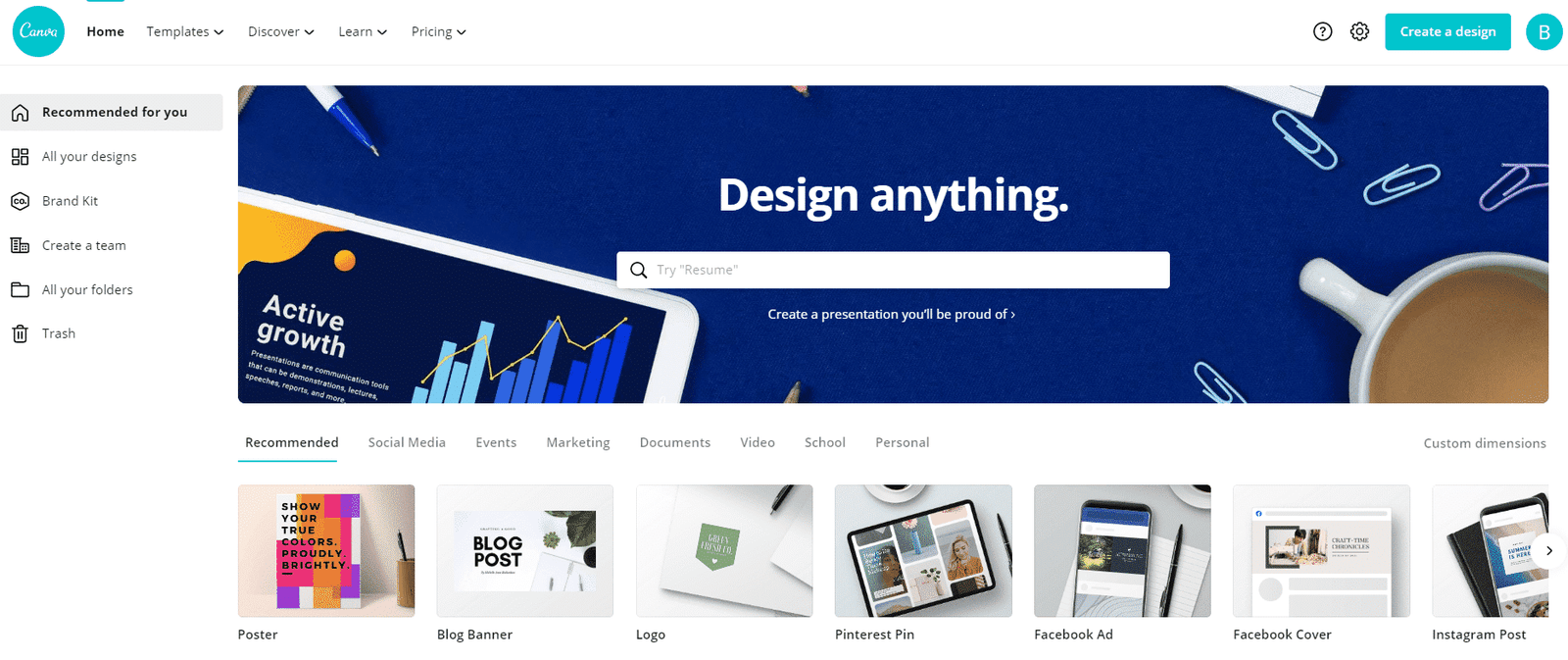
Canva is a web-based graphic design tool providing a drag-and-drop platform that offers access to a number of layouts for designing presentations, graphics for social media, posters, flyers, and more.
It can be utilized by professionals and people other than designers to build custom web and print media.
Users can pick files from a library of over a million photographs, illustrations, graphics, fonts, and more, which they can add to their designs.
Canva incorporates predefined photo filters and high-level photo editing tools for adding text, stickers, borders, frames, and more.
Users can load their photos, vector images, and illustrations in the drag and drop platform or choose from over a million images from the library and add icons, shapes, and other elements.
The tool offers a large selection of fonts and recommends many font combinations that fully match a chosen font. Canva also serves as an excellent poster maker, flyer maker, logo maker, and invitation maker, offering a comprehensive suite of tools and templates to bring your ideas to life.
Canva supports teams organize their plans and present big ideas with mind maps, charts, and diagrams to make information visually appealing and simple to follow.
The app enables users to produce designs and collaborate on projects They can share their designs instantly via email, social media, messaging apps, or export them to a photo studio.
Professionally created layouts for social media pages are well sized for standard Facebook, Twitter, Pinterest, and Instagram graphics.
Canva Pro vs Canva Free
When creating a design in Canva, you may have already noticed that some template photos have diagonal lines covered.
To get rid of it, you need to select the image and click on the "remove watermarks" button in the lower right corner:
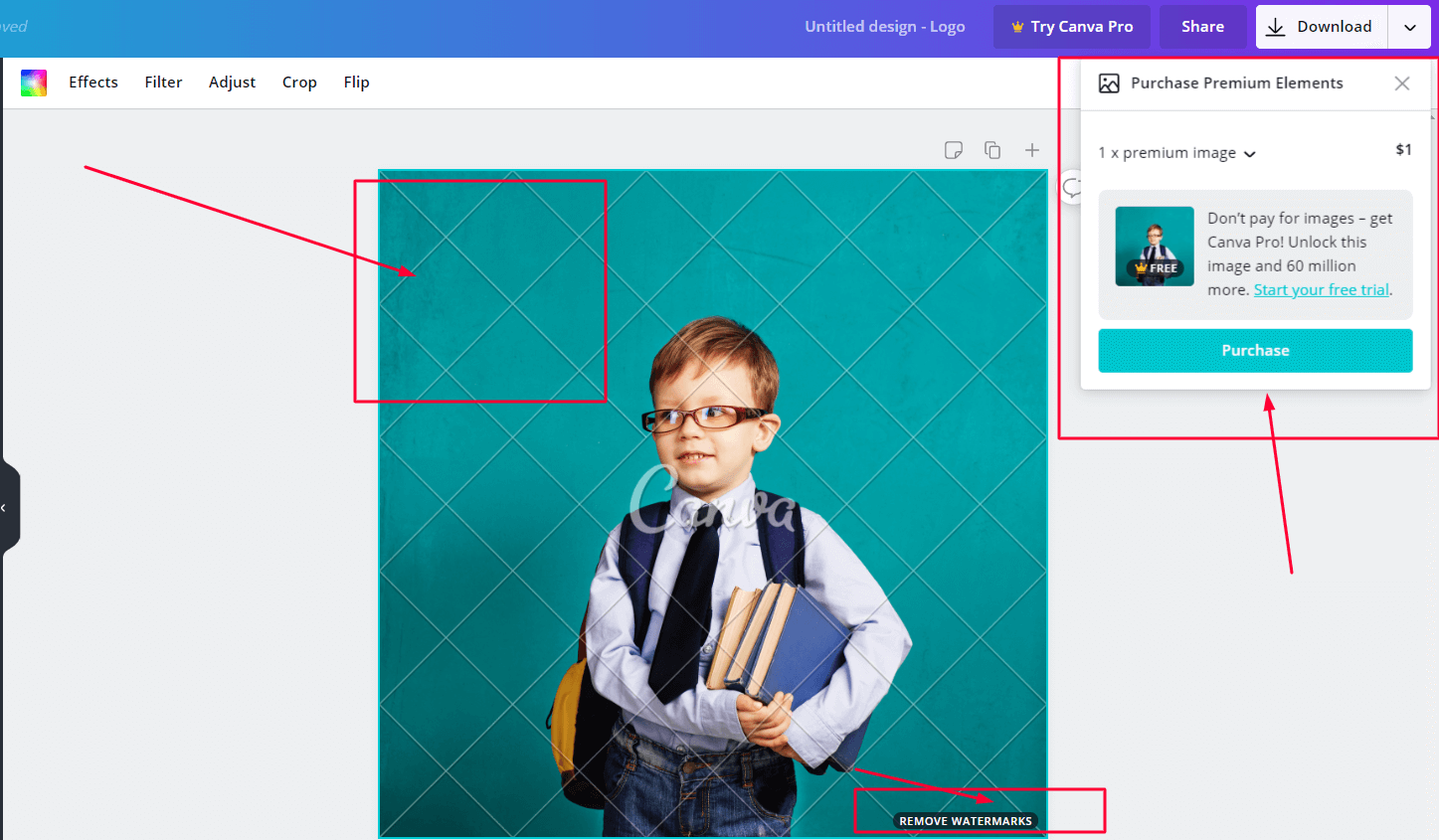
A window will appear, indicating how much it will cost you to unlock the pro image ... Which leads us to the first major interest of Canva Pro.
For a fixed monthly price, Canva Pro gives you access to its entire library of over 60 million premium images at no additional cost, both in templates and as single images.
If you use Canva regularly, this option is arguably less expensive (and less of a hassle) than paying an additional fee each time you want to remove a watermark.
Of course, this isn't the only feature of Canva Pro - just the most obvious.
In addition to images, the Pro version unlocks many other premium design elements, such as illustrations, icons, backgrounds, music, and videos.
Again, this is very convenient, although it is just more of the same thing. What really helps Canva increase your productivity are the branded design features.
Use your brand's visual image Canva Brand Kit;
This can be a big time saver if you regularly create posts for your brand on one or more social networks - not to mention all of the other types of graphics we listed in the previous section of this guide.
Unlimited folders (while the free version only offers 2) and 100 times space (1 GB in the free version) add even more flexibility to your brand's visual identity.
Finally, we come to the third group of features of Canva Pro, which we might call “magic wands” :
This premium editing tool allows you to animate and resize your images, as well as generate PNG images with transparent backgrounds.
The auto-resize tool is of notable use, but our favorite is Animator, which lets you instantly turn your images into eye-catching videos and GIFs.
Canva Pro offers three sets of features which can be broadly categorized into premium design elements, productivity tools, and advanced tools.
You can upgrade to the Pro version for $9.95 per month (or $ 119.40 per year, the equivalent of $12.95 per month.
There is a 30-day free trial that requires you to enter your bank details, but nothing will be charged until the free month is over.
Check our detailed Canva Pro Review Here .
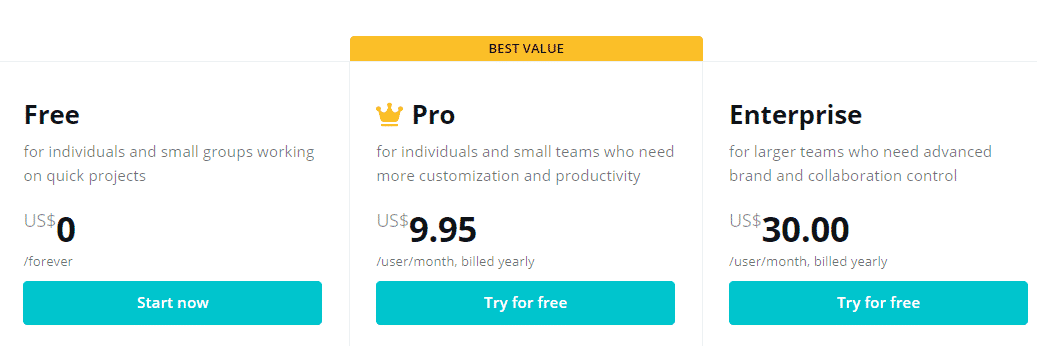
23 best Canva alternatives
Here is a list of 18 best Canva alternatives to assist you pick the one that fits your needs.They have everything from canvas to free picture to hundreds of templates:
1. Wepik by Freepik

Are you tired of spending hours designing simple logos, banners, and social media
content? Wepik is the perfect solution for you! This online editor makes design easy –
no prior design knowledge is necessary. Just pick one of their thousands of templates
and customize it to your liking, or even create from scratch.
Wepik is ideal for small businesses that don't have access to a designer or the budget to
hire one. With the intuitive drag-and-drop interface, you can create stunning designs in
minutes.
You also get millions of free elements and access to Freepik and Flaticon libraries, so all your designs look professionally crafted. And we promise they won't look
like something made with MS Paint.
And if even that isn't enough? Then turn on their AI Image generator — simply write a
sentence describing what kind of image you need and let it do its magic! Astonishing
visuals just appear outta thin air!
But there are so many more free features that make Wepik essential:
2. Easil

Easil is a fully-configured kit of drag-and-drop graphics design tools that have been built to help startups and micro-businesses in creating graphics that speak.
Inside the toolkit are more than 1000 customizable templates you can tweak when raking your brain for a new design isn’t possible.
For when your company has an in-house brand template design, however, you can upload your logos, color palettes, images, brand fonts, and other setups unique to your brand onto Easil’s special Brand Kit Manager where all your team members can design from.
It’s more like creating a set of design rules so that all designs, regardless of purpose and size, are unique to your brand.
But here’s the major reason I think Easil is one of the best Canva alternatives. Rein-controlled transitional workflow.
If you have the whole team working on a design, you as the manager can decide which design element is accessible to each team member.
You can also give access to who, how, and when a design can be downloaded after or during the process of creation.
Finally, Easil supports the development, edit, and printing of almost every type of graphics including; infographics, posters, GIFs, menus, banners, memes, and even more.
Easil Features :
Easil Pricing Plans
- Easil Basic; FREE
- Easil Plus; $7.5/month
- Easil Edge; $59/month

Stencil is a super-dynamic graphics design arsenal of tools made just for bloggers and social media marketers.
It has been reviewed positively for more than 400 times on Capterra and for over 20 times on Trustpilot by happy bloggers.
Mostly, Stencil is loved for the wild card entry it gives you to over 2 million royalty-free stock images (a chance to save money on the regular images purchases).
However, for beginner freelance designers, Stencil is most preferred for its 1100+ customizable templates and 100, 000+ free quotes that are all tweakable to flesh out memes and other highly-engaging visuals.
But here’s the thing. The stencil is a more intuitive choice for all those who are not tech-savvy.
All you have to do is to tap into the templates, images, quotes, and logos premade for adjustments.
If you run out of image font ideas, Stencil allows you to find the perfect font for your design out of more than 3 thousand Google Web fonts.
On the flip side, suppose you have a complete setup that you usually stick to when creating visuals for your blog, you can easily upload it onto Stencil and save time/energy inputting those tiny specifics.
Lastly, Stencil is not a WordPress-only plugin as you can use it on Chrome, Firefox, and about just any browser of your choice.
Needless to say, once created, Stencil allows you to share your images directly to your social media handles or in the form of bit.ly links.
Features Of Stencil :
Stencil Pricing Plans
- The Hobbyist Plan; Free
- Pro Plan; $9/month
- Unlimited Plan; $12/month
4. Crello

Crello was created solely as an innovation to convert every blogger, marketer, and web builder into a pro in animation making and graphics design.
Each Crello package comes with thousands of animated templates and thousands of animated images so you can create eye-catchy visuals for your presentations, ads, printouts, stories, book covers, and social media posts.
The animations you can create with Crello include; Facebook video covers, Square videos, Vertical videos, and Video full HD. on the other hand, for banners, you can design; Facebook event covers, YouTube banners, Email headers, and Facebook covers.
Also, you can build visual content for Twitter posts, Instagram posts, Facebook posts, and Instagram stories.
When it comes to printouts, Crello supports the creation of flyers, posters, invitation cards, and business cards for your business.
While all of that can be technical in their making, Crello amazingly simplifies all the processes and breaks them down into simple tasks with the tool doing most of the work. See the complete features and pricing plans below.
Features Of Crello:
Crello Pricing Plans
- Basic Plan; FREE
- Pro Plan; $7.99/month
5. FotoJet
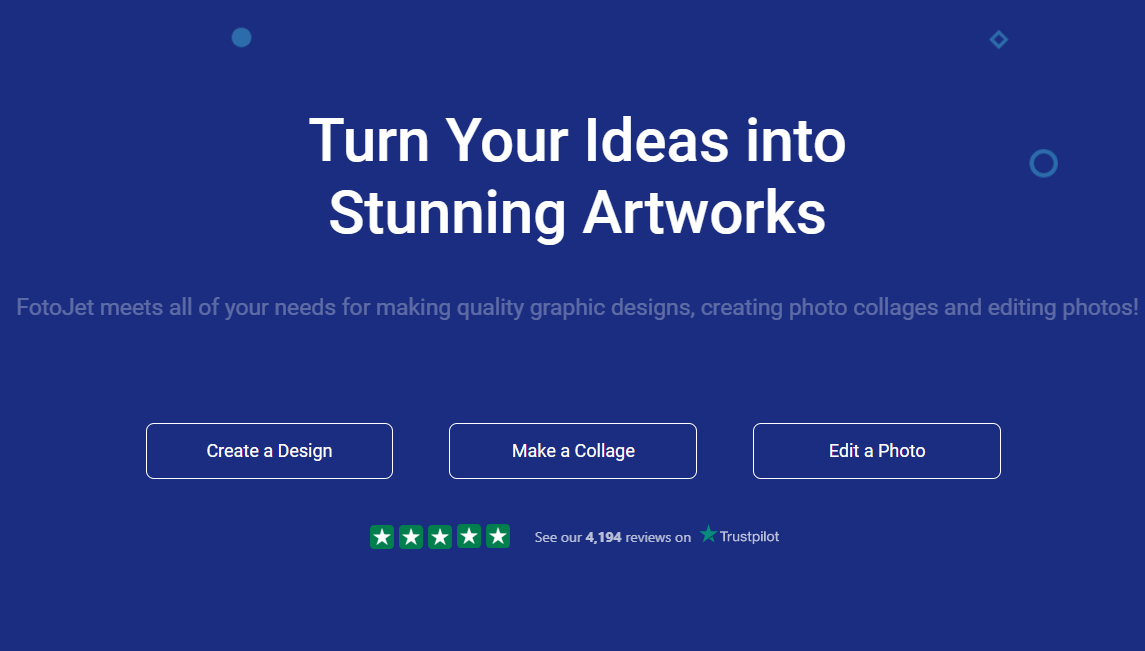
FotoGet is fundamentally engineered to be a staple in the areas of making collages, editing photos, and creating new designs.
So if you’re a collage maker, a photo editor, or a graphics designer, this may just be the gear you need to breathe life into your inspirations and flesh out those designs.
This software makes your work look easy with its database of function-focused resources and powerful templates to get you up and running from day 1.
On the collage maker section, you are engaged with 800+ collage templates and layouts. These include wedding collages, birthday collages, baby collages, love collages, family collages, and more so you can start making yours on the spot.
Likewise, the photo editor allows you to add text, add photo effects, resize photos, crop photos, and even make a professional enhancement on your photos.
Finally, with FotoGet’s graphics designer tools, you can create flyers, posters, banners, cards, invitations, and more.
Did I mention the newly-included FotoGet video editor?
See the complete features and plan pricings below.
FotoGet Features:
FotoGet Pricing Plans
- Basic plan; $3.33/month (billed annually)
- Advanced plan; $6.99 (billed monthly)
6. PicMonkey

The main purpose of PicMonkey is to help you boost followership and engagements on two of the major social media platforms namely Facebook and Instagram.
But if you want to tush up your YouTube channel for more subscriptions with the power of eye-grabby thumbnails and cover images, PicMonkey creates YouTube logos, banners, and other branding graphics in 4 steps with over 1000 tweakable templates.
For your photo editing, however, PicMonkey provides you with millions of tweakable stock images from Unsplash and iStock by Getty.
Other than this, you have over 8000 vector-based graphics at your fingertips ready to be customized and blended with your photos in a dynamic way.
What’s special? The background remover.
PicMonkey background remover makes removing the background of a photo so simple and near to perfection so that you don’t end up with anything below pro.
If you are a blogger creating a blog or a YouTuber across all niches.
PicMonkey Features
PickMonkey Pricing Plans
- Basic plan; $7.99/month
- Pro plan; $12.99/month
- Team plan; $33.99/month
7. Snappa

Snappa is a Canva alternative whenever creating online graphics fast and easy is a priority to your blogs, ads, and social media.
Built with speed in mind, Snappa instantly loads up more than 3 million high-res stock images on your screen, saving you the time and effort needed to brush through multiple image galleries online, and enabling you to resize your images for blogs, emails, display ads, and social media at the click of a button.
This is especially a lifesaver when you don’t know the right photo sizing for the platforms you intend for your campaign.
Regardless of the type of graphics you are looking to create, staring at a blank screen can be daunting, and that’s where Snappa’s database of thousands of pre-made templates come in handy.
Needless to say, if you have a team of designers, there’s a special Snappa plan that is coded for a smooth, steady workflow and a tight collaboration between team members.
Snappa Features:
Snappa Pricing Plans
- Starter plan; FREE ( very limited downloads )
- Pro plan; $10/month
- Team plan; $20/month
8. Pablo

Creating a micro-content for social sharing used to be time-consuming and energy-draining.
With Pablo, a cloud-hosted image design software from Buffer, social media marketers and bloggers with no design experience can create memes, picture quotes, blog post teasers, and other micro-content on the fly.
With no signup essentially needed, you can install Pablo as a Chrome plugin or as an application on your PC or you may switch for the mobile version to create testimonials and Facebook preview images on the fly.
And if you’re already a Buffer user, there’s no downloading or signup needed.
Whether you’re a medium business, a small business, or a freelancer you will have access to over 600 free images and multiple templates that can all be configured on the users-friendly Pablo canvas.
All needed designing tools are available on your personal dashboard and you can speedily share your designs across all social pages once created.
Pablo Features
Pablo Pricing Plan
- FREE
9. DesignEvo
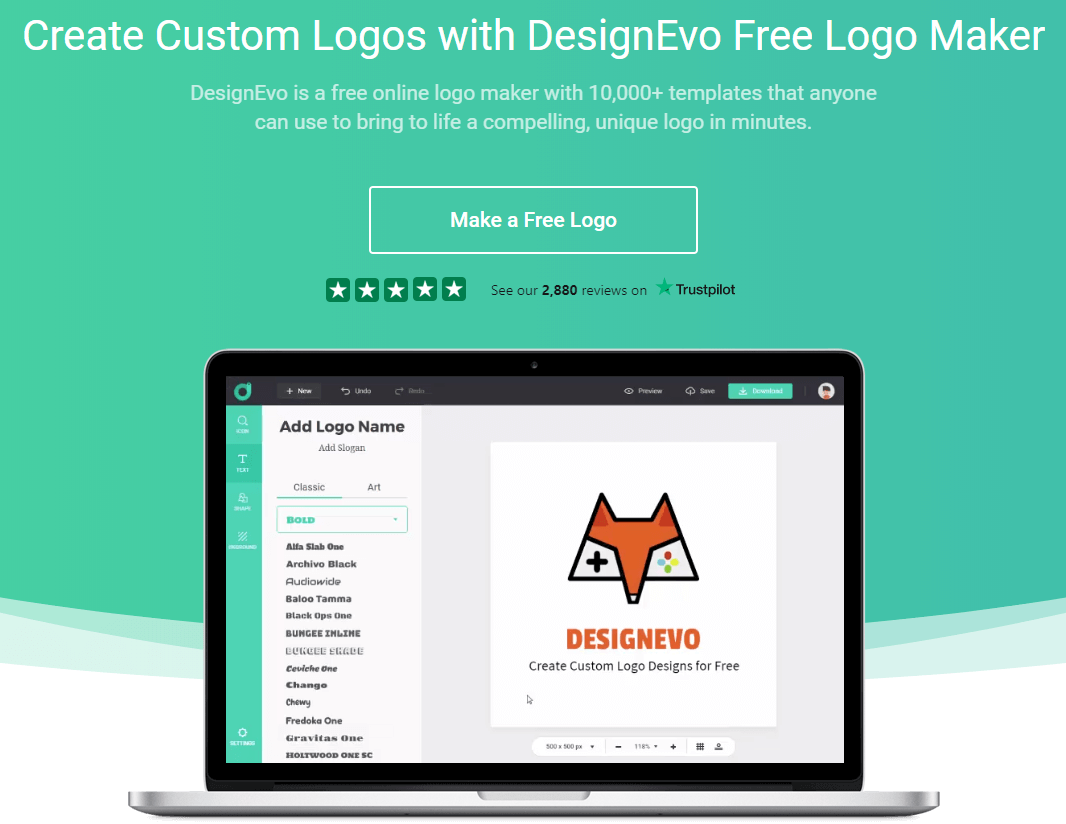
While DesignEvo may not be a complete alternative to Canva, it is the most conservative approach to logo design.
DesignEvo is an online logo designer, completely free to all internet users, especially startup bloggers who don’t have a significant fund to get started.
Once signed up, over 10,000 professional logo templates are loaded up on your screen so you can get started in minutes.
To make life easier, these 10, 000+ templates are arranged in 9 categories so you don’t have to scroll through the entire library before spotting the right template for your brand.
Other than being able to fully customize these templates, you can choose between hundreds of stylish fonts and even use PDF and SVG files that are vector-based without having to pixelate them. See the complete features below.
DesignEvo Features
DesignEvo Pricing Plan
- FREE
- BASIC $24.99USD (High-quality images, including PNG-transparent)
- PLUS $49.99USD (Copyright ownership + Vector files + BASIC)
10. Adobe Spark
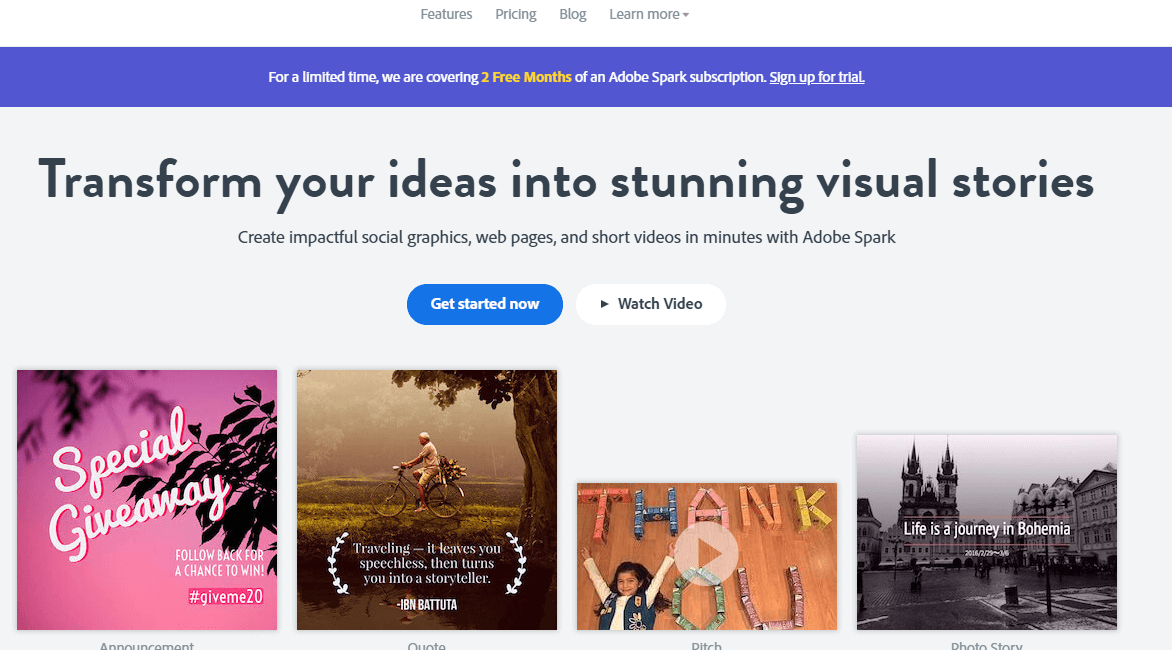
Adobe Spark is one of Adobe’s collection of media creators available to all Adobe mobile users for free.
The Adobe Spark is a suite of three software itself namely Spark Video, Spark Page, and Spark Post.
Whether you’re looking for the right spot to create your weekend sale flyer, or a professional-looking logo or icon for your brand, the best free online banners, or multiple GIFs and animations to spark your pages to life for better engagement, this is the holy grail ready to use for free.
What’s great?
Just like every other software that allows you to organize group work, you can put the entire team together on a design, easily manage them, and establish that all co-editing projects are carried out with consistency.
This feature, however, is not for free. Other premium features include the chance to remove Adobe Spark watermark from your projects, access a premium library of unlimited templates, and even do more.
Adobe Spark Features
Adobe Spark Pricing Plans
- Starter plan; FREE
- Monthly premium; $9.99/month
- Yearly premium; $99.9/year
11. RelayThat
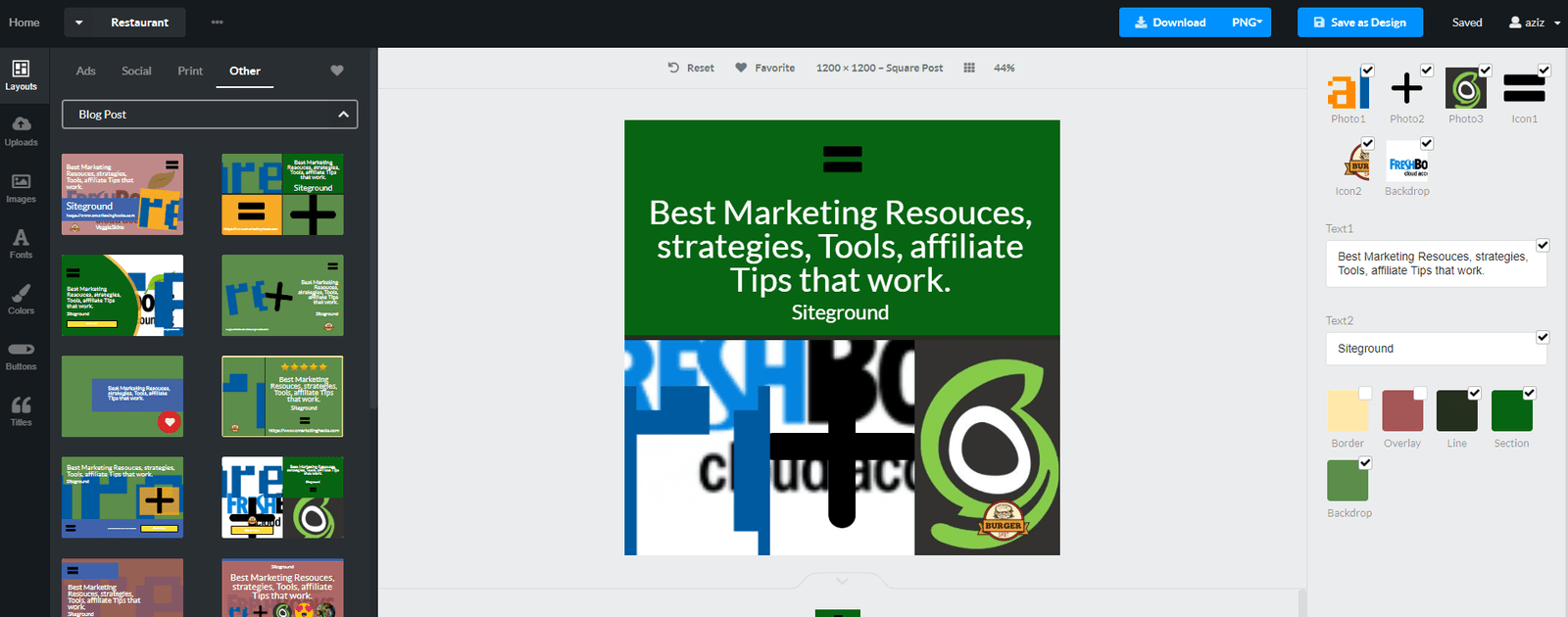
If you’re a digital marketer looking for the right visual content curator for your campaigns, this can be the best value for your money.
Relay That is a content automation arsenal built only to make marketing easy, fast, and effective for digital marketers, both experts, and beginners.
This cloud-based software has a brand management dashboard where you can log on and out of multiple businesses’ space and keep track of as many businesses’ designs separately.
Once logged in, you are served with a wide spectrum of the top-performing font combination and professional state-of-the-art colors generated from the most-performing campaigns today.
On each business’ space that you create on the dedicated business management, you can create a design setup that is unique to the individual businesses to save time and energy on future designs.
What’s great? A special header generator that automatically churns out header ideas from some of the top-performance headers that are related to your campaigns.
At times you may still have to deal with writer’s block even when you have a set of pre-made templates at your fingertips and that is where the header generator comes in handy.
Finally, Relay That also dedicates a massive image library of over 3 million images to you. And did I mention the top-end picture resizer tool included?
Relay That Features
Relay That Pricing Plans
- Entrepreneur Plan; $25/month
- Agency and Enterprise Plan; CUSTOM
12. Fotor

Just like the previously-reviewed Fotojet, Fotor is another workhorse tool that is a master in the areas of collage making, photo editing, and the crafting of new designs for your blog content.
Fotor is powered by HTML5 for speed and accuracy so you can achieve consistency in your designs without wasting time.
Fotor users are provided with a truckload of awesome templates for collaging all your most precious moments; at college, weddings, festivals, camps, and just name it.
Alongside this is the Fotor beauty tool that is ready to remove wrinkles, acne, pimples, and other defects from your skin.
The beauty tool also has a makeup kit to reshape the overall look of your face and other parts of your skin in all your pictures.
This is especially an important tool if you run a beauty and skincare blog or business.
Besides, Fotor also equips you with hundreds of eye-catching promotional posters that you can choose from and edit for your sales poster designs.
Fotor Features
Fotor Pricing Plans
- Annual Plan; $39.99/year
- Monthly Plan; $8.99/month
13. DesignCap

The goal of DesignCap’s developers is to come up with a powerful tool that can be used for creating graphics for marketing, data visualization, social media, and occasions without prior knowledge or skill of graphics design.
DesignCap which was to be this dream tool turns out to be one that saves time and money by including all the templates and resources you can need in one useful place.
From your YouTube channel arts to professional-looking infographics to presentations and posters that draw actions to high-converting flyers.
DesignCap also offers all the resources and tools you need to breathe life into your Facebook cover ideas.
In the same light, it provides everything needed to design and handle your Instagram posts singlehandedly.
In just three easy steps, DesignCap walks you from choosing the right template for the job out of millions to customizing your template pick with a sophisticated toolkit and finally to exporting your design wherever, whenever, and however you like.
DesignCap’s Features
DesignCap Pricing Plans
- Freemium plan; FREE
- Basic plan; $8.99/month
- Plus plan; $12.99/month
14. Visme

Though at a heavy price, Visme is that beat-them-all-in-all-categories offline/online design software for the professional designers who create graphics for a living.
If you’re running a big business online and have a team of in-house designers, this is the software you want for your budget.
Visme equips you with all the resources and tools needed to design your videos, documents, infographics, engaging presentations, GIFs, printables, flowcharts, social graphics, and many more.
No wonder it is used by leading brands like PayPal, Unilever, Golden State Warriors, IBM, Zurich, and even PENSKE.
With millions of free images, over 50 charts, maps, and other data widgets, and thousands of templates, Visme unifies all your content development tools in a keep-it-simple-stupid platform.
Most importantly, there’s a team management space with multiple features that you can play around with to secure a steady workflow within the design team.
Visme Features
Visme Pricing Plans
- Individual plans; $0-$14-$25/month
- Business plans; $25-$75-$custom/month
- Education plans; $30-$60-$custom/month
15. GlorifyApp For Ecommerce
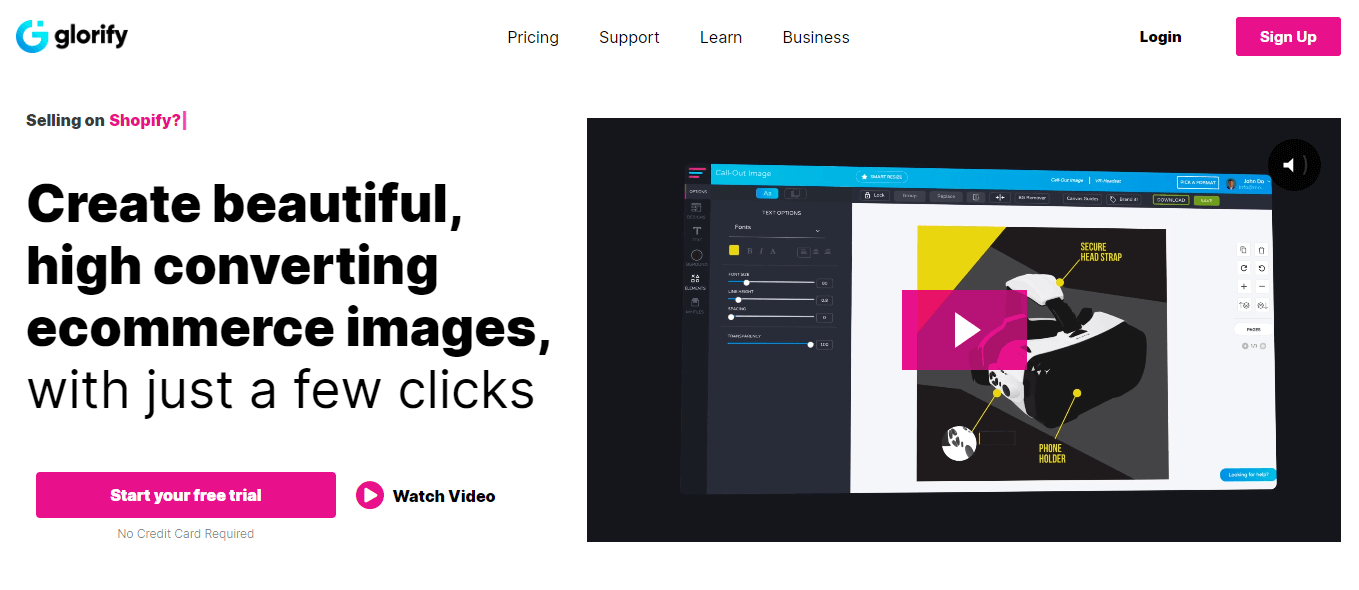
If you’re looking to capitalize on conversion by captivating and compelling your customers to take action through the use of charming graphics, GlorifyApp may be the best thing you can ever have for your eCommerce stores.
Whether you’re a funnel hacker, Amazon seller, social media influencer/marketer, or a dropshipper, Glorify is a garage of toolboxes designed in a wide spectrum of niches and themes.
From sports to kitchen to furniture to travels and just name whatever niche your store is built on.
Glorify super-charges your workflow with niche-based everything for creating logos, images, ads, posters, and other visual contents.
With Glorify, you can create a realistic image or convert a 2D to 3D by rotating it, resizing it, adding shadows and reflections, and even changing the background of an existing picture.
GlorifyApp Features
Glorify Pricing Plans
- Basic plan; FREE
- Pro plan; $119/year
- Business plan; $335/year
16. Youzign

Youzign prides itself as the best alternative for Photoshop, Canva, and PicMonkey as one of the most used outstanding online software that provided an all-in-one visual marketing solutions.
Other than doing what others do, Youzign will let you use Mockup to visualize whatever design you’ve made.
What’s better, the over 1000 design canvas on Youzign are categorized into; Facebook, Instagram, LinkedIn, Twitter, YouTube, Pinterest, and Google so you can easily pick what works.
There are also special canvas categories like infographics, album arts, Kindle cover, Web banner, product cover, prints, and more.
Once you’ve chosen a template and have done all the designs that you want, you can easily use Instant Previews™ to generate the mockup and share it on your social handles or download it wherever you want.
Youzign Features
Youzign Pricing Plans
- Freemium plan; FREE
- Basic plan; $197/lifetime
17. BeFunky

BeFunky is an updated alternative for FotoJet when it comes to making collages, editing photos. And making graphic designs.
Just like Fotor, it comes with an AI makeup box to retouch your portraits and make those faces look brilliant before uploading them directly on your social media pages.
BeFunky also provides you with artsy filters so you can transform ordinary photographs into stylish paintings.
But while Fotor allows an individualistic approach to photo cropping, BeFunky allows the batching of multiple images so you can crop, edit, filter, and do so much more in tandem.
With BeFunky, removing backgrounds and making collages are done in one-click. And did I mention the over 1000 vector icons and graphics and the over 1 million free stock images available at your fingertips?
My verdict is if you’re a blogger or a designer looking for a budget-friendly alternative to Canva, BeFunky doesn’t disappoint.
BeFunky Features
BeFunky Pricing Plans
- Monthly plan; $6.99/month
- Yearly plan; $4.99/month
18. Desygner
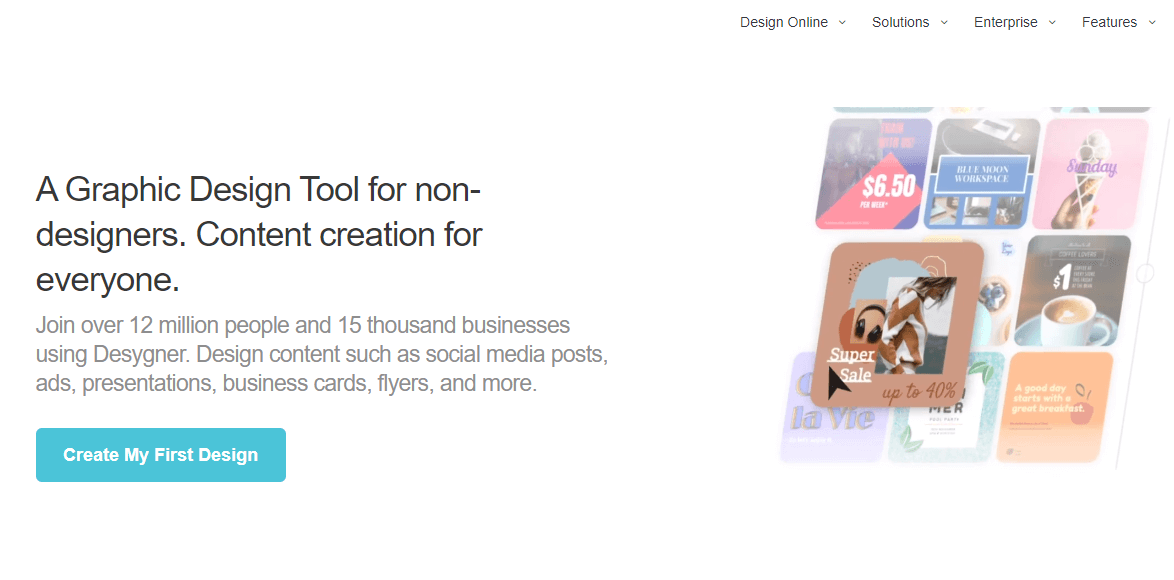
Desygner is another alternative for Canva, engineered to provide entrepreneurs and small businesses with professional templates and royalty-free images for fleshing out visual contents on the go.
If you have ever used Photoshop or other similar software, using this one will be so easy with the integrated drag-and-drop elements mover and the opportunity to create multiple layers especially when you need to create 3D logos and images from the ground up.
Once created and edited, Desygner integrates with all social media so you can instantly dispense your content right away. What can you do with Desygner?
Ebook covers, ebook visual content, logo creation (both 2D and 3D), invitations, presentations, marketing materials, and so much more. Who should use Desygner? Marketers, Franchisers, real estate, and MLS, brand managers, and content creators.
Desygner Features
Desygner Pricing Plans
- Premium plan; $9.99/month
- Pro team plan; $21.95/month
- Enterprise plan; CUSTOM
19. Gravit Designer
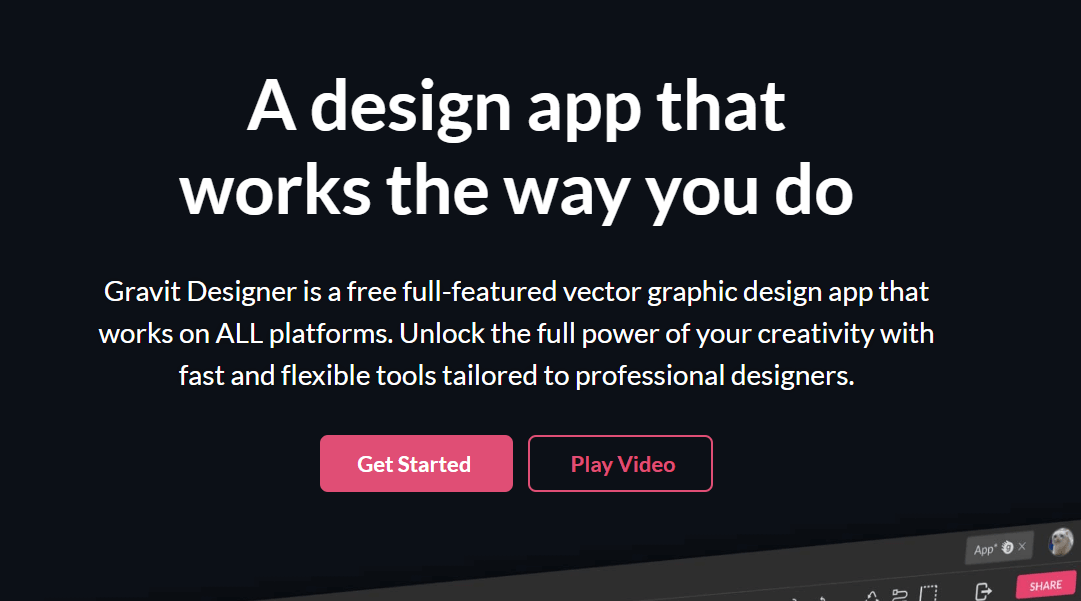
The last on the list of the alternative apps that you can get to replace the Canva app is Gravit Designer.
Whether you’re on Windows, Mac, or Linux, Gravit Designer contains the appliances for bringing to life both UI and web-based design whether online or offline.
Who is it for? If you’re about getting your UI/UX career started, Gravit is for you.
Also for the professional vector designers, Gravit comes with a complete toolbox of preset shapes, Bezigon, Pen, and other tools for Boolean operations for more professional vector design.
Styling objects is so flexible so much that you can work with CMYK, HSB, and RGB colors and even make flexible adjustment of shadows, blurs, and other transformation.
The include image editor in itself is one of the most updated as at the time this article was written.
Gravit Designer Features
Gravit Designer Pricing Plans
- Freemium plan; FREE
- Pro plan; $49/year
20. Pixelied
Pixelied works similarly like Canva, but a bit better. It comes with thousands of professionally curated templates and icons, and over a million stock images aside from its advanced photo manipulation capabilities.
Creating great designs has never been easier with its full suite of graphic design tools. It is built with a powerful mockup editor so you can create excellent product mockups.
Pixelied is also perfect to use as a team because of its workspace feature. Team members can switch between workspaces and work with separate assets and designs.
As one of the easiest online photo editing tools today, Pixelied makes high-quality image manipulation looks like a simple and quick task.
All that you really need to do is upload your photo, customize it with a text, logo, border, or other effects and voila! Professional looking photo in just a few clicks!
Pixelied Features
Pixelied Pricing
You can use Pixelied for free to test out its features. The Pro plan at $7.95 per month or a one-time lifetime subscription at only $97 gives you access to all its premium features.
21. Flipsnack

Flipsnack is an engaging and interactive digital publishing tool that allows users to create or customize their own marketing materials or highlight their social media content with great visuals.
Users can create their own flipbook by uploading, customizing and publishing previously designed documents in PDF format.
Therefore, if you already have a document designed in PDF format, you can simply upload it, customize and publish it.
You can do that by editing your fonts or by adding photos or videos. Why not also make it a more interactive and fun experience since you can add GIFs or embed a video?
It’s well known how important it is nowadays to have everything linked together, so to make things even more interesting and interactive with Flipsnack you can insert links and also add social media buttons for your desired platforms in your flipbooks.
Thus you can link your Facebook and Instagram page as part of your social media campaign or even your website.
It makes it easy to push visitors to your desired pages and come back to your flipbook in no time.
Flipsnack Pricing Plans
- Starter - 14 $/month
- Professional - 35 $/month
- Business - 79 $/month
- Enterprise - 210 $/month
You can also have a go on their free plan where you can get a glimpse by creating up to 3 publications of 30 pages each.
22. Colorcinch

Colorcinch is a graphic design and photo editing tool that lets you create engaging graphics on the fly. You can start playing around the platform easily.
It’s very simple, clean, and intuitive. It’s web-based and works offline, too (you can download the app in Chrome).
Colorcinch houses a premium collection of stock photos, vectors & icons that you can just drag and drop to create your designs.
It lets you experience the beauty of AI-powered photo effects and features. You can transform your photos into cartoons, paintings, digital arts, and more. And you can crop, resize, and enhance them to make their colors pop.
Colorcinch also comes with a text editor, freehand drawing tools, blend modes, artistic masks, and overlays allowing you to craft personalized artwork.
With just a few clicks -you can create stunning banners, collages, and cover arts, for your blog and social media posts.
Features
- Intuitive UI built for everyone
- Hundreds of special artistic effects powered by AI
- An incredible collection of stock images, vector icons, masks, overlays, and frames
- Essential photo editing is free and no sign-up is needed
- Works online and offline
Colorcinch Pricing Plan
- Basic: Free
- Premium: $5.99 -Monthly Plan / $47.88 -Annual Plan
23. DESYGNER
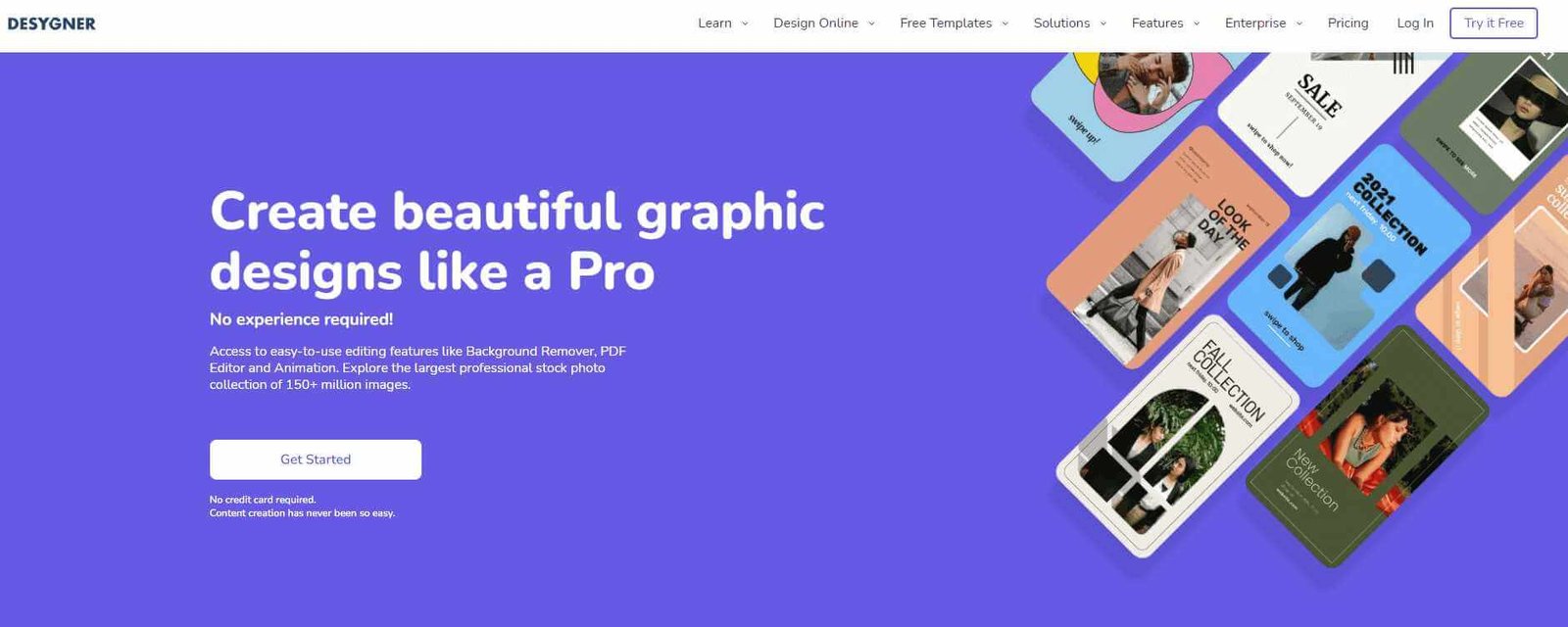
Desygner is a graphic design tool for Non-Designers, create graphic design like a professional.
Assume you have access to tens of thousands of templates and combinations. You can express yourself as you want, whenever you want, without spending a dollar on pricey design software, thanks to an extensive collection of customisable templates at your fingertips.
With a Drag and Drop feature, Consider it a treasure hunt in which you must be organized every time you wish to use an image. You may find them right away with Desygner.
You have unrestricted access to 150 million photos and videos from Shutterstock, which you may use as you want. You'll never have to worry about finding the ideal photo again. Use Desygner to make something better than great.
Picture backgrounds can be removed in a new approach. Using a single click, you may go from a messy background to the cleanest image imaginable with just one simple step, and it makes automatic photo extraction as simple as a click.
Access to 120+ million Royalty Free Shutter Stock Image, Vectors, illustrations, Images. All of Pixabay's, Unsplash's, Photodexia's, and Google's free photographs are available on one platform.
Create templates from scratch or from a PDF file you have. To get your ideas off the ground, Desygner has thousands of professionally designed templates to select from.
With over 20+ Million Users and 60+ thousand business use Desygner for personal use to Professionally.
Features of Desygner
- Online Graphic Editor
- Royalty Free Images
- Animator
- Online Image Resizer
- PDF Editor
- Lockable Design
- Branded Templates
- Free Templates
- Logo Maker
- Social Media Images/Cover Editor
- Banner Maker
- Invitation Maker
- Card Maker
- Marketing Material
- Presentation Maker
Desygner Pricing Plan
- Free
- Pro+: $4.95/Month
- Business: $9.95/Month
24. Piktochart
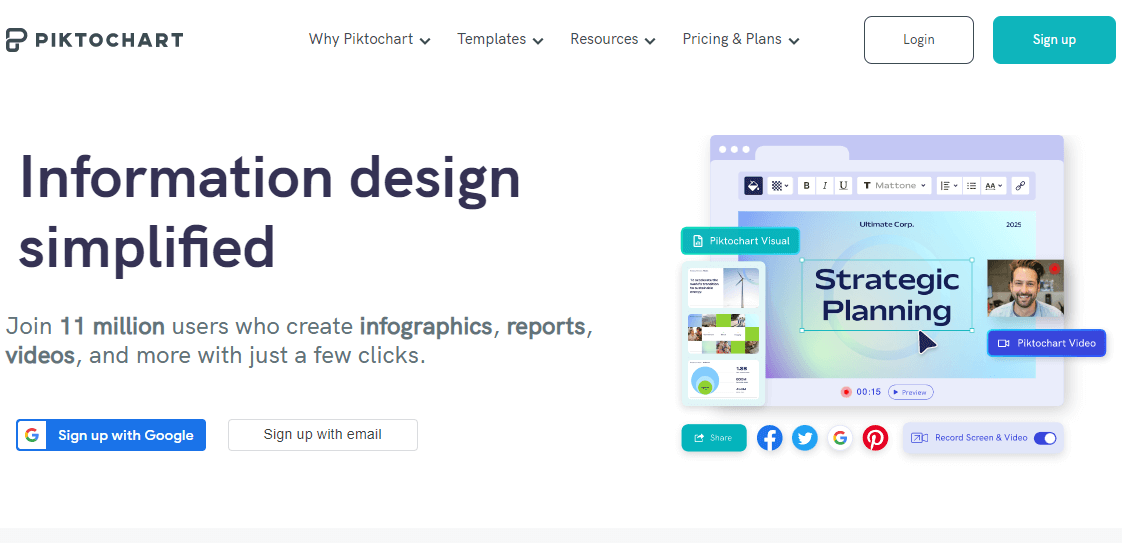
Piktochart makes designing infographics and presentations as easy as dragging and dropping. It offers many templates and a drag-and-drop editor that allows you to design your own infographic in any shape or form, with all sorts of shapes, colors, textures, text fonts, borders and illustrations.
You can export your design as an image or PowerPoint to share on social media or embed in other sites like blogs.
The only downside to Piktochart is that there are often waiting lists when the company is getting overloaded with users during high season times like December.
They also don't offer support for adding 3D effects to your infographic so it's better if you plan on using those types of elements later in Photoshop or Illustrator and just exporting them back into Piktochart.
How about I share with you some best practice tips to get you up and running with your graphic design?
10 Tips For Getting The Most Out Of Your Graphic Design
More Tips check these 25 graphic design tips for non-designers and beginners
Stencil VS Canva
Both Stencil and Canva are similar in features, functionality, ease of use, and pricing.
These two leading graphics design tools perform the same functions of photo editing, collage making, and graphics design in unique ways.
Nevertheless, they sure have a silver lining between them. First off, you can’t have a whole team to work on all Stencil plans like on Canva.
Also, whilst stencil is more focused on social media marketing visual content creation, Canva is more dynamic and versatile in its application.
Easil VS Canva
There’s a whole lot of distinctions between Easil and Canva so I will rather debate them in bulletins.
- Exclusive features; Easil can create layouts and shadows while Canva can’t do any of the two.
- URL links; you can add URL links to your design elements on Canva but not on Easil.
- Collaboration and work sharing; possible only on Canva.
- Ease of use; the design elements on Easil are far more organized than those on Canva.
What Canva Alternative to pick
It's no secret that people prefer visual content.
Articles and social media posts with images get over 200% more shares than content without visuals.
It doesn't matter if you're a blogger, PR professional, or just someone who likes to share cool links on Facebook - if you want to reach a larger audience, you have to include images.
Canva is a popular online photo editor, but not the only one. we have shown above some well-known competitors of canvas similar in appearance and functionality, so switching between them shouldn't be a problem.
Each of the Canva alternatives for video presented in this post performs great.
There are no wrong or right tools; rather, it's is only a matter of how to use each of them what gets them good or bad, based on your requirements.
Personal Tools I use :
Are you now excited to try a new tool?
Or maybe you have a tool that I didn’t cover here.
Either way, let me know and drop a comment below.
