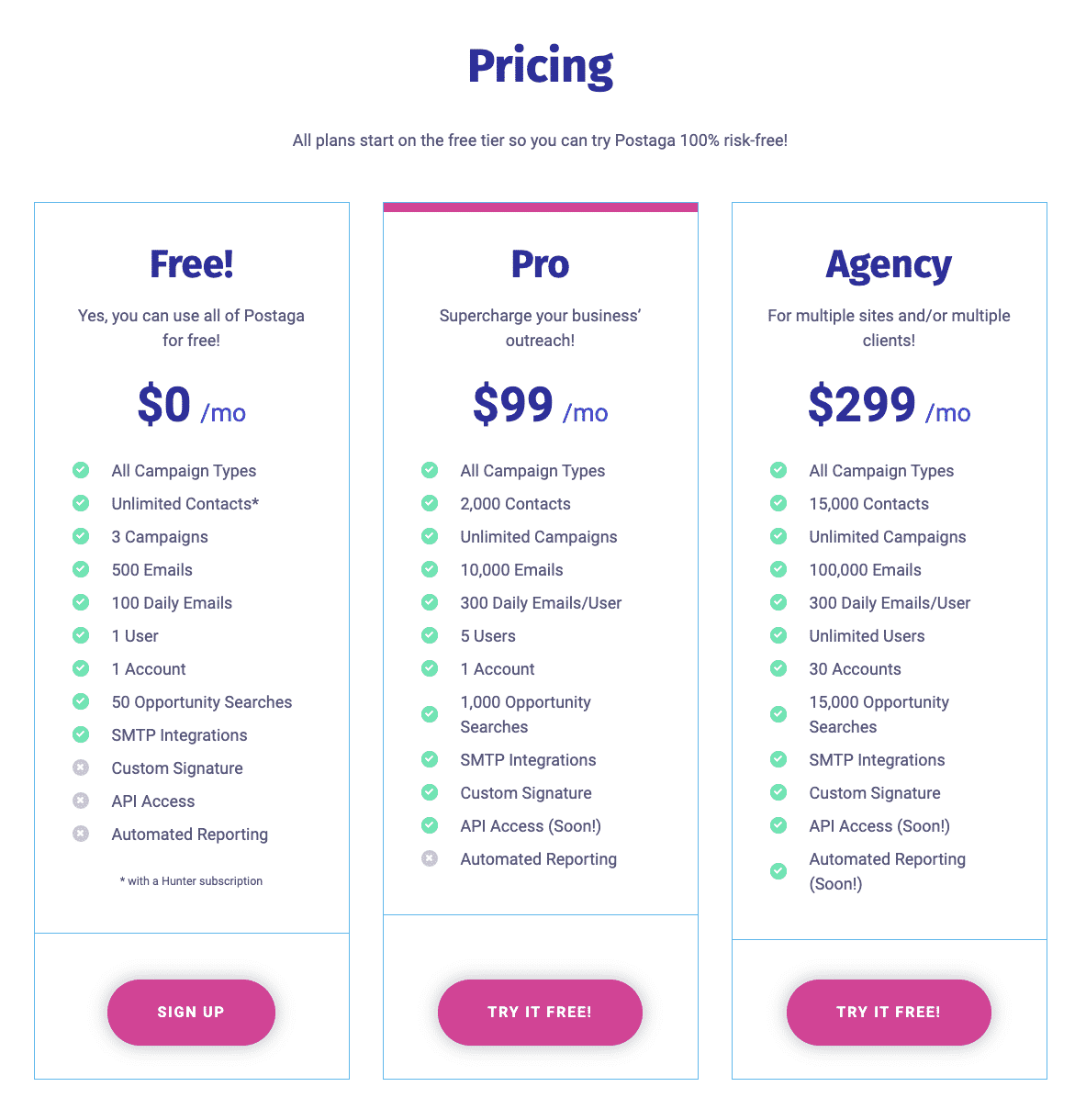In this Postaga review , you will discover that It's an easy to use tool without much of a training curve. In seconds you can get started and get sites and contacts you can reach out to as part of your link building campaign.
Postaga is an all-in-one link building outreach tool that can help you better promote your content, get higher search rankings, and drive more traffic to your website.
This article is an in-depth review of Postaga, breaking down all of its features and sharing our take on the platform.
What is Postaga?
Link building outreach can be a very intensive process.
First, you have to create a good quality piece of content.
Then, you have to find other relevant websites that might be interested in that content.
Then, you have to get those websites’ email addresses.
And then you have to create a personalized pitch to those websites to get them to link to your content.
This whole process can take a lot of time, so much so that many digital marketers just don’t do it.
But, it can be an incredibly effective way to increase your rankings in search engines and get you more traffic, especially because there is no guarantee that just publishing content alone will do anything for your rankings.
Postaga is an all-in-one tool that helps with the entire link building process.
Postaga:
But, Postaga is not just for promoting blog posts.
It can also be good for reaching out to the press to do PR for your business, product, or app.
And, it can also be used to do cold email outreach to pitch your business to a potential customer.
Postaga was founded by two co-founders who previously ran a digital marketing agency together.
They knew the challenges of doing link building at scale for their clients. So, they built Postaga to better streamline link building outreach.
Let’s take a look at Postaga’s features, onboarding process, and dive in.
Postaga Review, Postaga Features
As mentioned before, Postaga is an all-in-one tool. It helps you: Find relevant opportunities for outreach; Get contacts; and Send emails.
The first step in building a Postaga campaign is the Opportunity Finder.
When you use Postaga, you get to choose the type of outreach campaign you want to do to promote your content.
And for many blog posts, you will probably want to promote them multiple times with different campaign types.
Postaga has many different types of campaigns designed to promote your blog content or business.
The campaign types include:
Mention Outreach: Build relationships and get shares from people that you've mentioned in blog posts.
Review Outreach: Get more reviews for your product or service, complete with backlinks.
Resources Outreach: Get your post or resource added to resource rundowns and get more traffic and backlinks.
Tools Outreach: Get your product or solution added to tools lists and get more traffic and backlinks.
Link Roundup Outreach: Get your post or product added to weekly link roundups to drive tons of traffic.
Expertise Outreach: Get your advice added to expert roundups and get traffic, backlinks, and expert recognition.
Custom Outreach: Build your own custom campaign, good for link building or cold sales outreach.
After you choose an outreach campaign type in Postaga, you can use its Opportunity Finder to find relevant websites to pitch your content.
Then, Postaga’s Contact Finder will find contact details for the right person for you to connect with at each of those websites.
Next, Postaga’s email builder will help you build personalized emails quickly and easily using Postaga’s templates, or you can build your own from scratch.
You can merge key details about your contact, your content, or key advice snippets into emails to make them unique to each recipient
You can put your contacts into an email sequence that will follow up with them automatically if they haven’t responded yet.
To send your outreach emails, you can either set up a custom domain, or integrate with SMTP to send via Gmail, Outlook, or your preferred email provider.
And in just a few minutes, you can build a completely personalized outreach email sequence to build links to your content, promote your business, or do cold outreach.
Next, let’s check out Postaga’s user interface.
Creating a Postaga Account
First, to create a new account with Postaga, you can go to Postaga.com and enter in your website URL or the URL of any of your clients’ websites.
Then, Postaga will scan your website and find suggested blog posts to promote.

Once you choose a post to promote, Postaga then walks you through the process of promoting that post with a Mention Campaign.
In this campaign, Postaga finds the outbound links in your article, gets contact details for those websites, and gives you an email campaign to connect with them.


Before your campaign can be completed, you will need to enter your information to create an account.

Then, Postaga will walk you through an initial “test campaign” - this gives you a walkthrough of the platform and ensures you do not make any mistakes by sending emails to people you did not mean to.

After you send your first campaign, you have full access to the platform to be able to create link building outreach campaigns.
Any replies to your campaigns from contacts will go directly to your personal email inbox, this way you do not need to have Postaga constantly open to reply to messages coming to the platform.
You can also review your sent campaigns by going to the Campaigns sidebar item, where you can then see how many recipients you’ve sent campaigns to, how many of them have opened, and how many have replied.
Choosing a Campaign
Let’s go through the different campaign types in Postaga.

Postaga has several campaigns designed to help you better promote your content, do PR outreach, or do cold outreach for sales.
Let’s break down the different campaign types based on what your goals are.
For promoting your blog post, the most helpful campaigns would be:
Mention
Resources
Skyscraper
Roundup
For promoting your business or app, the most helpful Postaga campaigns would be:
Reviews
Tools
Expertise
For doing cold outreach, the most helpful campaigns would be:
Custom Search
Custom URLs
Here is what each of the campaign types do:
For blog post promotion:
For PR and business promotion:
For cold outreach:
After you choose a campaign in Postaga, typically you will enter a URL for your blog post or website to promote.
Then, Postaga analyzes your content.

Postaga finds things like your post title, author name, and a target keyword.
You can edit any of these fields, which are all usable as custom fields in your outreach emails.
You can even create your own post-related custom fields that you want to include in your outreach emails as well.
Finding Outreach Opportunities
After Postaga analyzes your content, it is time to find relevant outreach opportunities.
‘Just enter a keyword into the search box and Postaga will find relevant websites to that keyword related to your campaign type.

So, if you are in a Resources campaign and enter the keyword “email marketing”, Postaga will find email marketing resource pages.
If you are in a Reviews campaign and enter the company “Ahrefs”, Postaga will find websites that have reviewed Ahrefs.
Once you have chosen from the results which websites you want to contact, Postaga can help you find specific contacts at those websites.
Getting Contacts
Getting contacts is a two-step process.
First, Postaga gives you all of the URLs for the websites you selected in the opportunities finder.

At this step, you can edit any of the websites if you want. The main purpose of this step is, if you want to edit the target contact, you can.
Postaga’s engine will try to find a target contact for each of the websites you want to reach out to.
But, if it cannot, you have the option of either: letting Postaga find its best approximation for a relevant contact at that website; or you can enter a different name in the contact name field.
Then, Postaga will get contact information for the contacts at each of the websites you are looking for.

Choosing an Email Sequence and Building Outreach Emails
After Postaga grabs the contacts, it’s time to choose and send an outreach email sequence.
Postaga has tools so you can create emails and outreach sequences from scratch. Or, you can use templates that Postaga has.
An outreach sequence can consist of as many emails as you want, separated by a delay.
So, for example, your first email can send immediately, and if someone does not respond, they will get a follow-up email several days later.
And if they do not respond to that email, they get another follow-up email several days later.
The sequences are completely customizable.
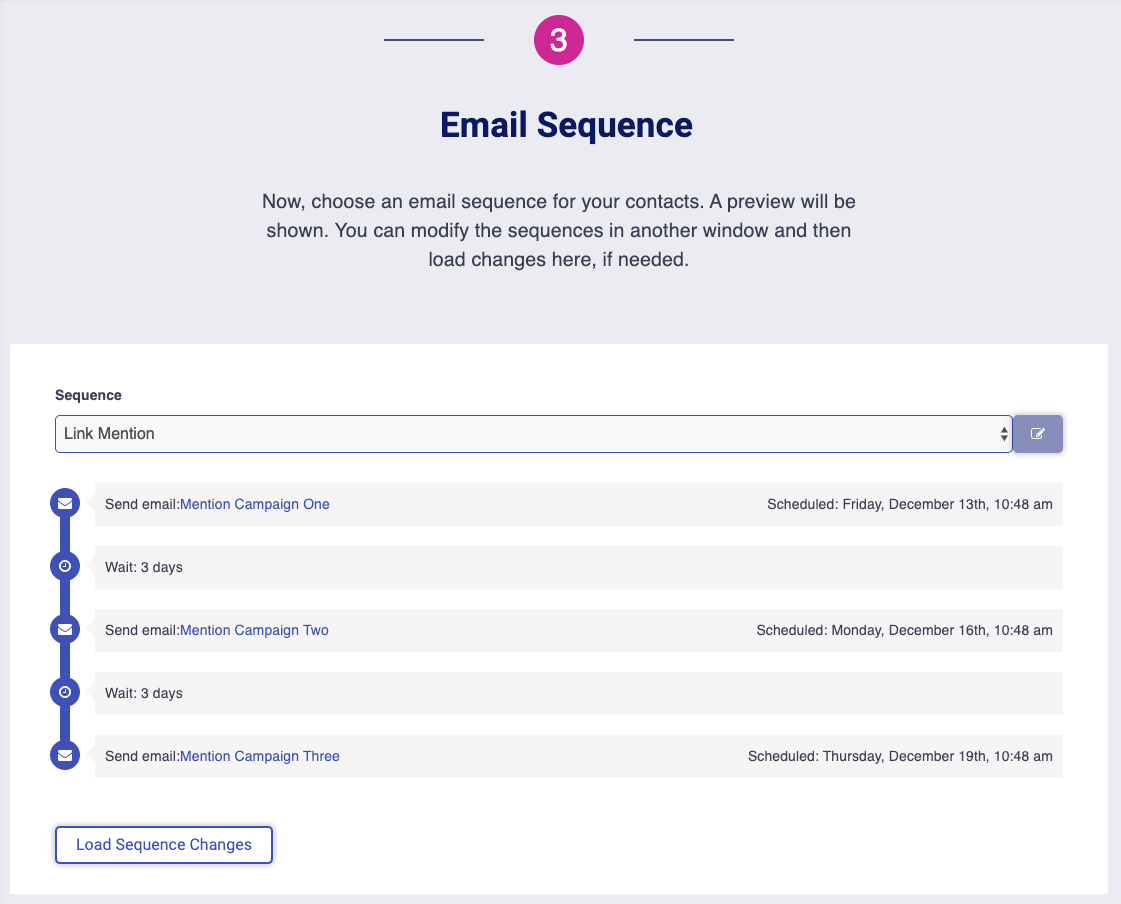
The emails are also customizable.
Postaga helps you save time by having merge fields (similar to a mail merge) that personalizes every outreach email for your specific contacts.

You can build a campaign for 100 contacts and not need to edit any individual email.
Or, you can overwrite an individual email and further personalize it for them.
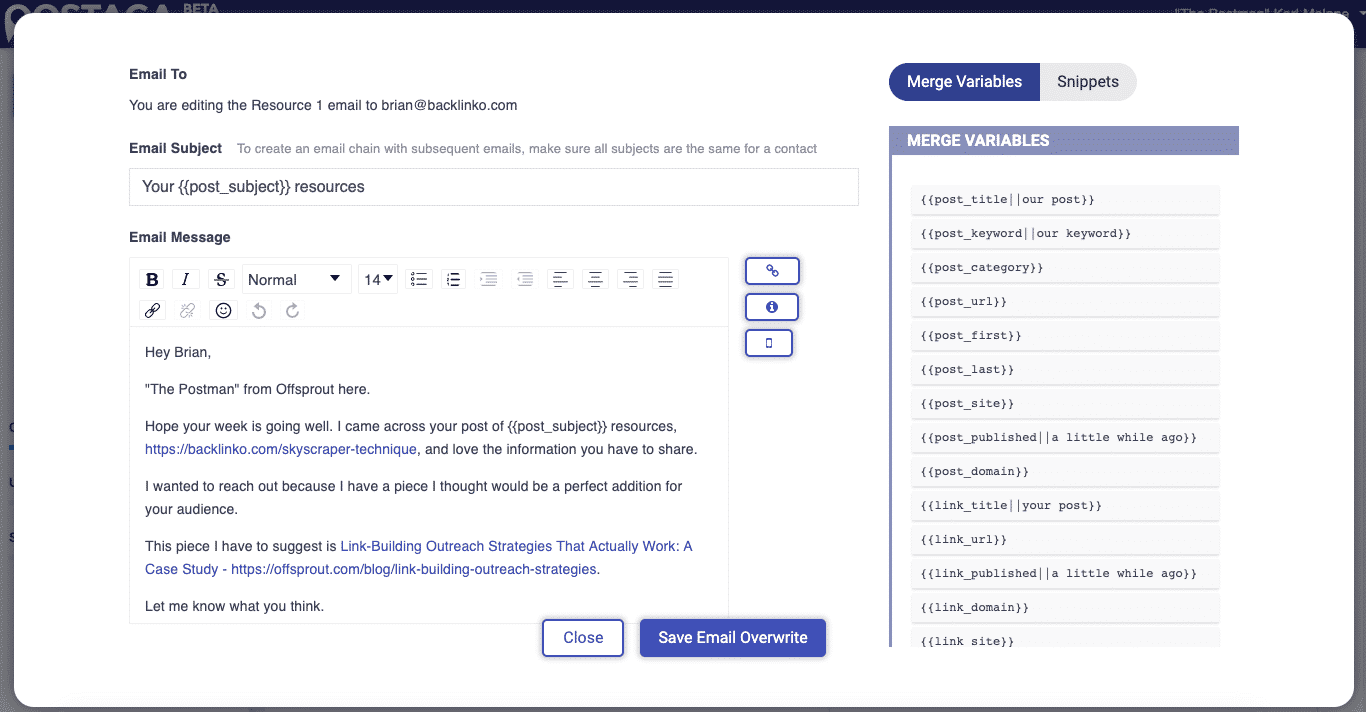
When you are done, you can schedule the campaign to send.

And then you are done!
In just a few minutes, you have a link building outreach campaign created from scratch.
Postaga Support
Postaga’s support is fantastic.
Postaga has live chat support available 9am - 6pm ET Monday - Friday on its website and in the Postaga app, as well as email ticket support.
I have found their team very quick and responsive to my questions.
In addition, there is a robust learning center complete with help docs and videos to get you going.
And, when you first sign up to Postaga, the team sends you several emails to help you get up and running quickly.
Postaga even offers a free personal 1-on-1 demo with one of its co-founders if you want to see it in action or get ideas for campaigns to promote your content or business.Postaga Pricing
Postaga has a tiered pricing structure with different options.
Overall, you could compare Postaga to 3 tools in one: a research tool like Ahrefs, SEMRush, or Ubersuggest; a contact-finding tool like Hunter.io; and an email sending tool like Mailshake.
Those tools are not completely free.
Ahrefs and SEMRush cost at least $99 per month.
Hunter.io’s paid tier starts at $49 per month.
Mailshake costs $59 per month.
The three of them together costs you at least $207 per month.
But, Postaga, as one tool, costs nowhere near as much.
Postaga has a generous free tier that gives you access to the platform and the ability to create and send 3 campaigns per month.
With this free tier, one thing it does not include is credits for finding contacts (however, you can get contacts for free by using Postaga’s integration with your own free Hunter.io account).
Above the free tier is the Pro tier.
The Pro tier is meant more for bloggers and website owners who need to do outreach and promotion for their own website.
The Pro tier includes:
The Pro tier is $99 per month.
Above the Pro tier is the Agency tier. This tier is meant for digital marketing and link building agencies that want to promote their clients’ websites.
Or, this tier is useful if you have multiple web properties and want to promote them.
The Agency tier includes:
To get started with a Postaga free account, just go to postaga.com and enter a website URL in the box to get started.
Postaga User Reviews
Here is what some of Postaga’s users are saying about it:
Tom Hunt
SaaSMarketer
"Faster to set up outreach campaigns than anything else I have used."
Alex Kalos
Healthy Links
"This tool straight away outlines every single effective link building outreach strategy and automates it for you with ease – saving you many hours of time and effort."
David L.
Marketer
"The amount of time this saves on tracking all the various outreach campaigns is incredible. We particularly like the AI and the way it can find opportunities that would take hours in google if we were to do it manually."
Moving Traffic Media
A digital agency
Postaga "gives Ahrefs Content Explorer a run for its money as far as discovering backlink and outreach opportunities is concerned."
Fraser M.
"Outreach and link building can be soul destroying at time; but with Postaga they helped me get my outreach MOJO back.
Conclusion
Normally, link building is incredibly time-consuming. And, to do it right has traditionally meant needing to use several different tools in your workflow.
Because of that, link building has been inaccessible for most website owners and small agencies. That is, until Postaga came about.
Postaga saves you time and money by streamlining the link building outreach process, enabling you to build an outreach campaign in minutes, instead of hours.
Try Postaga today by going to postaga.com and entering in your website address, and Postaga will show you how you can promote it.