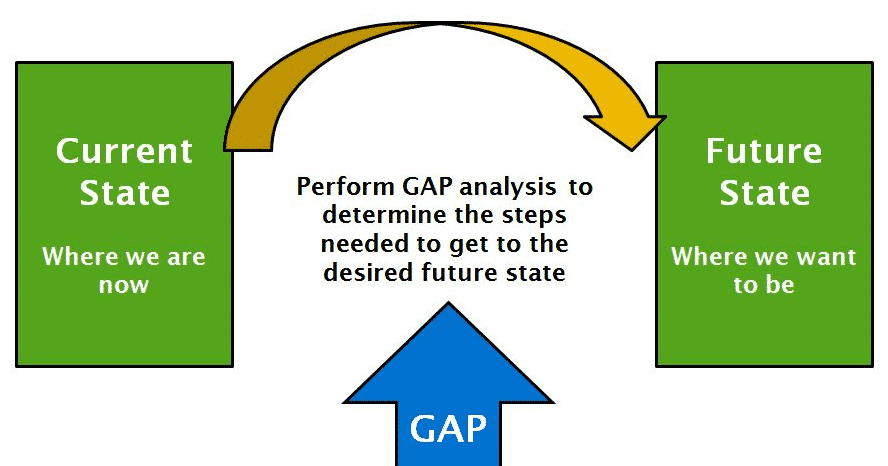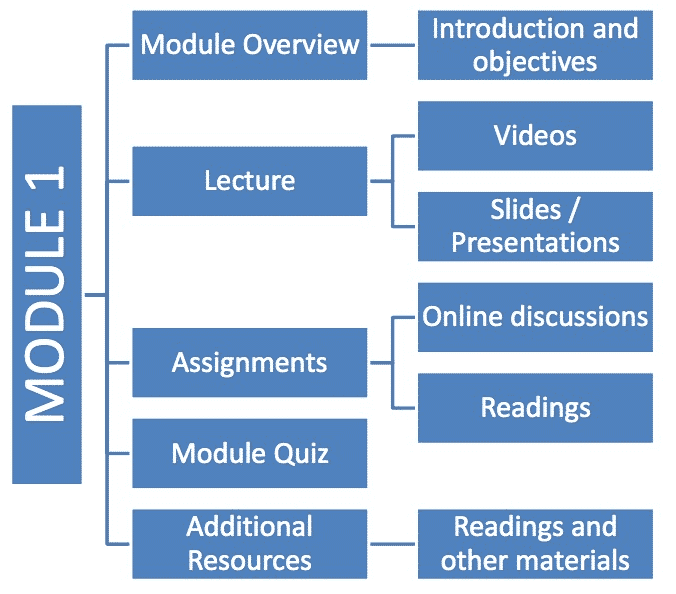This article is covering the best online course platforms for this year. If you are a student looking where to learn On-Demand Courses Or a Teacher/Coach looking to Create and sell online courses and coaching services, this article is for you
Because of the convenience and flexibility of online learning, we have noticed an increasing trend in people taking online courses.
And considering that alternative modes of learning are being embraced in preparation for the new normal, we expect its popularity to rise at a faster pace over the years.
In fact, a study published in Forbes Magazine reveals that e-learning is expected to climb by $325 billion by 2025.
Considering this digitally-connected era, we could say that this prediction is highly likely to happen.
Online learning also has a lot of advantages and students are very aware of that.
Thus, this is the perfect time to hop on to an online course platform and start teaching the world about topics you’re passionate about.
If you’re new to the whole online teaching business, you came to the right place. In this article, we’ll introduce you to the best online course platforms that can help you get started on e-learning.
We’re also introducing you to online learning platforms - which is only slightly different from course platforms.
We also added a comprehensive guide on how to create an online course for free, so you know that we’ve got you covered.
Disclaimer: This blog includes affiliate links where I may get a little commission for at no charge to you if you decide to buy. However, these are the tools I recommend and trust when it comes to starting your online business.
What Are Online Course Platforms?
Online course platforms are software that falls into the category of virtual learning management systems.These systems allow users to experience learning through alternative, digital means.
These online course platforms help deliver, document, track, report, and administer courses - and these courses can range from training lectures to higher education courses.
Because of how these platforms make access to education more convenient, it is a popular choice for those higher education institutions who are embracing online learning as an alternative to lectures.
From the perspective of course creators and lecturers, these platforms host their lectures so that students can access their courses for a fee.
Their websites are fully responsive and easy to use, so uploading content isn’t complicated.
They also offer an array of customization features that allow you to create the learning atmosphere to give your students, and some are even offering free online courses with certificates.
And from the perspective of students, these online course platforms help them take notes, keep track of their progress, take exams, and other similar exercises.
What Are the Best Online Learning Platforms?
An online learning platform is a software that easily connects course creators with learners. These platforms serve as a marketplace where learners can easily buy and enroll in your courses.
Online learning platforms are great if you don’t have a wide following yet because they already have a solid userbase that could potentially be interested in your course offerings.
Among those available in the market here are our Top picks for the best online learning platforms for this year.
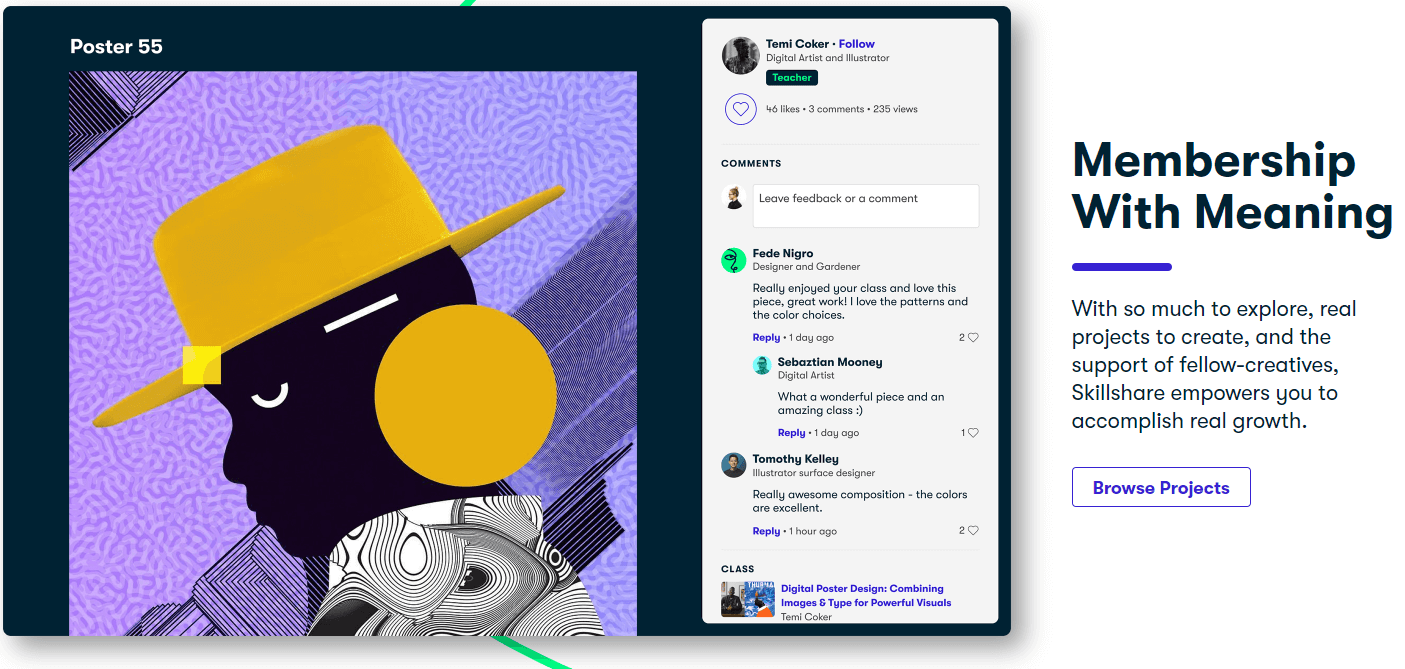
Skillshare is currently one of the largest online learning platforms in the market. It was established in November 2010 with its headquarters located in New York City.
It is home to over 24,000 courses, with topics ranging from data science and analytics to creative arts.
Teachers follow strict Class Guidelines before getting published, and this helps assure students of the quality of each instructional video.
Some of the requirements that teachers must adhere to include making sure that audio and video quality is excellent, the content is well-organized, and that the content is visually appealing.
With the belief that learning is also done by doing, Skillshare requires all classes to have an engaging project component to push students to learn beyond the theoretical approach.
It also has an online community that encourages discussion between teachers and their students - and this helps students receive feedback to improve themselves.
Despite these strict guidelines, we believe Skillshare is one of the online teaching platforms for teachers because of the wide range of tools that it offers.
Premium members can even get help from Skillshare for their course planning and production, and that’s a great way to ensure the quality of each lecture.
Because of the wide range of topics available on Skillshare, it boasts having taught over 4 million students and paid out over 5 million dollars to its teachers.
Why it is listed here
Skillshare instantly caught our eye because of how specific they are with what they want in a lecture.
This helps you maintain the quality of your content while also assuring your viewers that they will get the most of what they’re paying for.
Recommended for
Skillshare is best for course creators in the creative field.
Some of the most popular courses available on Skillshare are geared towards teaching web design and graphic arts, so you know that it already has a solid community that is interested in these similar topics.
Pros
- Skillshare is home to 4 million users, and you can use that solid community to your advantage.
- They have a platform that’s easy to use, so even beginners won’t have a hard time navigating through it.
- Because of their strict class guidelines, students are assured of the quality of each lecture.
Cons
- Content creators receive royalties that are not a lot of money if you’re only just beginning.
- Skillshare does not offer 24/7 live support since it only offers email support. This can be a potential headache if you have an immediate concern you want them to address.
Pricing Structure
Creating a course on Skillshare is free.
As to your earnings, you can potentially earn through monthly royalties from the total number of minutes watched and from referring either premium users or teachers. Feel free to check out this particular Skillshare review for more comprehensive guides and insights.

Formerly Lynda.com, LinkedIn Learning is another promising online learning platform.
Lynda.com was established in 1995, making it one of the first platforms to offer online learning courses.
It has been acquired by LinkedIn in 2015, allowing it to reach out to businesses that want to provide training for their employees.
This is also the platform of choice for most professionals who want to improve their skills, considering that LinkedIn Learning offers courses that are meant to enhance business, technology, and creative skills.
At present this platform is home to over 15,000 courses with topics ranging from learning to do spreadsheets, improving your leadership, project management to data analysis.
Why it is listed here
We find LinkedIn Learning to be the best when it comes to looking for ways to improve one’s growth professionally.
With that in mind, you know that it has a community with millions of users that are looking to improve their skills to help them advance in their respective careers.
And since this platform is part of LinkedIn, you can easily integrate it with your profile.
This allows you to easily display your certificates on your LinkedIn profile to impress potential employers.
Recommended for
LinkedIn Learning is best for students and professionals who are looking for ways to advance in their careers.
Pros
- It is home to people who are geared towards attaining career success.
- LinkedIn Learning has a strict application process before hiring an online content creator, so you’re assured of its quality.
- It is easily navigable.
- The website is very professional.
Cons
- Advanced courses offered are very limited.
- It also has very limited pricing options.
Pricing Structure
LinkedIn Learning offers a free trial to help you test the waters first.
If you like it, you have to pay the membership fee of $29.99 to gain access to all the lectures. Businesses can also buy access to their employees.
If you want to become a professor at LinkedIn Learning, you have to pass a strict application process.
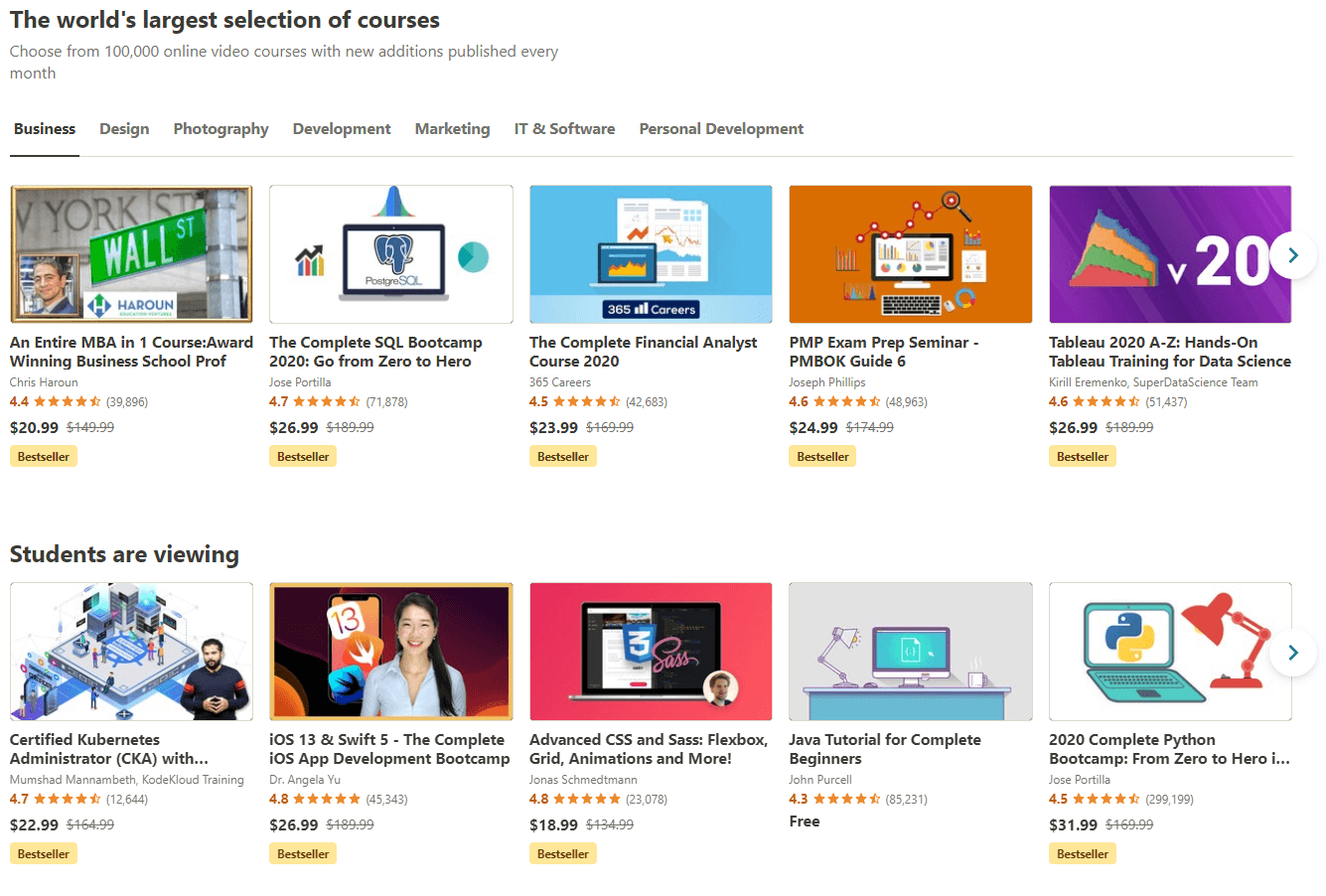
One of the leaders in offering online courses is Udemy. Since its establishment in May 2010, Udemy continued to improve its platform and attracting new students and teachers alike.
As of press time, it is now home to over 50 million students, more than 57,000 instructors, and around 295 million enrollments.
True enough, Udemy is one of the busiest online learning platforms of today.
We also love that Udemy offers courses in 65 languages. And since it encourages learning in general, it is home to a wide range of topics. This assures you that there’s a Udemy course just for you.
And if you’re planning to teach on Udemy, this platform also gives creators great flexibility. You can set the price for your courses, and this allows for impressive earning potential.
Why it is listed here
Udemy is one of the largest online course marketplaces on the world wide web. For avid learners, this platform gives you access to virtually any topic under the sun.
And for content creators, this is a great place to market your lectures - especially if you do not have an established background.
Recommended for
Udemy is best for everyone - it’s so hard to narrow down what Udemy specifically offers because it truly caters to a wide range of topics.
Pros
- Udemy offers one of the largest collection of courses for everyone.
- It offers courses in over 65 languages.
- It offers affordable pricing for their courses.
- Content creators can set their own prices.
- The platform is very easy to use, and Udemy provides assistance to instructors to guarantee the quality of their courses.
- It offers 24/7 support.
Cons
- Udemy brands your videos, so you have to give up ownership over them.
- Because of the number of courses available, the competition to be noticed by potential students is stiff.
Pricing Structure
For learners, each lecture is differently priced at Udemy since instructors are given the freedom to set the prices for each course.
For instructors, creating and publishing your courses are free.
You can also earn up to 97% of the course fee if the students are directly referred by you, 50% if they already form part of the Udemy community, or 25% if they signed up through paid advertisements.
Related Topic : +46 Best Udemy Courses You Should Enroll In This Year

A relatively new platform That’s making a name in the industry is Treehouse. This online learning platform is geared towards the audience working in the IT and web development fields.
Currently, Treehouse hosts over 300 technical courses and around 265 workshops that aim to teach these technical courses.
It has also partnered with big names in the industry such as Microsoft, IBM, and Google Developers, to name a few.
Why it is listed here
Treehouse may have a limited set of course offerings, but they use this to their advantage.
Because they mostly feature courses that teach technical courses involving software and web development, you can be assured that their instructors know what they’re talking about. This also assures you of the quality of each course.
Recommended for
Treehouse is best for those who are looking into learning or teaching about software development, web development, and other IT-related courses.
Pros
- Treehouse adopts methods and teaching strategies that offer reinforcement - and this is crucial, considering that it aims to focus on coding and web development.
- All lectures are easy to understand.
- The platform is easy to use.
- It offers interactive tools to maximize teaching.
Cons
- Its course options are very limited.
- It does not offer advanced coding and web development courses.
Treehouse Pricing
Treehouse offers a 7-day free trial. If you like what the platform offers, you can choose between three paid plans with prices ranging from $25 to $199 per month.

Coursera is another popular name in the online learning industry.
It is one of the platforms that has successfully worked with universities such as Stanford, Duke, and the University of Michigan to provide users with high-quality content.
Because of their partnership with these renowned universities, Coursera is among the few learning platforms that offer fully online degree programs for those who are looking into completing advanced courses.
Nevertheless, it also offers certification courses and career skill courses for those who are looking for short-time learnings.
We also love that Coursera has peer-reviewed assignments and community discussion forums to strengthen the relationship between its members.
This also allows students to feel like they really are part of an online school.
Why it is listed here
Coursera is easy to use, and the fact that it allows users to finish a degree online is quite impressive.
And since the instructors here also teach at notable universities, you know you’re getting the best education.
Recommended for
Coursera is best for serious learners and professionals who are looking for a platform that offers more advanced courses or finishing online post-graduate degrees.
Pros
- Coursera offers a wide catalog of online courses that can be used to advance one’s career.
- It is one of the few learning platforms that has teamed up with renowned universities and is able to confer online post-graduate degrees.
- It is free to join, and you only pay if you have already enrolled in a course.
- It has a professional and well-organized interface.
Cons
- Some of its courses are not updated.
- Coursera does not offer training for video content improvement, so some lectures tend to be informative but boring.
Pricing Structure
As previously mentioned, it is completely free to join Coursera. However, once you enroll in a course, you will be bound to pay the amount specified.
The price for each course depends on what you aim to achieve.
Ordinary courses go for about $29 dollars per month, while post-graduate degree courses can be as expensive as $25,000.

Another learning platform that’s geared towards mobile and web development is Udacity. This platform was established in 2011 and has continued to expand its knowledgebase ever since.
As of writing, it is home to over 120+ courses which include mobile operating systems development, computer science, and game development, to name a few.
It also offers limited courses on entrepreneurship, so you can consider this if you’re planning to start a business while injecting computer science concepts to maximize your learning.
Why it is listed here
Udacity made it to our list of the best because of its impressive learning programs.
Udacity offers a personal career coach and career services to make sure that students will be achieving their dreams.
It also offers a flexible learning program that’s tailor-made to work with your daily activities.
Thus, we chose this because of the flexibility and student-centered learning approach.
Recommended for
Udacity is best for learners who are interested in the fields of data science, artificial intelligence, programming, autonomous systems, and cloud computing.
Pros
- It offers a flexible learning approach.
- The courses are well-structured and are geared towards different types of learners.
- It works with Google and Georgia Tech to deliver structured content.
Cons
- Considering that it is marketed towards teaching data science, which must always be updated, some of its courses seem to be a little outdated.
Pricing Structure
The price you have to pay for using Udacity greatly depends on what you intend to study.
You can choose between paying for the course itself - and finish it within the time frame allotted - or you can pay as you go for a monthly fee of $399.
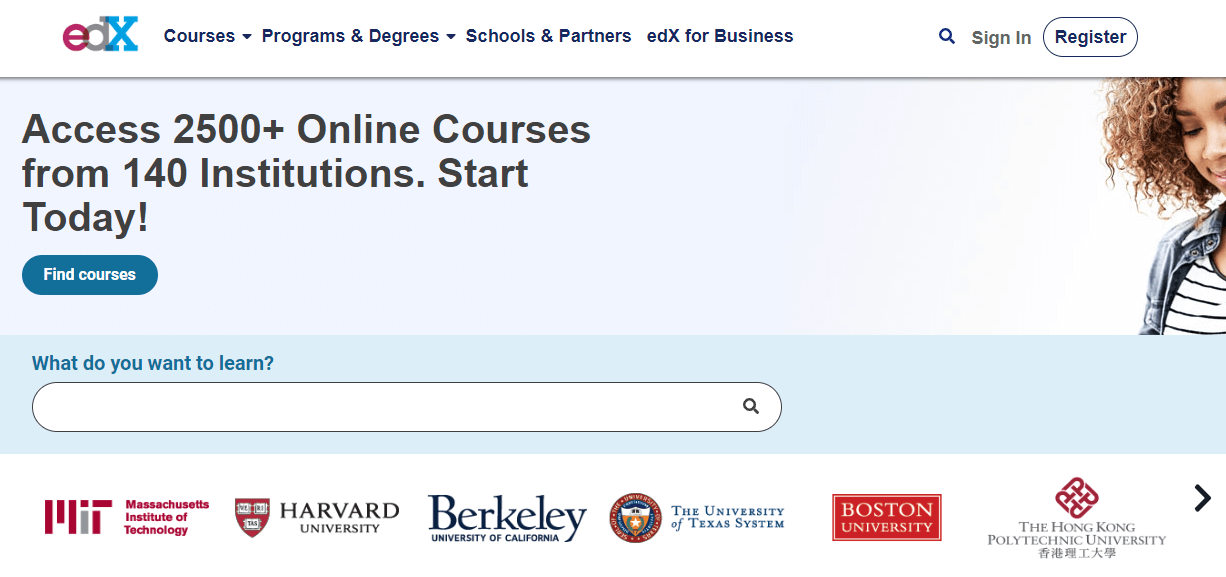
Another notable learning platform is Edx.
This platform is known for its partnerships with over 140 of the best universities worldwide to guarantee high-quality learning.
Some of its partners include Harvard, Massachusetts Institute of Technology, the Hong Kong Polytechnic University, and Sorbonne University, to name a few.
At present, Edx is home to over 2,500 courses with topics ranging from computer science, data science, languages, engineering, law, business, and humanities.
Without a doubt, this is the most diverse online learning platform.
We also love that Edx offers several programs and degrees.
Some of the most notable degree programs include a microbacherlor’s degree, a micromasters program, a professional certificate, and an online master’s degree program.
Why it is listed here
We believe Edx is best because of its impressive catalog of online courses.
And the fact that it is paired up with the biggest educational institutions worldwide, you know that the quality is unparalleled.
Recommended for
Edx is best for students and young professionals who want to learn courses at their own pace.
It is also best for those who want to earn a degree online from a reputable university.
Pros
- You can learn at your own pace for free, or you can opt to get certified for a fee.
- It offers a diverse list of topics running from the humanities to the sciences.
- It offers interactive learning opportunities, with some courses even requiring project submission for grading.
- Edx lecturers are also professors of its university partners.
Cons
- Since you can study at your own pace, you may need to motivate yourself to finish the course.
- Some lectures can be boring and monotonous, albeit being really informative.
Pricing Structure
Getting an account with Edx is free, and self-paced learning is also free.
But if you wish to get certified for career advancement purposes, you may have to pay for the certificate, which may range between $99 to $150.
For the degree courses, the price you have to pay may range between $500 to $25,000 dollars, depending on the course and degree you’re planning to finish.

Datacamp is a growing online learning platform that promises to teach 21st-century skills in the fields of data science and data engineering.
Because of this promise, Datacamp is one of the best online learning platforms when it comes to technical courses pertaining to the science of handling data.
They also make sure to keep all lectures up-to-date, so you know that you’re not learning from an outdated module.
Why it is listed here
Datacamp specializes in data science and engineering courses, as well as R programming. This makes it the best online learning platform for this category.
So far, no other platform offers the same advanced courses in this particular field.
Recommended for
This is the best option for students and professionals who want to improve their data science knowledge, as well as their R programming skills.
Pros
- Users are assured that the content is of high quality and is kept up-to-date.
- It offers interactive learning programs.
- It offers free intros, so you can check out the courses before committing to them.
- Free courses are available.
Cons
- Free courses seem to be too basic and very limited.
- Some courses tend to only show coded text, and this can be quite boring and hard-to-follow.
Pricing Structure
Joining Datacamp is free, and this gives you access to its free courses.
But for those who want to gain access to premium courses, you can opt to pay $25 per month or $250 dollars per year.
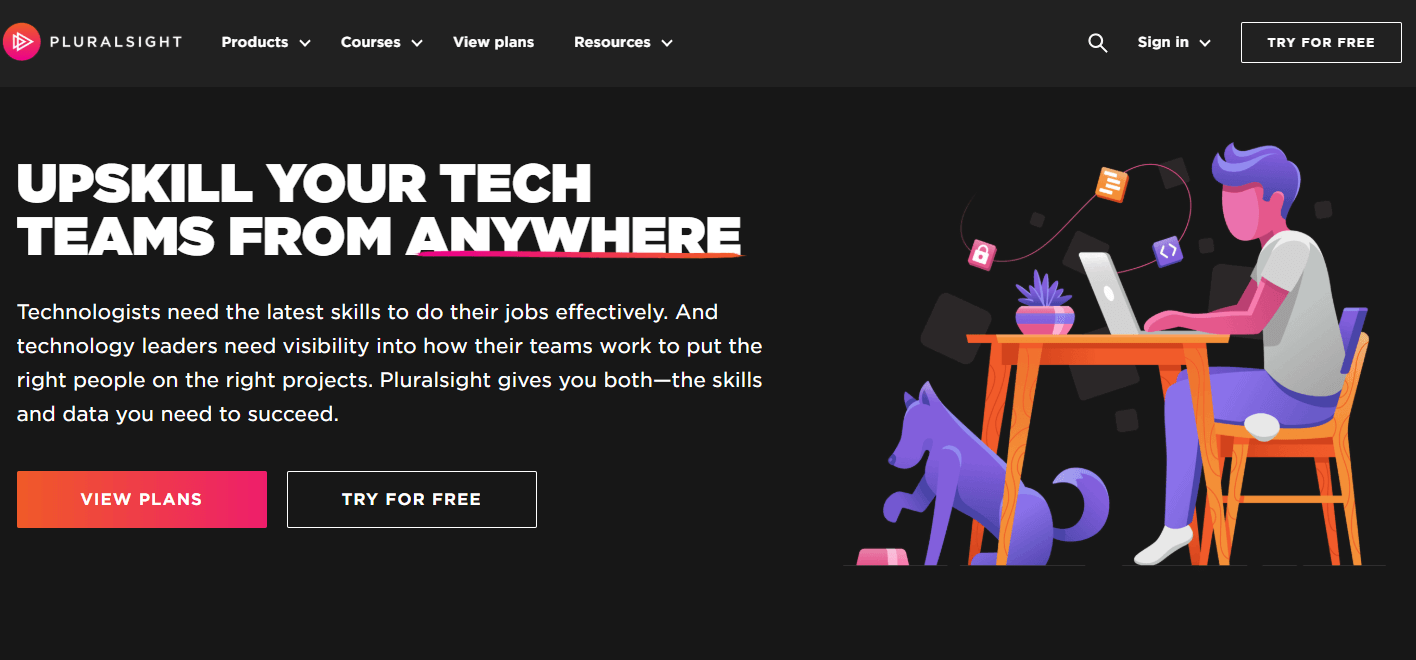
One of the more affordable online learning platforms is Pluralsight. This is another platform that’s geared towards providing IT-related courses for learners.
But what we found most interesting with Pluralsight is that it offers offline access, so you can save the lectures to your device for later viewing.
It also has its courses translated to virtually all languages available, and this assures you that it is meant for a global reach.
Why it is listed here
With competitive pricing, high-quality content, and offline accessibility, Pluralsight is definitely the most innovative learning platforms of today.
We also love that it offers frequent discounts, thereby making it accessible to more users.
Recommended for
Pluralsight offers a limited number of IT-related courses, so it is best for those who are considering a career in IT.
Pros
Cons
- Course offerings are very limited.
- Some videos are too long to keep the student’s attention.
Pricing Structure
Pluralsight offers a limited free trial.
Once this period expires, you can choose between their personal or premium plans at $19 dollars per month or $159 dollars per year, or $239 per year respectively.
Nevertheless, Pluralsight frequently offers promos where users can get discounts of up to 30% off.
What Are the Best Online Course Platforms?
Since online course platforms help course creators host their content while giving them a wide range of controls, these platforms are the preferred choice of established institutions.
The best online course platforms must be able to provide you with the tools necessary to customize the whole feel of your online classroom.
Marketing tools are also essential since this will help you get recognized in your chosen field.
We also took note of the reliability and user-friendliness of these platforms before we came up with our top picks.

Thinkific claims to be the number one platform when it comes to the student experience, and for a good reason.
As to the course creation, Thinkific offers easy uploads and a drag-and-drop function that makes organizing your lectures a breeze.
You can also create courses with any content type to retain flexibility.
Thus, even if you have zero design or technical experience, expect Thinkific to help you create the quality content your students deserve.
We also love that you retain ownership over your content, so you can continue using them for self-promotion.
An while we’re on the topic of promotion, you’ll be pleased that Thinkific offers a wide array of marketing tools ranging from Search Engine Optimization to advanced marketing and email integration.
You don’t have to worry about security either. Thinkific comes with built-in SSL, daily back-ups, 99.99% uptime, and 24/7 monitoring, to name a few.
Recommended for
With all these, it’s easy to see why Thinkific claims to be number one.
And since this platform does not cater to specific courses, we believe that it works best for everyone - whether you’re an author, speaker, blogger, or graphic artist.
Pros
- It offers a wide selection of content creation and marketing tools.
- Data is safely secured.
- It is easy to navigate through.
- You can create as many courses as you want.
- You can get started for free.
- You retain ownership of your content.
Cons
- Thinkific does not offer a detailed course or training to help you get started.
- It does not offer the ability to conduct live lectures or workshops.
Pricing Structure
Thinkific offers a free version, which is ideal for those who already have a strong following.
Alternatively, you can avail of the Pro plan that starts at $49 per month if you want access to obtain more course sales and create unlimited courses.

We believe Teachable is one of the best online course platforms because of its ability to create a more traditional class set-up, despite being completely made online.
This platform offers a variety of tools that you can take advantage of to make sure that you will be able to create your online teaching brand without sacrificing student experience.
Some of the tools that Teachable offers include easy course designing, ability to hold traditional class courses, distribute traditional class materials, offer your course through your website, and create a blog to interact with students.
Recommended for
Teachable is best for those who want a platform that serves as an independent host for your courses.
This is perfect if you want to sell online courses from your website to help develop your own brand.
Pros
- It offers a large selection of tools that are easy to use.
- You can sell your online courses straight from your website.
- It promises seamless hosting and 24/7 monitoring.
- While editing, you can see a preview of the administrator’s and students’ side, so you can make the necessary changes accordingly.
- You can hold a traditional class setup.
- It has the biggest potential to help you grow your online course business.
Cons
- Added upgrades are quite pricey.
- It does not offer marketing tools, so you have to do that separately - unless you already have a large number of followers.
Pricing Structure
Teachable offers two pricing options: Basic at $39 per month or $399 per year, and Professional at $99 per month or $999 per year.
Related : Get banking certifications in the areas of eBanking as well as accounting.
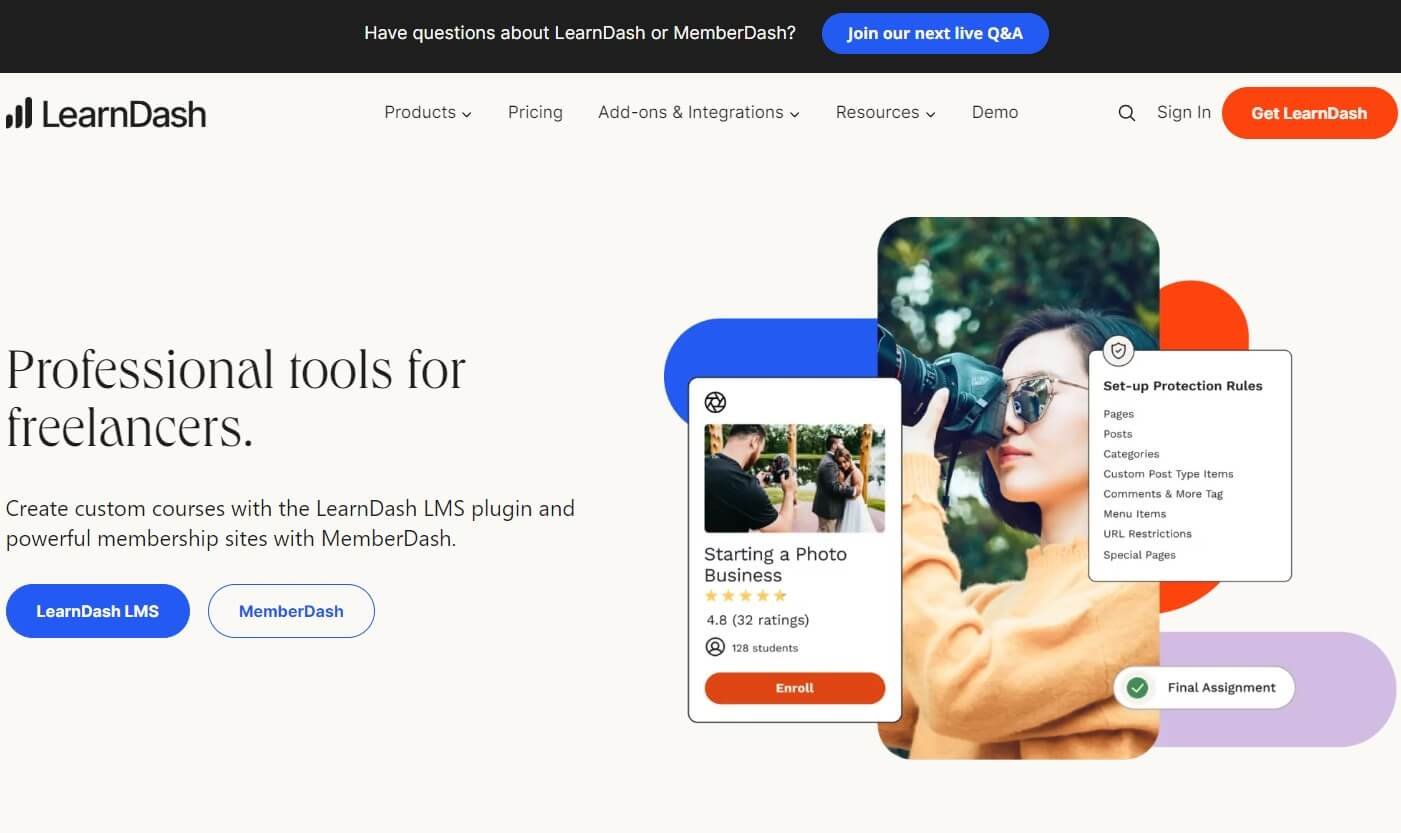
If you’re looking for a simple online course platform, then look no further than Learndash.
Learndash uses a powerful course builder that allows users to easily customize the look and feel they want for their online school.
We also love that it offers tools that will help teachers keep track of their students’ progress through a Gradebook function that syncs with his quizzes and assignments.
To help create a traditional classroom setting, Learndash also comes with a dynamic forum that allows students to interact and learn from each other.
Aside from learning and monetization tools, Learndash also comes with administration tools and tech tools to guarantee full control and security.
Recommended for
Learndash is perfect for content creators who want to create straightforward content.
Pros
- It has an easy-to-use course builder.
- It has dynamic forums to allow your enrolled users to interact.
- You get access to a Gradebook where you can keep track of your student’s quizzes and assignments.
- You can award certificates and badges for course activities.
- It offers an array of monetization features like one-time purchases, subscriptions, and a shopping cart.
Cons
- The user interface may seem plain and boring.
- It does not offer a lot of intuitive tools for learning.
Pricing Structure
Although Learndash does not have a free account, it is known for being reasonably-priced. It offers WordPress LMS at $13.25 per month and a Pro plan at $159 per year.

Learnworlds is another online course platform that easily caught our eye.
It gives content creators a variety of tools to help them create the online classroom that they have in mind.
We also love that it not only supports video learning, but also allows for audio content, SoundCloud, and ebooks.
Teachers can also issue certificates to commemorate the student’s completion of the course.
Also, you can hold exams to make sure that your student is really learning from your course.
Recommended for
For teachers who are new to online course creation, Learnworlds is the best for you. Thanks to its simple interface, navigating through the course creation tool is a breeze
Pros
- It offers a very simple course creation tool with easy drag-and-drop functionality.
- It has excellent customer service.
- It offers students excellent learning experience with the use of tools such as synchronized transcripts.
- It offers interactive courses.
Cons
- It does not offer an overview of the student’s progress, so tracking it may be tricky.
Pricing Structure
Unfortunately, Learnworlds does not offer a free version. It does, however, offer a free trial. After the free trial expires, you will be billed at $24 per month.

Claiming to be the best high-end online course platform for professionals is Kajabi.
Kajabi is an all-in-one platform that offers website building and online course platforms in one.
It comes with all the tools necessary to build your brand while also giving you a myriad of learning tools to guarantee unforgettable user experience.
If it weren’t for its expensive price tag, we would already claim that Kajabi is the best in the market today.
But since not everyone can afford its monthly payment, we’re constrained to recognize it as one of the best online course platforms for high-end and experienced users.
Recommended for
Because of the features that Kajabi offers, this is best for those who want to sell their online courses on their own website.
Pros
- Aside from learning tools, Kajabi also offers everything you need to set up your own website.
- It offers unlimited hosting for videos, photos, and other files.
- It offers a one-click marketing sequence.
- It offers a payment system which comes in handy if you’re hosting your lectures on your own website.
- It allows you to create quizzes to test your students’ knowledge.
Cons
- It requires coding skills to make certain changes to the main website.
- It is quite pricey.
Pricing Structure
You can avail of Kajabi’s services for $119 per month, which can be quite pricey for some users.

Podia is the perfect solution for experienced content creators who want to host their courses on their own website.
Podia offers unlimited hosting and an easy website builder where you can directly sell your online courses on.
It also has excellent 24/7 customer service to help you address your concerns promptly.
We also love that this platform is compatible for integration with Google Analytics, Facebook, Pixel, and others to help you market your courses.
You can also choose from 11 languages and 22 currencies, and this assures you that it’s meant for worldwide reach.
Recommended for
Considering that Podia doesn’t offer many marketing tools, we believe it’s best for content creators who already have knowledge on how to market their courses.
Pros
- It offers unlimited hosting for your content.
- It offers an easy website builder.
- It allows you to sell your content directly on your website.
- It gives students the option to pay in monthly installments.
- You can pre-sell or pre-launch your courses.
- You can easily conduct quizzes and include them at the end of your learning module.
Cons
- It does not offer a lot of marketing tools.
Pricing Structure
Podia offers a free trial, after which you will be billed at $39 per month.

Ruzuku is one of the best online course platforms that cater specifically for beginners. It has a notable easy-to-use interface that makes it easy to build a course from scratch.
Even if you do not have any technical know-how, Ruzuku helps you create your online classroom in five simple steps - and it's completely fool-proof!
Recommended for
Ruzuku is the best for beginners who want to try selling their online courses.
Pros
- You can create courses and sell them even with limited technical knowledge.
- It allows you to connect with your audience.
- It allows for payment by subscription.
- You can set multiple price points for the different courses you offer.
Cons
- Inexperienced content creators may become overwhelmed with all the features and end up overdoing it.
Pricing Structure
Ruzuku offers three plans with the most affordable one at $74.75 per month and the most expensive at $125 per month.

For institutions or groups of teachers who want to share their knowledge with the world, the Academy of Mine is your best bet.
This online course platform offers top-of-the-line software that allows you to take full control of your website, and how you plan on presenting and selling your courses.
Because of this, the software may seem too complicated for beginners, so you may want to seek professional help to set everything up.
Nevertheless, this platform is incredibly customizable, and this allows you to create your brand according to your liking.
Recommended for
Educational Institutions that are interested in offering online courses.
Pros
- It is highly customizable.
- It has great customer service.
Cons
- It is expensive.
- It is not recommended for beginners or individual content creators.
Pricing Structure
Academy of Mine offers one of the most expensive platforms at $499 per month.

For those who want to create multiple classrooms in a single session, WizIQ is the platform for you.
This feature is especially useful if you have to monitor multiple students in one setting - like if you conduct exams frequently.
We also love that this platform allows for easy communication between the teacher and the students, and this can definitely improve the learning experience.
Recommended for
WizIQ is perfect for corporate leaders who have to conduct frequent training programs and similar meetings for his team.
Pros
- It is reliable.
- It is very affordable.
- It allows you to open and access multiple classrooms in one session.
- It has a friendly user interface and convenient layout.
Cons
- WizIQ only offers limited languages, so this can only reach a limited number of users.
- The layout in the mobile app is not user-friendly.
Pricing Structure
WizIQ is one of the most affordable live virtual online classrooms with a monthly rate of $27.
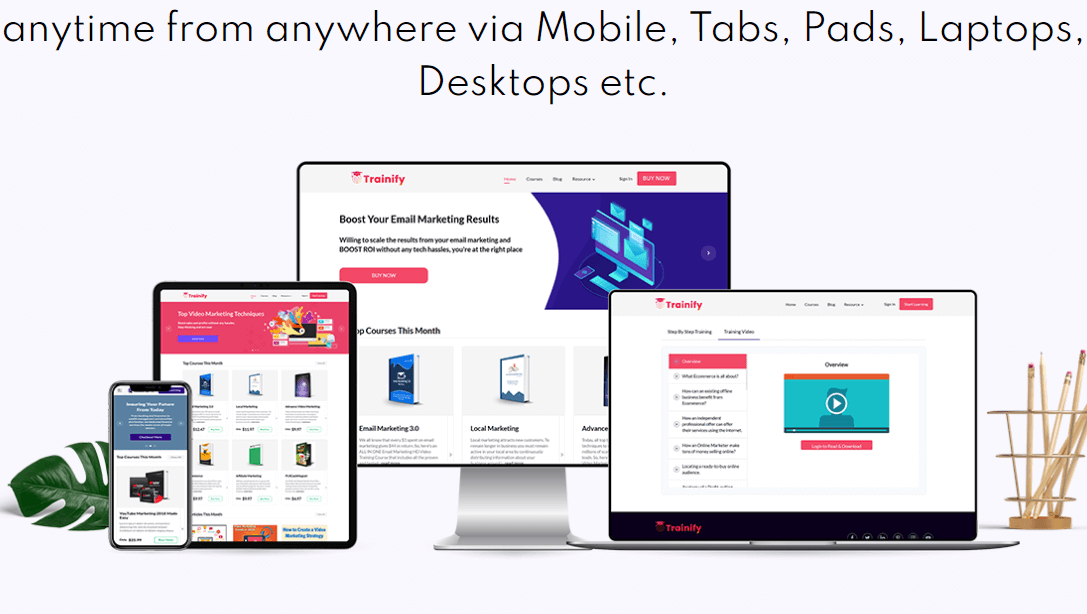
And finally, Academypro is the perfect online course platform for users who cannot be bothered with design.
This platform gives you 15 color themes to choose from, and you can easily set it up with minimal graphic or coding background.
This allows you to go straight to the point and start creating your course right away.
What's interesting about Academypro is that it allows you to list and sell your courses as if you have your own marketplace.
And the fact that you can do so with minimal technical know-how is an advantage.
We also love that this platform offers SEO, lead management, and has a mobile-responsive marketplace for your convenience.
Recommended for
Academypro is best for budding content creators who do not have much design and graphics experience.
Pros
- It has an easy and simple course builder.
- It comes with 15 color themes for you to choose from.
- You can easily list and sell your courses.
- It offers monetization and marketing tools.
- You can easily track your students' progress.
Cons
- As of the time of writing, there are no negative reviews of Academypro.
Pricing Structure
Academypro offers two payment plans, the Academypro Start at $37.95 and the Academypro Commercial at $47.95.
19+ Best Online Course Platforms (Ultimate Review ). To sell and learn online courses, you need to choose the right platform
11. GoSkills
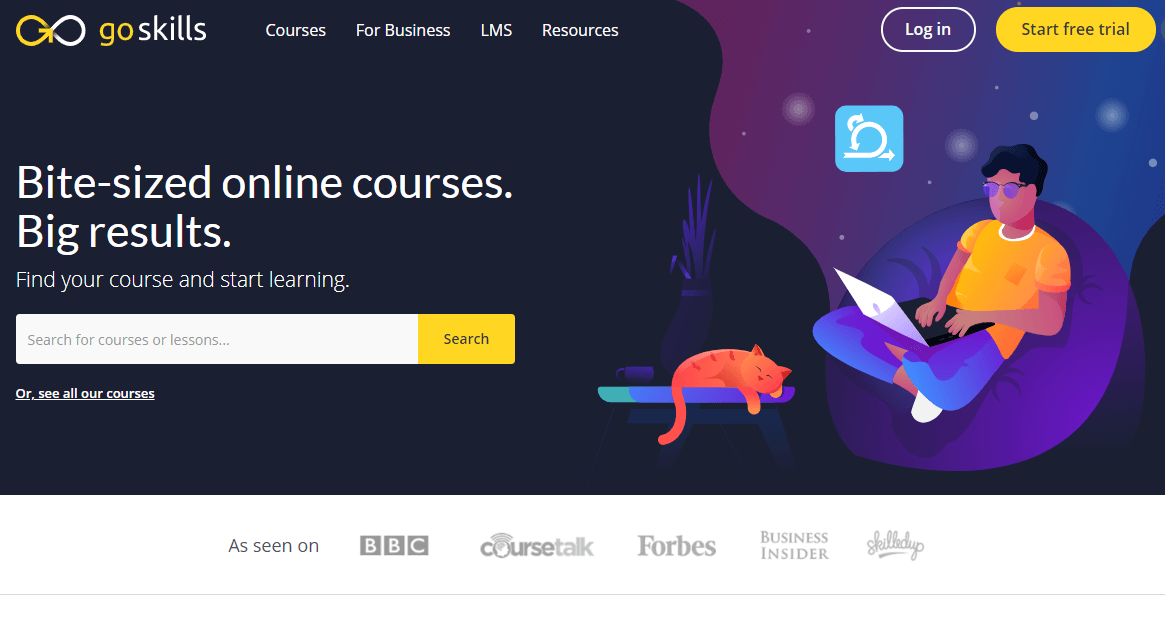
Whether you're looking to upskill to advance your career or provide training to your team, GoSkills has you covered.
Founded in 2013, GoSkills has a growing library of 70+ courses for business skills. The smaller list is intentional.
All courses are created in-house with hand-picked instructors to ensure that high-quality standards are met.
GoSkills features courses under nine topic umbrellas: Excel, Project Management, Lean Six Sigma, Office Productivity, Microsoft Office, Soft Skills, Finance, Development, and Design.
All lessons are bite-sized (3-7 minutes long) and come with a short quiz, exercise files, transcripts, and cheat sheets.
GoSkills is accredited by CPD, IASSC, and PMI, so your time spent on courses can go towards earning additional certifications.
GoSkills also has a learning management system (LMS) that is unlike any other on the market.
The LMS is free forever, with optional paid upgrades. It also can accommodate teams as small as two, through to enterprise-sized companies.
Pros
- The short learning format means that even the busiest of people can find the time to advance their skills.
- GoSkills uses neuroeducation techniques (i.e. microlearning, gamification, and social learning) to help learn faster and retain information better.
- GoSkills works closely with their instructors to ensure courses are consistently high-quality.
- GoSkills has won several prestigious industry awards for its' courses and LMS.
Cons
- GoSkills doesn't have a dedicated app, however, lessons can be accessed on a mobile browser.
- The course library is smaller compared to other platforms
- GoSkills courses are currently only available in English
Pricing Structure
GoSkills offers a 7-day free trial.
If you like what the platform offers, you can choose between a monthly subscription ($29) or a yearly subscription ($199) for unlimited access to all courses.
12. Graphy
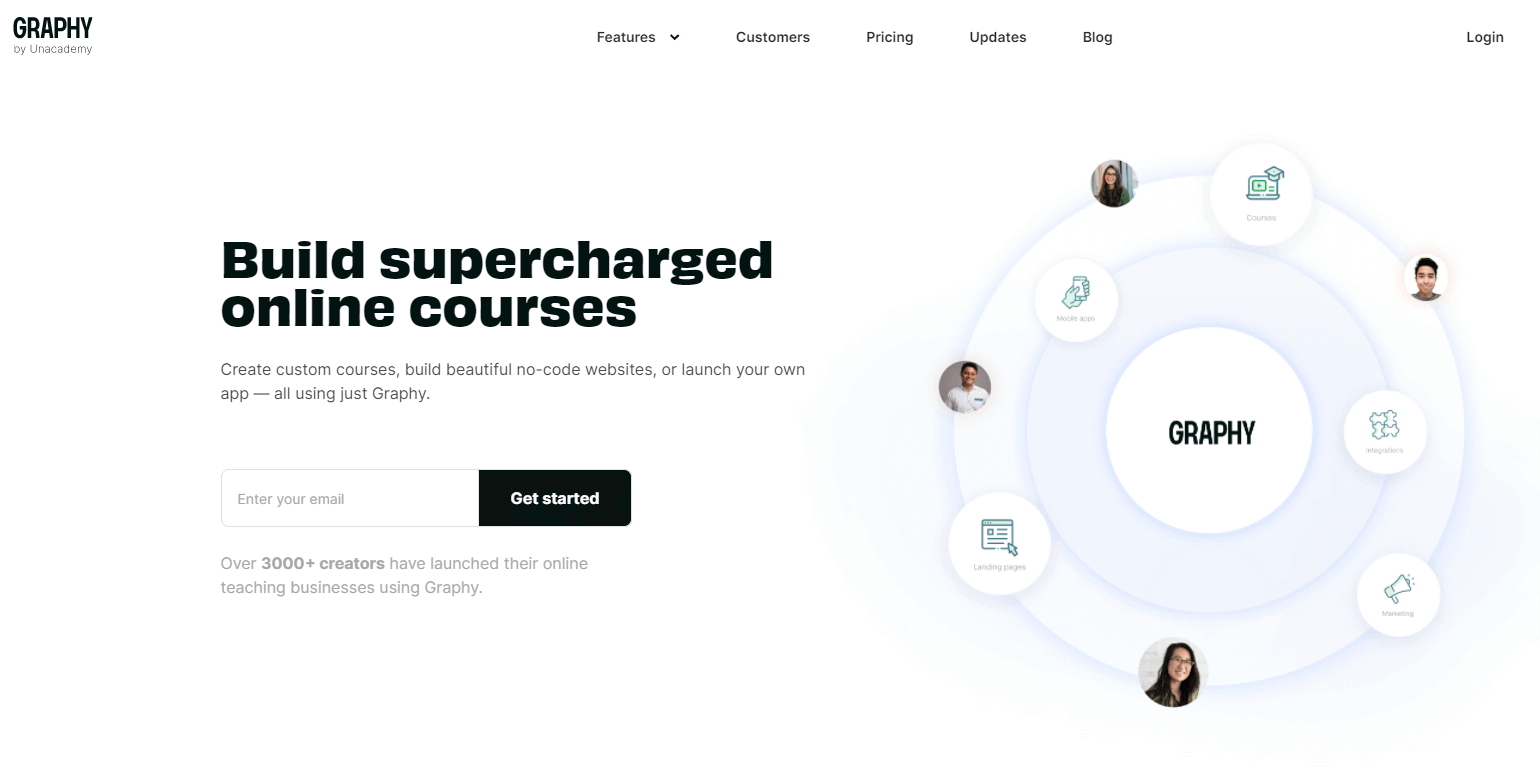
Tech-savvy or not, we believe that Graphy tops the list of the most user-friendly online course platforms out there. Course creation is made super easy with the multimedia course builder and the in-built premium Zoom feature to get your live sessions going.
The brand carries a great repute when it comes to the safety and security of the content being delivered on the platform. Preventing piracy and unauthorized access is of utmost priority, considering the multilayer state-of-the-art security system that Graphy provides.
Needless to say, with their round-the-clock customer support team and top-notch relationship managers assisting you, the entire team makes sure you have a great experience throughout.
Pros:
- Offers highly customizable and white-labelled website and mobile applications.
- Comes equipped with in-built marketing and sales tools to ramp up your business.
- Content Protection & Encryption, Dynamic Watermarking and device restriction features ensure complete security of the content on the website as well as on the mobile app.
- Integration of payment gateways made possible, both for Indian and International payments.
- Excellent customer service 24x7 with dedicated account managers.
Unique features like publishing drip content and sequential learning
Cons:
- The customizations available on the mobile app are limited.
- There is a limitation on the number of preset design themes provided on the platform.
How Do I Create and Sell Online Courses?
At this point, you have probably chosen one or two platforms where you want to share your content.
But now the question is, how do you create and sell your online courses?
Since creating an online course takes a lot of time and effort, you want to make sure that it not only adheres to the platform's guidelines but will also serve to educate your students.
Similarly, you want all your hard work to pay off as well.
Fortunately, we have prepared a detailed guide to help you create and sell your online courses.
1.Why Create an Online Course?
Whatever the reason behind your motivation to start an online course, you will agree and recognize this: online courses are a vehicle for transformation.
Your students will not join your courses to get the information they can find everywhere, but to enhance thier lives via your courses.
Before beginning, we find it necessary to discuss the advantages of creating an online course.
These reasons will help you stay motivated and inspired as you plan and prepare your content.
Share Your Expertise
Creating an online course allows you to share your expertise with virtually anyone around the globe. Ideally, this should be at the core of why you should start an online course.
Because of how digital media works, it's so easy to share content and knowledge online. This can either be through blogs, vlogs, and podcasts.
Let's face it - these media rarely reaches a wide audience, unless you already have a devoted following to begin with.
Alternatively, using an online learning platform will help you reach targeted audiences faster.
Most of these platforms have millions of users who acquire membership because they are really interested in learning. This assures you that what you're sharing won't fall into deaf ears.
Gain Customers
If you created software or product that's relatively new or uncommon, creating an online course will help make people more familiar with it and eventually draw in potential customers.
It shouldn't be limited to what your product does and how it works. You can talk about related topics, and this could spark their interest in your product.
For example, if you developed a software that helps people manage their social media accounts, then creating a course on social media marketing would be a great way to pique their interest in what your software does.
Also, this assures them that the person teaching the course is really knowledgeable about the topic.
Thus, even if you have a virtually unknown product in the market, creating an online course will help you gain more followers who can be your potential customers.
Encourage Success
In some cases, you might have already gained a large following for your software or product because of successful marketing.
However, you notice that the use of the product began to decline over time because your clients can't seem to maximize its features to their benefit.
In this case, you can start an online course to teach your clients how to use and maximize the features of your product.
This will not only help you reach out to potential customers, but it will also help current customers attain success with your help.
Income Source
One of the biggest reasons why we encourage you to start teaching online is because it is also a great source of extra revenue.
Regardless of the platform, you will be able to reap the harvest of your hard work and knowledge.
Think about it: one of the reasons why we start a blog or a Youtube video is to share knowledge, teach tutorials, and all other content-sharing.
Once you get a good deal of followers, you plan on monetizing your blog or vlog by adding paid advertisements.
However, revenue from paid advertisements can only pay so much.
If you start teaching an online course, students pay to access your content and you also get paid accordingly.
Thus, there’s no doubt that you earn more for teaching an online course than from advertisements.
Improve Your Teaching and Yourself
Also, there’s no denying that creating an online course will keep you challenging yourself to do better every time.
This allows you to pursue further studies to make sure that you’re also improving to be able to give more to your students.
Whether you’re a university lecturer, a DIY expert, or an experienced graphic artist, you always have to make sure that you’re keeping up with the latest practices in your field.
Teaching is a big motivator to keep you moving forward - and in return, you become an even bigger expert in your field.
2. Find Your First Online Course Idea
Now, you’re probably interested in starting your first online course. But the question is this: what course will you be teaching?
Bear in mind that your first online course will help catapult your career, so you have to really think things through before just jumping into creating your instructional video.
Think of Your Audience

We believe that in order to create a successful first online course, you must have a winning idea.
In order to end up with that idea, you have to take two simple steps: think of your audience and think of your expertise.
The first step is easy if you’re already an established individual.
Some of you may have already published books, written on reputable newspapers, hosted several podcasts, or already been successful at whatever field you’re in.
If this is the case, you can easily narrow down the topic or idea you need to work on. More on the details will be discussed in the next step of this strategy.
But if you’re starting from scratch, don’t be disheartened. There are several platforms that already have a large community of learners, so you can make your name from there.
In this case, look for a platform that has a community that is interested in the type of content that you would be offering.
Think of Your Expertise
Once you have already identified your target audience, the next step is to identify the particular idea based on your expertise.
If you already have a decent following, you can easily come up with an idea that your audience already loves.
For example, you may have published a book on financial literacy, and you have readers who are interested in learning more about investments and passive income.
You can also create an online course based on their frequently asked topics because you know that the trend is geared towards that.
If you’re unsure of the topics they want to learn about, you can simply set up a survey to gather the necessary data to help you decide.
On the other hand, if you do not have a strong following, think of that one thing that people always seem to ask of you.
Are you a skilled worker and people always ask you to create something for them? You can use that to your advantage.
Some Notes on Your First Online Course Idea
Starting your first online course can seem exciting, so you might end up with dozens of ideas that you want to work on as soon as possible.
However, we strongly advise focusing on one topic at a time. This will allow you to direct all your time on making sure that your online course is thorough and highly informative.
Also, we advise being as specific as possible. When you create an online course that’s too broad, your viewers may not find it informative enough, so they may not end up satisfied.
In contrast, if you focus on a specific topic and fill it with a lot of important details, your learners may even end up recommending your course to others.
If your main goal is to build a career towards teaching online courses, we recommend creating a survey first to determine if you'll be offering a topic that's sought-after by a lot of learners.
This will keep you from spending your money and effort towards a project that would simply go unnoticed.
Finally, we recommend moving forward with new online course ideas once you have already seen success with the first one.
As much as possible, try to create content that’s related to your previous lecture so people will associate you with that particular field. In that way, you’re also building your name as an expert in that field.
3. Create a Plan and Outline
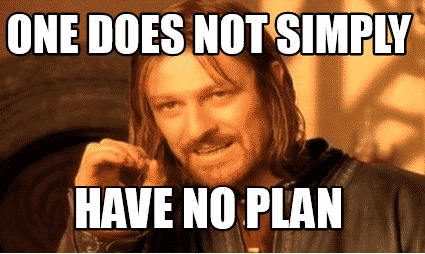
After identifying the particular online course idea you want to teach, then the next step is to start planning and working on your outline.
This involves planning the structure and how you plan on going about with the course. This will also help you come up with the curriculum you need to teach effectively.
Create a Plan
Since online courses require you to upload videos of yourself giving lectures, one of the things you have to plan for is the equipment.
You have to make sure that your camera is capable of recording high-definition videos because those with lower video outputs can seem unprofessional.
Another important piece of equipment is your microphone.
A good quality microphone must be able to record your lectures clearly while also helping minimize background noise. We'll give you a detailed guide on the best tools and equipment you need later.
Aside from the equipment, you should also prepare your schedule for when you plan to start recording and how you plan to go about with the recording.
Planning is the perfect time to determine when your free days are, or if you plan on blocking out an entire schedule for this purpose.
This is also the perfect time to decide what props you need and all other technicalities.
Create an Outline
As for planning out the content, you might want to start out with an outline.
Online courses often consist of a series of lectures that are divided into several parts. Usually, one video covers an entire chapter that's divided into several sub-chapters throughout the video.
With that in mind, you can start conceptualizing the contents of your course outline or curriculum.
During this time, you may have to make several revisions until you come up with a plan that will lead your students to your ultimate goal.
Even if you feel like you've been working on your revision for days, don't give up. This is all part of the process, and you'll reap the benefits of your hard work eventually.
You may download this spreadsheet template made by Udemy, and later you start editing it as per your needs.
Some Notes of Planning and Outlining
Before anything else, we strongly advise thinking about your desired outcome first. When you have a clear goal set, it is easier to work on all the other details.
This will help you stay on track and reduce the number of revisions you have to make.
If you’re new to the concept of teaching online courses, you may end up too nervous in front of the camera as you’re recording.
To keep you from making mistakes, we advise getting writing a script to guide you as you're filming.
4. Create Valuable Content
The most important part of creating an online course is to make sure that your content is valuable. In order to do so, your content must be: educational, interesting, and inspiring.
Educational Content
Since your content is geared towards teaching people about your topic of choice, then it goes without saying that it must be educational.
For your content to be educational, you must be willing to do a lot of research work.
Aside from making sure that you’re well-versed on the topic, you should also look into what your competitors have to offer.
When you do this kind of research, take note of all the areas that need to be addressed or updated because this will be your edge against them.
Also, we strongly advise putting in as much information into your lecture as possible and stay focused on what you’re trying to teach.
Make sure that you have a clear structure as to how you will go about with your lecture to make it more professional and organized.
This will also help with the flow of your content, so students can easily keep track of their learnings.
Also, make sure that the video adheres to the learning guidelines set by each platform.
If a platform mandates having videos less than 60 minutes long, then we suggest breaking them down into shorter videos.
After all, some informative videos are easier to retain when presented in shorter videos.
Interesting Content
Aside from being educational, your content must also be interesting.
Think about it: you may have the most informative video out there, but no one bothers to check it out because your presentation of the information is too boring.
Even if you attract students with your catchy course title, they may not go back for more because you failed to catch their attention.
With that said, you have to make sure that your content is engaging. Try to break the ice from time to time with interesting facts.
It also helps to break out of a monotonous tone when you’re giving your lecture.
Giving examples to trigger their imagination also helps.
Where possible, we also advise showing them graphs and tables and present them with some animation to keep their attention from wandering off.
You can also tell a story and relate it to your lecture.
Remember that the goal here is to create an impact in the mind of your students. This will help them remember the topic and be grateful to you as their online teacher.
The more they remember you, the more they’ll keep coming back for more - and recommend you to their friends.
Inspiring Content
But most importantly, your content must be inspiring. When you’re teaching someone, you want them to succeed in whatever they’re planning to use the knowledge for.
In this sense, you have to inspire them to take action.
There are several ways you can do this. You can give them a project or an assignment by the end of the lecture to keep them motivated to take the first step.
Some content creators, on the other hand, leave inspiring messages to their students at the end of every lecture.
Alternatively, you can share the experiences of your former students who have found success using your method.
This is a great way to inspire your new students to try what you’re teaching while giving them assurance of how effective it is.
5. Utilize Best Software and Equipment



Creators of the best online courses have one thing in common: they invest in the best tools that allow them to create high-quality learning content.
Basically, there are only three pieces of equipment that you would need: a computer, a camera, and a microphone.
As you gain more success in online teaching, you can also invest in lighting equipment, soundproofing your room, and other improvements.
Computer
Your computer is your best friend when it comes to creating your online lectures.
This is the tool you need to edit your videos and upload your content, so you know how important that is.
As much as possible, make sure that your computer or laptop has the best specs available - especially since you’ll be dealing with a lot of high-quality videos that older laptops can’t seem to process without freezing.
A laptop or computer becomes an even more critical tool if you are teaching digital graphics, web design, programming, and other similar courses.
As to the software, we recommend getting the best video editors and screen recorders to help you teach more effectively.
Free software, like OBS Studio, is available in the market, but we recommend investing in paid software to have more freedom when it comes to customization.
You May start with :
Camera
Another important tool that you have to invest in is a camera.
Some newer laptop models already come with a high-end webcam, and that could also do the trick. This is especially true if you have great lighting at home.
But if you own a desktop computer, or if your laptop doesn’t have a high-quality camera, then we suggest buying a webcam.
When looking for a webcam, we suggest getting one that is capable of recording high definition or HD videos.
It must have a resolution of at least 1080p to make sure that you wouldn’t look pixelated in your recordings.
But if you have enough cash to spare, we highly recommend getting a DSLR camera so that you can be assured of the quality of your video.
These digital cameras can also be easily connected to your laptop or computer, so extracting the video files won’t be a problem.
Microphone
And to make sure that your students can fully understand what you’re trying to say, we recommend getting a reliable microphone that also cancels out background noise.
This makes sure that your students won’t have to replay the video because they couldn’t decipher what you were trying to say.
6. Price Your Online Course Platform

At this point, your digital course is ready to be shared with the world. Now the next step is to properly put the appropriate price tag to it.
The common error among first-time course creators is that they make their prices available at unbelievably low prices.
While you think this attracts a lot of students who want to learn on a budget, this also tells them that you may not have inserted a lot of effort into the course because of its cheap price.
To prevent this from happening, here are some pointers to help you properly price your course:
1. Avoid extremely low prices. Like what we have previously mentioned, offering your courses at extremely low price points gives the impression that you did not put in much effort in creating it.
Try to look into the prices set by some of your competitors and check if your content offers more or fewer content. Then, you can set your price accordingly.
2. Try to test different price points. You may notice that some courses used to be available at cheaper prices a few years ago than they are now.
This is due to the creator’s testing of different price points.
When you’re testing price points, you are determining the amount that potential students are willing to pay for the course you’re offering.
For example, you can start by offering at $100, then gradually increasing by $10 or $20 until you notice that there has been a decline in the number of students paying for the course.
The price point at which students stop buying tells you that this is the price limit that your students are willing to pay for your teachings.
Thus, go for the price point lower than this amount.
3. Consider your expertise, time, and effort. When you market your courses, you’re also marketing yourself in the process.
Think of your degrees and expertise, how well-versed you are in the subject, as well as all the time and effort you spent in creating the course.
This will surely help you pin down a specific price point for your online course. After all, you don’t want people to think of you as cheap, right?
4. Offer additional services. In most cases, people want to take up online courses because they will be rewarded after.
This may come in the form of a certificate of competition that they can use to advance their careers.
If you’re an educational institution that’s accredited to issue certificates, then do this for your online courses as well.
Alternatively, you can also offer extra services such as a one-on-one tutorial or giving feedback to their work.
Students will understand that the extra fee they pay is an investment for their improvement.
Market Your Online Course
The final step to market your online course.
Now that your course is ready, and you’ve finally settled with the price, you can now begin marketing your online course.
This may come easy if you’re already established because you can simply encourage your band of followers to enroll in your offered course.
Aside from consistently posting about it, you can also sell online courses from your own website, if you have one.
But don’t be discouraged if you do not have thousands of followers - properly marketing your course is the key.
Here are some of the tips that you can take advantage of to market your online course properly:
Join a platform that already has a solid community that is interested in learning about topics within your field of expertise. This is a great way to introduce yourself to the market without a lot of marketing expenses.
Share teasers about your course on social media. You might not have a large following yet, but you can make the most of the few followers you have on social media.
Posting regularly makes them aware of what you offer, and even if they’re not personally interested, they might refer you to their friends instead.
If you have a website, you can create a sales page. This page will contain an informative page about your course.But it must also be interesting enough to encourage them to enroll in your course.
You can consider offering a free trial. A lot of potential students are unsure of whether your course will be worth the money or not. Offering a limited free trial will help them gauge what you can offer and ultimately convincing them to buy the online course.
Take advantage of the marketing features that the platform offers. Some of the best online learning platforms come with marketing features that help their content creators launch their courses.
Build Your Email List: We strongly think that holding a big email list is the safest way. You’re at a more limited risk of missing your readers because of platform closing down or just discontinuing your account.
This is especially helpful if you’re not very active on social media - and at the same time, this assures you that you’re getting your money’s worth with the platform.
Conclusion
There’s no denying that online courses can help you build a career while sharing your knowledge and skills with the world.
You’re also in charge of everything - from conceptualizing to finally structuring your presentation.
Since it’s a topic you’re most interested in, you know you’ll have a lot of fun while creating the content.
While the online course would depend greatly on the quality of each lecture you publish, a big factor lies in the online course platforms that you choose.
Out of the best online course platforms available, our top picks would be Udemy and Teachable.
Udemy is one of the biggest online course marketplaces today, and you can use that to your advantage.
It is also free to use, and the platform earns through revenue from purchases of your course.
You also have freedom when it comes to setting the price, so we believe it’s the best platform for those who are only starting out.
While Udemy is best for beginners who want to teach about virtually anything under the sun, Teachable is the best platform for more serious course creators.
It offers a variety of interactive tools for you and the student while also offering advanced online school theme customization settings.
To conclude, the best platform is the one that will cater to your needs.
We hope that this comprehensive guide already helped you narrow down your choices so you could already start selling your online courses.
Affiliate Disclosure
This article may contain affiliate links: means , if you click on one of these links and make a purchase ( which we appreciated ), then I'll receive a small commission without affecting the original price ( without costing you anything extra ).