Staring at a blank screen, waiting for inspiration to strike—it’s a feeling every content creator knows too well. Deadlines loom, creativity wavers, and the pressure to produce high-quality content never eases. Whether you’re crafting blog posts, marketing copy, or social media content, the demand for fresh, engaging words is relentless.
That’s where AI writing tools step in, promising to transform the process. They claim to eliminate writer’s block, speed up content creation, and even optimize for SEO. But with so many options flooding the market, the big question remains: Do they actually deliver?
AI is everywhere, and the hype is real. But instead of getting caught up in the buzz, let’s get practical. As content creators, we don’t need fancy promises—we need real solutions. That’s why in this post, we’re putting Jasper AI, Copy.ai, Any Word, ChatGPT, Writesonic, and a few others to the test. We’ll break down their strengths, weaknesses, and how they perform , so you can decide which tool is worth your time (and money).
Let’s dive in.
How We’re Comparing These AI Writing Tools

Not all AI writing tools are created equal, and flashy marketing claims don’t always match real-world performance. That’s why this comparison isn’t just about listing features—it’s about how well these tools actually assist content creators in producing high-quality work.
Instead of relying on technical specs alone, we’re evaluating these AI tools through a human-centric lens. That means focusing on aspects that truly matter: Does the output sound natural? Is the tool easy to use? Can it adapt to different writing needs?
Here’s what we’ll be testing:
- Output Quality: The heart of any AI writing tool is its ability to generate coherent, engaging, and original content. Does it sound human-like, or does it produce robotic, awkward text? How accurate is it? Does it truly enhance creativity or just regurgitate generic responses?
- Ease of Use: A powerful AI tool isn’t much help if it takes hours to master. We’ll assess how intuitive the interface is, whether there’s a steep learning curve, and how quickly users can generate quality content.
- Versatility: A good AI writing tool should handle a variety of tasks—from blog posts and website copy to social media captions and email marketing. Can these tools adapt, or are they only good at one thing?
- Customization: Every brand has a unique voice. Can these tools adjust to different tones and writing styles? How well do they follow prompts for specific brand guidelines?
- Pricing: Are these tools worth the investment? Some charge hefty monthly fees—do they provide enough value to justify the cost?
- Integration with Other Tools: Many content creators rely on platforms like WordPress, Grammarly, and SEO tools. Do these AI assistants integrate seamlessly with existing workflows?
- Support & Reliability: AI is evolving, and no tool is perfect. How responsive is customer support? Are updates frequent? How reliable is the AI when handling complex requests?
Of course, no AI tool is flawless. These tools can speed up content creation, but they can’t replace human creativity, intuition, and emotional depth. They sometimes generate repetitive or inaccurate information, and they still require oversight. AI is a collaborator, not a replacement for human writers.
With these factors in mind, let’s dive into the real-world performance of each tool.
the Top AI Writing Tools for Content Creators
1. DeepSeek

DeepSeek is an AI-powered research and SEO optimization tool designed to help content creators find relevant information quickly and improve their SEO strategies. It analyzes a wide range of sources to extract key insights, making it easier to create well-researched, data-driven content. DeepSeek also offers keyword analysis and competitor insights, helping users identify opportunities to boost their SEO rankings.
Pros & Cons.






2. Jasper AI:

Jasper AI is one of the most advanced AI writing tools on the market, designed for marketers, bloggers, and businesses looking to scale content production. With a robust feature set, including Boss Mode for long-form content, Jasper stands out for its ability to generate in-depth blog posts, ad copy, and even AI-assisted storytelling.
Jasper excels in crafting detailed blog posts, product descriptions, and persuasive marketing copy. When given a detailed prompt, it can produce well-structured, engaging articles with minimal edits required. Its templates cover various writing needs, from email marketing to creative storytelling, making it a versatile choice.
Pros & Cons.






Jasper is ideal for bloggers, content marketers, and agencies that need high-quality, long-form content at scale.
3. Copy.ai

If you need snappy, engaging copy in seconds, Copy.ai is your go-to tool. It specializes in short-form content like ad copy, product descriptions, and social media posts, making it a favorite among marketers.
Copy.ai shines in generating creative, engaging content quickly. It’s perfect for crafting eye-catching headlines, engaging Instagram captions, and compelling product descriptions. However, for longer pieces, it sometimes lacks depth and coherence.
Pros & Cons.





Marketers, social media managers, and eCommerce businesses who need fast, punchy copy without investing hours into writing.
4. Anyword

Unlike other AI tools, Anyword focuses on conversion-optimized content backed by data. It predicts performance scores for different variations of copy, making it a great choice for businesses running paid ads and email campaigns.
For ad creatives and email marketing, Anyword is a game-changer. It allows users to A/B test different AI-generated variations, helping them choose the most effective messaging. While it's fantastic for ad copy, its long-form content capabilities aren’t as strong.
Pros & Cons.





Digital advertisers, growth marketers, and brands looking to maximize conversion rates with AI-generated copy.
5. ChatGPT

Developed by OpenAI, ChatGPT is more than just a writing tool—it’s a conversational AI that can write, edit, brainstorm, and even code. Its ability to understand context makes it one of the most flexible AI solutions available.
ChatGPT adapts to nearly any writing task, from blog posts to business emails. It shines in interactive content creation, helping users refine ideas through a chat-like interface. However, while it’s versatile, its responses sometimes need human oversight to maintain accuracy and style consistency.
Pros & Cons.





Content creators, freelancers, and businesses who need a multi-functional AI assistant for various writing tasks.
6. Grammarly

Grammarly isn’t a content generator—it’s an enhancer. It refines writing by correcting grammar, improving clarity, and suggesting better word choices, making it an essential tool for anyone producing written content.
Grammarly’s real-time suggestions improve readability, professionalism, and overall writing quality. It’s particularly useful for non-native English speakers and professionals who need polished, error-free documents. However, it doesn’t generate new content like the other tools on this list.
Pros & Cons.





Writers, professionals, and businesses who want to improve and refine their content rather than generate it from scratch.
7. Rytr LLC

Rytr is a lightweight yet powerful AI writing tool designed for those who need quick, efficient content without a steep learning curve. Its interface is minimalistic, making it easy to generate blog posts, marketing copy, and even creative writing with just a few inputs.
A content creator needing social media captions can generate multiple variations in seconds, optimizing for engagement and tone.
Pros & Cons.
Simple and intuitive interface.
Supports multiple languages.
Affordable pricing for budget-conscious users.
Less customization compared to premium tools.
Limited depth in long-form content.
Best For: Freelancers and small businesses looking for a fast, budget-friendly AI writer.
8. AI Writer

AI Writer offers a straightforward, no-frills approach to generating long-form content. What makes it unique is its ability to automatically include citations for the sources it pulls from, which can be a significant advantage for content creators who need to reference reliable sources.
This feature makes AI Writer ideal for bloggers, journalists, and educators who require well-researched, properly sourced articles without the need for extensive manual citation work. Its ability to generate coherent and credible content based on prompts or keywords ensures efficiency while maintaining content integrity.
Pros & Cons.




Best For: Writers who need fact-checked content, such as journalists or academic bloggers.
9. Writesonic

Writesonic offers a comprehensive suite of tools tailored for blogs, ads, and SEO-friendly content creation. With over 80 features ranging from article writing to email marketing templates, Writesonic enables users to produce engaging material optimized for search engines effortlessly.
Its Article Writer stands out by incorporating research and citations into full-length articles—a boon for creators needing authoritative content quickly. The platform also integrates collaborative workspaces for team projects and custom image generation through AI technology.
Writesonic’s scalability makes it suitable for both individual creators and large enterprises looking to streamline their digital marketing strategies9.
Each tool brings unique strengths suited to specific needs in the realm of AI-powered writing—from Jasper AI's SEO mastery to Anyword's data-driven optimization—ensuring there’s an ideal solution for every content creator's goals.
Pros & Cons.




Best For: Digital marketers and businesses that need diverse content quickly.
10. Outline Generator

Facing challenges in structuring your written content? The Outline Generator from surferseo leverages artificial intelligence to transform complex topics into well-organized layouts. This tool addresses the common obstacle of content organization, empowering creators to dedicate their efforts to writing. It generates detailed outlines, featuring essential points and logical sections, drastically reducing the time spent on planning, especially for extensive pieces.
Pros & Cons.



Best For: Writers who need a clear content roadmap before writing.
11. Paragraph Generator

You know those days when you're staring at a blank page and just... nothing? That's where the Paragraph Generator comes in, and honestly, it's like a little secret weapon. Just toss it a few keywords, and bam! It spits out actual, readable paragraphs.
Seriously, it's a lifesaver when you're stuck or just need to get something written fast. It doesn't just throw words together, either; it actually makes sense and keeps the right vibe for whatever you're working on. Blog posts, emails, reports – you name it. It basically takes away that whole 'ugh, how do I turn this into a paragraph?' headache
Pros & Cons.



Best For: Students, bloggers, and content creators looking for quick paragraph development.
12. Paragraph Rewriter
Paragraph Rewriter is the editing sidekick you didn’t know you needed. It takes clunky, verbose, or unclear sentences and refines them for readability while preserving the original intent.
Whether you’re simplifying technical jargon, adapting tone for a new audience, or just tightening fluff, this tool offers multiple phrasing options to elevate your writing. Marketers use it to A/B test messaging, while academics rely on it to polish research papers. The key value? It doesn’t just paraphrase—it improves, helping you communicate ideas with precision and flair.
audience.
Pros & Cons.



Best For: Writers looking to refresh or repurpose existing content.
13. Wordtune

Wordtune is like having an editor on standby. It doesn’t just correct mistakes—it rewrites sentences to sound more natural, persuasive, or concise. Users can toggle between casual and formal tones, making it great for emails, essays, or marketing copy. Its real-time suggestions integrate seamlessly into workflows, helping writers refine their voice without starting from scratch.
Pros & Cons.



Best For: Professionals, students, and writers needing quick content refinement.
14. Writer

Writer.com is a secure, enterprise-focused AI platform that helps businesses integrate generative AI into their workflows. It offers tools for content generation, writing assistance, and data analysis, powered by its proprietary Palmyra language models. The platform includes features like a Knowledge Graph for accurate information retrieval and customizable guardrails to ensure compliance with brand and regulatory standards (e.g., GDPR, HIPAA).
Designed for teams, Writer.com integrates with tools like Google Docs and Microsoft 365, with pricing starting at $18/user/month. While it excels in enterprise security and collaboration, its AI detection capabilities have shown mixed accuracy, and it lacks a free plagiarism checker. Competitors like TextCortex and Writesonic cater more to individual users.
Pros & Cons.



Best For: Enterprises and teams needing standardized content across platforms.
15. Gemini

Gemini, Google’s AI-powered writing and research tool, stands out for its ability to pull from the tech giant’s vast data ecosystem. Need a summary of trending topics? A breakdown of complex concepts? Gemini delivers accurate, up-to-date insights with the reliability of Google Search baked in.
It’s particularly powerful for real-time research—say, comparing statistics or drafting a report on current events—since it accesses fresh information rather than relying on static datasets. Writers, analysts, and curious minds use it as a fact-checking partner or idea springboard, blending AI speed with Google’s depth of knowledge.
Pros & Cons.



Best For: Researchers and professionals using Google tools.
16. Ink Editor

Ink is an AI-powered content optimization platform designed for marketers, SEO specialists, and writers. It goes beyond basic text generation by offering SEO-friendly suggestions, readability enhancements, and competitive content analysis.
What sets Ink apart is its ability to balance creativity with data-driven insights, helping users craft content that ranks well while maintaining engagement. However, its focus on marketing and SEO means it may not be as useful for academic, technical, or creative writing outside of digital marketing contexts.
Additionally, its advanced features come with a steeper learning curve compared to more general AI tools. For content teams aiming to boost organic traffic without sacrificing quality, Ink is a compelling choice.
Pros & Cons.



Best For: SEO-driven content creators and marketers.
17. ProWritingAid

ProWritingAid is a powerful writing assistant that helps refine your content with precision. It stands out by offering over 20 detailed reports that analyze everything from grammar and readability to style and pacing. These reports not only highlight issues but also provide actionable tips to improve your writing skills over time.
What makes ProWritingAid particularly useful is its seamless integration with popular writing platforms like Microsoft Word, Google Docs, and Scrivener. This means you can access its features directly within your preferred writing environment, making it easy to edit and refine your work in real-time.
For creative writers, ProWritingAid offers unique features like pacing analysis and suggestions to enhance narrative flow. It also includes tools to evaluate entire manuscripts or individual chapters, making it a go-to resource for authors looking to perfect their drafts.
Pros & Cons.



Best For: Authors and professional writers refining their work.
18. Sudowrite

Sudowrite is a creative AI writing tool designed to assist writers with their storytelling. It focuses on providing suggestions for plot development, character arcs, and even dialogue, making it ideal for novelists, screenwriters, and anyone working on creative writing projects.
Sudowrite's unique strength lies in its ability to keep ideas fresh while preserving the writer's voice, offering brainstorming support when creativity hits a block. It’s perfect for those looking to enhance their fiction writing, whether they need help with expanding ideas or tightening up their prose.
Pros & Cons.






19. Claude

Claude, an AI developed by Anthropic, stands out because it can engage in deep conversations and understand complex questions with remarkable nuance. This capability, combined with its knack for producing human-like and contextually appropriate responses while adhering to ethical standards, makes it ideal for situations requiring careful consideration, such as brainstorming, content refinement, and sensitive discussions.
While its knowledge isn't always the most recent, and its emphasis on safety might mean it avoids certain controversial topics, Claude's strength lies in fostering thoughtful collaboration and delivering balanced outputs.
Pros & Cons.






20. Paperpal
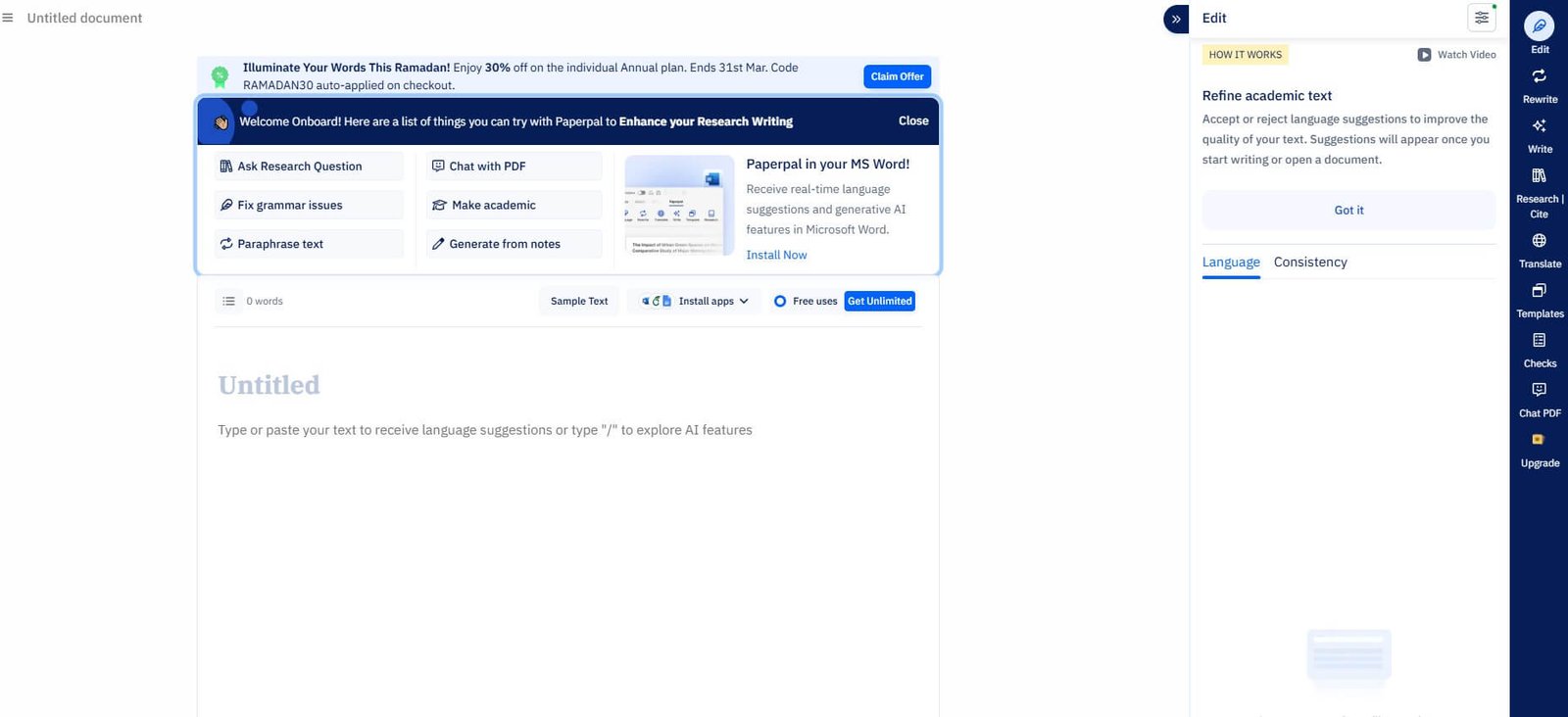
Tailored for academic and research writing, Paperpal is an AI tool that helps researchers refine their manuscripts. It offers grammar and style improvements, as well as subject-specific suggestions, which are especially helpful for non-native English speakers. Its strength lies in its specialized focus, providing precise support for technical language. However, this specialization means it lacks the broader versatility of general-purpose AI and may not be ideal for creative or non-academic writing tasks.
Pros & Cons.






21. Perplexity

Perplexity AI stands out as a powerful research tool, uniquely combining chatbot-like interaction with strong source citation. It delivers well-referenced answers, bridging the gap between instant responses and search engine accuracy, making it ideal for fact-checking and in-depth exploration of specialized subjects.
The "focus" feature further enhances its research utility by allowing users to refine responses to specific areas like scholarly articles or technology. While its output can sometimes be lengthy and it may not excel in highly creative tasks compared to models like Claude or Copilot, Perplexity is a leading choice for users who value transparency and evidence-backed information.
Pros & Cons.






22. Microsoft Copilot

Microsoft Copilot, previously known as Bing Chat, offers seamless integration within the Microsoft ecosystem, providing real-time web access, code generation, and enhanced productivity across various Office applications.
Its versatility is a key strength, enabling users to draft emails in Outlook, analyze Excel data, and generate code snippets in VS Code, among other tasks. While its responses might sometimes lack the nuance of Claude and its reliance on Bing's search results can occasionally lead to less current or authoritative sources, Copilot serves as a powerful and efficient tool for professionals already invested in the Microsoft suite. However, those seeking the specialized finesse of dedicated writing or research platforms might find it less refined.
Pros & Cons.






Conclusion
As we've explored in this guide, the landscape of AI writing tools is rich and diverse, offering solutions for a wide range of writing needs. Each platform we've discussed – Claude, Paperpal, Perplexity AI, and Microsoft Copilot – brings its own unique set of strengths and weaknesses to the table.
Claude stands out for its ability to engage in deep, nuanced conversations, making it an excellent partner for brainstorming and tackling complex, sensitive topics. Its ethical considerations also make it a responsible choice for collaborative environments.
For researchers and academics, Paperpal offers a specialized advantage with its focus on grammar, style, and subject-specific improvements, particularly beneficial for non-native English speakers navigating technical language.
Perplexity AI shines as a research companion, providing well-referenced answers that blend the immediacy of a chatbot with the accuracy of a search engine. Its commitment to transparency through source citation makes it invaluable for fact-checking and in-depth learning.
Finally, Microsoft Copilot offers exceptional versatility and seamless integration within the Microsoft ecosystem, making it a powerful productivity enhancer for professionals already invested in their suite of applications.
Ultimately, the "top" AI writing tool for you is not a universal answer but rather a personal one. It depends on your specific writing goals, your preferred workflow, and the features you value most. Consider your primary use cases, whether it's crafting compelling marketing copy, conducting in-depth research, refining academic manuscripts, or simply boosting your daily productivity.
The field of AI writing is constantly evolving, with new features and improvements being introduced regularly. We encourage you to stay informed about these advancements and to experiment with different tools to find the perfect AI partner to elevate your writing journey. Don't be afraid to try out free versions or trials to experience the capabilities firsthand. By carefully considering your needs and exploring the options available, you can harness the power of AI to become a more efficient and effective writer.
