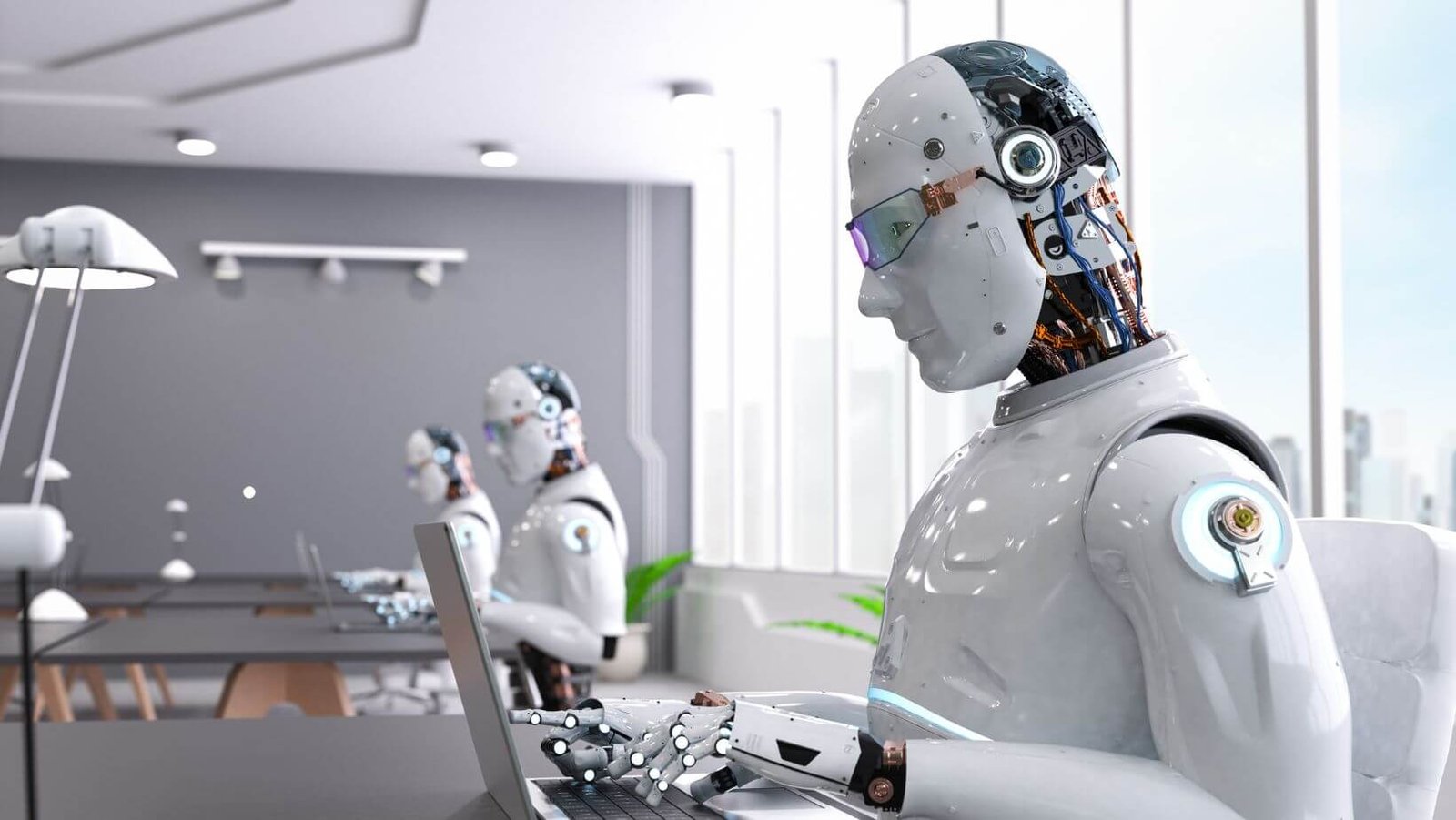Revolutionize your AI Video Editing Tips! From smart organization to stunning visuals and precision editing, our powerful tips unleash the true potential of artificial intelligence, making your editing process efficient and creative
Would you believe that the process of creating a video with striking visuals, engaging animations, and a well-written script is the work of artificial intelligence (AI)? You can see a lot of avatars, perfect editing tricks, and attractive intro and outro parts of videos that are hard to believe were created by AI.
Video creation is one of the fields that AI has affected a lot. How has it happened? As video editing and creation require a lot of experience, people, tools, and effort, people have always sought ways to automate processes. AI allowed the streamlining of video editing, script generation, background removal, and many more processes.
Another reason for the popularity of AI-powered tools is their accessibility. Even a beginner in video editing can easily use most of these tools to make their work much more effective and quick. On the other hand, a professional will also find tips and tricks to create high-quality videos without any effort.
This article will delve into the evolution of AI, especially in video editing, the pros and cons of using AI, and the top tools that can help any video creator.
The History and Evolution of AI in Video Creation
AI has transformed a considerable number of spheres, starting from education to customer service and cybersecurity. Video creation and editing aren’t exceptions. AI has changed how videos are captured, edited, and presented, often with the help of advanced video editing tools.
Now, it’s hard to imagine a single industry without the intervention of AI. Furthermore, according to Statista’s forecast, the market has just started to rise and will not slow down at all. Here is the AI market size worldwide in 2021, with a forecast until 2030.
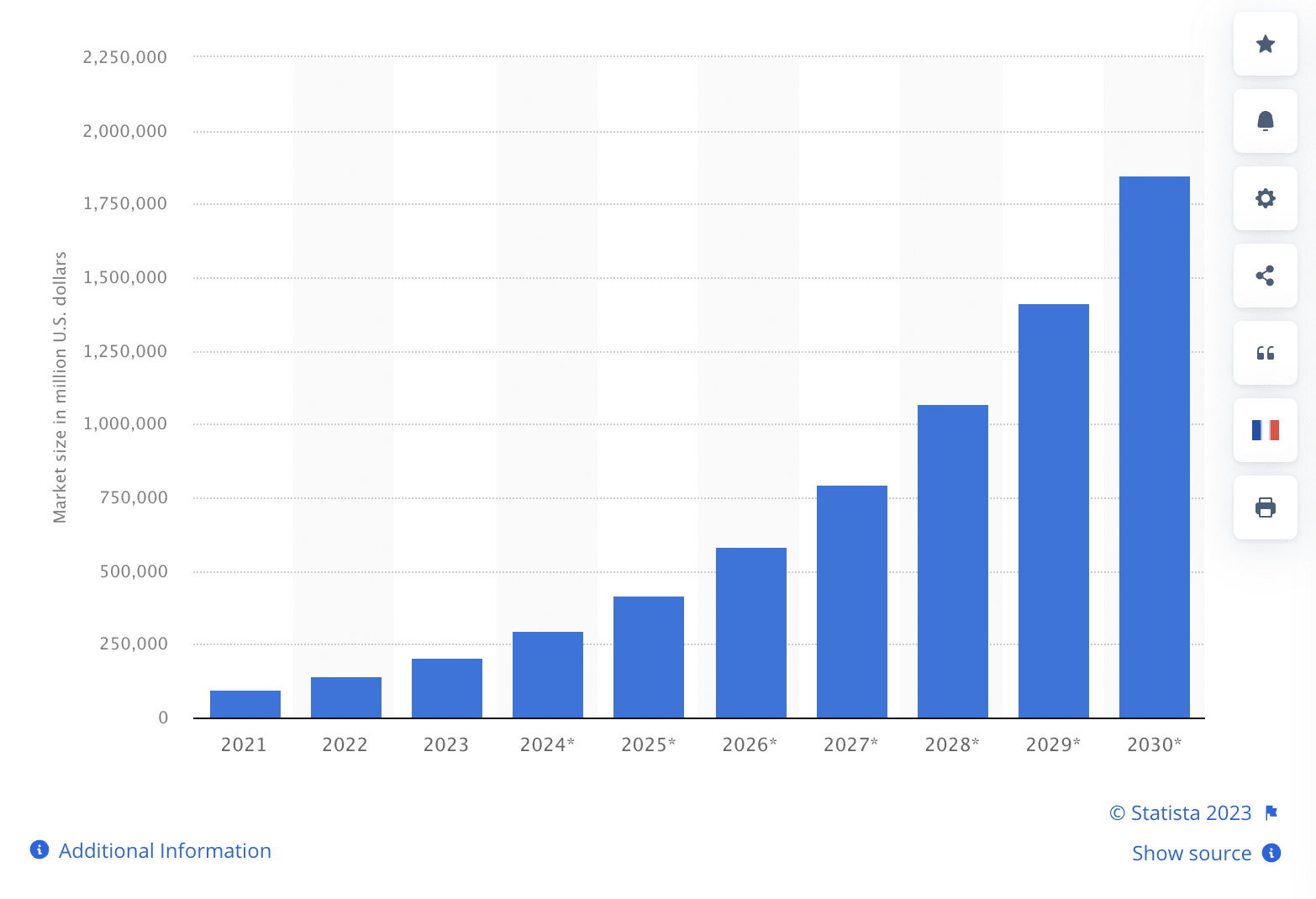
Statistica
What about video generation? AI first appeared in the video creation industry in the 1960s, when computer graphics originated.
The emersion of computer-generated imagery has allowed the creation of primitive graphics. The possibilities of creating visual elements were limited and nothing like today’s AI possibilities.
In the 80’s, when neutral networks emerged, AI-powered video creation evolved. Neutral networks allowed computers to work like a human brain and understand patterns in information. This is considered revolutionary in AI video editing and creation, leading to more editing prospects and automation possibilities.
At first, AI was just helping to complete repetitive tasks, like trimming videos, enhancing the colors, and more. With the yearly improvement, it has begun to conduct complex things like spotting objects, changing backgrounds, and writing unique scripts.
The Pros and Cons of AI in Video Creation
AI has brought many opportunities to the modern world, especially in video generation and creation.
But, indeed, something as revolutionary as artificial intelligence couldn’t bring only advantages and amenities. Firstly, let’s understand the main cons of AI video editing for beginners and experts in the modern world of videos.
Indeed, AI has brought many more advantages than the abovementioned ones. But let us move on to the significant disadvantages and drawbacks it brought to video editing.
Unquestionably, AI gives more pros and cons than this list. But all the drawbacks can be avoided if you learn about the cons and how to take advantage of them. In this case, AI can become an excellent weapon for saving time and simplifying your video-creating processes.
Top AI Video Editing Tips (With Tool Examples)
Now that you know what AI tools are capable of, what kind of tools are there, and what tips and tricks can help enhance the video creation and editing processes,. All the tips have tool examples to make your video projects more professional-looking and personalized.
We will talk about tools to enhance video quality, turn a script into a video, transcribe words into text, create intros and outros, remove background, create a script avatar, write video documentation, and enhance the colors of your video. So, let’s learn why you need them and how can you use them correctly.
1.Update to different video formats with AI tools
Due to dozens of popular platforms these days, every business can have different target audiences and, accordingly, various video formats for each of them. For instance, popular videos on Facebook are 128 seconds long, and Instagram in-feed videos are 60 seconds maximum.
Another unquestionably popular platform is YouTube, which also has long and short videos.
If you want to engage audiences and attract people to get them interested in your channel, you can quickly turn YouTube video into short with AI-powered tools. They can be an excellent strategy for connecting with a new audience and getting more subscriptions and views.
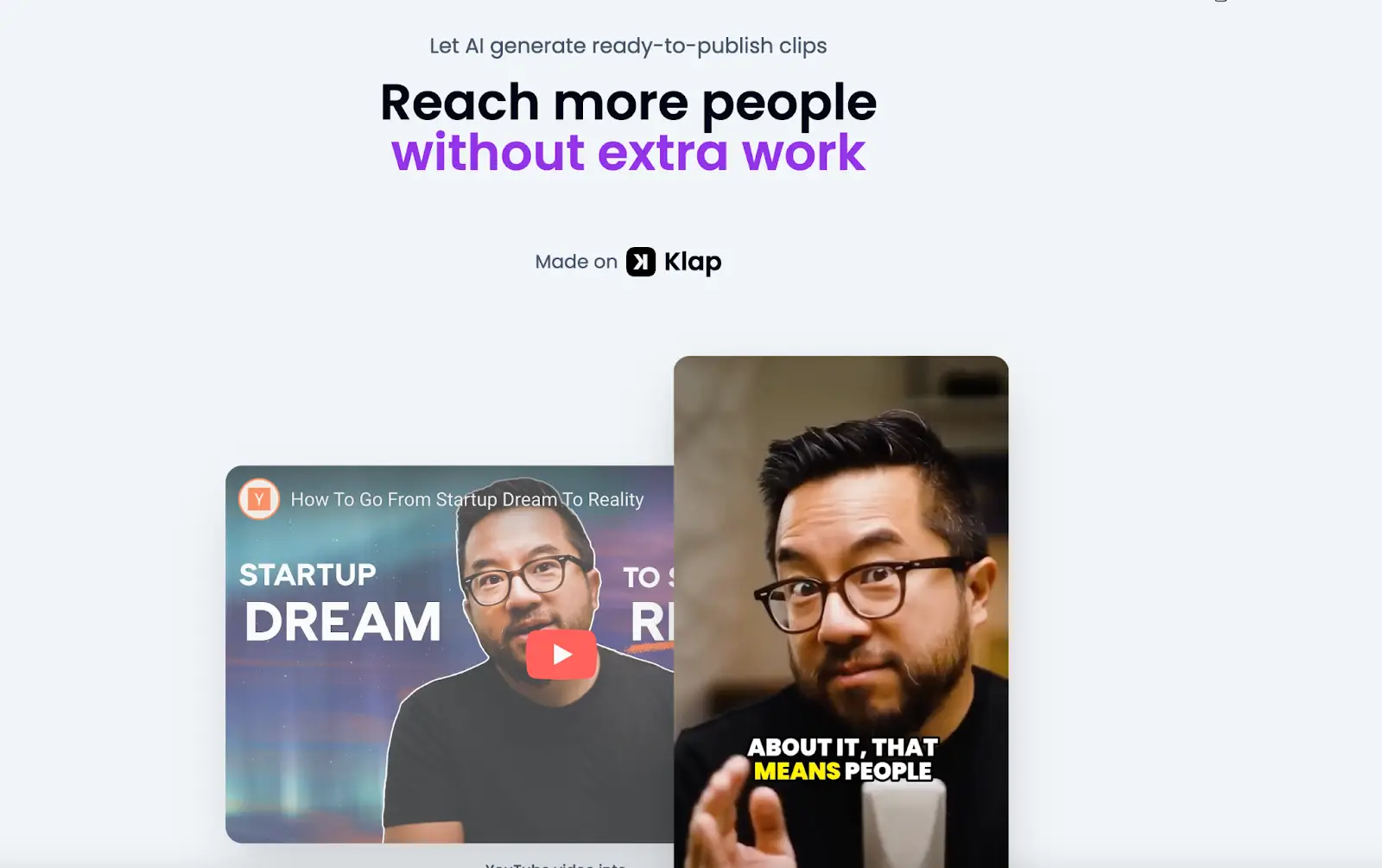
An example of a converter tool is Klap, an easy-to-use AI tool that will efficiently create viral videos from existing ones.
With Klap, you will get not only a YouTube short but also TikTok videos and Instagram reels. You will save hours and be able to add captions to your videos in a few minutes. Klap also offers complete video customization, from adding frames to editing colors.
Klap offers two pricing plans, both allowing for monthly and yearly payments. The free trial requires no credit card; you can cancel it anytime. Pricing starts from $23.2 per month, which is quite affordable for its set of features.
Get feedback and iterate: Share your AI-edited videos with friends, colleagues, or target audience for constructive feedback. Use their insights to refine your editing process and improve future projects
2.Enhance video quality
AI-powered tools are essential in the process of video quality improvement. Different tools help in various aspects, like removing the noise and shaky shots, enhancing low-resolution videos, and making videos more detailed.
High-quality videos ensure a better user experience and show professionalism. Your videos are becoming more enjoyable, and their messages are getting more evident and straightforward.
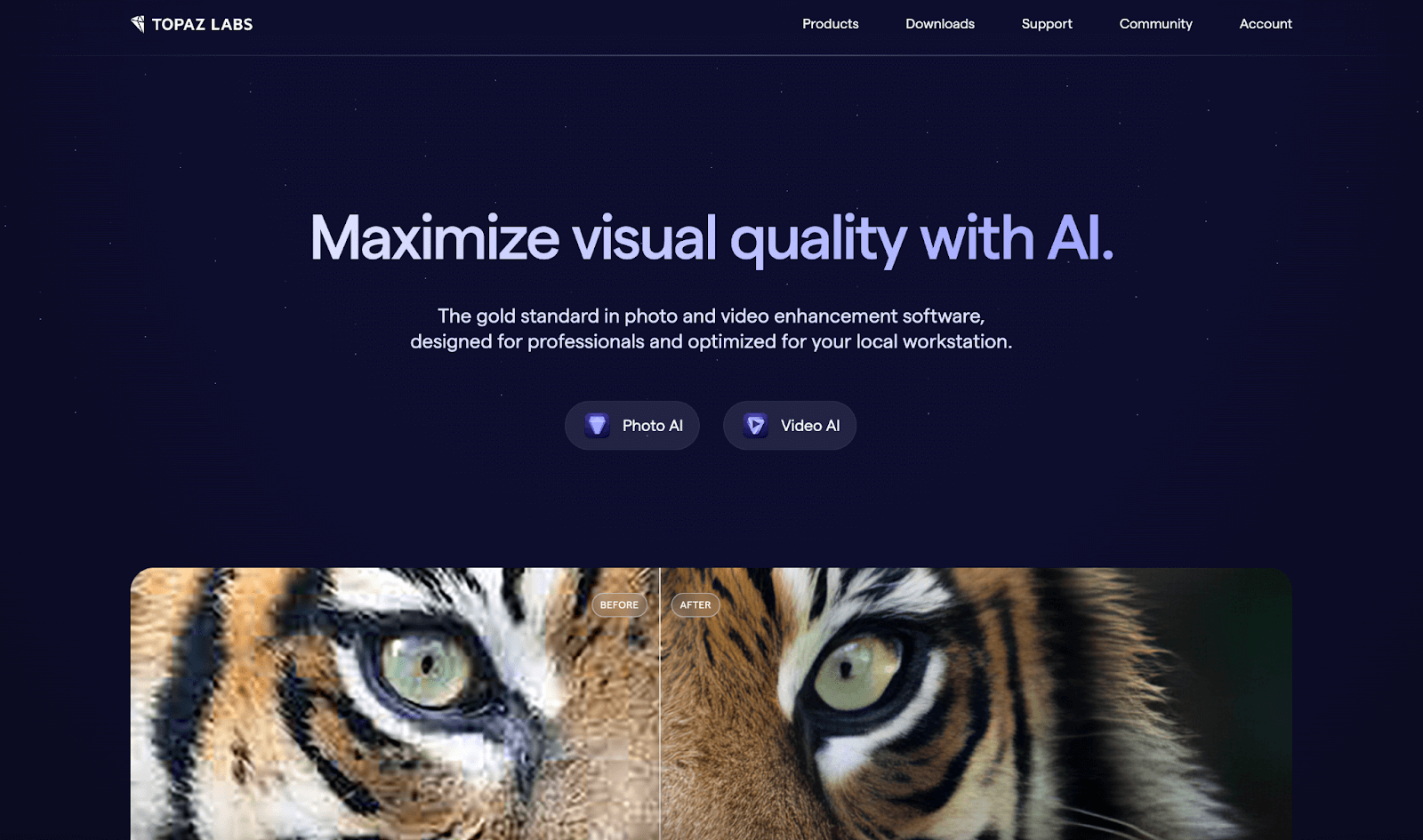
Among hundreds of tools, one of the most outstanding is Topaz Labs, intended for both photo and video enhancement. The software allows automatic and manual control over the editing. The eminent features of Topaz Labs are sharpening, denoising, and upscaling.
If you purchase the software, you must pay $299 once and use it forever. Topaz Labs has an easy-navigating and intuitive interface with constantly improving features and updates.
Leverage AI for audio editing: Tools like Descript and Otter.ai can transcribe audio within your videos, making it easier to add subtitles, create voiceovers, and adjust audio levels.
3.Craft engaging intros and outros
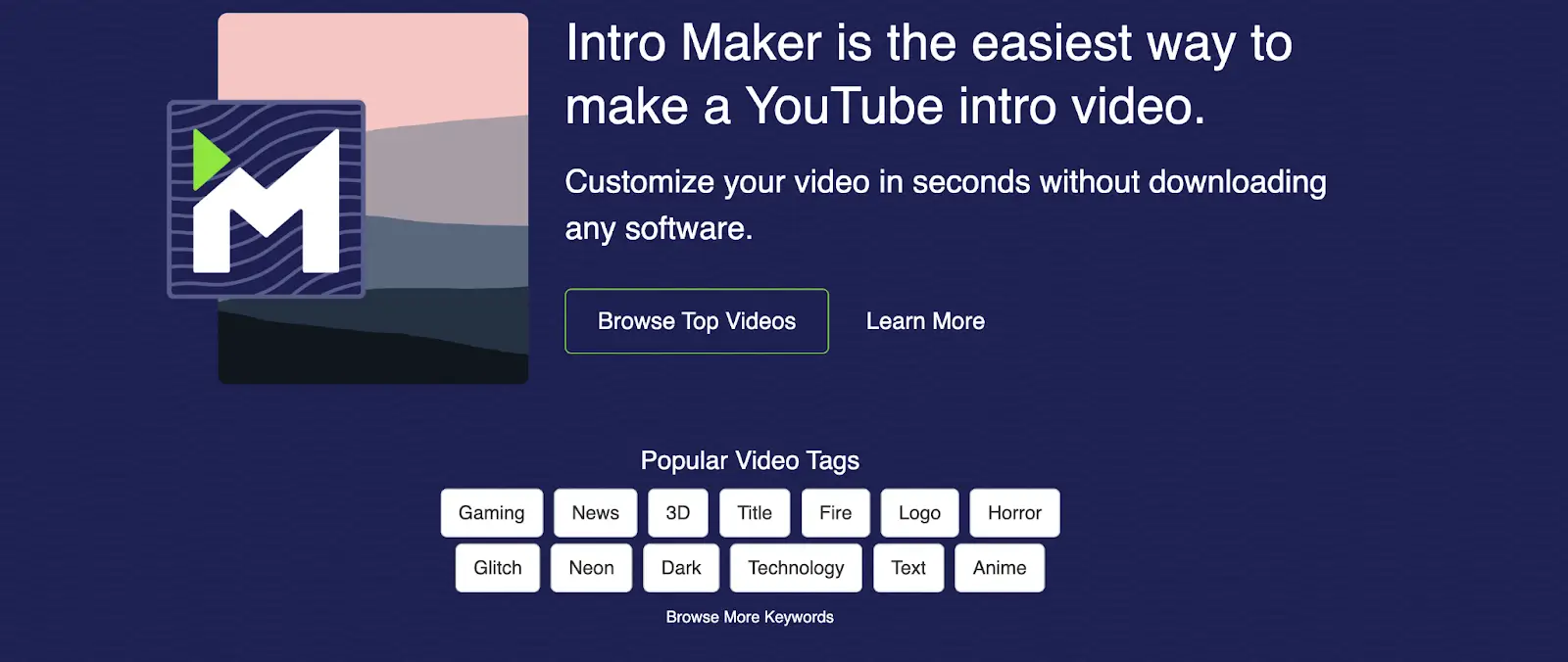
Creating YouTube intros and outros is one of the most essential parts of any video project.
The intros help grab a viewer's attention, show your logos and brand slogan, and showcase professionalism. The outros make any video memorable, including call-to-actions (CTAs) and ensuring professional closing.
A wide variety of tools and software have made the whole process more accessible, and you can simply learn how to make a YouTube intro or outro. One of the most popular ones is Intro Maker, which is not a fully AI-powered tool. It helps to make beginning and ending parts using ready-to-use templates.
Intro Maker offers a user-friendly interface and a library of themes and intros, so users will not start making them from scratch. In addition, Intro Maker users can customize any template, add the desired text, edit colors, and add logos and other visuals.
The software is quite affordable, and the payments can be made either for single or monthly usage. Single usage payments start from $6, and the monthly subscription is $24 (allows one to create ten videos every month). Just define your goals and understand which of the plans is the most suitable for you.
4.Transform script into a video
Many video creators work only on a script and trust the rest of the video to AI. How does it happen?
Suppose you have to create a product demo or an educational video, where the script is extra essential, and the video should be dynamic and engaging. In that case, the text-to-video AI platforms are a must-have.
These tools can help create videos with animations, emphasizing your message. The effort and time, in this case, will be put into writing an attractive and unique script.
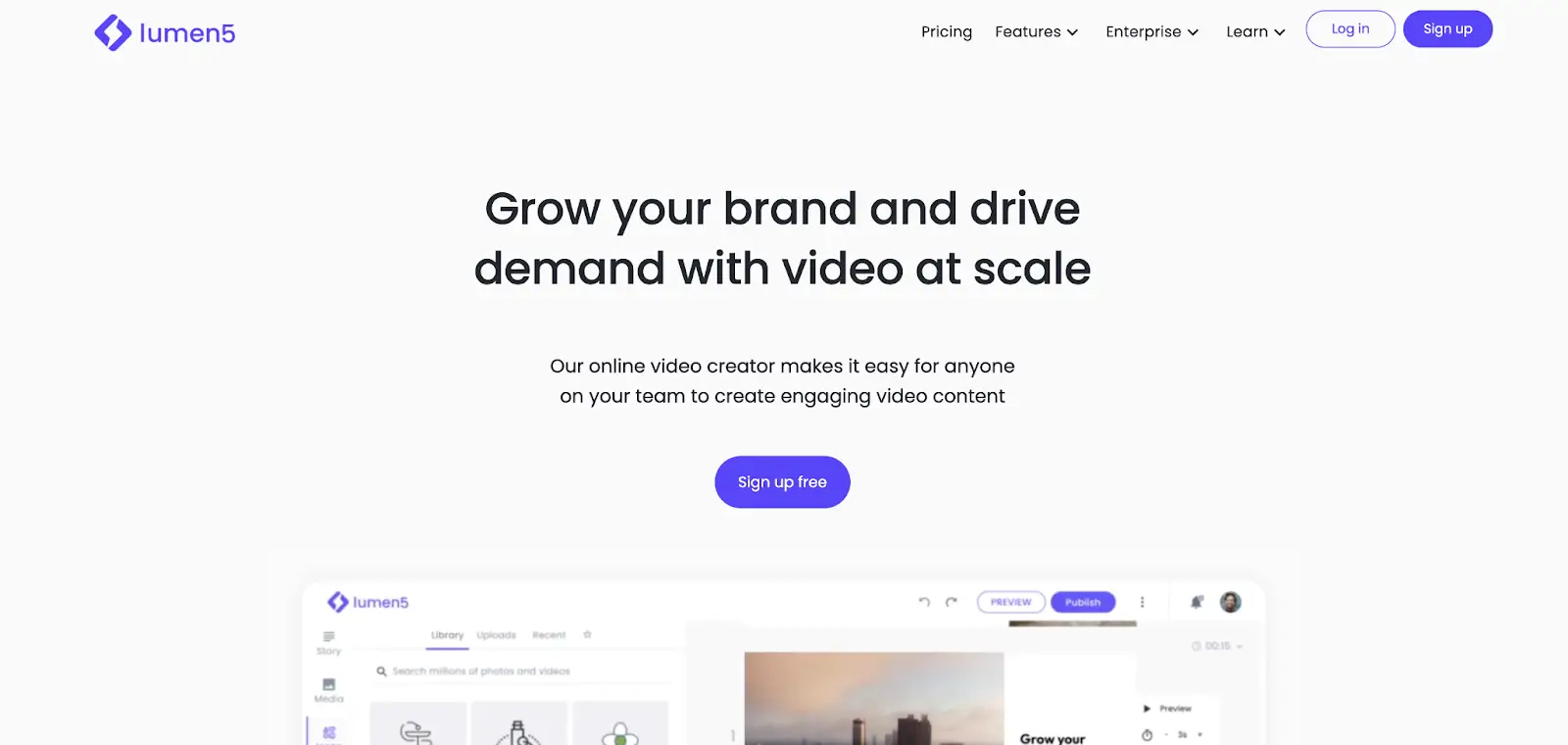
Lumen5 is another AI-powered video-making tool that automates several processes. The most helpful one is text-to-video synchronization, which allows the creation of suitable visuals for a script.
In addition, Lumen5 offers social media integration, an extensive media and music library, and full customization. The videos can have your watermarks, form style, and brand elements. With Lumen5, you will also get video performance analysis and storyboard editing features.
The software has four pricing plans (basic, starter, professional, and enterprise) starting at $29 monthly. The payments can also be yearly, allowing you to save up to 25%.
Bonus Tip: Be mindful of ethical considerations when using AI. Ensure you have proper licenses for music and footage used in your videos, and avoid creating content that could be misconstrued as misinformation or bias.
5.Remove the background
Sometimes, when the video is shot, there is a need to isolate the object in the foreground. There are two things a video editor can do in this case: change the background or remove it. AI-powered tools allow dozens of options that don’t need manual and complex editing. So, an editor will save many hours and effort and get a professionally-looking project.
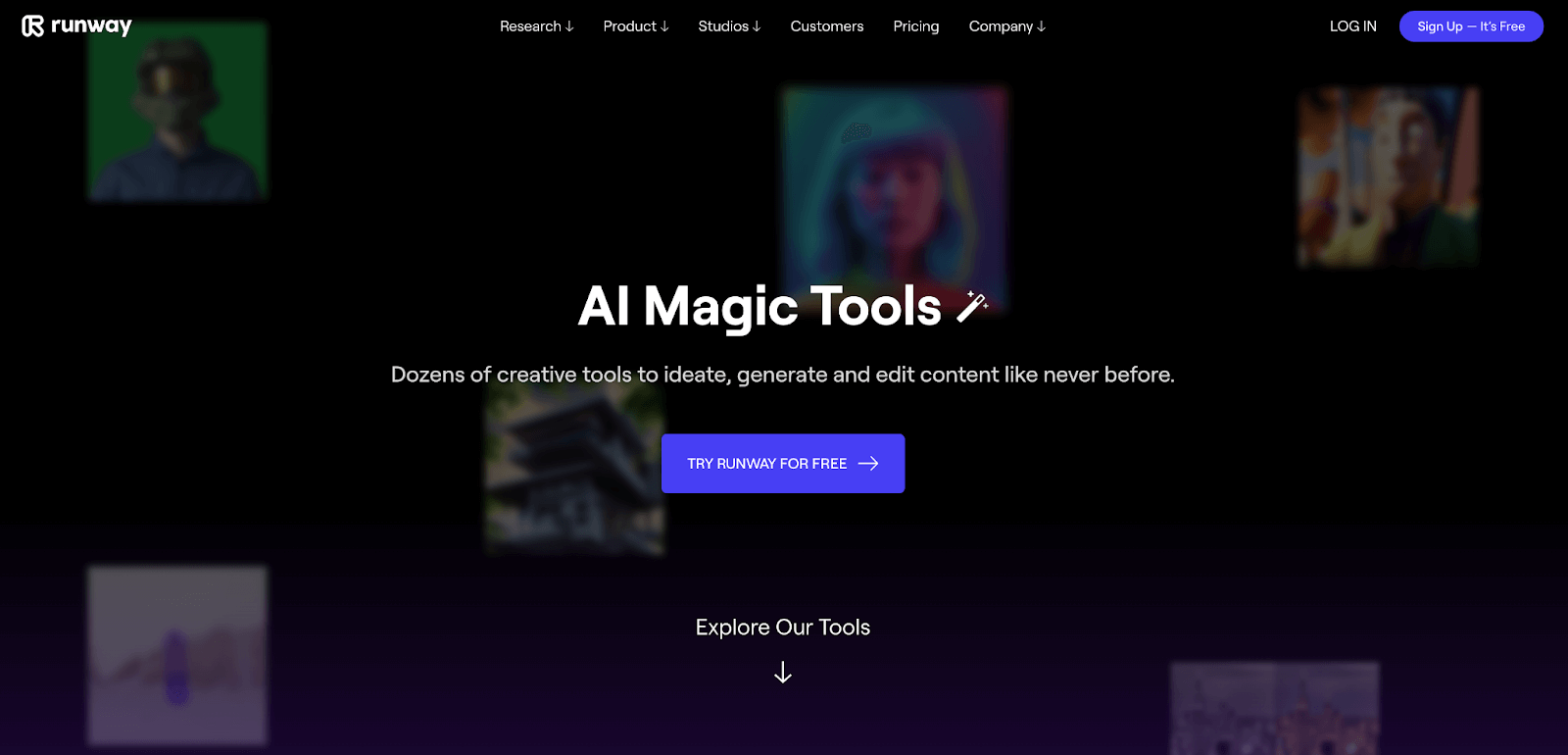
An example of an ultimate AI-powered tool is Runway. Among the various features of this software are generating subtitles, scene detection, silence removal, motion tracking, and, finally, a green screen.
The tool offers five pricing plans: one free and four paid plans, starting at $12 per month. The payments can also be made annually, and the user will get a 20% discount.
6.Generate a script for your video
A popular thing that AI tools are famous for is generating content based on different exciting sources.
There are various software programs that can help you get ideas and develop the whole script as well. Depending on your goals and the time intended for script writing, you can accelerate the process and automate various tiring processes.
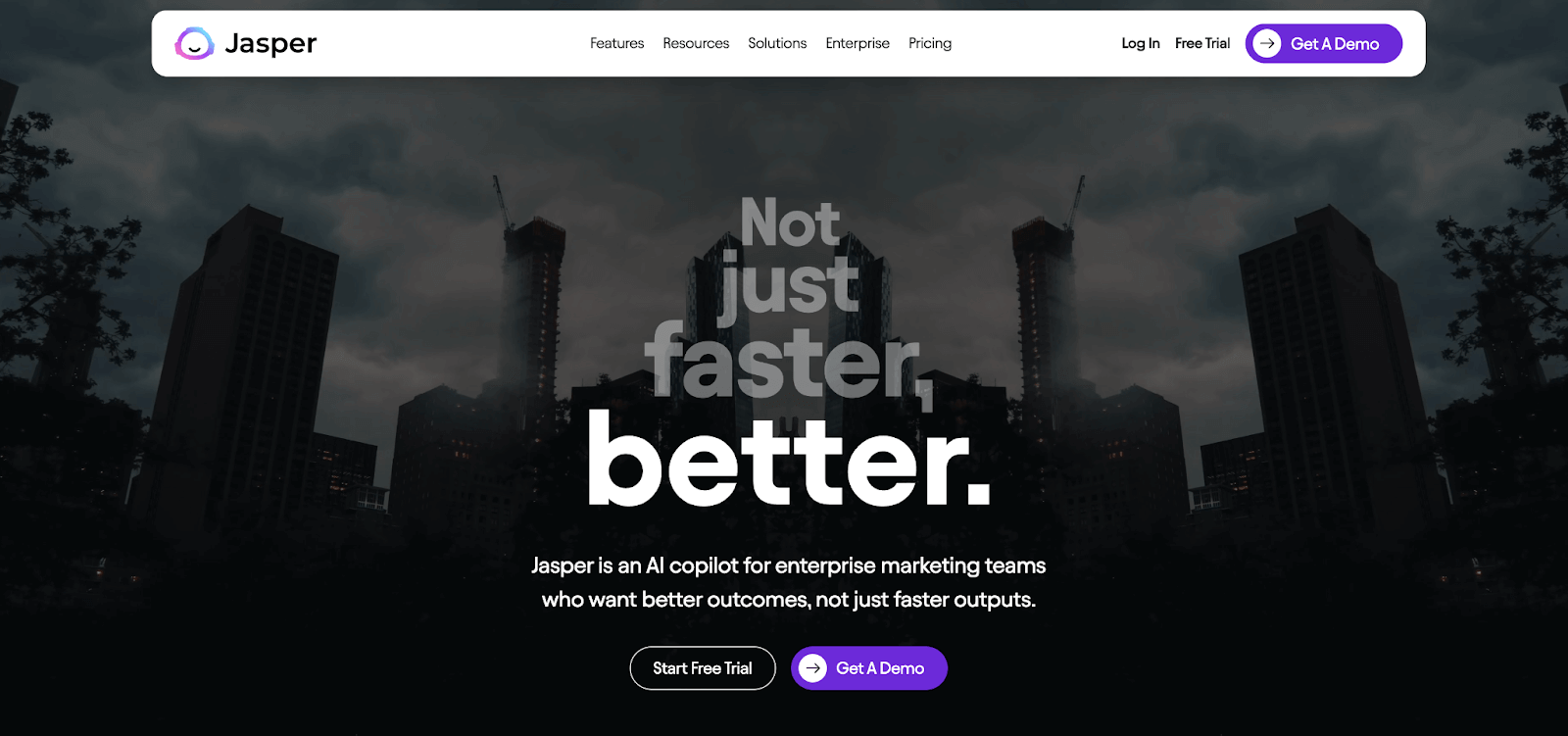
Let’s talk about one outstanding tool not limited to content creation. Among the tools for script writing for videos, there is Jasper, which offers project management, on-brand AI assistance and art creation as well. What about the writing features of Jasper? Jasper stands out due to its human-style language and contextual writing.
The software offers three plans (business, pro, creator) starting from $69 monthly. With Jasper, you will get a 20% discount through the yearly payment instead of the monthly.
Smart Content Recognition: Explore AI's content recognition capabilities to identify key elements within your footage. This enables quick and targeted edits, making the overall editing process more intuitive and precise.
7.Create an avatar
In different cases, video creators prefer using AI-generated avatars instead of real actors. There is a possibility of creating various characters and mascots. There are several reasons why creators decide on creating characters: they have enhanced control over the avatars’ appearance and behaviors, and this decision is more affordable, fully customizable, and sometimes unique.
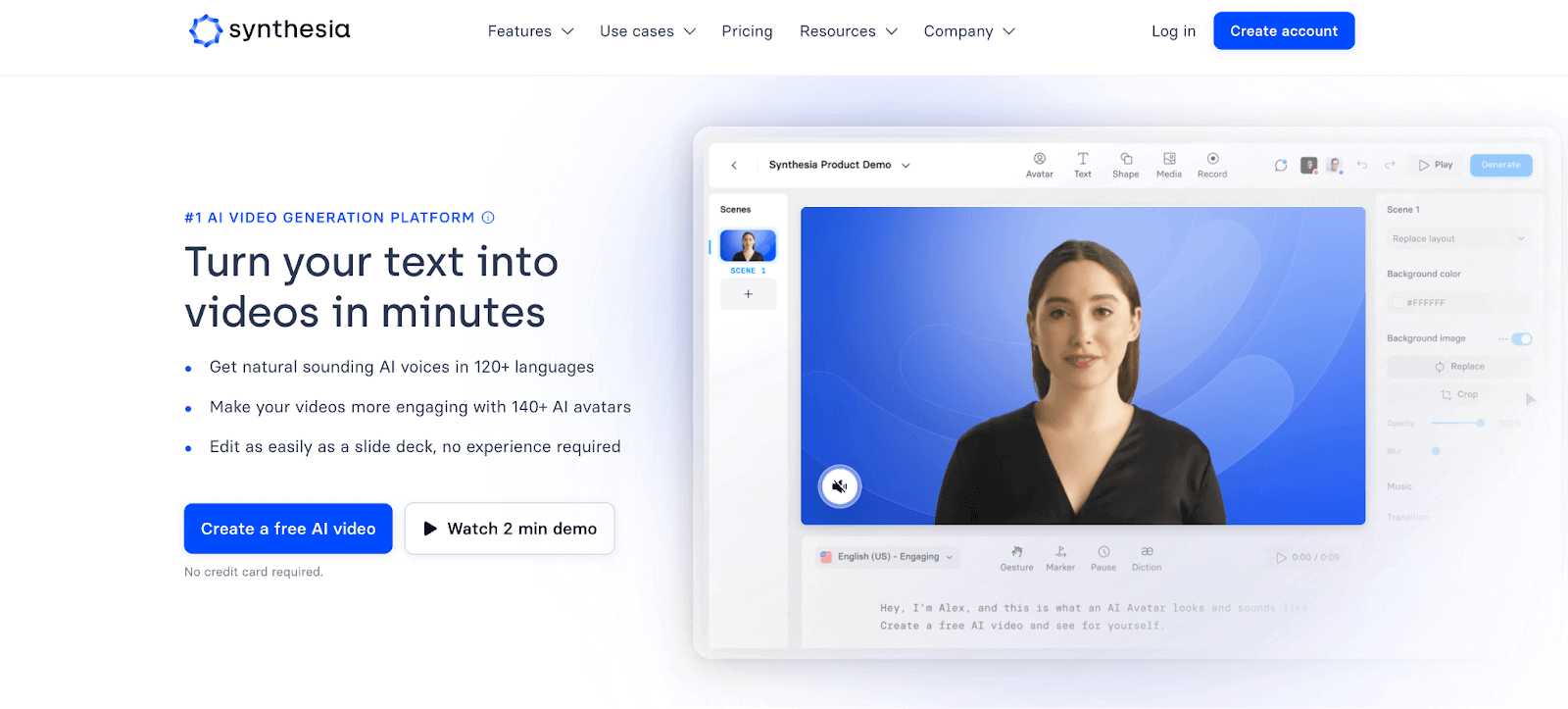
Synthesia is machine-learning and AI-driven software that can handle this task. Avatar creation is not what Synthesia’s features are limited to: you can generate content, dub videos into various languages, use the template’s library, and much more.
All of these can be used in almost any sphere. For instance, customer support, information technologies, marketing and advertising, education, and tutorials.
Regarding the pricing of Synthesia, a popular software suggests three pricing plans: starter, creator, and enterprise. The price starts at $22 per month (considering the 25% discount when paid yearly).
Have fun! Experiment with different AI tools, explore new features, and don't be afraid to make mistakes. Embrace the learning process and enjoy the creative possibilities that AI offers.
8.Create video documentation
Many video creators put a lot of effort into creating video documentation. It includes screen recording and capturing visual information. Video documentation creator AI tools originated to accelerate video creation and help editors cope with large amounts of data.
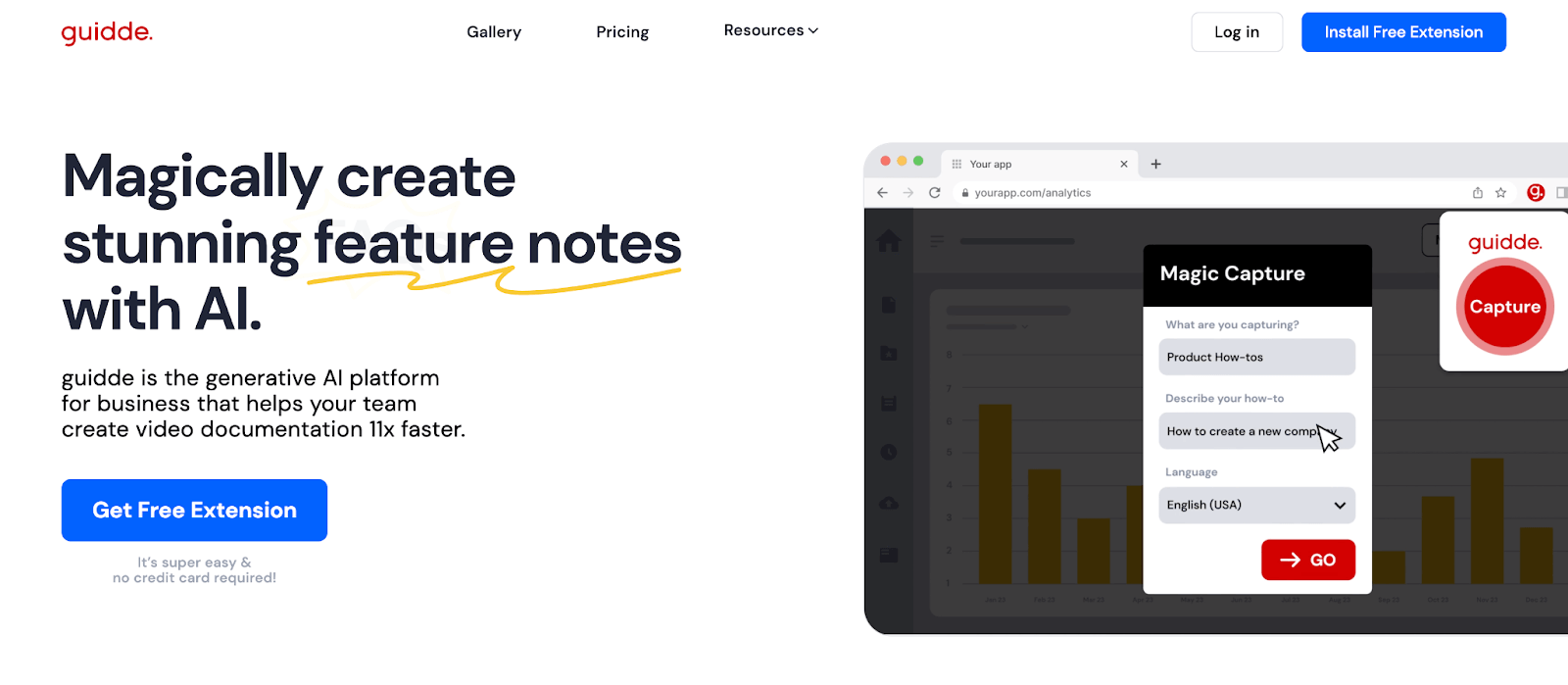
Guidde is an outstanding AI-powered platform that helps to create engaging video documentation much quicker. It helps with a few processes, from capturing your screen to creating descriptions and sharing your documentation.
Within a tool's features are auto-translation, tracked shared links, an extensive music library, transitions, and a drag-and-drop video editor. All of the features make video capture and editing less complex and more fun.
The software offers one free and three paid pricing plans (pro, business, and enterprise), starting at $20 monthly. Guide also has a $20 discount for yearly payments, like other AI-driven software. In addition, Guidde has a free, simple-to-use extension.
9.Adjust colors
To create a certain mood in a video, you have to adjust the colors of the whole video. It is needed, especially when you have different video pieces that have to look balanced and harmonized. A balanced video looks more enjoyable and attractive to viewers and can evoke emotions.
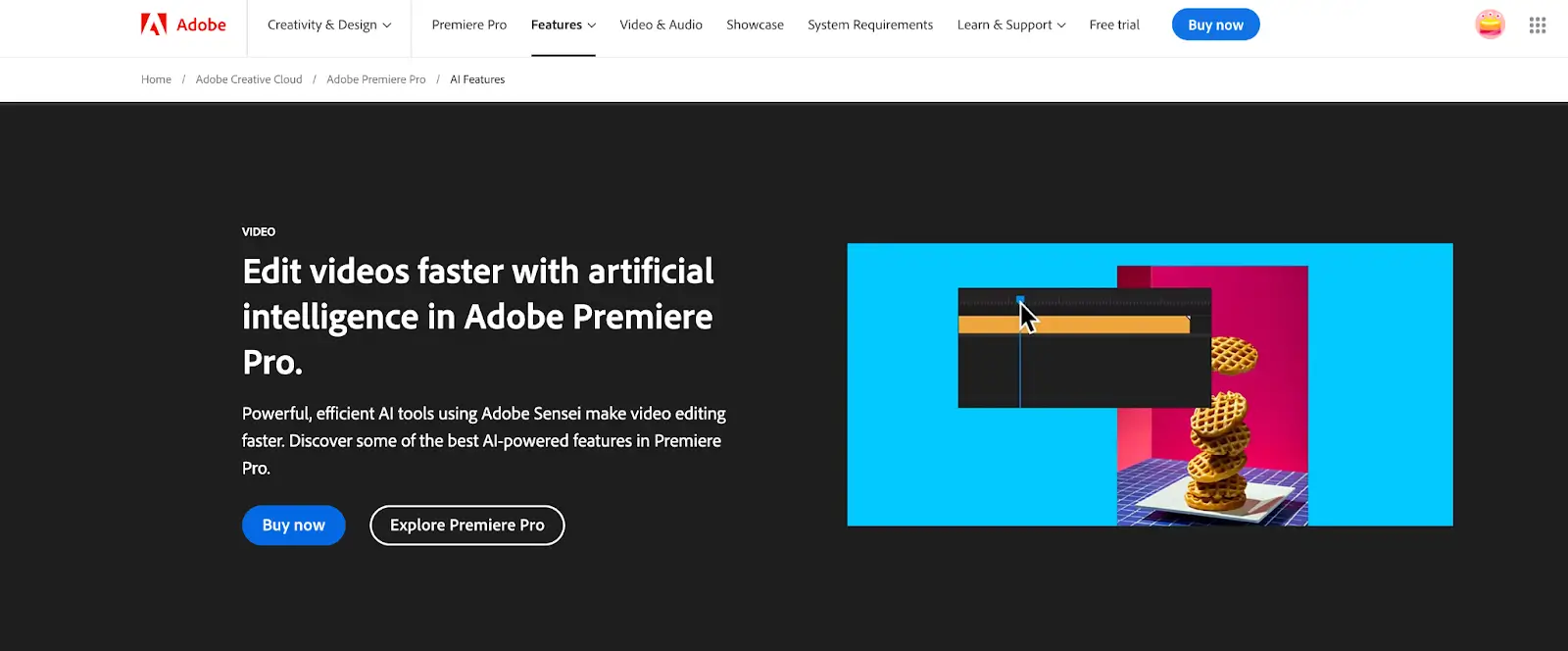
A popular professional video editing software, Adobe Premiere Pro, is used to edit films and TV shows. With hundreds of advantages, Adobe Premiere Pro has AI-powered features that help automate the video editing process.
With the auto color and color match features, it is possible to adjust the brightness, saturation, and exposure quickly. Besides these features, you can also find auto-reframe, auto-ducking, speech-to-text, and morph-cut features.
Adobe Premiere Pro pricing plans depend on who uses it (an individual, business, students, teachers, or schools and universities). Pricing starts at $22.99 monthly, which is quite an affordable price for professional-looking videos.
10. Transcribe Words Into a Text
The last tip on our list that will help automate your video creation process is transforming words into text. Many AI tools are beneficial in changing the voice into the text (in this case, into a script) and can be used in processing interviews, lectures, and lessons.
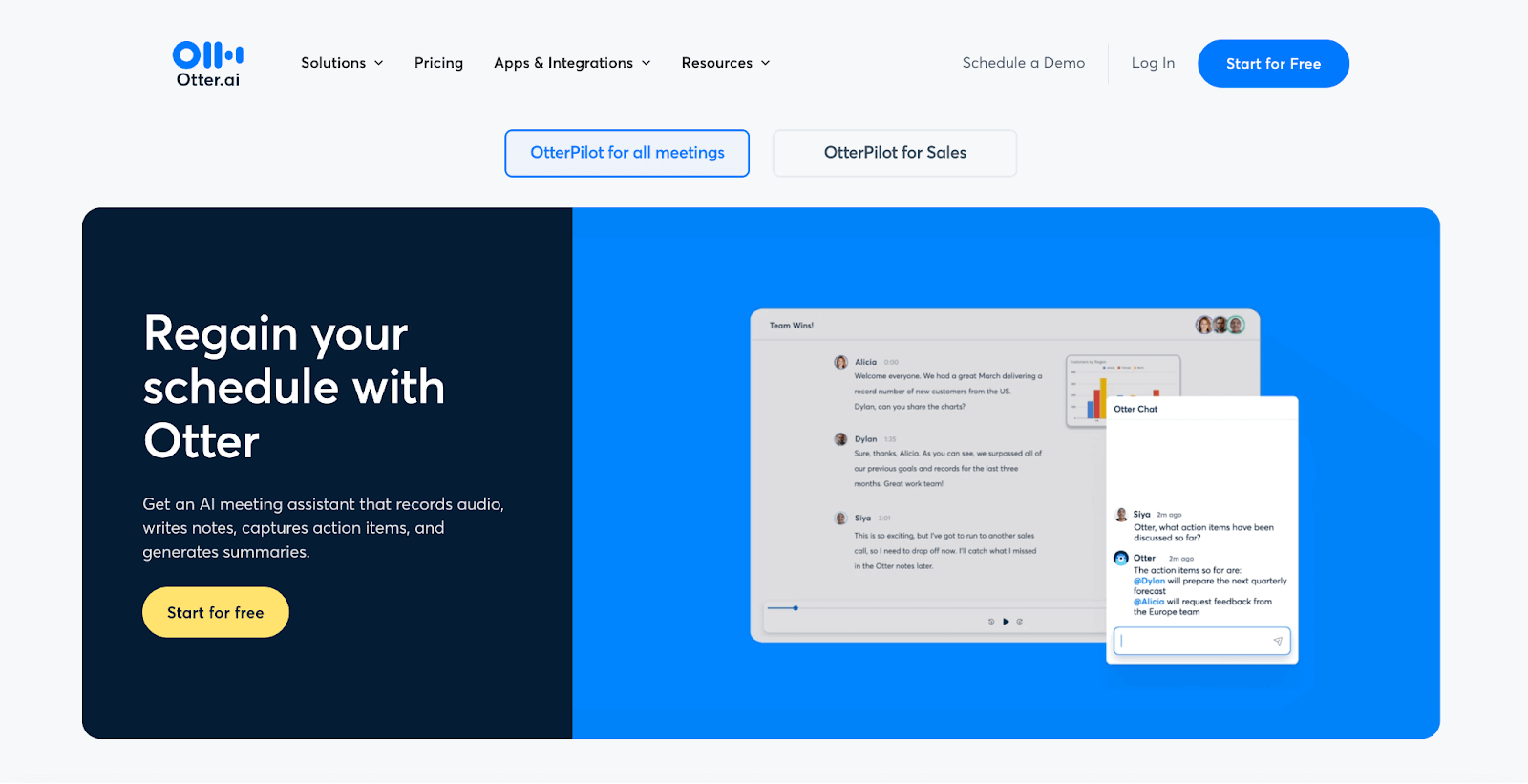
Otter is a well-known AI-powered tool that can help anyone. It can be used for businesses, educational platforms, and sales. Otter has a feature to connect with Google or Microsoft calendars and automatically join any meeting on Zoom, Microsoft teams, and Google Meet.
The software offers four pricing plans (one free and three paid plans) staring from $16.99 per month. With the yearly payment, the discount is up to 50%.
Thousands of other tools will help you use these tips and tricks, and through detailed research, it is possible to find the most suitable one for you.
Frequently asked questions
What is the role of AI in video creation and editing?
AI plays an essential role in streamlining and automating processes and repetitive video creation and editing tasks. Tools help to save time and simplify complex tasks that require a lot of effort so that the creator can focus on more important and creative tasks.
What kind of AI tools are there to enhance the video creation process?
There are almost any accessible tools, ranging from converting video formats to improving video quality, crafting captivating intros and outros, removing backgrounds seamlessly, transforming textual scripts into visually appealing videos, etc. Some tool examples are Runway, Otter, Intro Maker, and Klap.
Are there any drawbacks of using AI-driven tools?
While using AI-powered tools is very effective, it can cause several troubles. For instance, if we are talking about the content for the video, it will not be as unique as the human-created scripts and ideas. Another drawback is the job displacement that wide usage of AI can cause. The last significant drawback that should be mentioned is the need for continual learning of AI tools.
Can AI create a whole video from scratch?
Indeed, AI can generate a whole video from scratch, from avatar creation to flawless editing. But if you want a valuable and unique project, AI tools should be used wisely to simplify work and not take over a creator's work.
Are AI-driven video creation and editing tools expensive?
The cost of AI-powered video tools varies depending on the features offered, subscription options, and target user base. Generally, individual creators can find affordable options compared to tools designed for professional studios and businesses. Additionally, some AI tools offer free trials or limited free features, allowing users to explore the technology before committing to a paid plan.
Can AI tools be used for specific video formats, like social media videos or explainer videos?
Absolutely! Many AI tools are designed specifically for creating content for various platforms like TikTok, Instagram, YouTube, or even educational explainer videos. These tools offer pre-defined templates, aspect ratios, and video durations optimized for each platform, allowing creators to quickly produce engaging content tailored to their target audience.
How can I ensure my AI-generated videos are still authentic and reflect my personal brand?
While AI tools can automate tasks and generate content, it's crucial to maintain control over the overall vision and message of your videos. This means providing clear instructions, feedback, and creative input to ensure the AI aligns with your brand voice and storytelling style. Additionally, personalize your videos with unique editing choices, voiceovers, and music to add your own signature touch.
Is using AI-generated content considered ethical?
Using AI-generated content responsibly and ethically is crucial. Ensure you have the proper licenses and permissions for any music, images, or footage used in your videos. Always disclose that AI was used in creating the content, especially if it involves AI-generated avatars or voices. Be mindful of potential biases that might be present in AI algorithms and strive to create diverse and inclusive content.
Conclusion
The cooperation of human creativity and artificial intelligence is a win-win solution for video creation. This collaboration can save much time and create a professional final product.
In the case of harmonious work from both sides, a human touch can never be replaced. As the videos are intended for humans, only human imagination and brains can understand what can engage and interest a modern human.
If AI Video Editing Tips used carefully, any disadvantage of an AI tool can be eliminated and used for man's benefit. So, there is no need to be afraid of artificial intelligence and avoid using it, as it’s becoming increasingly popular. You will definitely find new paths to success and improve your work!