If you're like most freelancers, you probably use a variety of different platforms to do your work.
But if you're looking to switch over to Shopify as your primary platform, there are a few things you need to keep in mind to ensure you're getting the most out of it.
To help you get started, we have created a comprehensive guide to using Shopify as a freelancer.
What Exactly Is Shopify?

In addition to being one of the most widely used e-commerce platforms, Shopify also allows easy integration with most current website hosts.
This allows customers to go directly from a company's homepage to its online shop. Furthermore, setting up and managing a Shopify shop is simple and quick. You can upload products in a matter of minutes and track stock levels without leaving the site.
In addition, the Shopify platform streamlines the management of the technology necessary for handling payments, so you never have to worry about it.
The goal of Shopify isn't only to facilitate online shopping, however. Because the company also provides a POS system, you can process both online and in-store purchases from a single interface.
The Shopify platform also makes it easy to control stock levels for both online and physical establishments. Furthermore, if required, you may now take orders online and have them fulfilled by the retailers.
The Benefits of Using Shopify as a Freelancer
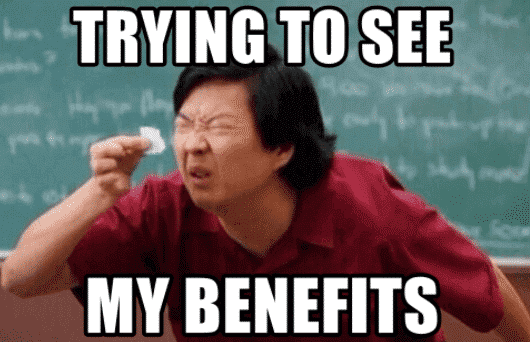
Designing and developing your own e-commerce website may cost anywhere from $5,000 to $500,000, depending on how versatile you wish your website to be. This range depends on a variety of variables, including your chosen market and the number of items you want to include.
If you have the money, this long-term investment will benefit your company. However, small-business owners may not find this price prohibitive.
Shopify may be the most popular e-commerce solution, but it's not the only one. Nevertheless, many freelancers opt for Shopify and even consider it the best alternative. The justifications are:
Additionally, Shopify has a wide variety of gateways and payment processing options by default. As we've mentioned, Shopify's payment and POS systems.
On top of that, it has one of the most outstanding delivery services (Shopify Shipping), and it's free or very cheap.
Shopify also supports the addition of several other applications. When it comes to boosting conversion and sales, Shopify has developed a mechanism that lets its customers effortlessly combine their Shopify businesses with other platforms.
Thanks to Shopify's social media integration, users can now reach a larger audience and turn their followers into buyers on sites like Instagram, Facebook, and Tiktok.
Shopify's Pricing & Plans
Shopify, like many other e-commerce platforms, has several price tiers. Each tier is structured to provide options that fit a typical company's requirements.
This enables its clients to pay for the services they need without having to pay for those they may not use.
1. Shopify Starter
If you're only testing the waters of selling online, Shopify Starter could be the perfect step for you.
This package is only $5 per month and allows you to sell products on social media platforms via apps such as WhatsApp, email, SMS messaging, and other marketplaces.
This allows you to set up a shop without much effort. That being said, keep in mind that a 5% processing charge is added to every exchange.
Additionally, Shopify Starter may link with your business's Facebook profile to enable clients to purchase your items via this channel as well.
Shopify allows you to integrate Facebook Messenger conversations directly into your online business and Facebook profile. Even better, consumers may place orders and see the status of their purchases in real time from inside the chat window.
>>>Sign Up to Pay $1/month for 3 Months of Shopify Today<<<
2. Basic Shopify
If you need more than what is included in Shopify Starter for your e-commerce needs as a freelancer, consider upgrading to Basic Shopify. For $29 per month, Basic Shopify allows freelancers to build an online shop with limitless items, making it simple to bundle goods and services in multiple combinations.
That being said, online transaction costs are 2.9% + $0.30, whereas in-person transactions incur a 2.7% charge. If you use any other payment processor other than Shopify Payments, you'll incur an extra 2% cost on top of the expenses associated with that processor.
3. Standard Shopify
For $79 per month, you can upgrade to Shopify's Standard plan. This plan adds features like gift card support, staff accounts, and performance reports that are useful for keeping tabs on your business's sales and purchases.
Barcode scanners, receipt printers, employee PIN logins, and compatibility with other POS systems are all included in the point-of-sale terminal that comes in this package.
Credit card processing fees for regular Shopify plans are 2.6% + $0.30 for online purchases, 2.5% for in-person transactions, and 1% for using external payment gateways.
4. Advanced Shopify
Advanced Shopify is a premium plan tailored for high-traffic enterprises that process many orders and thus need extensive customer service and powerful features to maintain client loyalty.
The price of this plan is $299 per month, and it has everything included in the other plans, plus access to 15 workers and expanded sales and performance data.
With Advanced Shopify, you can efficiently compute shipping costs from third-party services and show them to consumers at checkout.
The Advanced Shopify package also comes with fewer credit card costs. Online transactions pay 2.4% + 30 cents extra, whereas in-person purchases cost a flat 2.4%.
The 0.5% monthly cost for using a payment processor other than Shopify Payments is also available when you switch.
Shopify has started giving sellers who sign up for a new Shopify plan a special deal. What's that? Pay Shopify $1 per month to use the platform fully for 3 months.
Things To Do Before You Establish a Shop on Shopify

Both newcomers to Shopify and seasoned company owners seeking to extend their operations to the digital realm may benefit from a quick review of the platform's fundamentals.
While using Shopify as a freelancer, the following considerations must be kept in mind.
Make Sure You Have Your Business Strategy
You should thoroughly examine your business model and develop a comprehensive business strategy when using Shopify as a freelancer.
According to the professionals at azcitationservices.com, the three most important things to think about are:
- Business type: This is the first thing you need to think about. As a freelancer, you can sell products directly to customers or offer services. Each of these business models comes with its own set of challenges.
- Effort: This pertains to the amount of time and effort you are ready to put into this venture.
- Profit potential: The return on investment you are expecting.
- Startup costs: The amount of money you will have to invest in making this venture possible.
A close look at these different aspects of your business will help you determine the best course of action.
Prepare a Marketing Strategy
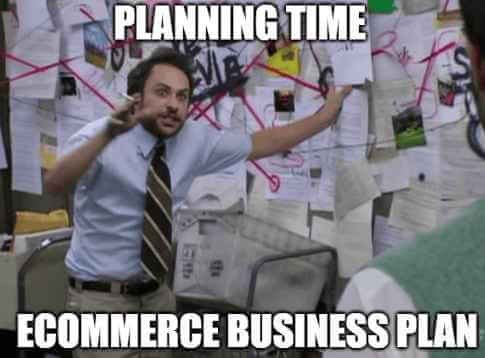
It doesn't matter how unique your product is; you still have to convince potential buyers that they need it. An effective marketing strategy may help you do this. You can start by:
- Target the specific demographic of customers you want to serve by identifying your market niche (target audience).
- Determine the overall tone you want to aim for, and then create copy that fits that tone for your products.
- Determine which digital channels will best serve your product marketing goals, then commit to them.
- Make sure you choose the best SEO keywords to boost your product's visibility online.
With a marketing strategy in place, promoting your products and attracting more buyers to your online store will be much easier once it's up and running.
Make a Plan for How the Shop Will Function
When using Shopify as a freelancer, you need to develop a shopping process that includes various elements. These include:
- Shipping: One of the most challenging components of establishing an online company is shipping. Each order requires meticulous consideration of the product's weight, packaging costs, shipping location, carrier rates, and possible profit.
- Tax: Most tax calculations will be handled automatically by Shopify using default sales tax rates from across the globe. Shopify, however, is not accountable for any errors you make with your tax returns. To be safe, look for expert help.
- Payment gateways: After you've established the payment methods for your online shop, you'll be nearly finished. The only thing left is selecting the most convenient payment option and currency. You may also add identity verification and postal code to increase safety and avoid fraud.
Methods for Making Money Using Shopify

The Shopify platform provides a wealth of opportunities for freelancers to monetize their skills and passions, whether through the sale of unique goods and services or through the development of their own expertise and the assistance they provide to others.
1 Launch a Web-Based Store
Shopify is well-known for its user-friendly interface and robust infrastructure, both of which facilitate the rapid and painless launch of a fully functional online shop.
You may use Shopify to sell just about anything: handmade goods, services, or wholesale items. The platform's user-friendliness makes it simple to add and arrange products for sale on an online shop while also allowing buyers to do so with little effort.
Check out these customer retention methods to increase your sales. And keep in mind that it takes work to attract and retain consumers.
Even if making money isn't your primary goal with your website or blog, a Shopify Lite membership will allow you to include a "purchase" button that can assist increase conversions. Shopify now allows you to sell your wares on Facebook.
2 Launch a Dropshipping Business

In dropshipping, the retailer has no stock on hand and instead ships orders directly from the manufacturer. To fulfill an order, the seller obtains supply from a third party and arranges to send it to the customer.
As such, the retailer does not manage inventories directly. For many years, this has been a go-to method for online sellers looking to move products quickly and easily.
Dropshipping saves time and money since there is no need to keep inventory on hand or deal with unsold goods.
That being said, connecting with dropshipping partners and sharing orders, product catalogs, and pricing information is a breeze with Shopify. For individuals interested in launching a dropshipping company, Shopify also offers a solution in collaboration with Oberlo.
3 Sell Your Services
Did you know that by using Shopify as a freelancer, you may charge a consistent rate for your freelancing services? Instead of selling physical goods, you may simply label your services as "items" and turn off delivery.
Freelance authors, designers, and programmers may make all profits from this structure. In this business model, also known as "drop servicing," clients do not get tangible items but still pay you via the platform.
This is, in some ways, similar to traditional dropshipping. However, in order to make this a reliable means of generating money on the site, you will still need to network and advertise to promote your services.
4 Earn Money From Your Social Media
If you have a dedicated fan base on social media, you may also monetize it on Shopify. More accurately, you can promote your Shopify store extensively via your social media channels to increase sales.
With Shopify Lite, you can add a "buy now" button to your Instagram or Facebook post, allowing your followers to quickly and easily purchase the item they see promoted.
5 Launch an Affiliate Marketing Business

Affiliate marketing is a method of earning a commission by advertising a product or service offered by another store or advertiser via the use of an affiliate link.
With that said, Shopify is an excellent platform for affiliate marketing. There are two ways to launch an affiliate marketing business:
- By establishing an affiliate marketing network, you can do via social media influencers, related online publications, and other Shopify businesses. However, this approach can have a high upfront cost, but expanding your customer base and revenue are both possible benefits.
- You may also use your Shopify shop to offer affiliate items. Reselling items for a commission-based profit is a terrific option to generate additional money if your shop has a solid customer base and needs more product diversity.
Guidelines for Maximizing Profits When Using Shopify as a Freelancer
Remember that more work is involved in earning money with Shopify than just getting your online shop up and running.
Shopify has several best practices you should keep in mind to maintain a steady flow of leads and, ultimately, paying clients.
Clearly Display and Describe Your Items
The shopper must have a clear idea of what they're looking for and a strong desire to get it. You may aid this process by providing clear product images and descriptions.
This necessitates showcasing your items with high-quality, well-staged images, as well as detailed descriptions that will appeal to your target audience.
Measurements, available sizes and colors, additional features, and any other pertinent information would be appreciated by prospective buyers.
To assist your consumers in going through the buying process with as few inquiries as possible, it may be a good idea to include a frequently asked questions (FAQ) section on each product page.
Conduct Market Research

Store owners face tougher competition as more individuals open online stores, including on Shopify. This is why it's vital to learn more about your target audience and their shopping habits via careful market analysis.
What do customers expect to find at shops like yours, and do you provide that? You should also take a look at your competition from time to time.
It will help you decide if you should raise or lower your prices. In order to succeed, your pricing strategy must allow you to stay competitive while still generating a profit.
Maintain Excellent Communication With Your Clients
If you provide excellent service to your customers, they will return again and again. Make sure your consumers can easily contact you before, during, and after the transaction if they have any questions or concerns.
However, if you are working as a freelancer, you most likely don't have a customer service staff to help you. In other words, you don't need much more than Facebook Messenger to stay in contact with your clients.
Stay Reactive and Flexible
It's easy to misinterpret customer behavior and assume they want one thing when they actually want another.
Keep an open mind and be willing to adjust your Shopify shop, whether in the products you provide, the prices you set, or the customers you want to target.
Research the stats and the tendencies, and have conversations with your clients to get information that will guide you in making sensible adjustments.
Conclusion
Now that we have given you a comprehensive guide to using Shopify as a freelancer, you're well on your way to building a successful online business.
The only thing that's left is to start building your store.

