Planning to set up your e-commerce business? What’s better than using the Shopify platform? However, creating a visually appealing Shopify site is not just enough. If you are just a beginner, you must learn how to effectively rank your pages on Shopify. This is where you will need the help of Shopify SEO!
Shopify SEO helps in enhancing your business’s online visibility and ranking in the SERPs. This also helps your e-commerce store achieve higher SEO rankings so that it compels more customers and drives more sales.
If you have recently launched your Shopify site and want to earn more traffic for it, then you have landed on the right page. Here we will walk through some tips on Shopify SEO that will help you face tough competition in search engine performance.
This comprehensive guide will help you with more information about Shopify SEO and how this can be used to get your website’s rank to appear high in SERPs.
Let’s start with some essentials about the SEO for Shopify!
Basics Related to Shopify SEO
Shopify SEO refers to the specially tailored optimization process that involves various techniques to enhance the performance and organic traffic of your online store. Proper implementation of these search engine optimization techniques will help position your brand at the top. In the long term, these techniques also help your business get more sales and revenue.
Like other e-commerce platforms, Shopify also comes with some in-built SEO functionalities. Many Shopify users might also be using some of these without even knowing it!
One such instance is auto-generated canonical tags. This SEO feature of Shopify automatically signals to web crawlers which web page is the primary or main version. Thus, it signals Google to index the right content while restricting any prospective issues with duplicate content.
Like this, there are other in-built Shopify SEO features as well that attract store owners to make use of this platform for bringing in more revenue.
Prerequisites for Shopify SEO

Before going through this guide in detail, here are some prerequisites that you should take care of:
Once you have noticed that all the prerequisites mentioned here are met, you can move further for some tips to optimize your Shopify store.
Top 13 Search Engine Optimization Tips to Boost Your Shopify Site's Rankings
E-commerce store owners might achieve the top spot on Google search results by implementing the specially crafted Shopify SEO techniques as per their business goals. But climbing search engine rankings is not that easy! You need to ensure that the above-discussed prerequisites are met before you step forward to improve your Shopify store’s SEO.
Here we have talked about some of the best search engine optimization (SEO) tips to boost your Shopify store’s rankings and visibility. Following this checklist will take your online store to the next level.
1. Set Up Your Website Structure
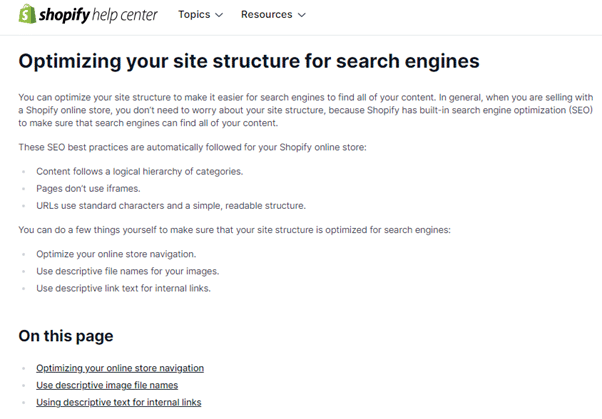
Your website structure refers to the way the pages are organized in your site. If your website follows a logical hierarchy, it provides a seamless navigational experience to both search engines and users.
If your website structure is clear, then all its web pages can be made easily accessible to users from the menu itself. However, ensure that all pages are connected to each other relevantly using internal linking and there is the absence of any orphan pages.
You can optimize your site structure by following these tips:
Following these tips will help your e-commerce website be logically structured. Subsequently, you can easily create a sitemap for your site. Doing so will make it effortless for search engine crawlers to crawl through your entire site. Moreover, it will also assist visitors in finding out what they are looking for.
2. Improve The Loading Time Of Your Shopify Stores
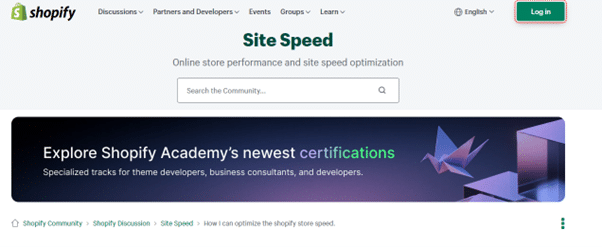
Site speed directly impacts how an online visitor interacts with your website. Therefore, it is essential for you to optimize your Shopify store’s speed for an improved user experience. As Google and other search engines officially consider site speed as a ranking factor, it becomes inevitable to optimize your web page’s visibility in search results.
Thus, fast-loading websites encourage more customers to explore your site easily and quickly. Here is how you can optimize the speed of your Shopify store.
- By using the proper image formats- be it PNG or JPG
- Removing unnecessary elements from your website, like poorly optimized widgets and images.
- Compressing the large image size
Following these effective ways will speed up your website’s loading time.
3. Find Keywords Relevant To Your Products
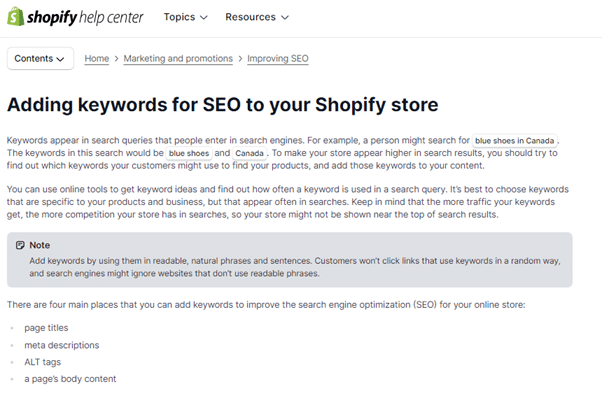
While conducting Shopify SEO, ensure to conduct comprehensive keyword research that seems relevant to your products and categories. Make sure to choose only those search terms that your audience is typing to search. Incorporating these terms in your content will make your content much more relevant.
You can start finding your target keywords based on the specific products that your website offers. Just type in the seed keywords in Google or any other keyword research tool like SEMrush, Ahrefs, etc. and get a list of related keywords. You might find some variations of the keywords that are quite specific to your e-commerce store.
While finding the keywords, ensure to choose the one with low keyword difficulty, decent search volume and that perfectly matches the search intent of the user. Once you have a list of relevant keyword options, create a list of some selected ones that align with your business goals.
4. Publish Different Blog Posts To Your Site
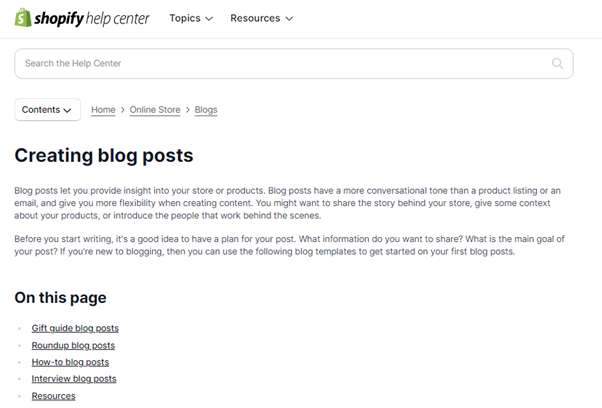
Based on the keyword ideas that you have, you can curate some topics for blog post, particularly with informational intent. This is one of the smartest ways to attract organic traffic to your Shopify site.
Check out these best practices to create quality blog posts for your site:
Thus, these blog posts play a vital role in improving the searchability of your products on your website and Google.
5. Submit The Sitemap To Google Search Console
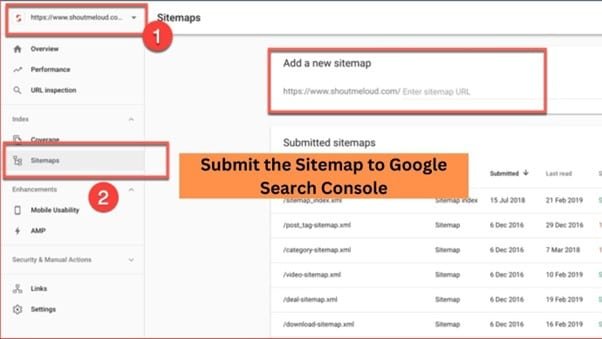
Seeking the easiest way to inform Google about which web pages to index and which not? Consider submitting your sitemap to Google Search Console.
However, prior to that, you need to ensure that your site is successfully submitted and verified in your Google Search Console account. Thereafter, it becomes significant for you to locate your sitemap and add /sitemap.xml at the end of the main Shopify URL.
Once you get the URL, you should visit Google Search Console and navigate to the Sitemaps section. There you need to enter the unique sitemap URL of your Shopify site and click on Submit.
Doing this will allow Google to index your store with the help of this information. However, if the front end of your site is protected with a password, then you will not be able to index your site. So, before submitting the sitemap, you need to deactivate it.
Note: You might not notice any significant improvement in your Shopify SEO right now as Google might take some time to index your site. So, it might take a few days to notice any changes.
6. Optimize Your Website’s Title And Meta Description
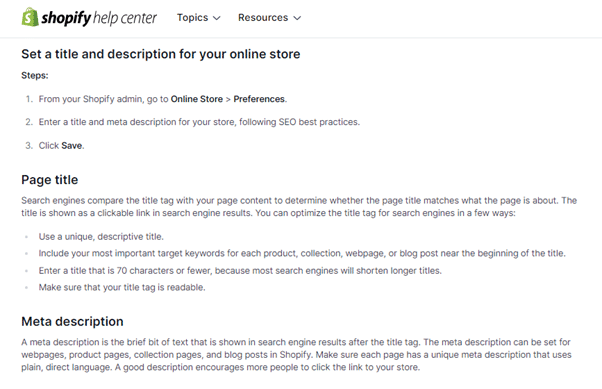
The title and meta description have a direct impact on your off-page SEO and content marketing. So, optimizing these elements of your Shopify store influences user behavior in search engine results. Thus, it becomes important to optimize the title tags, H1 tags and meta descriptions of your site.
Keep in mind these practices while optimizing your website’s title and meta:
If the meta tags are well-crafted, then it will not only increase your website’s organic search traffic but will also enhance the click-through rates of your website.
7. Optimize The Category And Product Pages Of Your Site
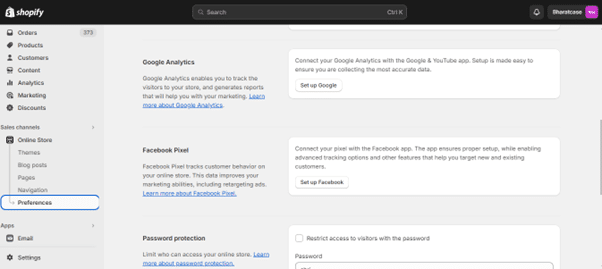
Optimizing only meta titles will not just help, you should also focus on optimizing your Shopify store’s category and product pages.
There are some Shopify store owners that use almost the same descriptions for different product pages across a particular category. However, you should avoid creating duplicate content for your product descriptions while doing Shopify SEO.
You can follow this advice for optimizing your product and category pages:
- While writing descriptions, ensure that they address the potential questions of the visitors
- Don’t shoehorn your target keyword on your web pages
- Ensure that your product page titles contain the main keyword
- Make sure that secondary and related keywords are also used in the description
- Must contain high-quality images of the products
- It should have links to various product variants
- It must contain links to some related products.
Apart from these basic recommendations, there are some optional touches that you can give to your product page to give it a unique touch. This includes product reviews, FAQs related to the products, shipping information, etc.
8. Use Relevant Keyword-Rich Alt Texts
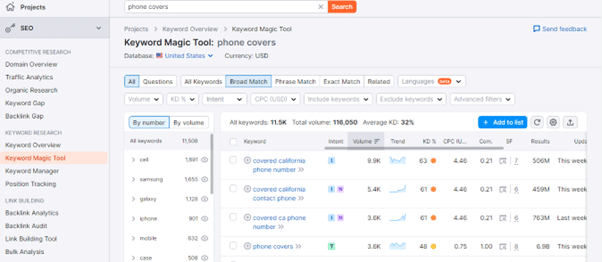
Alt text plays a major role in Shopify SEO as it ensures that your product image appears in the search results when anyone searches for it in search engines. Also, it provides Google with some more information about the image of the products.
Therefore, you need to write descriptive alt texts for all your images which perfectly explains what the image is all about. Adding relevant alt-texts to your images makes your content much more accessible to users.
Even these alt tags appear on your web page if the images fail to load due to slow internet connectivity. So, it prevents users from leaving your website.
Check out these easy practices for optimizing alt-texts for the images:
- Ensure that the alt text clearly describes the image
- Never write alt-texts for images that do not serve any purpose
- Try to include the main keyword in your alt texts.
Following these easy practices for alt texts will make your image look much more visually appealing in the eyes of the visitors. Moreover, it will also enhance your content’s accessibility and maximize the chances of image ranking higher in SERPs.
9. Leverage Structured Data
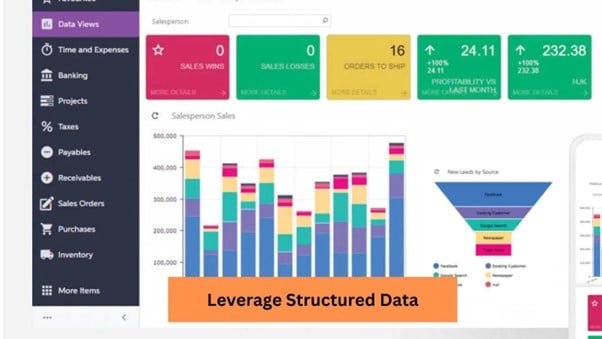
An undeniably essential part of Shopify SEO includes structured data. Experts generally leverage this structured data to boost the rankings of your Shopify store. This structured data plays a vital role in SEO as it helps search engines understand the context of your content and categorise it accordingly.
For any ecommerce site, this structured data is even considered more advantageous as it provides your site with some rich snippets on the search engine results pages. Thus, your site produces extensive results and also this makes it stand out from its competitors.
Some of the most used schema markups for your Shopify site include collection pages schema, product schema, organization schema, etc. You can implement these structured data either manually or by using a Shopify app.
Here is the process of implementing structured data manually on your Shopify site:
After implementing the schema markup, you must conduct an audit to verify whether it is being correctly implemented or not.
10. Link Building To Shopify Stores
Link building is a hugely important key metric in Shopify SEO as it greatly impacts your website’s authority and reputation. Apart from optimizing the search performance of your website, it also signals to Google and other search engines that your Shopify store is worthy of being ranked.
There are various link building tactics that you can use:
Focus on building quality backlinks by linking your site to the well-ranking websites within your niche with good domain authority. These simplified tactics will help in gaining potential backlinks to your Shopify website and your website will appear higher in the search engine listing preview.
11. Showcase User-Generated Content
Additionally, adding some star ratings to your site from time to time will also facilitate Google’s crawling and indexing processes.
12. Fix Broken Links
Once you find any such errors on your website, ensure to fix this.
Tip
You can easily do so by redirecting that page to any other existing page on your website that is related to it. This URL redirect will automatically provide the search engine crawlers and visitors with a new destination rather than a broken link.
13. Use Proper Shopify Apps
Tiny SEO Image Optimize, Speed
You can utilize this tool to boost the speed of your Shopify store while keeping it optimized. Some exclusive features that this tool offers include:
- Detection of broken links
- Lazy load configuration and image compression
- AI text generator
Shopify Finder
This app is particularly used for conducting comprehensive e-commerce product research. You can access this tool to reveal the specifications behind your competitor’s products, analyse the shelf life of some hottest products, etc.
Schema Plus for SEO
Implement structured data seamlessly with the help of this automation tool. What makes this tool quite easy to use is its intuitive user interface.
Final Takeaway
Though the Shopify platform comes with some built-in SEO features, using this tool will not at all guarantee you higher rankings in the search engines. So, if you want your online store to prosper in organic search results, you need to implement Shopify SEO best practices.
Hope that by following the above-mentioned tips, you will be able to boost the accessibility of your Shopify store. Need some extra help with boosting your site’s visibility? Hire reputable shopify SEO services to make your business grow and reach out to more customers online!
Related: Avoid These 15 Common SEO Mistakes To Double Your Traffic.
