The use of mobile phones and mobile apps is increasing rapidly. This is the fundamental reason that with every passing day, a new platform is being launched to create mobile apps.
However, it also boosts the involvement of software development staff augmentation to create a new successful app for mobile devices. On the other hand, knowing exactly which platform you should use to create your next mobile app can solve half of the problem.
In this guide, I will walk you through the best platforms for mobile app development. So, without further ado, let’s get started!
Before we directly jump onto the platforms, it makes sense to understand how mobile development takes place.
Mobile app development involves many factors, such as choosing the right platform, executing the plan of action, and so on.
For beginners, it may seem intimidating to use a platform, but the below-discussed mobile app development platforms are highly easy to use. Thus, creating a mobile app won’t be any difficult. The only catch is you must select the best option, which is critical to building a good mobile app.
What is a Mobile App Development Platform (MADP)?
A mobile app development platform (MADP) is software that helps you build a mobile app without any prior technical knowledge. That’s what you can be happy about. This software allows you to design, test, and produce a mobile application without a hitch.
The best MADP comes with the flexibility to help you create and maintain a mobile app across multiple platforms, networks, and devices.
Though building a mobile app is not an easy task at all, there are many things that you need to keep in mind. And the main aspect is the compatibility with all the devices and mobile platforms.
Initially, it was difficult to create a mobile app that was compatible with diverse platforms and devices.
But with the emergence of advanced mobile app development platforms, it gets easier to maintain a single codebase that will further provide the leverage to make an app fully compatible with various devices and networks.
Best Mobile App Development Platforms
There are a plethora of mobile app development tools to create your favorite mobile app. Here is a curated list of the best platforms for mobile app development with their key features.
Let’s go through each in detail now. So that you can easily weigh them and decide which one to choose for app design.
1. Flutter

Flutter is an open-source framework by Google. You can quickly build natively compiled multi-platform applications with the help of a single codebase.
It offers you entirely customized widgets using which you can create native mobile apps in a short time. If you are having trouble working with this framework, you can visit the YouTube videos or detailed documentation and familiarize yourself with the process.
This framework works on the Dart language to create the apps. You will surely love working with this amazing application developer.
Key Features
To Improve
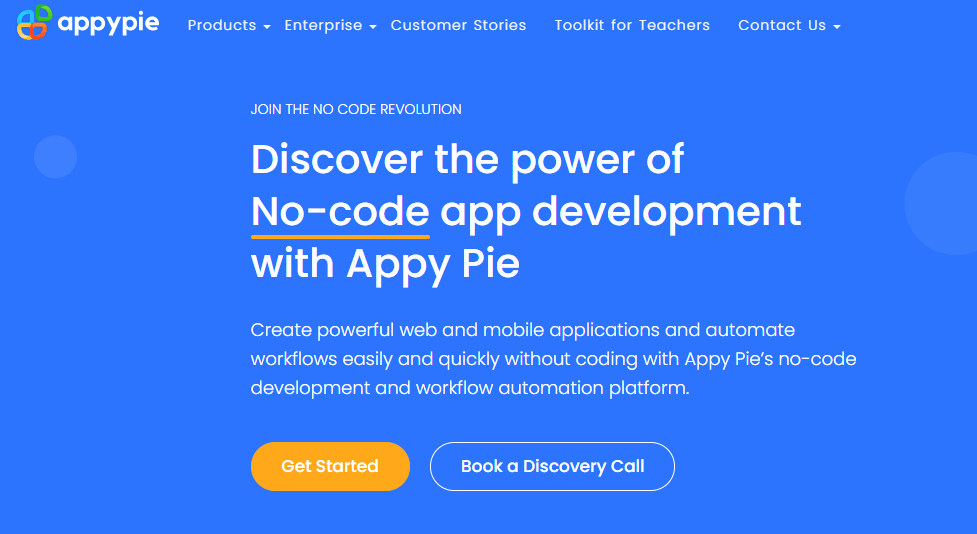
Appy Pie is a no-code app building platform anybody can use, from a beginner to a seasoned professional. The best thing about this framework is that it lets you work simply by typing the text or providing speech input.
You just keep talking, and it will keep building for you. And the privilege to customize will help you mold your design however you like. You may also create graphics like an app icon, splash screen, background, and more. You can use this app even if you have no experience.
Key Features
To improve
Pricing Structure
It comes in 4 plans that you can choose according to your needs and requirements.
- Basic (Ad Free Experience) - $16/app/month
- Gold (Best Value) - $36/app/month
- Platinum (Most Popular) - $60/app/month
- Enterprise (Enterprise-grade security and data privacy tools) - You need to contact them for customized pricing.
3. AWS Amplify
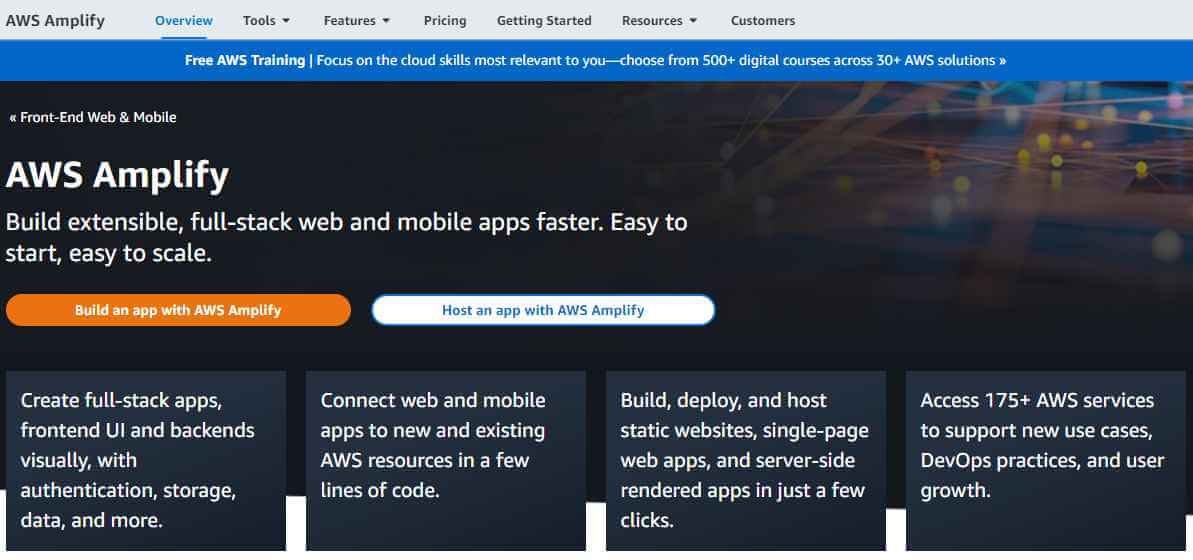
AWS Amplify is a set of purpose-built tools that can be used for easy front-end mobile and web development. The Amazon Web Services can help you with building full-stack applications, server-side applications, and frontend of applications.
This MADP is an incredible option for producing applications that are otherwise difficult to build with coding from scratch.
It comes with different tools such as Amplify Studio, Amplify Libraries, Amplify CLI, and Amplify Hosting, allowing you to get started with a feature-rich app in minutes.
Key Features
To improve

React Native is one of the best cross-platform mobile app development platforms that you can use to create your own Android or iOS apps.
It seamlessly integrates the best part of the native development with React to produce error-free apps. React is one of the prominent JavaScript Libraries that’s a perfect fit for creating user interfaces.
On the other hand, you can swiftly use this platform with your existing app or start from scratch and craft something interesting. Several big and well-known names in the industry, such as Facebook, Instagram, etc., have already used this platform.
Key Features
To improve

Having your own device-friendly app for your business is always more advantageous than having a plain website.
When you give a chance to your customers to go through your services and offers via a mobile app, the chances of getting leads increases.
Whereas, if you have a website, the chances of people landing on your web page are comparatively lower. Swiftic allows you to have your own mobile app to flaunt your business and let your target audience find you easily.
Key Features
To improve
Pricing Structure
It comes in 3 packages that you can pick depending on your needs.
- Monthly - $39/month
- Yearly - $33/month
- 2 Years - $29/month
6. Zoho Creator

Zoho Creator is another low-code app development platform that offers you the flexibility to create custom apps on your own. With easy-to-use features like the drag-and-drop interface will simplify your app creation process.
Moreover, it aids in data management and automation along with app generation. Generally, you would require a team of developers to create an app for your business.
And there are service providers available in the market. But Zoho Creator has really cool features to bring a fully functional mobile app in minutes.
Key Features
To improve
Pricing Structure
- Professional - $25/user/month billed annually
- Ultimate - $400/month billed annually
7. Native Script
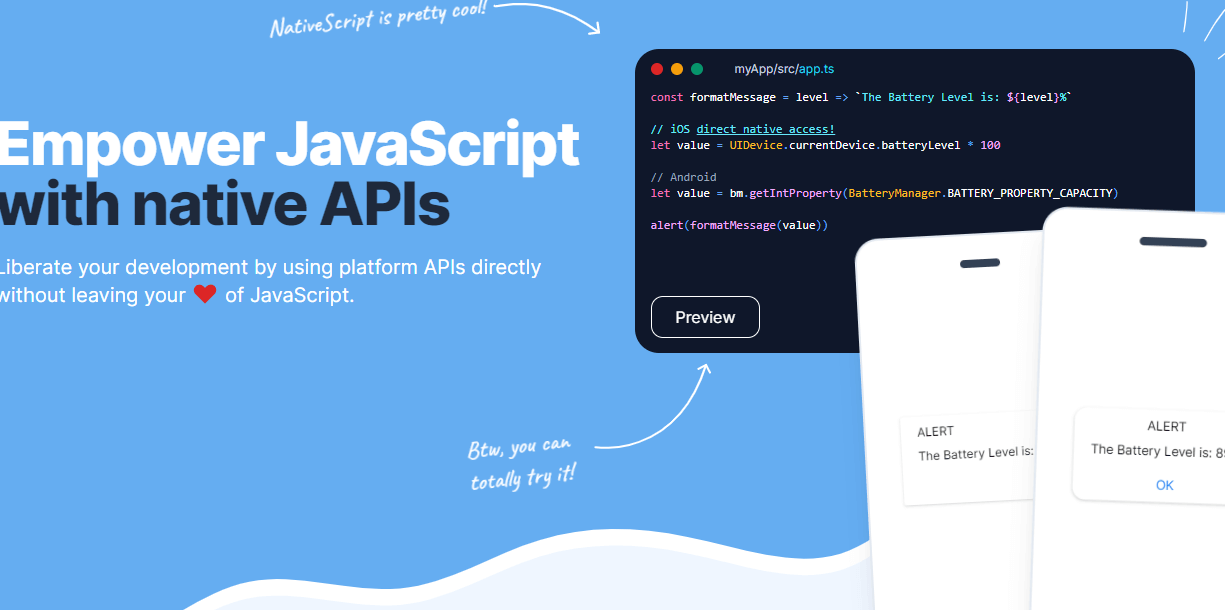
To create native mobile applications, think of nothing than the Native Script app development platform. It greatly reduces the load time of native apps on a system.
Access to complete direct access to Android and iOS APIs will streamline the app generation procedure.
Everything is pretty simple about this platform. And the kind of backend support they provide, that’s incredible. You can easily craft a mobile app using Native Scripts.
Key Features
To improve
Pricing Structure
- Native Script is an open-source platform.
8. Sencha Ext JS

Sencha Ext JS is an enterprise-ready cross-platform mobile app development framework. You will find many products with Sencha that can be used for different purposes. But developers would love the simplicity of Sencha Ext JS.
The other free tool is Sencha Fiddle which enables you to use Ext JS code in your own browser without downloading or installing anything.
Sencha EXT JS has over 115 pre-integrated UI elements to boost performance. Hence, plenty of time is saved. You can access the design tools. And also reuse themes without having to write any code.
Key Features
To improve
Pricing Structure
- Ext.NET PRO - $1295/per developer (1 Year)
- Ext.NET PRO - $1545/per developer (2 Years)
9. AppMachine

AppMachine is another convenient-to-use platform for building mobile applications. If you are planning to make an application for Android or iOS users, AppMachine is one of the best solutions to start with.
The drag-and-drop interface makes everything simpler and quicker. Furthermore, linking your app to Facebook, Twitter, or an online store gets easier with building blocks available with AppMachine.
You have the complete freedom to design your app however you like it. You can also scan a website for key content that the couple transfers into an app on Android and iOS.
Pros
Cons
Pricing Structure
- Plus - $49/month
- Pro - $69/month
- Reseller - Suited to your business
- Reseller XL - Suited to your business
10. Xamarin
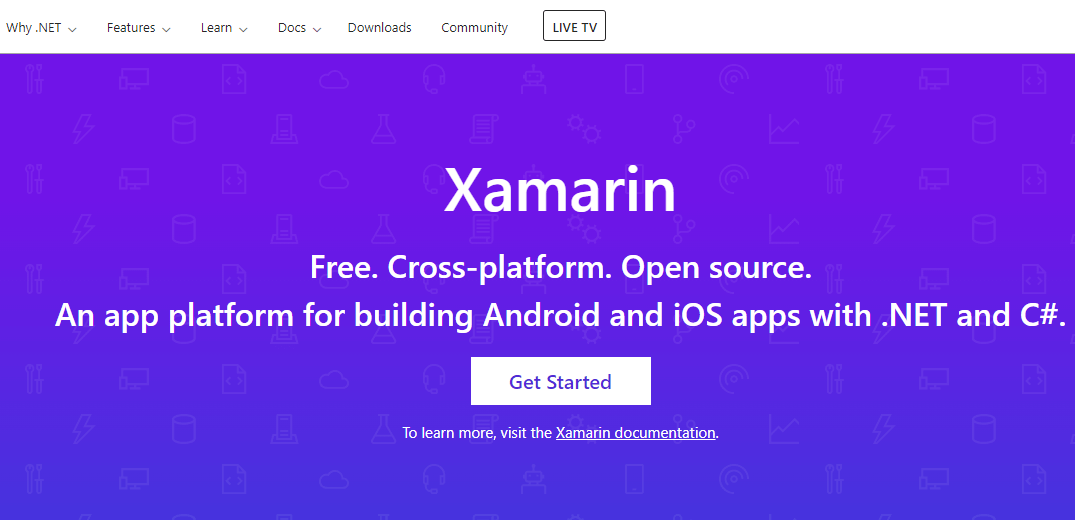
Creating an app for mobile phones or web users can be troublesome if you have to do double work for the same app. But if you are working with Xamarin, it will be a cakewalk.
Xamarin is a free, open-source, cross-platform framework for building iOS and Android apps using .NET and C#. If you think you can work with .NET or C#, Xamarin is for you. You may have to write a few lines of code while using the Xamarin platform.
On the other hand, the other robust features of this platform will amaze you with the diversity they offer. If there is any trouble working with this platform, you can go through the step-by-step tutorial to learn more.
Key Features
To Improve

Onsen UI is what you need when you wish to produce a complicated mobile app. More precisely, when you wish to build HTML5 hybrid and mobile web apps, nothing can serve you better than Onsen UI.
It has the flexibility to use the same source code for building both your Android and iOS apps effortlessly. This open-source framework makes it super easy to develop Progressive Web Apps (PWAs) and hybrid apps.
It is jam-packed with features that are ready to implement and adhere to native iOS and Android design standards.
Key Features
Cons
So, these were some of the best app building platforms you can use. Nevertheless, you require highly professional people in your team to fulfill all the technical needs and make your mobile app a success. But if you have no big team to handle everything. Consider software development staff augmentation to do it for you.
Companies like Devlane help you achieve sustainable growth and make your digital products unique.
They have a team of professional software engineers and other members who can handle the entire project and assure positive results. So, you can rely on them to make your next project successful.
Happy Mobile App Development!
In Conclusion
So, now you know some of the workable and widely used mobile app development platforms you can use. Every platform keeps updating to stay abreast of the mobile market.
Organizations need to focus on new strategies and implement effective master plans to deal with upcoming technologies to generate more revenue.
And if you are willing to create a mobile app, look for a platform that can deliver the intended results with less effort and human resources. Above-discussed mobile app platforms can surely help you get started with your new mobile app with ease.
However, it is highly advisable to pick a solution after thoroughly analyzing every option. Any mobile app developer will consider every aspect before making a final choice. So, it’s your turn now. Start building your app, and let me know your experience in the comments box below. I would love to hear from you.
Related: Top 10 Node Frameworks To Increase Coding Productivity
