Looking for the best AI Website Builders to launch your personal or professional site without the stress of coding or hiring a developer? You're not alone. AI website builders are quickly changing the way people build websites—offering smart, intuitive tools that save time, reduce guesswork, and deliver clean, modern designs in minutes.
Whether you’re a freelancer trying to showcase your work, a small business owner building an online presence, or someone launching a passion project, there’s an AI website builder out there designed to meet your needs. These tools don’t just help with layout—they can write content, suggest design elements, optimize for SEO, and even generate visuals that match your brand.
In this guide, we’re diving into some of the top AI-powered website builders available today. You’ll discover what makes each one stand out, how easy they are to use, the kind of websites they’re best suited for, and what it’ll cost to get started. We'll also highlight the key pros and cons to help you compare them at a glance.
To make things even easier, we’ll break down how to choose the right builder for your goals—whether you're looking for a one-click setup, deep customization, or advanced AI features like copy generation and layout automation.
So if you're ready to turn your idea into a beautiful website—without the usual headaches—keep reading. This guide will help you find the best AI website builder to bring your vision to life.

Hostinger’s AI Website Builder is designed for folks who just want to get online—fast. Whether you're setting up a portfolio, small business site, or blog, it guides you with a simple Q&A, then instantly creates a polished website with layout, text, and images all pre-filled. It's beginner-friendly, fast, and surprisingly sleek for the price.

10web AI Website Builder
10Web AI Website Builder makes launching a WordPress site fast and effortless. Just answer a few questions, and the AI builds a fully responsive site—complete with design, layout, and content. It’s perfect for entrepreneurs and small businesses who want a professional-looking website without the usual WordPress setup hassle.
What is an AI Website Building Tool? Why Use One?
An AI website-building tool is a platform that uses artificial intelligence to automate the creation, design, and optimization of websites.
These tools leverage AI algorithms to handle tasks like generating content, suggesting design layouts, recommending images, and improving SEO.
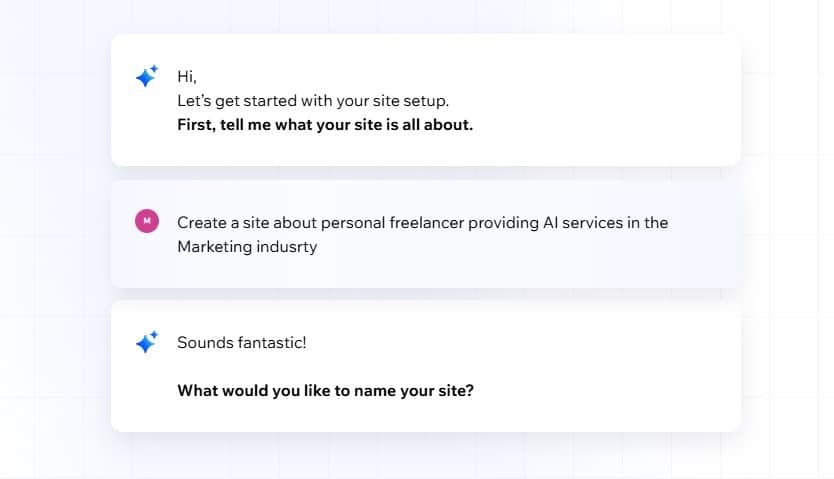
Traditional WordPress page builders have made website creation easier by offering drag-and-drop functionality and pre-designed elements. AI website builders take this further by automating much of the process, making it even more accessible to users without technical expertise.
These tools are also designed with ease of use in mind. They typically feature intuitive interfaces and drag-and-drop functionality, enabling anyone to build a professional-looking website without any coding experience. AI also helps guide the user through the design process by making suggestions and adjusting elements as needed, ensuring that the final product is both attractive and functional.
The main advantage of using an AI website-building tool is the time it saves. AI can automate repetitive tasks, such as selecting layouts and generating website copy, which would otherwise require considerable manual effort. This is particularly useful for individuals or small businesses that need a website quickly but lack the resources to hire a developer or designer.
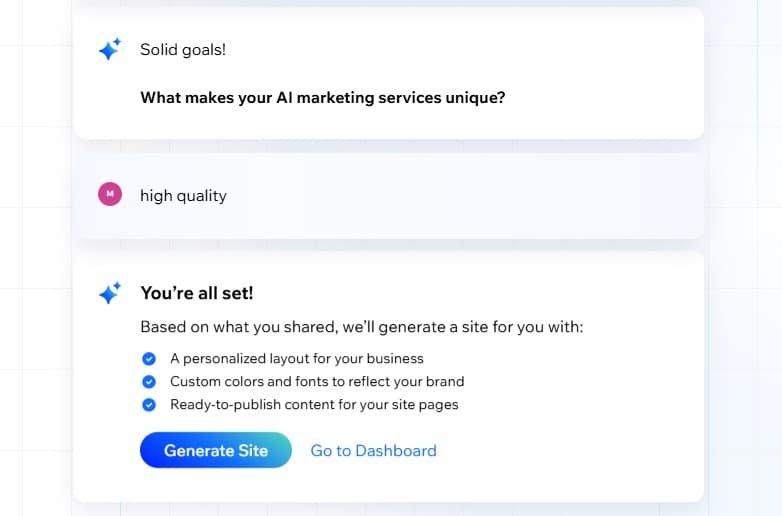
Another benefit is the built-in SEO features many AI website builders offer. These tools can automatically optimize content for search engines by implementing best practices, such as keyword optimization, meta tags, and structured content. AI can also improve website performance by optimizing load times and recommending technical adjustments.
Lastly, AI website builders are cost-effective. They are generally much more affordable than hiring a professional, with many platforms offering free or low-cost plans. This makes them a great option for individuals, freelancers, or small businesses looking to create a high-quality website without a large financial investment.
How to Choose an AI Website Building Tool?

When selecting an AI website-building tool, consider your specific needs, budget, and skill level. Here are the key factors to evaluate:
Ease of Use:
For beginners, look for a builder with an intuitive interface and a simple onboarding process. AI tools that offer step-by-step guidance and automated design suggestions can streamline the website creation process and save you time. Clear instructions and a seamless setup will reduce the learning curve.
Customization Options:
While AI helps automate many tasks, manual customization is still essential for a personalized look. Choose a tool that allows flexibility in adjusting layouts, color schemes, fonts, and branding elements. This will ensure your website aligns with your vision while benefiting from AI-driven efficiency.
AI-Driven Features:
AI functionalities are at the core of these tools. Look for features like automated design, content generation, image recommendations, and SEO enhancements. AI-driven suggestions for keywords, metadata, and content structure can help optimize your site’s performance and visibility.
Pre-Designed Templates:
Many AI builders offer responsive templates designed for different industries. Check if the builder has templates for various website types, such as e-commerce, blogs, or portfolios. Templates can save time while giving you a solid foundation to customize and make your site unique.
Integration Capabilities:
Ensure the builder supports third-party integrations, such as email marketing tools, payment gateways, and analytics. These integrations make it easier to manage your site and streamline your business operations.
SEO & Performance Optimization:
Choose a builder that incorporates SEO best practices, like meta tags, keyword optimization, and fast page loading. Tools that analyze performance and suggest improvements can help boost your site’s ranking and user experience.
Pricing & Scalability:
Compare pricing plans to find a tool that fits your budget. Consider future scalability options if you plan to expand your website’s functionality.
Customer Support & Security: Reliable customer support and strong security measures are essential. Ensure the builder provides secure hosting, SSL certificates, and a support system for troubleshooting.
By considering these factors, you can select the right AI website builder to fit your needs.
Getting the Most from AI Prompts.
If you're using an AI website builder, your results are only as good as the prompts you feed it. Think of prompts like instructions to a creative assistant—the more specific and thoughtful they are, the better the final outcome. Whether you're building a portfolio, a startup landing page, or a local business site, mastering prompt writing can take your AI-generated site from “decent” to “damn, that’s good.”
Here’s how to get the most out of AI website builders with better prompts:
Start with what you want, not just what you are. Instead of saying “I run a photography business,” try:
“I need a sleek portfolio website for a Dubai-based wedding photographer. Prioritize large visuals, elegant fonts, and a clean, modern layout.”
This gives the AI enough context to generate something visually aligned with your niche and location.
Tell the AI who the site is for. This helps it adjust tone, layout, and even imagery.
“I want a homepage for a wellness coach targeting busy professionals aged 30–50.”
You'll notice more tailored copy and visual structure right away.
Guide the AI section by section. For example:
- “Add a bold hero banner with a CTA button.”
- “Insert a testimonial section with 3 client reviews.”
- “Create a pricing table for monthly service packages.”
Tools like Wix ADI or Webflow’s AI assistant will interpret these with better accuracy when you break it down like this.
Colors, fonts, mood—don’t leave it to chance. Say:
“Use a soft pastel palette with serif fonts to create a calming, premium feel.”
You’re much more likely to get a result that aligns with your vision than letting the AI guess.
Most AI builders let you regenerate sections or revise content. Think of AI as a starting partner, not the final say. You can always re-prompt:
“Make the About section more casual and friendly”
“Use stronger action verbs in the call-to-action”
“Shorten the paragraph under the service section”
Over time, your prompts get sharper—and your results more spot-on.
The Best AI Website Builders List:
1. Wix AI Website Builder
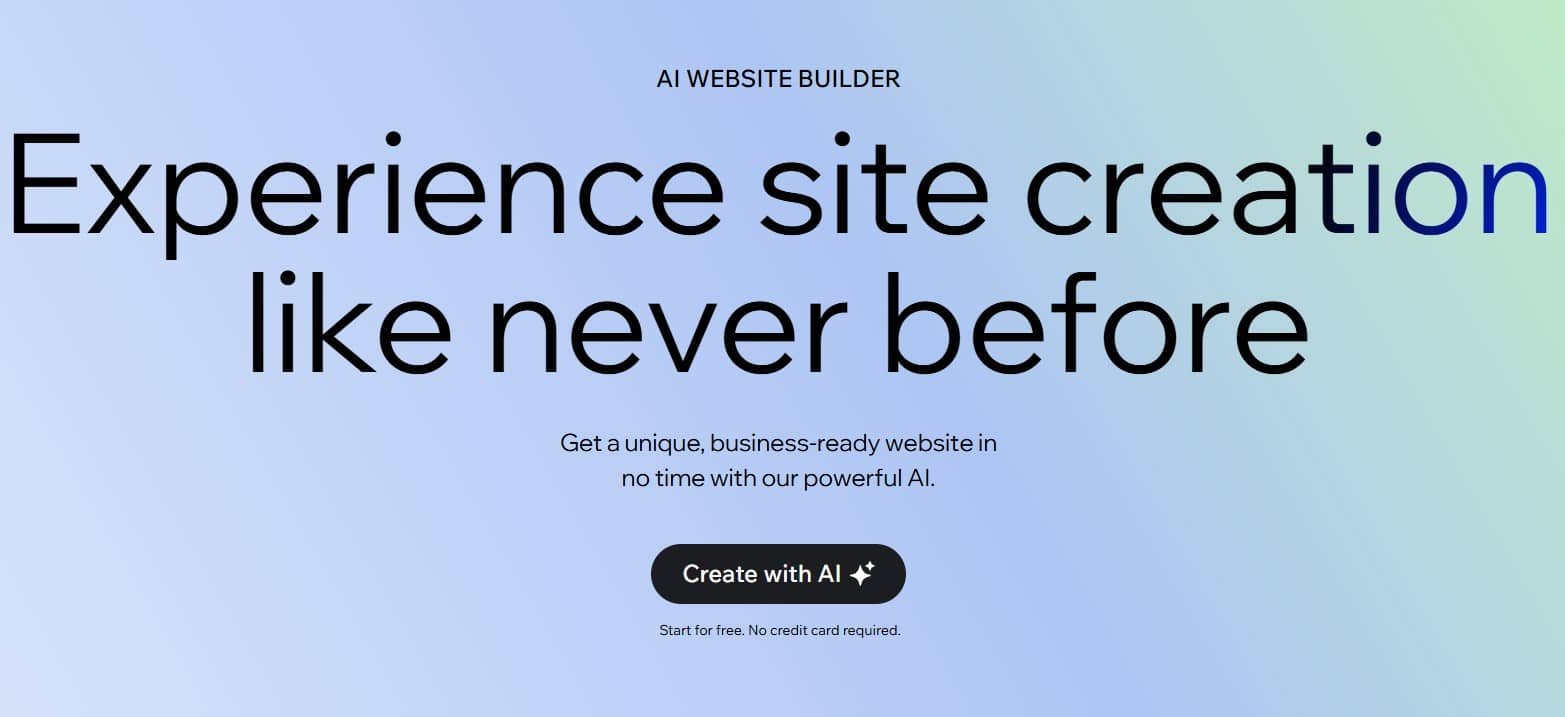
Wix AI Website Builder offers a seamless way to create a fully functional, business-ready website in minutes.
The AI-powered tool simplifies the site-building process by allowing users to input their ideas and preferences through a chat-based interface. Within moments, the AI generates a customized website tailored to the user’s business needs.
With advanced customization options, users can refine the site’s design, layout, and content until it aligns perfectly with their vision.
Wix AI also provides built-in business tools such as scheduling, eCommerce, and event management, ensuring the website is more than just visually appealing—it’s a complete solution.
Users can further enhance their site with AI-powered content generation, dynamic section additions, and image creation tools, making continuous improvements effortless.
Pros
- Rapid AI-driven website creation streamlines the site-building process effortlessly.
- Highly customizable themes, fonts, and layouts for a tailored look.
- Built-in business tools like eCommerce and scheduling enhance functionality.
- AI-assisted content generation ensures consistent branding and tone.
- User-friendly editing tools for easy post-launch modifications.
Cons
- Limited flexibility compared to manual web development options.
- Higher-tier pricing may not be budget-friendly for all users.
- AI-generated content may require manual refinement for accuracy.
Pricing
Wix AI Website Builder offers a free plan to get started, allowing users to explore its AI-driven capabilities before committing.
Paid plans start at $17 per month for the Light plan, which includes a free domain for one year, 2GB of storage, and basic marketing tools. The Core plan at $29 per month expands storage to 50GB and enables eCommerce functionality.
The Business plan at $36 per month offers enhanced eCommerce features and 100GB storage. For enterprises, the Business Elite plan at $159 per month provides unlimited storage, advanced marketing, and an extended developer platform. All plans include 24/7 customer care, AI creation tools, and multi-cloud hosting.
A 14-day money-back guarantee is available for users wanting to test premium features risk-free.
2. Squarespace AI
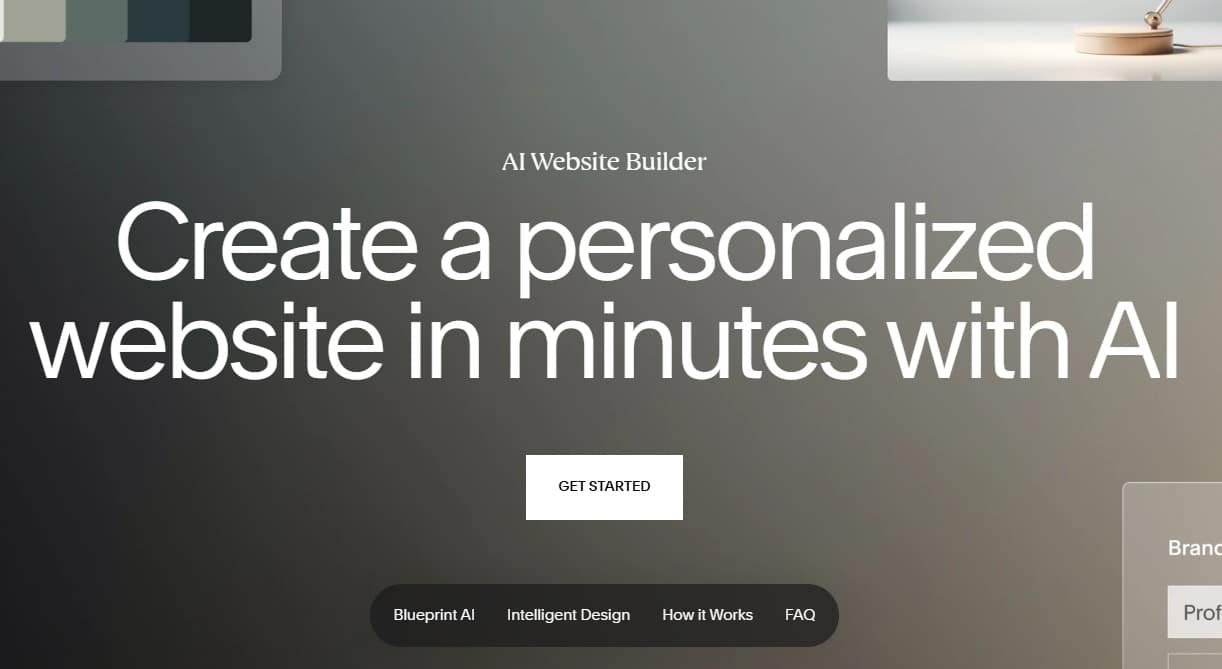
Squarespace AI delivers a seamless website-building experience powered by advanced AI tools. Its Design Intelligence feature merges AI-driven personalization with 20 years of design expertise, enabling users to craft visually striking websites effortlessly.
The AI toolkit includes automated video descriptions, product descriptions, and website copy generation, streamlining content creation. Additionally, the platform provides AI-assisted website layouts, automated branding recommendations, and intuitive editing tools.
Squarespace Blueprint AI guides users through step-by-step website design, ensuring professional results. Other features include AI-powered image recommendations, smart color palettes, and automated text formatting, further enhancing user experience.
Beyond AI, Squarespace offers custom domains, built-in SEO, secure hosting, analytics, and email marketing to strengthen its online presence.
Pros
- AI-powered customization ensures tailored website design and branding.
- Built-in SEO tools help improve search rankings without extra effort.
- Secure hosting and domain registration are included in all plans.
- AI-generated content simplifies website creation for users of all levels.
- Squarespace Blueprint AI offers step-by-step design guidance.
Cons
- Limited flexibility compared to fully manual website builders.
- AI-generated content may require human adjustments for accuracy.
- Higher pricing compared to some other website builders.
Pricing
Squarespace offers different plans depending on the level of features required.
The Personal plan is an affordable option for individuals looking for a simple yet elegant website. The Business plan adds advanced analytics and eCommerce capabilities, making it suitable for small businesses. For online stores, the Basic Commerce plan removes transaction fees, while the Advanced Commerce plan includes extra tools like subscription selling and advanced discounting.
A 14-day free trial is available, allowing users to test the platform before making a commitment.
3. 10Web AI Website Builder
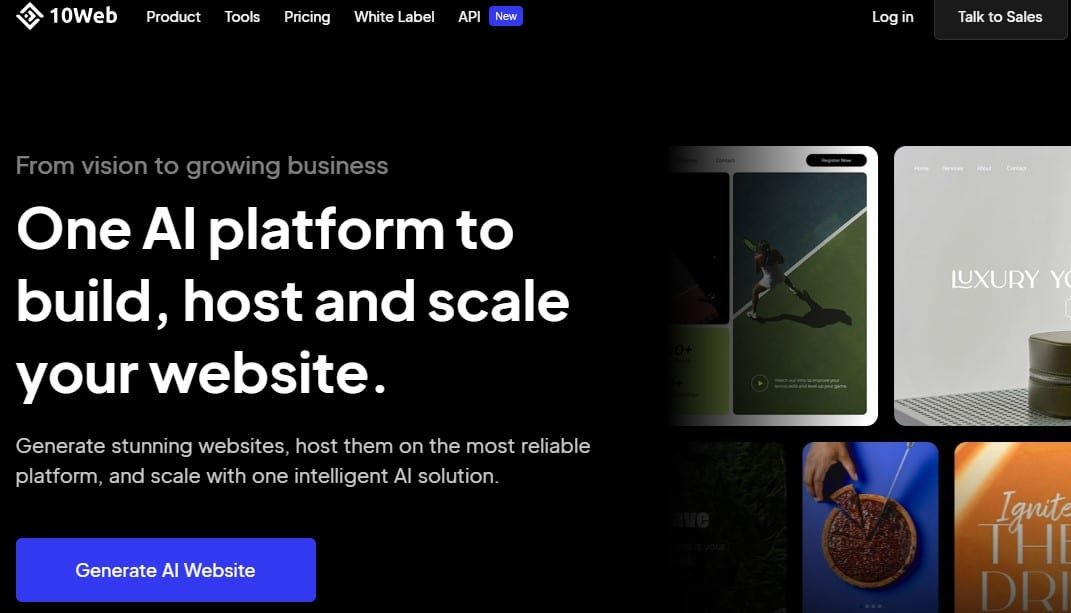
10Web's AI Website Builder simplifies website creation with a streamlined three-step process.
First, users describe their website, and AI crafts a tailored site based on the provided description. Then, the structure and style are set, allowing users to customize layouts, sections, and design preferences. Finally, AI helps refine the website with its AI Co-Pilot, generating images, copy, and making adjustments as needed.
10Web's AI-powered platform offers seamless integration of powerful tools like automated content generation, custom image creation, and intuitive design adjustments. The drag-and-drop editor simplifies the design process, while the AI assistant allows content creation directly within Elementor and the 10Web dashboard. With unlimited AI-generated images and copy, the builder ensures that users can create unique, professional websites quickly.
The platform supports a variety of business types, from simple informational sites to fully-featured eCommerce stores, and includes a free custom domain, hosting, and SEO-friendly AI content generation. Hosting is managed on Google Cloud for superior performance, offering fast load times and reliable uptime.
Pros
- Streamlined website creation process saves time with AI-powered automation tools.
- Customizable design elements for a fully personalized user experience.
- Free custom domain and Google Cloud hosting are included for easy setup.
- AI-generated content boosts SEO and minimizes effort in copywriting.
- 24/7 customer support ensures smooth operation and immediate assistance.
Cons
- Requires an active subscription for advanced features like unlimited visitors.
- Limited monthly visitor allowances on lower-tier plans may be restrictive.
- Free trial offers limited time to explore the full capabilities.
Pricing
10Web offers multiple plans. AI Starter at $10/month for basic websites, AI Premium at $15/month for professional websites, and AI Ultimate at $23/month for high-traffic sites. Each plan includes secure Google Cloud hosting, a free custom domain, and unlimited AI image and content generation. Additional charges apply for extra visitors and storage. For e-commerce websites, there are specialized plans starting at $11/month with integrated payment processing and advanced features.
4. Hostinger AI Website Builder
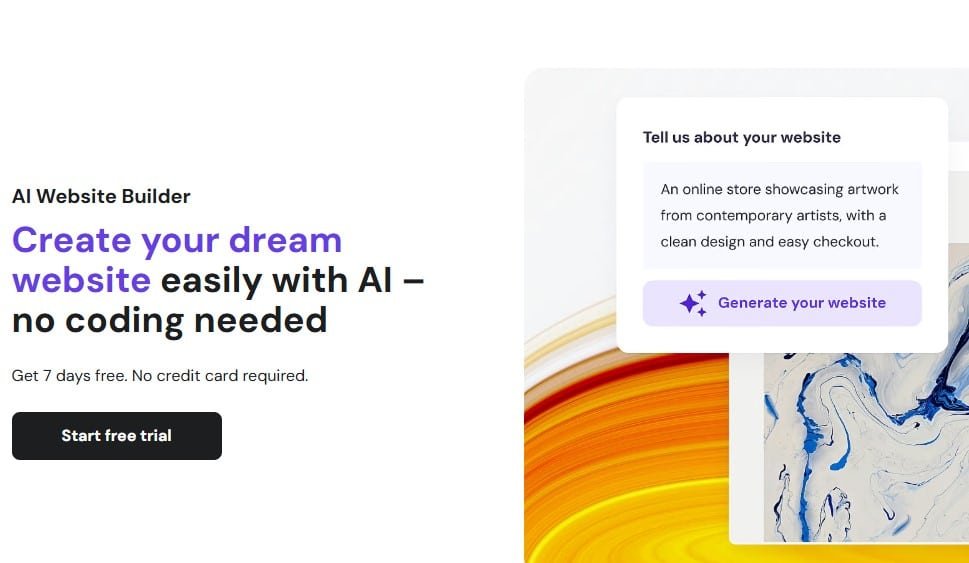
Hostinger's AI Website Builder enables users to create professional websites without technical expertise. After answering three simple questions, the AI generates a customized site in minutes. Users can fine-tune designs with the drag-and-drop editor and access built-in AI tools like the AI Writer, Image Generator, SEO Assistant, and Blog Generator to create tailored content and improve SEO.
The AI Writer creates unique content for headlines and product descriptions, while the Image Generator helps design visuals. The SEO Assistant boosts site visibility, and the Blog Generator produces professional blog posts to build authority. AI-powered Heatmaps show the most attention-grabbing areas, helping optimize the layout.
For eCommerce sites, Hostinger’s AI simplifies product listing and payment integration, supporting up to 500 products with 100+ payment methods. All websites are mobile-responsive, and users can tweak layouts. With 24/7 support, Hostinger offers an efficient solution for building a professional website or online store quickly.
Pros
- Create a fully functional website in minutes with no coding required.
- Built-in AI tools help with content, images, SEO, and blog creation.
- Offers a 7-day free trial, with no credit card required to start.
- Mobile-friendly websites that automatically adjust for various devices.
- AI-powered eCommerce features simplify product listings and sales processes.
Cons
- Customization options may feel limited for users seeking complete design freedom.
- Free trial only lasts for 7 days, after which a subscription is required.
- Users may need some learning time to fully explore all AI tools.
Pricing
Hostinger’s AI Website Builder offers three pricing plans designed to fit different needs. The Business plan, at $3.99/month, includes 50GB NVMe storage, 600,000 files, 60 PHP workers, and 1.5GB RAM, ideal for up to 100,000 monthly visits and up to 50 websites. The Cloud Startup plan, priced at $7.99/month, provides 100GB NVMe storage, 200,000 visits, and advanced eCommerce tools. The Cloud Professional plan, at $14.99/month, includes 200GB storage, 300,000 visits, and scalability for larger sites and stores.
5. Shopify Magic
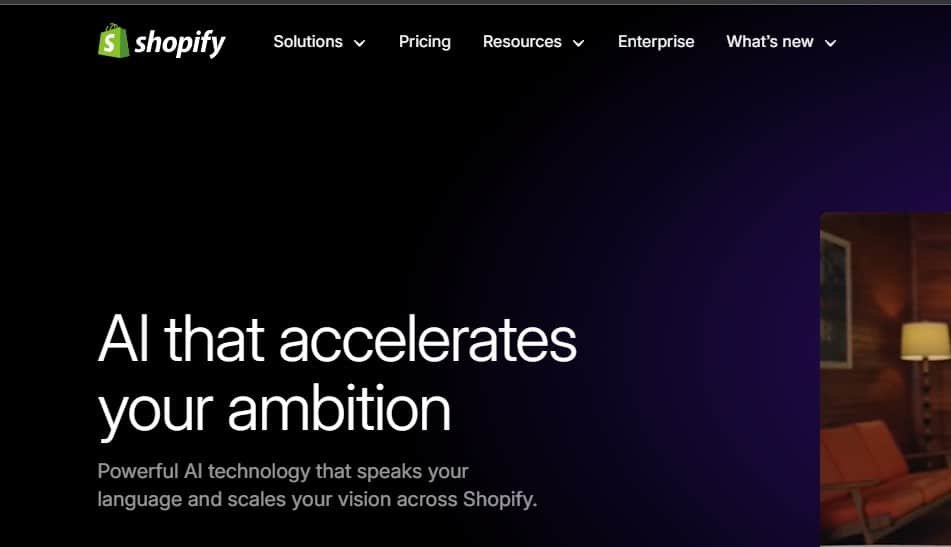
Shopify Magic is an AI-powered tool designed to transform how entrepreneurs run their online businesses. With an emphasis on commerce, it streamlines tasks such as content creation, image editing, and customer engagement, allowing business owners to focus on growth.
From crafting compelling product descriptions to generating instant responses in live chat, Shopify Magic ensures businesses can operate more efficiently.
The AI-driven tool also assists with email marketing by suggesting optimized subject lines, body copy, and even the best times to send emails, making campaigns more effective.
Additionally, it enhances product presentation with AI-enabled image editing, allowing users to match or remove backgrounds seamlessly.
Entrepreneurs also benefit from Sidekick, Shopify’s intelligent assistant that provides expert insights, generates reports, and offers step-by-step guidance for business operations.
Pros
- Enhances productivity with AI-powered automation for faster business operations.
- Generates high-quality product descriptions tailored for SEO and conversions.
- Improves customer service with instant, AI-crafted chat responses.
- Refines marketing efforts by optimizing email subject lines and content.
- Enables professional image editing to enhance product presentation.
Cons
- Limited mobile functionality as some features are desktop-exclusive.
- Early access restrictions for Sidekick may delay availability for some users.
- Language support is currently limited beyond English for certain features.
Pricing
Shopify Magic is free for all Shopify merchants, but the overall Shopify subscription cost depends on the chosen plan.
The Basic plan, suited for solo entrepreneurs, costs $29/month when billed yearly. The Shopify plan, ideal for small teams, is priced at $79/month with additional staff accounts. The Advanced plan, tailored for scaling businesses, costs $299/month and offers enhanced checkout capacity. For enterprises, the Shopify Plus plan starts at $2,300/month, providing premium features like wholesale selling and unlimited staff accounts.
Shopify also offers a free trial and a $1 first-month deal for new users.
6. Elementor AI Website Builder
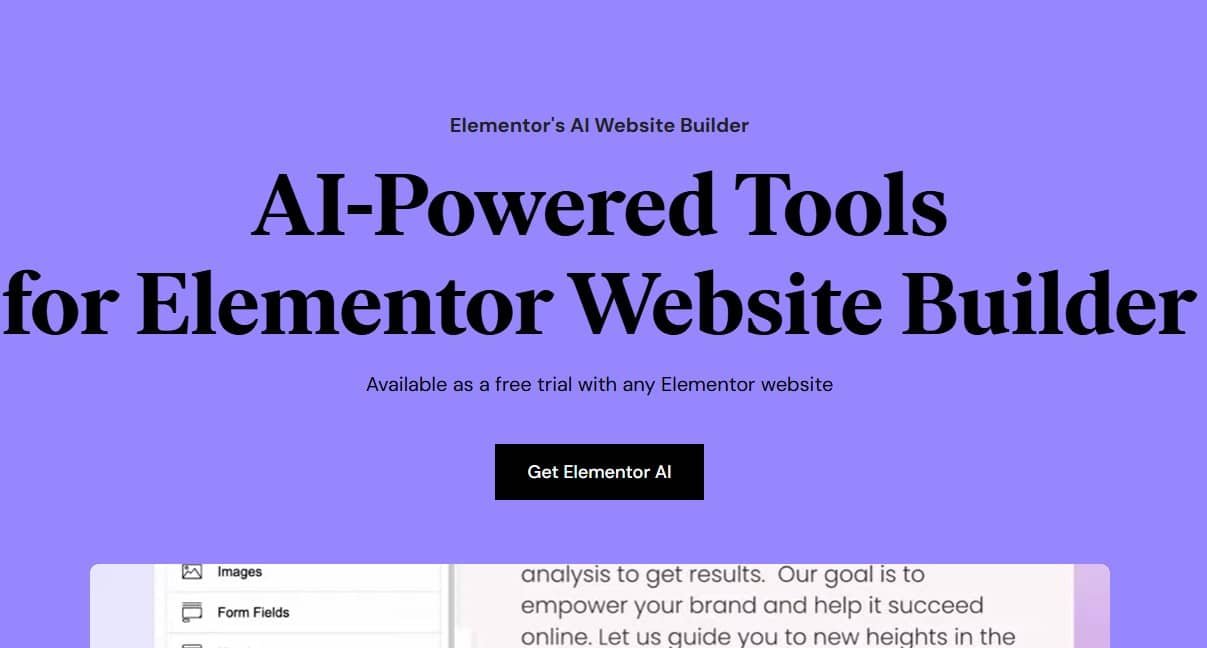
Elementor AI brings the popular WordPress page builder into the realm of artificial intelligence. Imagine writing a quick prompt—something like “business coaching service with calming blues and testimonial section”—and having AI generate an entire layout with matching headers, colors, even CSS tweaks. It’s built right into WordPress, so it feels like a native extension of the familiar Elementor interface, but with accelerated design, copywriting, and image editing all rolled into one.
Pros
- Tight WordPress integration; no need to switch platforms
- AI copilot helps generate layouts, CSS code snippets, even custom images
- Built-in content assistance: tone adjustment, translation, cleanup
- Generates container structures based on prompts or existing blocks
- One subscription covers AI features across all your Elementor sites
Cons
- Advanced AI features come at a higher tier than the free plugin
- Still requires manual styling tweaks after initial AI output
- Hosted WordPress setup needed; not a standalone service
Pricing.
Elementor AI is available via paid plans—starting with their “AI Starter” tier—on top of the base Elementor plugin. The Starter plan (billed annually) includes text credits, image editing and generation, custom code and CSS tools, layout generators, and the AI copilot feature. It’s designed so one subscription covers all your Elementor-powered sites.
7. Framer
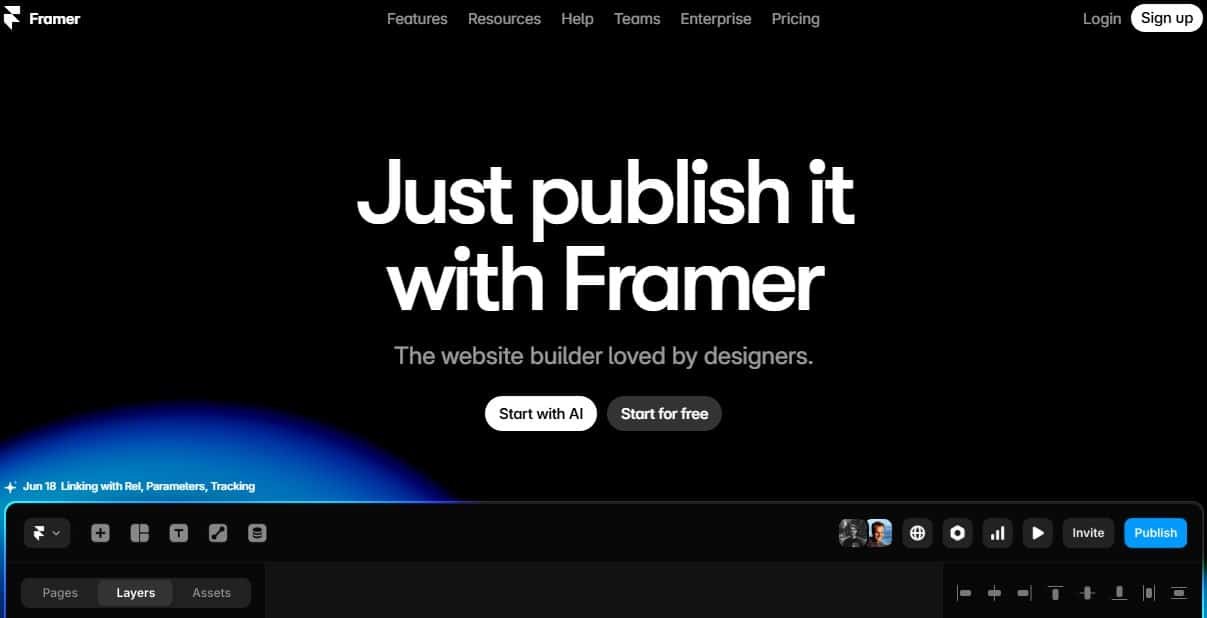
Framer is a design-centric no-code builder powered by AI. Think of it as a bridge between Figma-style design and live web pages. You can prompt it to generate pages based on text descriptions, add themes from screenshots or URLs, and even convert hand-drawn wireframes into working UI. It’s perfect for designers who want creative control over interactive, modern websites—but it also lets you launch something basic in no time.
Pros
- Beautiful, dynamic designs with smooth animations
- Robust integration with Figma and other design tools
- AI-assisted layouts, copywriting, and theme generation
- Fast performance and responsive designs
- Rich plugin ecosystem to extend functionality
Cons
- Steep learning curve for non-designer users
- Pricing structure (especially multilingual support) can get expensive
- Limited native CMS features; often requires workarounds
- Support can be sparse beyond community help
Pricing.
Framer offers a free tier for basic sites, but their paid plans—starting with Team or Pro—unlock advanced AI features, custom domains, form handling, and CMS support. Multilingual functionality is metered and can increase cost significantly per language, which has frustrated some users
8. Jimdo (jimdo.com)
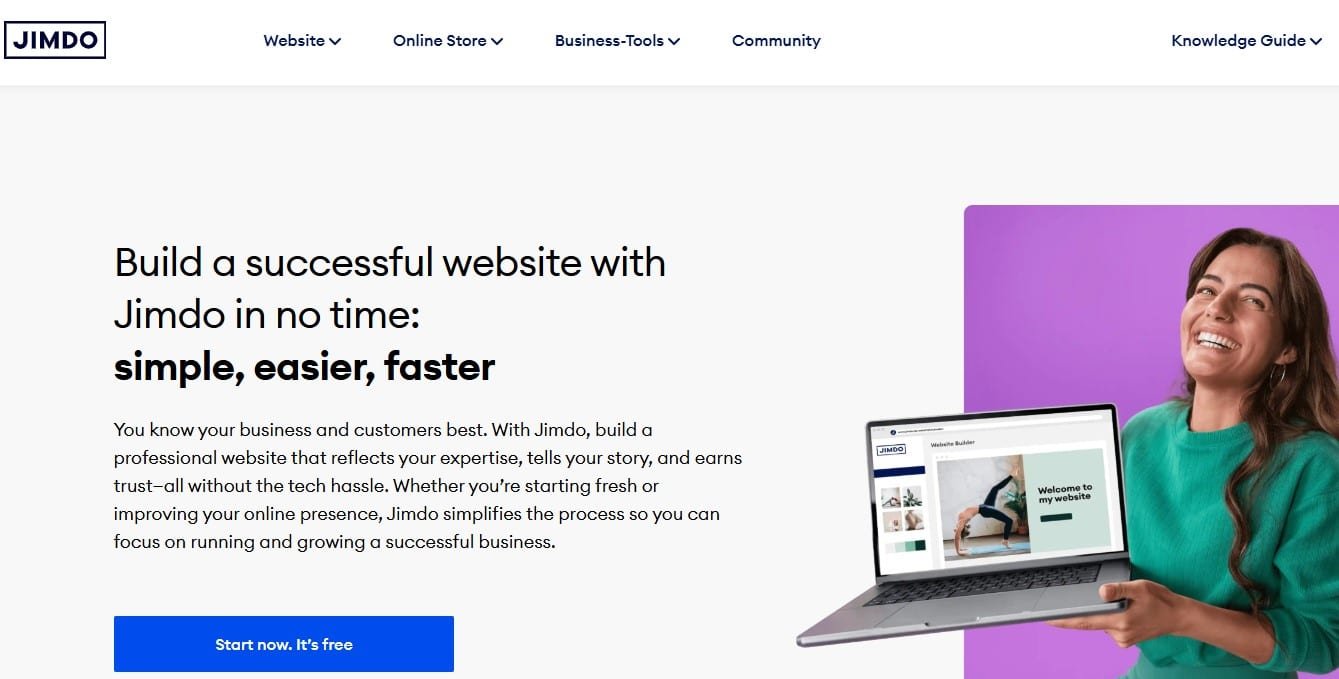
Jimdo is a no-fuss AI site creator aimed at portfolio-builders, small businesses, and personal sites. After answering a few questions—what kind of business you run, what style you prefer—it spins up a clean, polished layout in minutes. It handles the basics: responsive design, image placement, content structure. It's very much the "set it and forget it" kind of solution.
Pros
- Lightning-fast setup with guided AI flow
- Ideal for solo creatives or very small business sites
- Clean templates and solid mobile optimization
- Affordable monthly tiers
Cons
- Very limited scalability—once you outgrow it, you're stuck
- Not built for e-commerce or complex CMS content
- Lacks deep customization; templates can feel generic
Pricing.
Jimdo offers a free plan with a Jimdo-branded domain. Upgrading to “Start” removes ads and allows custom domains. Their “Grow” plan adds email support and more storage, with ecommerce options available at higher tiers. Pricing remains budget-friendly—typically ranging from just a few dollars up to around $15/month.
9. Webflow AI Site Builder
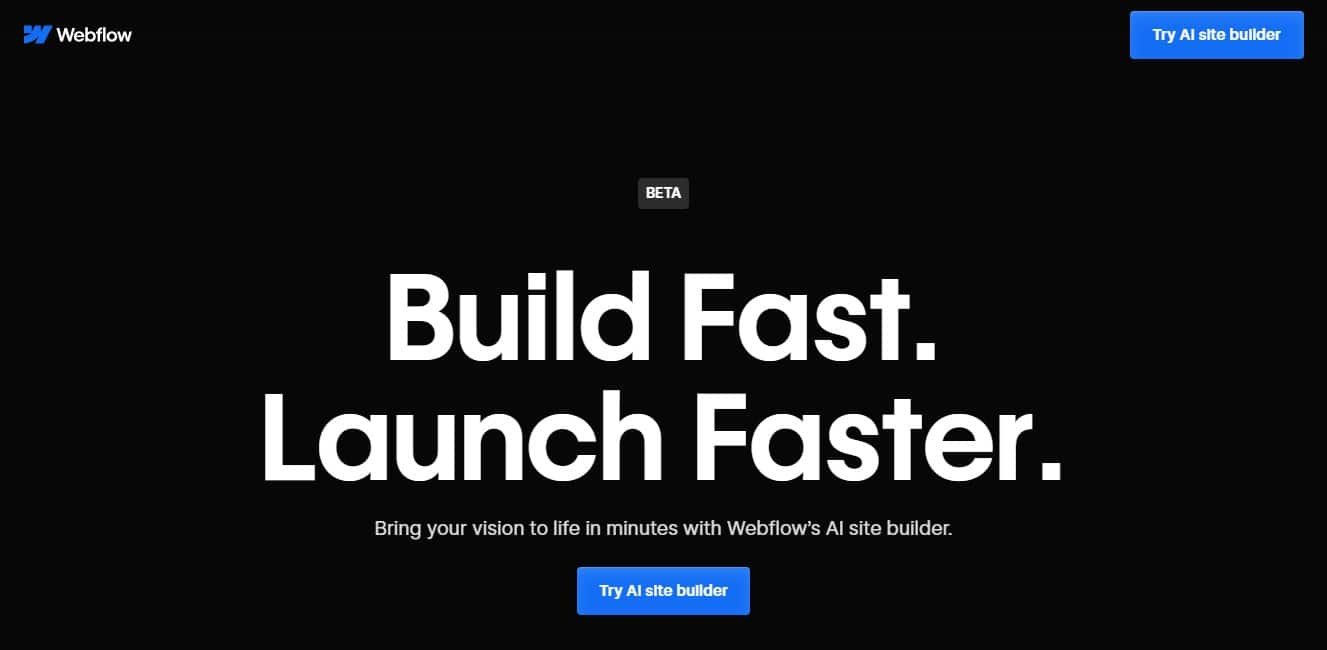
Webflow has infused its no-code visual builder with AI to help users iterate faster and smarter. With the “AI Site Builder,” you can generate sections, pages, and copy based on prompts—all while staying inside Webflow’s design canvas. Unlike tools that lock you into templates, Webflow AI works alongside its powerful visual engine and integrated CMS to let professionals build detail-rich, high-performance sites without coding.
Pros
- In-app AI assistant for copy creation and layout ideas
- Prompts contextual tweaks and SEO optimization
- Built-in localization and A/B testing tools
- Powerful design canvas with custom interactions
Cons
- AI features are still in beta—not super advanced yet
- Webflow itself has a learning curve, especially for non-designers
- can get pricey fast when scaling CMS items or personalization features
Pricing.
Webflow’s AI tools are available on top of their existing plans. Site plans (starting around $16/month) cover hosting and CMS needs, while AI features may require higher tiers or add-ons. Localization and Optimize tools are part of their business or enterprise-level packages.
10. Duda AI Assistant
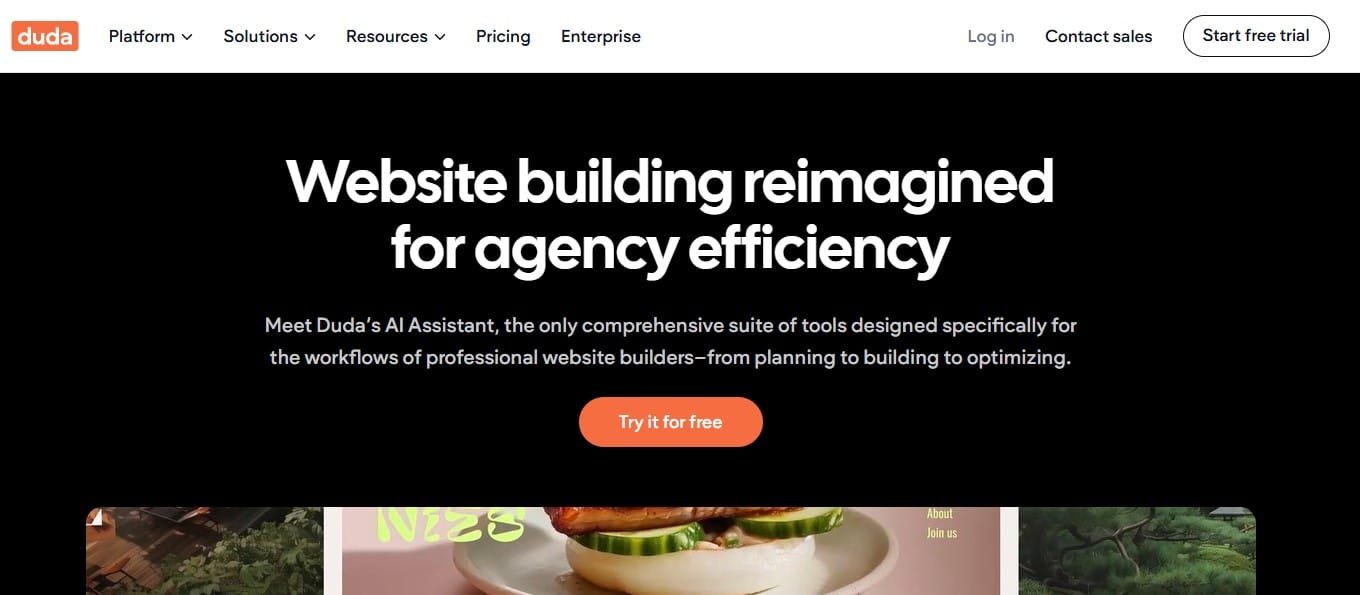
Duda brings agency-level web design to your fingertips, and with the AI Assistant, it just got even sharper. Right from the moment you enter the editor, the AI is ready to pop up and help—automatically crafting new page sections, suggesting SEO metadata and alt-text, even advising on content edits. It's clearly built for teams juggling multiple clients:
you can white-label your builder, manage permissions, collaborate seamlessly, and even spin up dynamic content pages linked to Sheets or CMS feeds. The result is a polished, agency-grade site without reinventing the wheel—ideal when you need speed without compromise on quality.
Pros
- Scalability tailored for agencies: team permissions, white-labeling, client feedback tools
- Smarter AI workflows: section creation, image alt‑text, SEO metadata, content generation
- Solid performance: AWS hosting, global CDN, responsive grid-based editor
- Built-in e-commerce, email marketing, member management, API and integration support
Cons
- Pricey for solo users; best ROI appears in team and agency contexts
- Learning curve: structured editor is less intuitive than free-form drag‑and‑drop
- App store integrations aren’t as extensive as some competitors
Pricing.
Duda has a 14-day free trial, with annual plans starting at $19/month for the Basic plan. Team access begins at $29/month, while professional-level features like e-commerce, multi-site management, and advanced collaboration tools come with the Agency plan at $52/month. For full white-label options, the White Label Plan runs around $149/month.
11. AppyPie AI Website Builder
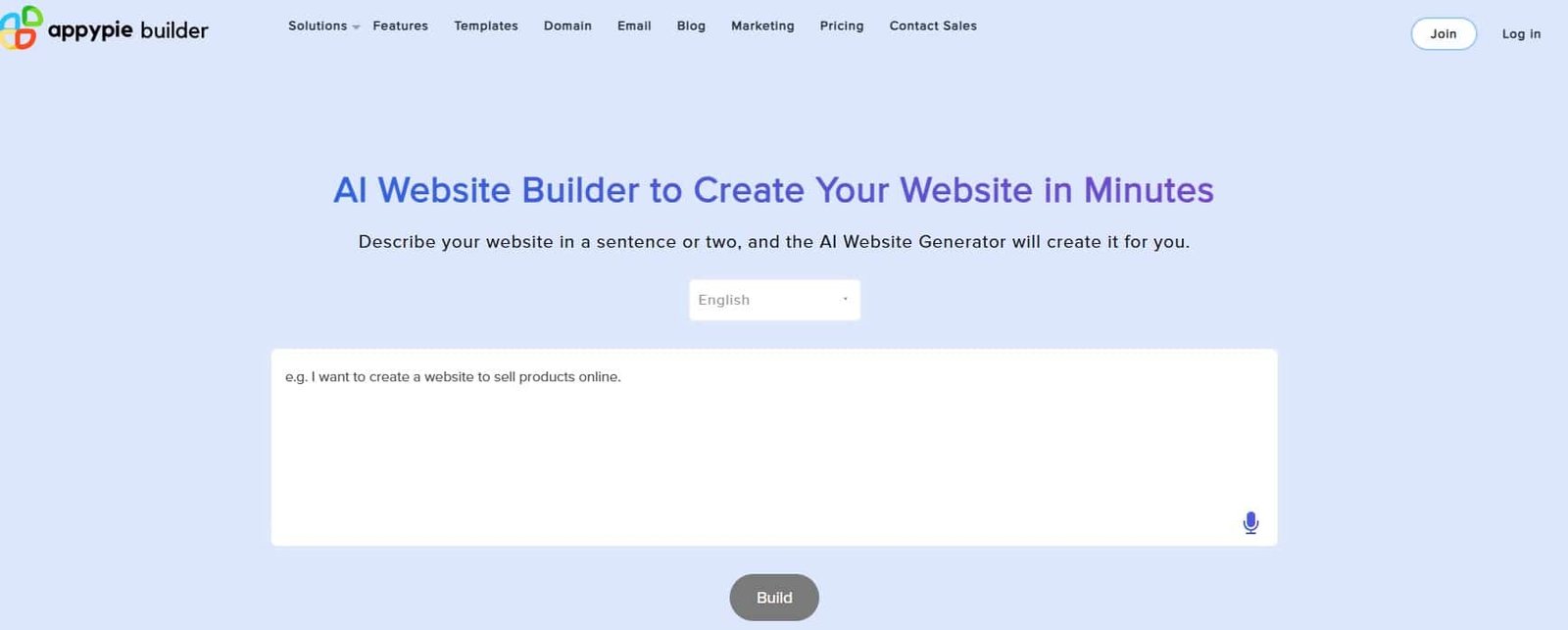
AppyPie offers a no-code playground where AI truly takes the lead. Think of it as crafting your vision via prompts—type out what you need and watch as it generates page layouts, copy, images, and even SEO structures automatically. It supports multilingual sites, progressive web-app conversion, video-focused pages, and a variety of niche templates—everything from recruitment boards to photography portfolios. If you need to flip a website into an app later, it’s right there.
Pros
- Strong prompt-to-website capability with AI-generated designs and copy
- Built-in PWA support and smooth mobile/offline performance
- Multilingual support and niche-specific templates
- Easy path to convert your site into an app
Cons
- Template styles feel dated; customization can be limited
- No free website plan; finances tied in quickly
- User experience and reliability concerns; mixed reviews on billing & support
Pricing.
12. Lovable.dev
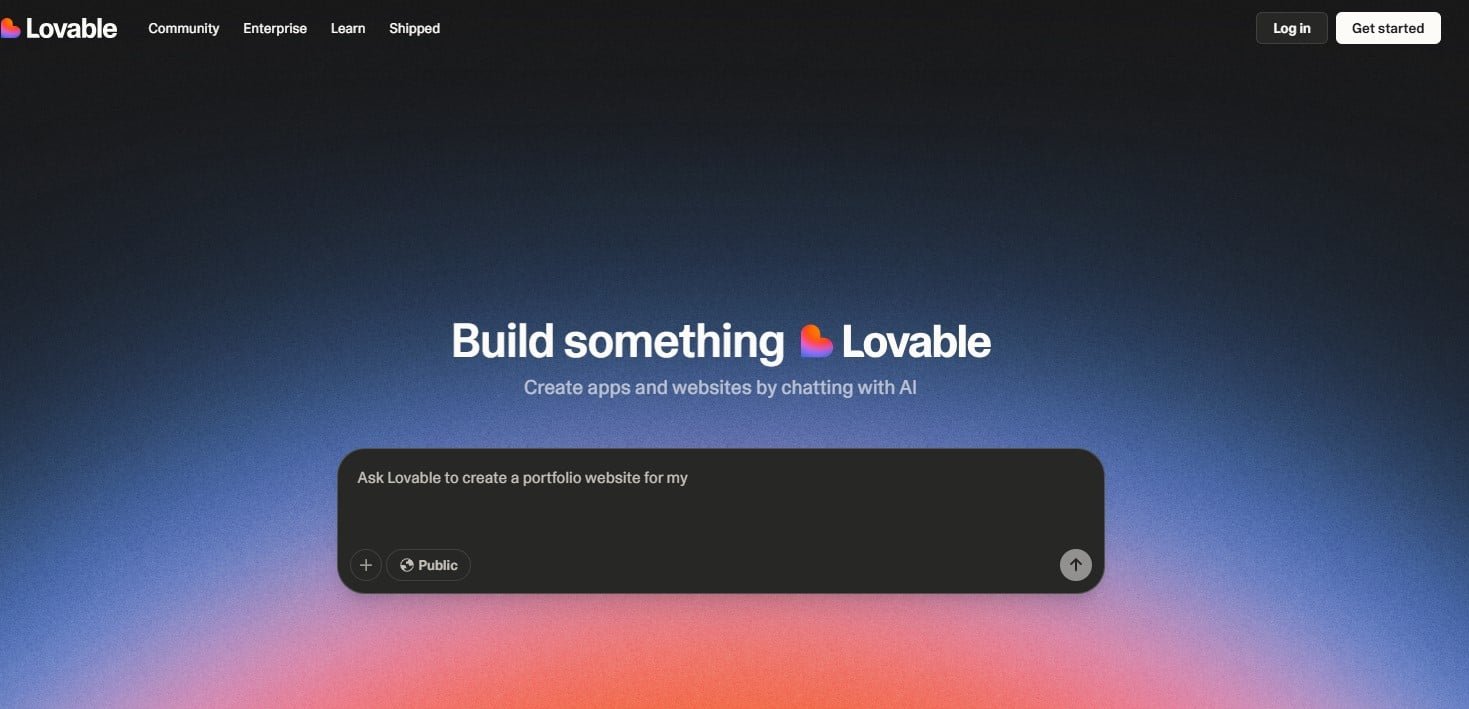
Lovable.dev positions itself as the affectionate sidekick for developers and designers who want to speed up routine tasks. It’s less about auto-building whole sites, and more about streamlining components: generating forms, layouts, styles, content snippets—even React components—based on your description. You stay in control; Lovable simply hands you quality code to plug right into your project. It’s ideal when you want efficiency without losing creative freedom.
Pros
- Generates clean code snippets and UI components quickly
- Supports modern frameworks (React, Vue, etc.)
- Reduces development time for boilerplate elements
- Keeps full design freedom—no forced templates
Cons
- Not a full-fledged site builder; you still need a dev environment
- Scope limited to snippets; no drag-and-drop or hosting
- May over-generate for small or simple sites
Pricing.
Lovable.dev offers a free tier for individual projects. Paid plans unlock advanced AI generation, team collaboration features, and higher usage limits. Typical pricing tiers range from $20–$100/month depending on credits and team seats.
13.ChariotAI.com
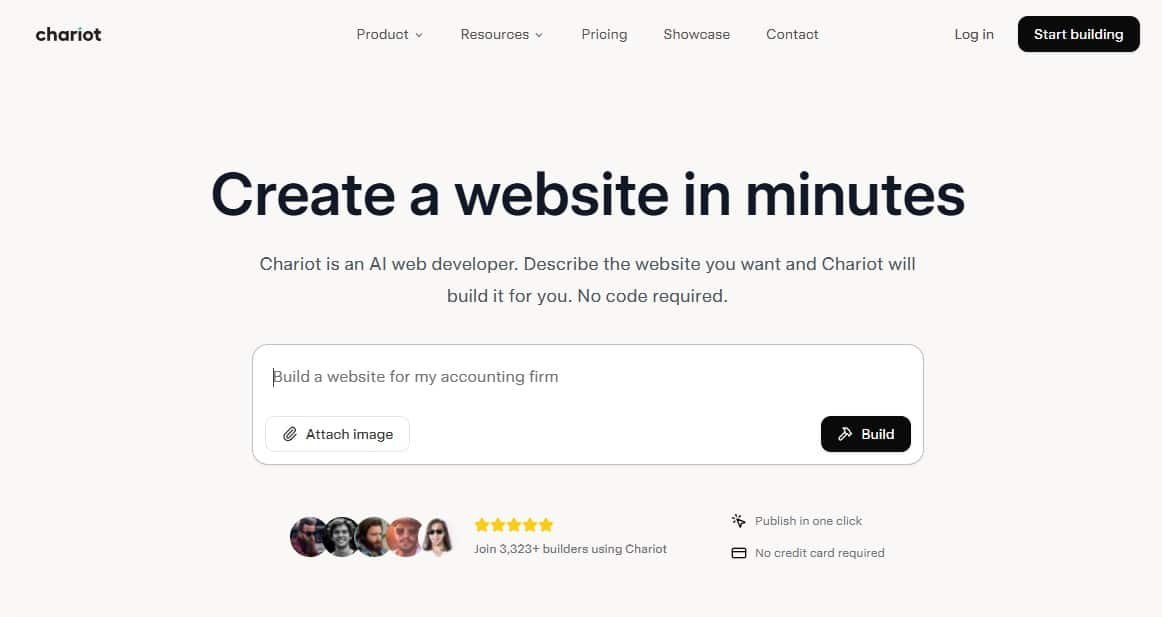
ChariotAI sits at an exciting junction between simple script-based site builders and full website assembly. You feed it a vision—via text prompts or starter templates—and it assembles a multi-page site, complete with SEO optimization, layout structure, and component styling. It’s less a design studio and more a builder that works behind the scenes. ChariotAI helps you roll out polished prototypes fast, and then lets human designers take over for fine-tuning and brand alignment.
Pros
- Robust AI-driven multi-page site generation
- SEO best-practices baked into pages
- Good starting point for designers to refine
- Great for rapid prototyping or MVP launches
Cons
- Sites need human-led polishing afterward
- Custom design flexibility depends on manual edits
- Niche compared to broader design-centered builders
Pricing.
ChariotAI offers a trial tier, with professional plans starting around $30/month. Higher tiers include more pages, custom domains, collaboration tools, and priority support—typically scaling up to $100/month for teams.
14. Durable.co
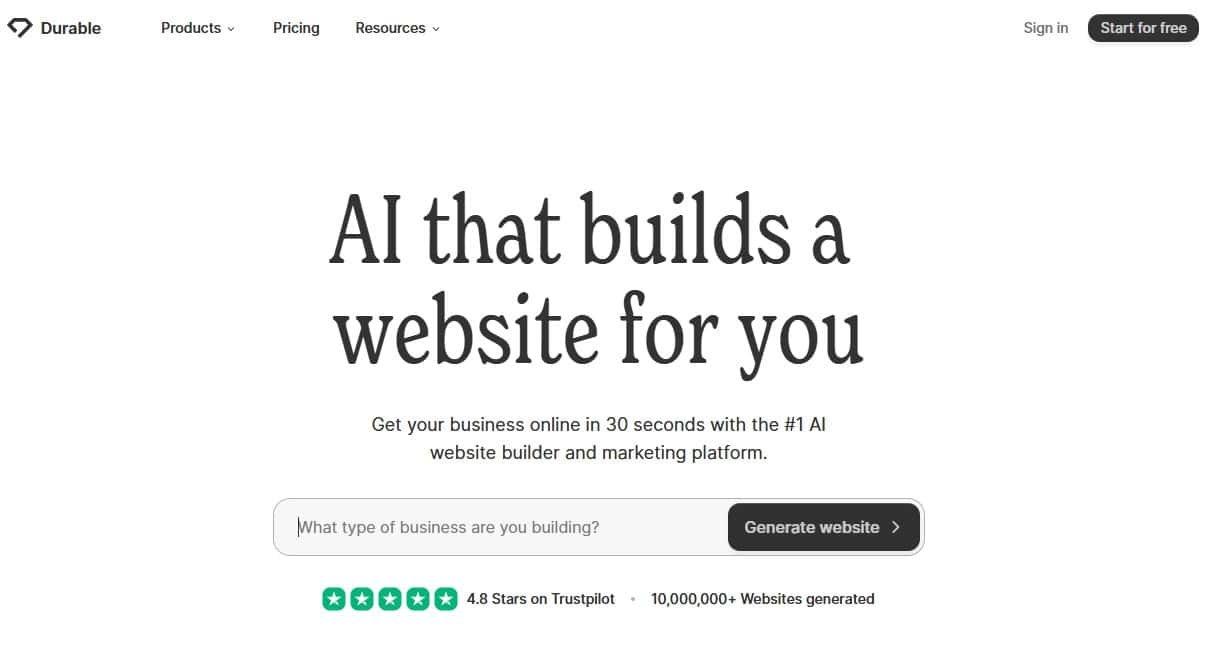
Durable is built for pure speed. It promises to create an entire website in under a minute—yes, really. Just type in your business type and location, and Durable's AI instantly generates a homepage, about section, contact form, and even a basic business name if you don’t have one yet. It's clearly aimed at solo entrepreneurs, freelancers, and small service-based businesses that want to get online fast without overthinking design or content. While it's not for pixel-perfect designers, it absolutely delivers for anyone who just needs to “be online” by the end of the day.
Pros
- Blazing-fast website creation—up and running in seconds
- Automatically generates business name, copy, and layout
- Built-in tools for invoicing, CRM, and marketing
- Very beginner-friendly; no tech skills required
- Great for local services, freelancers, and personal brands
Cons
- Limited design control and customization
- Not ideal for large or complex websites
- Templates can feel overly simple or generic
- Some features still feel early-stage or in beta
Pricing
Durable offers a free trial to test the platform. Paid plans start at $12/month, which includes hosting, AI copywriting, analytics, a CRM, and more. Higher plans unlock custom domains, better support, and extra marketing tools.
Conclusion
AI website builders have today become essential tools for anyone looking to create a professional, functional website with ease. Whether you're a small business owner, a freelancer, or someone just starting out, AI-powered tools like Wix, Squarespace, 10Web, Hostinger, and Shopify Magic offer an intuitive, time-saving approach to web design and management.
These tools, however, cater to different needs. Wix and Squarespace are ideal for individuals and small businesses looking for highly customizable, visually appealing websites, while 10Web and Hostinger offer more flexibility and scalability for those who need more control and advanced features.
Shopify Magic, on the other hand, is perfect for eCommerce entrepreneurs who need AI-driven tools to optimize product listings, marketing, and customer engagement. Each platform’s unique features make it suited for different target markets based on specific website goals and business needs.
With a range of pricing plans and customization options, there's an AI tool for every need and budget, making website creation accessible to everyone, regardless of technical expertise.
As AI technology continues to evolve, these tools will only get smarter and more efficient, helping users build websites that not only look great but also perform at their best. For those interested in traditional WordPress site-building methods, check out this guide on building a WordPress site.
That’s it for this one, folks! If you have any questions about the best AI tools for building websites, let us know in the comments section below.
Disclaimer: This article contains opinions based on our independent research. Some links may be affiliate links, which means we may earn a commission at no extra cost to you if you make a purchase through them. We only recommend tools we genuinely believe can add value.
