Creating a blog for Search Engine Optimization (SEO) allows a tremendous opportunity to increase your website’s organic traffic. If your blogs don’t drive traffic to your website, you might be wasting your time writing them.
Without SEO, you're more likely to lose a hundred, if not a thousand, potential viewers of your content. On the other hand, you can have a greater chance of ranking high on search engines with SEO.
That's why I've decided to share these SEO tips with you. To optimize your blog for SEO, of course!
What Is Blog SEO?
Search engine crawlers are responsible for ranking content on search engine results pages (SERPs), making blog SEO important. Blog SEO is the practice of writing blog posts that search engine crawlers can easily read because of their SEO-friendly URLs, site layout, and content.
Why Is Blogging Important For SEO?
If you want customers to do business with you, you need to prove that you’re knowledgeable in your field.
Therefore, when your content is SEO-friendly, you can build your site's authority over time, establish your credibility, and increase your visibility in organic search. There’s no denying that blogging can help you create a name in your industry.
You need to provide solutions for your audience via blogging.
When you maintain your blog with a steady stream of quality, original, and brand-new content, readers will consider your brand a credible source of information. The more readers visit your site, the higher you can rank on SERPs.
How To Optimize Your Blog For SEO
Regularly writing brand-new content may not be enough to keep search engine crawlers and readers from recognizing your brand or business.
You may also have to consider the following tips so you can optimize your blog for SEO:
1. Conduct Keyword Research
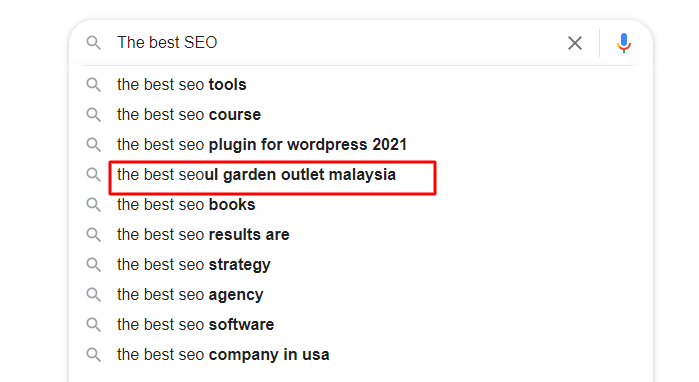
Before writing a blog, it may be best to conduct keyword research. Although valuable content is acceptable, it still needs to have keywords that are relevant or associated with the queries your target readers are entering into search engines.
When done right, it's possible that you can improve the search engine ranking of your pages and posts, which will help people find you.
Most importantly, you can avoid spending money on pay-per-click (PPC) ads since you're bringing in organic traffic.
If you're new in this area, you can always seek the help of web marketing professionals. They know how to conduct proper keyword research to ensure that your content reaches the right audience.
You may also want to follow these tips if you're going to conduct keyword research:
List Topics
Create at least five to ten broad topics related to your brand that your target buyer will likely search for when looking for your service or business.
For instance, your business sells natural and environmentally friendly products. You may include general topics like pet health, healthy cooking, natural beauty, nontoxic home cleaning, healthy environment, etc.
Expand Topics
After listing down broad topics, expand each of them by considering specific words or phrases that potential customers are likely to search for.
Doing so helps your research become more fruitful and targeted. For instance, you can place the phrases 'how to improve indoor air quality,' 'essential oil diffusers,' and 'compare air purifiers' under 'Healthy Environment.'
Find Search Terms
Find related search terms on search engines to add to your keyword list. You can find related phrases at the bottom of the page when you search for a keyword phrase in Google. Clicking on each related search even expands the keyword phrases.
Identify Keyword Strength
Your list isn't final yet without analyzing the keywords' strengths. Learn about the keywords' organic search competition and search volume.
It's best to utilize terms with lower organic search and higher search volume as it means that although many people are using these keywords, the competition isn't too steep.
If the search terms you desire are filled with more market share and influence from solid brands, try to outrank them. You can still use the keywords, but ensure that your content has the proper layout, quality, and length.
Verify User Intent
Most importantly, don't forget to verify the user intent of the keywords. It's best to use keywords that match the answer the consumers are looking for.
For instance, if a consumer is trying to purchase a product, your keyword phrase must deliver them to a product page instead of informational content to keep them happy.
2. Include Internal Links

Help search engines crawl other relevant pages on your website with a solid internal linking strategy. Doing this also encourages your readers to check other posts on your pages, which can keep them longer on your site.
Moreover, interlinking your pages can also enhance the user experience—a factor in SEO ranking. Internal links allow your audience to learn more about a specific topic of interest, which can help them understand it better.
If the audience finds your site to be beneficial because it contains all the information they need without having to visit other pages, you've improved their online or user experience.
By inserting the correct internal links, you're also ensuring that search engine crawlers understand the relationship between pages and their relevance.
The crawlers then mark your pages as valuable, improving the fitness or ranking of your site. With such, you may want to take into account the following when creating your internal linking strategy:
Create a pyramid-like structure for your website. The bottom contains the subcategories or individual pages and posts, while the top has your homepage. That way, you can link the child pages to parent pages and vice versa, making your site well-organized.
Identify your most engaging content. If you want search engine crawlers and your target market to be aware of your most significant content, identifying it is a must. It's the blog you want to appear when people search for products or topics relevant to it. It's also the content where sufficient links should be inserted.
Ensure you only link related post sections to your content. You can do this manually to double-check if the posts you're linking to are associated with the main content.
3. Use Readable Design
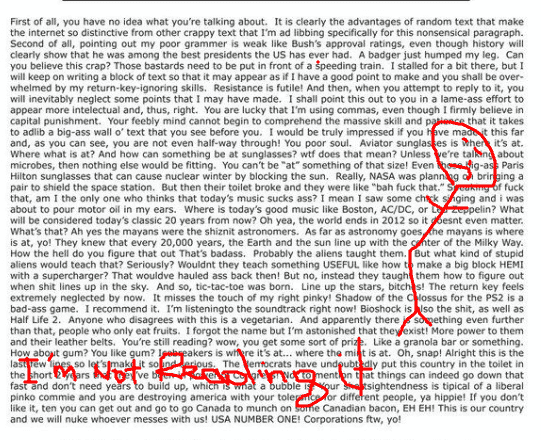
Besides linking your blog to relevant topics, you can also keep the audience interested by having a readable style. By doing this, you lower bounce rates and motivate people to read your entire content. It's that simple.
You also need to consider creating content that's easier to retain and more digestible. Readability is vital for SEO since it encourages users to stay longer on your platform.
Because of this, it’s crucial to maintain readers’ interest in your content. It may seem hard, but when you consider the following tips, you can create readable blogs:
Employ Short Paragraphs:
Write two to four sentences in one paragraph. This not only makes reading easier but also aids the audience in assimilating information one piece at a time, especially if you utilize bold headlines, numbered lists, and bullet points.
Use Headers:
When you use headers, the sections of your blog post become more organized, attracting readers’ attention.
If you use H1 (Headline 1) tags, web crawlers will be able to quickly see the overview of your blog, while H2s, H3s, and H4s will help identify the subsections inside the content. You can rank higher on SERPs by using high-intent keywords on the subheaders, as the search engine crawlers can quickly skim them.
Create Sentence Length Variation
While making sentences concise, especially for complicated concepts or complex topics, helps in reader engagement and comprehension, it’s also important to keep in mind that variety in sentence length emphasizes key points. It also aids the reader in making connections between various ideas.
Don't Use Too Many Numbers:
It’s preferable to convey statistics as clearly as possible. Avoid showing too many numbers to back up your research, as these may make your readers impatient and confused.
Keep Backgrounds Simple:
Even with backgrounds, you should make them simple. Find the ideal color scheme when selecting colors for your background and typeface. Remember that reading can be impacted by vivid and bold colors, which can also occasionally have psychological effects on a person.
4. Focus On Mobile Optimization

Statista projected that mobile internet users from across the globe will reach more than five million by 2025. It implies that more people will use mobile phones to search for what they need or want online, making mobile optimization a ranking factor in SEO.
In optimizing your site for mobile use, make sure the design and content are adjusted for your users’ devices.
Your blogs or pages should automatically respond to mobile devices and adapt to smaller screens. The following advice can help make your website accessible to everyone who uses a mobile device:
Use Responsive Design:
You must ensure that your blog is responsive to the reader’s device. Hence, the blog will need to have a different layout to adjust to the user's phone.
When a page is opened on a mobile device, it should automatically resize to fit the screen in order to minimize horizontal scrolling. Simple adjustments to your website allow you to make your blogs mobile-friendly. No more codes are required.
Avoid Wordy Phrases:
One way to keep sentences concise is to use simple words, not wordy phrases. Lengthy sentences spoil your visitors' reading experience, especially when using smartphones. You can make your content mobile-friendly by replacing wordy phrases with one-word alternatives.
For instance, use 'because' instead of 'due to the fact that' and 'about' for 'with regard to.' Offering a smoother reading experience is made possible by using simpler and fewer words.
Include A Search Function:
Whether you're selling a product or simply writing blogs, it's vital to have a search function.
That way, mobile users can easily find specific products or topics on your website. When you include a search bar, users won’t need to scroll through the pages anymore. Along with making your site mobile-friendly, this can also increase dwell time.
Consider Buttons And Font Size:
You can avoid losing readers by making sure they don't have to zoom in on your content. Use font sizes of at least 14px and 12px for supplemental texts to make your content readable.
It's also vital to make your buttons clickable. The sizes of the buttons should be at least 44px by 44px so mobile users can tap the correct buttons.
Avoid Refreshers And Pop-ups:
Refreshers and pop-ups are great tools for giving discount codes, making announcements, and capturing new subscribers. However, such tools are best for desktop viewing.
Sometimes, pop-ups can make it difficult for mobile users to navigate content. Your visitors are more likely to leave your website than read your blog because irrelevant pop-ups irritate them.
5. Add Visuals To Your Blogs
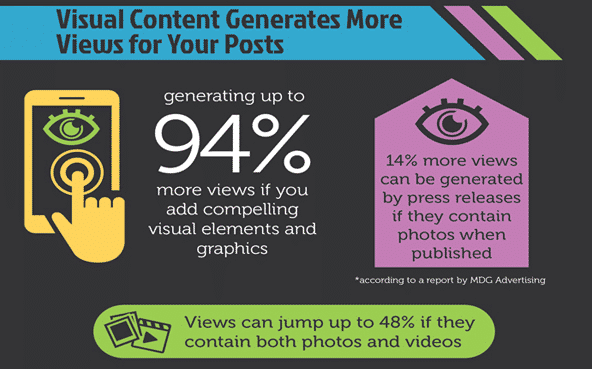
Visuals are also important. Videos and images keep readers interested and engaged, making your content rank higher on SERPs.
You can include tutorial images, image galleries, or fun videos, as these can break up long blog posts. Moreover, relevant illustrations help readers understand the text and retain information quickly.
Some readers would rather watch than read, so you should consider embedding vlogs, slideshows, and other video content in the article. They're also more engaging than images, making your blog more visually appealing.
When adding images or videos, you must consider these tips:
Adding videos to your blog posts doesn't require uploading them directly on the platform. Most of these platforms can't handle videos, so it's best to use video hosting sites. Upload the video content on such sites before including the video's link in your blog posts.
Make important information easier to read and understand with infographics. You can create your own infographics or use ones that can be customized online to match them with your blog post. Besides keeping readers engaged, a high-value infographic can reach more audiences as readers are more likely to share such content.
It's also best to show readers that you're updated with the latest trends by using memes and gifs. They also add a casual touch to your blogs, making your brand approachable. However, ensure that you use the ones that can complement the feel and tone of your content.
You shouldn't only upload the images as is. Including an alt text is vital because it can represent the image if it doesn't load. That way, readers will still understand what the image is all about. Besides, adding keywords to your alt text can help with SEO since search engine crawlers can gain more information about the blog.
The file size of your visuals can affect the speed of your site. It's best to compress your images so that their sizes will be reduced to 100-150kb. That way, you can use more images without adding a few extra megabytes which might slow down your website. Most importantly, you may consider using JPG for photos and PNG for flatter graphics so they'd still be of good quality when compressed.
6. Optimize Meta Description
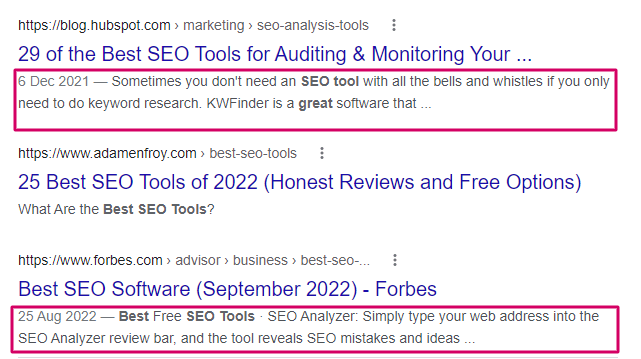
When search engines display your page, they show an excerpt about your blog, which is commonly referred to as meta description. Searchers will see a summary of your article when the link to your content appears on the search results page.
Thus, it's best to create a meta description so you can utilize keywords and give readers an idea of what your blog post is all about. If you don't, Google will show a random snippet of your blog.
Although convenient, it might not be a smart idea to opt for random snippets because they will display any portion of your content that may not be related to the user’s search.
This could cause them to click on another link instead of being drawn to your blog. Additionally, it’s crucial to keep in mind that search engines typically shorten meta descriptions, so make sure they’re concise but sufficiently descriptive.
You may also want to consider these best practices when creating a meta description to make it SEO-friendly:
Character Length: Ideally, meta descriptions should be between 120-155 characters long. If you go beyond the limit, your content will probably rank lower and, as a result, users may not be able to access it.
It's generally advisable to write descriptions specific to the topic of your content. Doing this makes your meta descriptions original and interesting, especially when shared on social networking sites like Facebook.
Make It Actionable: Think about how you can motivate users to visit your page by using your meta description.
Using an active voice, you urge users to read your content by establishing expectations for them. Your description should be direct, motivating, and active so that your page’s content will invite more curiosity.

Focus On Value: You can also entice them to click on your blog if you add words that describe the value of your brand or business. Upon reading the meta description, they should know whether it'll be worth their time.
Thus, you may want to use words like 'watch,' 'see,' 'learn,' and other terms that would make your article interactive. Use words like popular, new, deal, or best to make it even more compelling.
Make It Unique: Creating unique meta descriptions may increase your SEO ranking. It means you should avoid duplicating them. You must create a different meta description for each page or blog.
Add A CTA: A call-to-action (CTA) is yet another important component to include in your meta description. These are words that'll encourage users to go to your content. They can include phrases like 'Shop Now,' 'Click Here,' or 'Learn More.'
7. Create SEO-Friendly URLs
The URLs of your blogs should also be SEO-friendly. You should design them to meet the needs of search engine crawlers and users, mainly since the former uses the URL to learn what your content is all about.
You can follow these best practices for creating SEO-friendly URLs:
Make Them Short: The length of your URLs should be short. Search engines like Google get confused when URLs are long. Short URLs can help engine crawlers and users with navigation. They'll know where they are on your site, especially if you have well-organized URL subfolders.
Subfolders give helpful extra information and provide a sense of hierarchy. For instance, if your website has an SEO category under the blog section, your URL can be written as follows: website.com/blogs/SEO/how-to-optimize-your-blog-for-seo/.
Search engines will quickly know the page where the article is located because the URL is clear. Furthermore, search engines can easily organize your content links into specific sections through the URLs.
Use Hyphens: The URL must have 'word separators' known as hyphens. For instance, you have an article about optimizing a blog for SEO. The URL could look like this: https://websitename.com/blogs/SEO/how-to-optimize-your-blog-for-seo/.
By utilizing hyphens, you guide the search engines and the readers. Without the hyphens, they may have difficulty understanding and reading the URL. In addition, Google recommends hyphens instead of spaces or underscores in URLs.
Go For Lowercase: Although servers don't have issues with mixed-case URLs, it's still best to use lowercase.
The majority of websites favor it in order to standardize their URLs. Moreover, users find it easier to read lowercase than all caps. By implementing this, you can reduce linking-related errors.
Remove Numbers: Some titles of your blog may contain numbers. That's fine, but it'd be best to remove the numbers in the URL because whenever you change numbers on your blog to keep it current, you'll have to create a new URL for it
Most blogging platforms automatically redirect a post or page when URLs are not updated. Therefore, you should refrain from utilizing numbers if you wish to lower bounce rates.
For instance, your article is '9 Tips To Optimize Your Blog For SEO.' Instead of adding the number on the URL, you may want to consider this: https://websitename.com/blogs/SEO/tips-to-optimize-your-blog-for-seo/.
8. Write for Featured Snippets
Featured snippets provide quick answers to the most common searches, often starting with “who, what, where, why, and how”. Here is an example of Featured Snippets when typing the query “The most expensive cars in the world”:
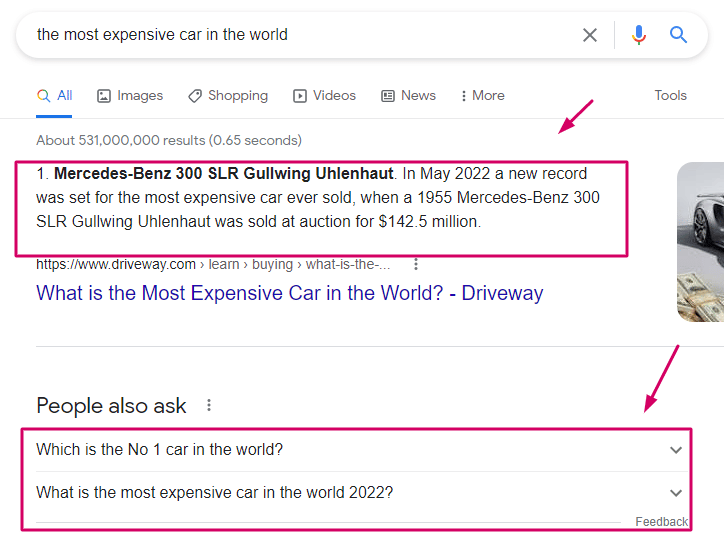
- Ask questions in headings and subheadings, then answer in a short, concise manner.
- Use bulleted or numbered lists whenever possible.
- Target search intent to write headlines better.
- Opt for long tail keywords.
Conclusion
Your blog may have informational, world-class content. But without optimizing it for search engines and readers, your target audience may not see it on the first page of the SERPs.
Thus, you need to ensure that your blog follows SEO ranking factors. Not only does this increase your website’s credibility, but it also encourages users to keep visiting and supporting it. You can be certain that your site will be optimized quickly by using the advice in this article.
Further Readindings :

