Timekeeping for Small Business helps you avoid costly mistakes like billing a client twice, forgetting to bill a client, or forgetting to charge an employee for overtime.
The Market Research Future’s 2020 study reported that unrecorded work activities cost the US economy 7.4 billion dollars or 50 million productive hours daily.
30% of respondents in a Deloitte survey agreed that manual payroll entry consumes more time than any other payroll-processing activity.
A QuickBooks study found that one in four workers doesn’t receive correct paychecks. And a Kronos study revealed that 49% of workers would likely quit their jobs after experiencing payroll issues twice.
What’s more, research published in 2014 reported that almost 90% of workers said they waste work hours every day.
These stats represent issues that affect every organization. However, experts have presented timekeeping as one way to resolve these problems.
After all, research shows that time tracking can help each professional recover up to $52,000 of annual billable income if they implement better timekeeping practices.
But how can one business process be so helpful? We’ll find out in this article.
Let’s start with the definition of timekeeping.
What is Timekeeping?
Timekeeping involves tracking the time you or your employees spend on tasks. It can cover clock-in and clock-out times in remote or in-person workplaces. However, it’s more than just time logs and attendance records.
This system allows employers to understand how work time is spent across the company. They can use time tracking data to shape policies, conduct appraisals, and measure productivity to improve employee efficiency.
Timekeeping for Small Business
Timekeeping allows you to gather valuable data, from employee attendance and unused leave to project progress and task completion rates. This data can then be used to fine-tune and create policies to optimize business processes and boost productivity.
Read on to find out how timekeeping data can help your brand.
Payroll Accuracy
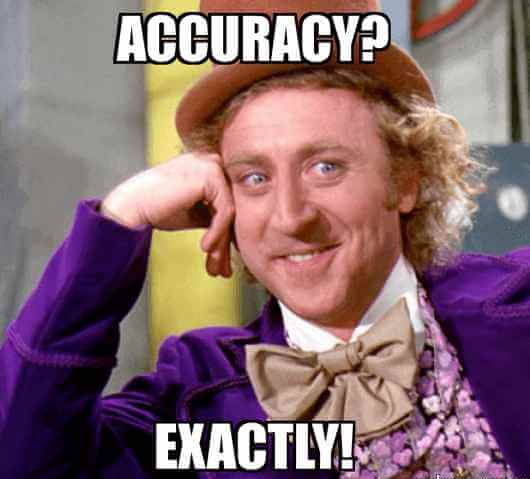
Your payroll affects your business more than anything. Most of what your organization requires to thrive depends on timely and accurate paychecks. As we mentioned earlier, most workers will leave a job after experiencing payroll issues twice.
A Salary Finance study showed that 1 in 5 employees run out of cash before their next paycheck. In addition, a Career Builder survey found that 78% of the US workforce live paycheck to paycheck. These stats show the significance of payroll management to every worker’s well-being and job performance.
Making mistakes with your staff’s payments will increase mistrust, hurt engagement, and dampen morale. In addition, these issues could result in high employee turnover, which can cost companies significantly.
According to Gallup, companies can spend one-half to two times an individual employee’s salary to replace them.
Inaccurate payroll also has reputational consequences. You don’t want your employees writing about your bad payroll policies on review sites like Glassdoor. That kind of publicity could end up chasing away talent and clients.
On the flipside, accurate and on-time payments can boost loyalty and improve workplace culture.
Most time trackers calculate billable hours and automatically generate timesheets. This process makes payroll management a breeze and saves time for accountants. Of course, managers can always iron out a few kinks in particular situations. However, invoices can be sent straight from the app in most cases.
Increased Productivity

Time tracking data is one of the most valuable resources for increasing productivity. You can use this data to shape better workplace policies, boost motivation, and improve collaboration.
Let’s break down how the right time monitoring application can enhance productivity:
Identifying distractions: Time trackers can show you how much time you spend on specific websites and applications. This way, you’ll know what eats into your work hours and how to avoid it.
Find and remove bottlenecks: Time tracking data shows bloated work processes obstructing productivity and workflow. They can include process approvals, routine admin tasks, and pointless meetings.By seeing these obstacles and how much time they consume, you can find out what to eliminate.
Identify golden hours: A vouchercloud survey of 1,989 UK workers reported that workers are only productive for 2 hours and 30 minutes each day. You can find these golden hours using time tracking data.
Look out for those hours where you or your employees get the most done in the shortest time. This way, you can assign time-sensitive and challenging tasks during each worker’s most productive hours.
Beat deadlines: Another critical project management skill is knowing who will receive tasks and when to assign them. With a time tracker, you know when a worker is likely to start and end their day. This way, you can assign tasks to the right person based on deadlines, especially if you have team members across different time zones.
Allocate tasks efficiently: Knowing who does what job best means you can assign tasks to workers with the right skillset. This system helps ensure each job is executed in time and with little to no mistakes.
Improved Communication

Workplace communication does not start and stop with emails, Zoom meetings, and Slack huddles. While you need these channels to spread information, what you share has to be accurate to ensure effective communication.
Time tracking is critical to this aspect of business communication. Your dealings with key stakeholders such as clients, investors, and contract workers, require precise data and metrics.
Here are key ways time tracking fosters communication:
- Client proposals can be handled and disseminated efficiently since you know how much time and resources it takes to complete a job.
- You’ll also know how to onboard contract workers and outline well-detailed job objectives.
- Staff members can share real-time and general progress reports of specific tasks and entire projects.
- You can show clients detailed metrics alongside information on billable hours to understand how their money was spent.
Efficient Project Management
Using a time tracking app, managers can track how much time workers spend on assigned tasks.
In addition, it offers insight into productivity and efficiency metrics, which can help them put things in perspective. For example, they can quickly see the progress of a task, how long it’s taking, and how to remove bottlenecks.
You can optimize the following using the data you collect from the time tracker:
- Scheduling
- Planning
- Workflow management
- Project execution
- Billing
Scheduling
Knowing how much time it takes to execute specific tasks enhances your ability to schedule these tasks better. You’ll now know tasks that should be handled first and those that should be prioritized.
Planning
Planning the entire project, from task assignments to project briefs and updates, will be easier when armed with time-tracking data.
Workflow management
You have to break down projects into tasks that go hand in hand to execute them successfully. Knowing how long it takes to complete individual tasks helps you integrate them better.
Project execution
Nothing sparks frustration than not beating deadlines. Timekeeping allows you to set data-driven, realistic deadlines and project roadmaps.
Since rushing certain tasks can lead to errors and put the entire project in peril, setting favorable deadlines is always right. This way, workers can comfortably execute tasks without the pressure of beating time.
Billing
Some projects take up more resources than others. Without adequate funding, your project management policies will be doomed to fail. However, thanks to timekeeping, you can figure out the proper budget for your person-hours and bill your clients accurately.
Better Grasp of Staff Capacity
Managing staff capacity is another crucial aspect of workforce management. Managers must be able to align available workers and hours with their business needs. In addition, they must have teams with the right skills and capacity to execute any project.
Time trackers provide valuable staff capacity insights. By monitoring how long it takes employees to execute tasks, you can determine how well they do with specific jobs.
This way, you can assign tasks based on competence and adequately prepare for future projects by gathering the right team.
Time tracking data also helps you understand each worker’s weakness. You can identify areas they need to improve and send them on courses and training to upskill.
Upskilling where necessary is important so workers can be on standby to cover for others whenever the need arises.
What’s more, as more projects continue to stream in, you’ll know when your team is being stretched thin. With this information you’ll know when, how, and who to hire. You’ll also learn to what extent you’re expanding your team.
Understanding your staff’s capacity further allows you to boost their morale, as they’ll get a sense of trust when you assign tasks to them. It also helps you avoid wasted resources, schedule overruns, budget deficiencies, and project failure.
Staff Accountability
Keeping workers accountable is one of the biggest challenges for any employer. It’s not news that dedicated workers are gold for businesses. However, it’s challenging to fight interruptions and distractions, even for the most hardworking employees.
A Music Magpie study showed that UK workers spend more than 2 hours procrastinating work-related activities. Another University of California Irvine study found that workers interrupt themselves 44% of the time after 10 minutes of work on average.
According to research published on Springer, any interruption comes with the risk of errors.
These numbers pose a risk to productivity and employee engagement. However, they could be reduced significantly with excellent timekeeping.
The knowledge that their work is being tracked will keep workers focused on essential tasks. In addition, most trackers collect data like screenshots and keystrokes to ensure employees are on the job when they start logging billable hours.
Digital time clocks have also reduced the risk of destruction and loss of records and time theft. They don’t have the shortcomings of paper-based systems that workers can easily exploit.
Billable hours are automatically recorded even if the employee is responsible for clocking in and out. Since they have to record adequate hours for payment and appraisal, they’ll be mindful of how they use their time.
Time tracking tools also help employees maintain a mental connection to time. According to a study that assessed 37 American undergraduates, external cues can influence people’s perception of time. Another researcher reported that healthy brains tend to have a slower perception of time.
So, time trackers aid employees in countering these effects of time perception. For example, most apps show a progress bar, telling workers how long they’ve spent on each task. This way, they know when to pick the pace if they’re falling behind.
Better Resource Allocation

Estimating and allocating resources are no simple tasks. They’re among the most critical aspects of project management. There are often limited resources for each project, and how you distribute them directly affects the success of said project.
Resources needed for projects can include people, tools, time, money, and materials.
Not doing resource allocation the right way results in unfinished or delayed tasks, missed deadlines, and extra costs. On the other hand, proper resource allocation means reduced costs, risk elimination, maximized productivity, and prompt project delivery.
A time tracker will provide the correct data to determine resource availability. Since you can measure each staff member’s efficiency, you’ll know the skillet at your disposal. So, you can find out how many team members are proficient in tasks related to each project and how long they’re available to work.
Time tracking data also provide insights that will guide task allocation, expected workload for each worker, and milestones.
Improved Operational Efficiency

Time trackers allow you to keep tabs on your project’s purse. Since billable hours are automatically logged, you always know what’s left of your workforce budget. Just make sure your hourly costs and rate cards are appropriately set.
What’s more, you’ll get to know what steps to take when emergencies occur. For example, since you have a dossier on your team’s skill set, it would be easier to replace an employee if they fall ill or have to tend to personal emergencies.
Generally, time tracking data prepares you for scenarios that would otherwise cost you more.
Assess Client Value
After evaluating billable hours, project resources, and operational costs, you can determine how much to bill a client. While time trackers can help you determine costs per project, they can also show you a client’s overall value.
By looking at the person-hours spent on a client’s general tasks, you can determine how many billable hours they’ve covered. But that’s not all.
Since every project is not equal, your timekeeping data also allows you to evaluate if client invoices justify the person-hours for each project.
This way, you can continually reevaluate pricing to match your resources adequately.
Identify Unreported Tasks
Sometimes, minor tasks may go unreported and leave time gaps or work hours that aren’t accounted for. This may result in general chaos for any project.
Thankfully, you can retrace work hours to find which tasks were done when with a timekeeping system in place.
Automated time trackers can also capture other activities that may take up time, such as internal project communication, travel, meetings, and admin tasks.
Declutter Work Process
Time-wasting activities take up time, cost money, and slow down employees. They also leave workers frustrated, stressed, and overwhelmed.
Time wasters can ruin a perfectly ordered schedule, and they come in different forms. They can be unimportant tasks, projects, and personal and non-work-related errands.
Often, meetings are held more regularly than needed. Some companies even hold meetings to plan other meetings.
According to a study that interviewed 182 managers, 71% said meetings are inefficient and unproductive. The 2019 State of Meetings Report from Doodle predicted at the time that US companies would lose $399 billion to poorly organized meetings.
In addition, a survey conducted on 76 companies found that worker stress fell by 57%, and productivity went up by 73% after meetings were eliminated.
Your timekeeping data will help you identify time wasters like unproductive meetings. It’s easy to determine which engagements to review since the data shows how much time is spent on specific activities.
For example, you can scrap project briefings and allow workers to add updates to their daily reports.Employees can also use time tracking data to determine which personal errands and activities eat into work hours.
The Right Way to Implement Time Tracking
Implementing timekeeping is a process. You can’t just instruct your staff to install an application and twiddle your thumbs. Instead, you must take steps to ensure you get time tracking right and enjoy its benefits.
Introduce your employees to timekeeping
Workers generally feel uneasy about being monitored. So you have to think about how they’ll take the news. Many will likely misunderstand the reason for the employee monitoring system despite its many advantages. There will also be the fear of micromanagement.
That said, you must take your time to explain why the company needs to adopt the system. Let them know what they stand to gain, from accurate and prompt paychecks to spot-on appraisal and management-level transparency.
You should also accept feedback and address their concerns.
Choose the Right Time Tracker
You must go for a solution well-suited to your business goals and workplace culture. Time trackers come with different features suited to various business needs.
From data analysis to invoicing, you have to determine what you want your timekeeping solution to do for you. If you need to run invoices, find a tool that can integrate with your invoicing solution.
If you want to keep your employees at ease regarding privacy, you can use a tool that blurs screenshots and recordings.
Your budget also matters. You don’t want to go for a time-tracking solution that will hurt other operational resources. So, go for critical features and drop those you don’t need.
For example, you don’t need an enterprise time tracking package if you have 5 to 10 team members. Instead, you can install a free time tracking app with all the features you need to track your small team.
The Top 5 Time Tracking Apps
1. Traqq

Traqq is the best bet if you want your employees to accept timekeeping without fear of privacy infringement. Workers can choose when the application records their activities and can also delete screenshots and recorded time.
The tool also provides detailed productivity reports. In addition, workers can see how much time is spent across different apps and websites, allowing them to identify time wasters.
2. Toggl Track
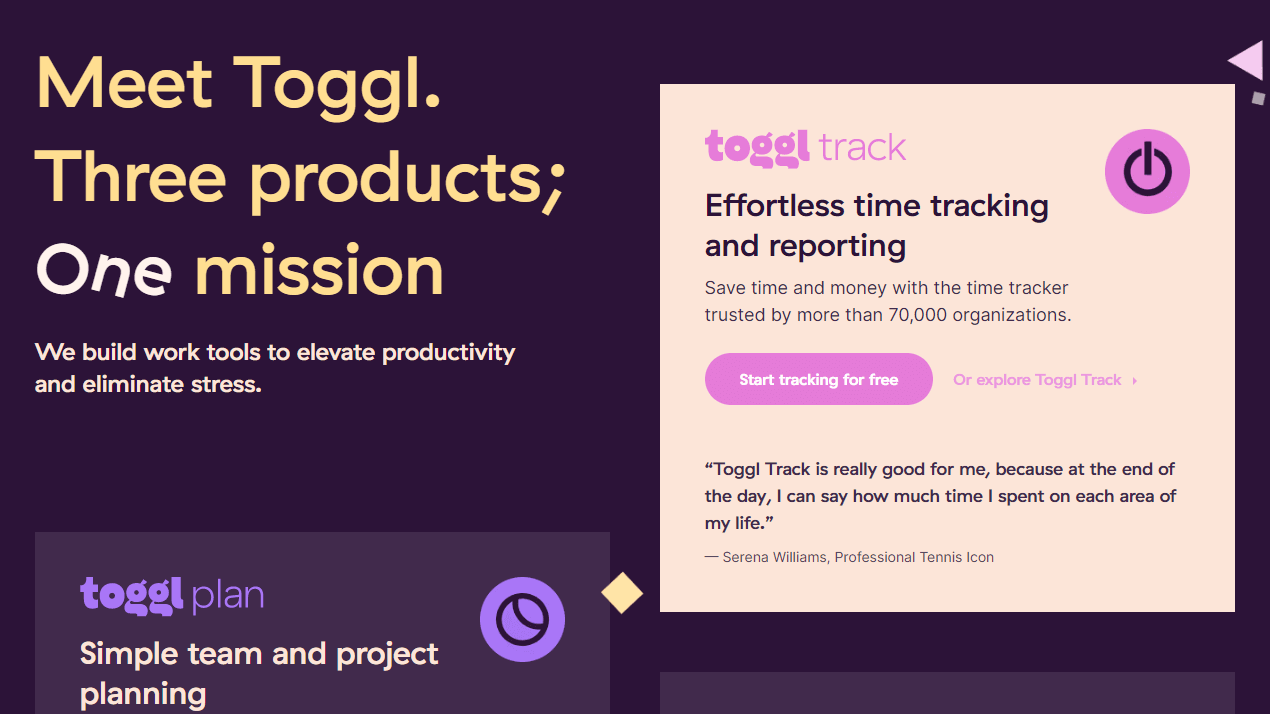
Toggl Track has a user-friendly and attractive interface. It tracks your time on tasks and monitors websites and apps you use for more than ten seconds. In addition, it records the data it collects on your activities in time format.
The tool also comes with other features such as invoicing and calendar organization.
All data from work schedule to tracked time is aggregated on one dashboard, allowing managers to allocate tasks efficiently. This system helps prevent overwork and ensures balanced work distribution.
3. Time Doctor
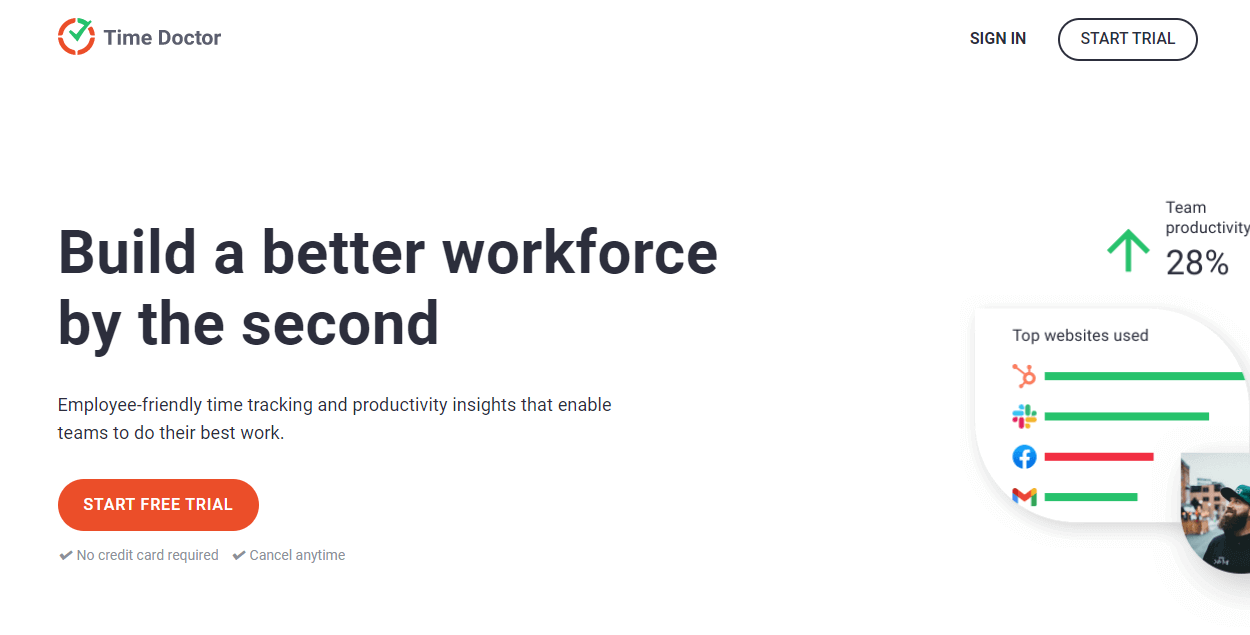
Time Doctor is an ideal app for freelancers and small businesses. Customers have access to screenshots and reports to know where their money goes. In addition, it allows freelancers to build healthy and transparent relationships with clients.
Team managers see how much time team members spend on tasks, websites, and apps. This way, they can measure each worker’s productivity.
4. MyHours

MyHours is one of those time trackers that allow you to generate reports and organize projects. It has web, iOS, and Android applications, which means you can use it on your computer or smartphone. The platform allows you to use its built-in timer or add time entries manually.
You can set up project budgets, update them, and get notifications when you’re about to exhaust your budget.
You can also use the tool for employee attendance, project profitability estimations, and client billing. Moreover, you can automate the MyHHours to send out weekly or monthly client reports.
5. Timely

Timely intelligently manages time using an AI. It uses past work patterns and behavior to attach project tags and suggest time entries. Employees don’t have to click on any start button as it automatically begins to track time when they resume work.
You can use the tool to check team activity in real-time and go over KPIs. It also integrates with your calendar, allowing you to define project schedules.
Define Time Tracking Rules
Processes will run smoothly if workers follow established standards when tracking time.
Make sure you lay out rules that your team members should follow using the time tracking tool. For example, you can allow them to generate timesheets weekly, monthly, or daily.
Also, you may allow managers alone to create and review tasks, as permitting employees to create tasks could cause confusion.
Maintain Ethical Employee Monitoring Practices
As we mentioned, workers don’t always welcome employee monitoring software applications. However, you can put their minds at ease with the right policies.
Ensure you always tell them what data is being tracked, use the data for only work purposes, and refrain from collecting personal data without their permission.
Keep Tracking Time
Remember that 50 million productive hours are lost each day in the US, and employers lose billions to untracked billable hours.
So, make sure you keep fine-tuning your timekeeping policies to make your business process more efficient.
Related :
