Best CRM Software For Small Business will help you to get more clients, scaling operations, and strengthening your bottom line
There is a popular saying that goes like this: “customers don't buy service; they buy the relation.”
That means if you maintain a good relationship with your clients, your business is on the right track to success.
Luckily, we now live in the digital age where numerous tools are available to help us maintain a great client-business relationship – like CRM software.
Even if you own a small business, the right CRM tool can surely help you grow it.
But admittedly, all the options available can be quite overwhelming. And if you’re new to this software, everything can also be confusing.
Lucky for you, we’re here to make things easier to understand – so you can find the best CRM software for small business.
“On average, sales and marketing costs average from 15%-35% of total corporate costs. So the effort to automate for more sales efficiency is absolutely essential. In cases reviewed, sales increases due to advanced CRM technology have ranged from 10% to more than 30%.” Harvard Business Review
What is the Best CRM Software for Small Business?
Before we dive head-on and discuss our elite selection, we want to give you a briefer of what CRM software is.
The Customer Relationship Management or CRM software is a digital tool that helps store and maintain your company's connections and synergies with current and potential clients.
Simply stated, it is a comprehensive system that allows you to perform multiple marketing and client-centered functions in one convenient software.
Because of the shift towards digital marketing, businesses are now becoming more aware of the importance of using CRM.
But, small business owners tend to worry about the cost of the software acquisition – whether they can afford it, whether they can make the most out of it, and whether it will be worth the investment.
That’s why we wrote this article. Here are the best CRM software that aims to help small businesses thrive. ( Our Pick this month ).

Manage your works hours more productively. Keap was created for entrepreneurs with long-run growth in spirit.
with intuitive and customization interface, It is suitable for any project. with big, small, and cross-functional teams, in a variety of industries worldwide.
Pipedrive is a web-based Sales CRM and pipeline managing solution that allows businesses to design their sales activities and scrutinize deals. Pipedrive is a very user-friendly CRM
1. SharpSpring CRM
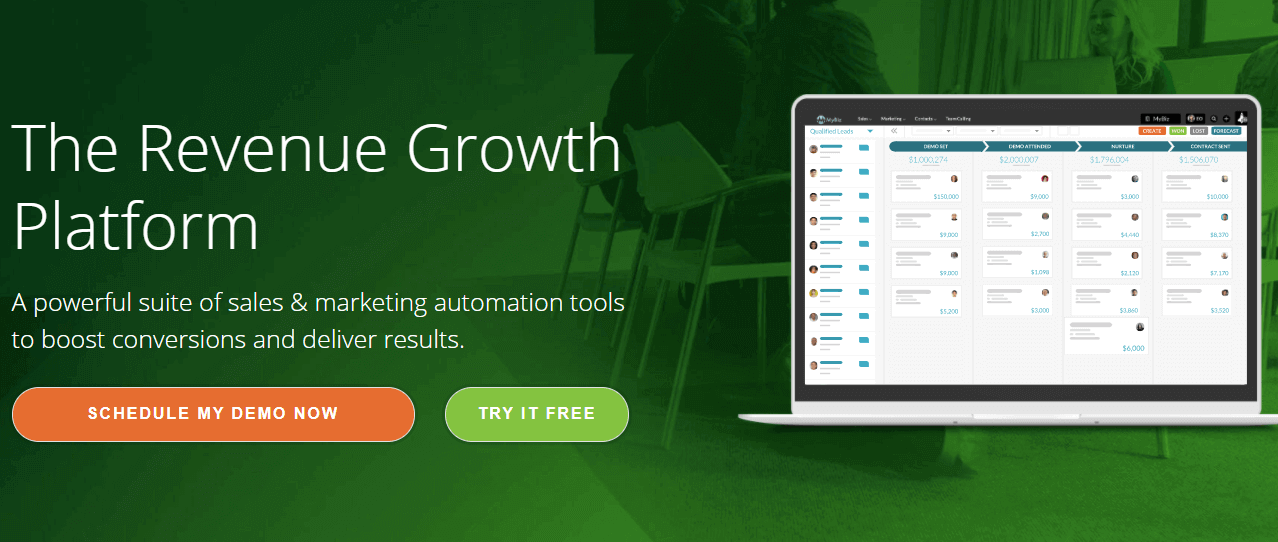
Out of the many options on this list, SharpSpring CRM was one of the first that caught our eye.
Synchronization is at the heart of this software. By making sure that all transactions can be readily available, you get full control of your business.
It contains one of the largest collections of marketing tools we’ve ever seen, so you know that you’re in good hands with this CRM software.
Aside from the marketing tools available, SharpSpring CRM also sends you comprehensive client reports that help you manage what your client needs. you can even register follow-up notes to give it a more personal appeal.
This brand is also compatible with hundreds of 3rd party applications, so you can integrate them into the system effortlessly. What more can you ask for?
Key Features:
- It offers Marketing Automation services like Analytics, Lead Scoring, Visitor Tracking, Search Marketing, and similar features.
- It offers Multi-Channel Marketing for a more comprehensive reach.
- It has Campaign Management tools like a Contact Database, Email Marketing, a Multi-Campaign option, and similar tools.
- It offers Lead Capture, Distribution, Nurturing, and Segmentation.
- Among its tracking features are Interaction Tracking and Source Tracking.
Pros:
- It offers impressive marketing automation features.
- It provides user training to help you get a head start.
- It offers a free demo.
- It has excellent customer support services.
Cons:
- The complicated interface may not be ideal for beginners or those with no marketing background.
SharpSpring Pricing :
SharpSpring has three plans available, depending on the type of business you own: SMBs, Enterprise, or Agencies.
However, as to the specific prices, you have to contact them directly for a quote that’s right for your type of business.
Nevertheless, you can try their software before you buy through its free demo offer.
2. Freshworks CRM
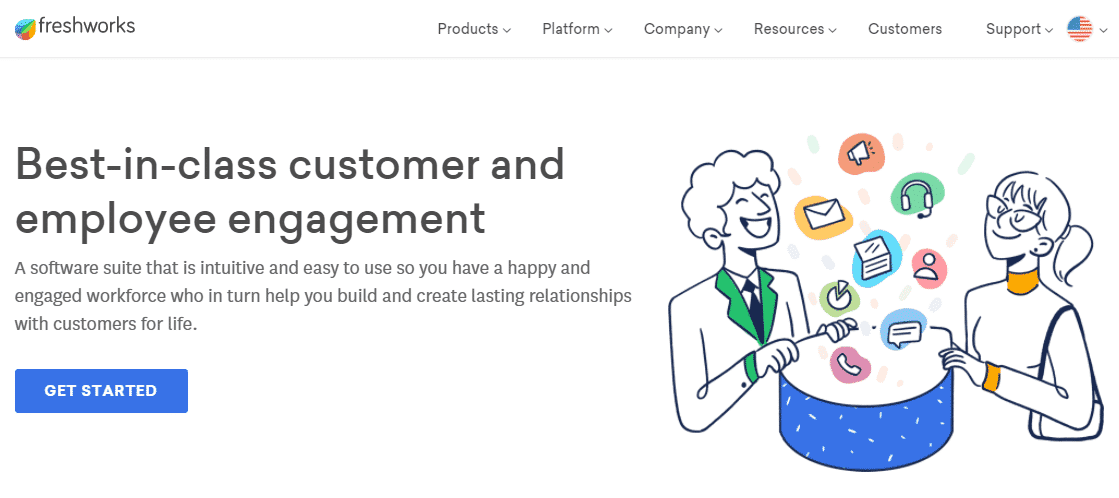
The Freshworks CRM is another top contender for the best CRM software in the market.
It features an intuitive interface that allows users to easily navigate through the system for easier data management and customization.
But perhaps one of the key features of this software is its impressive AI-powered engagement feature.
This helps strengthen your customer relationship since It allows for well-versed and responsive answers to their queries.
This creates a personal appeal that will make the customer feel attended to. And that will surely get you on their good side.
Freshworks also features impressive marketing services that can help you reach out to more audiences to ensure quality leads.
Key Features:
- It has an AI-powered feature that helps deliver personalized engagement.
- It offers conversion rate optimization to help attract only quality leads.
- Marketing campaigns include Email Campaigns and Chat Campaigns.
- It offers Deal Management and Contact Management services to help drive sales.
- It can generate quotation templates for faster responses.
Pros:
- It has a user-friendly interface.
- It makes the most of AI technology for improved services.
- It offers comprehensive marketing services.
- It is ideal for businesses with an already-established clientele.
Cons:
- It only offers limited 3rd party integrations.
Pricing Structure:
Freshworks CRM plans start at $29 per user per month if you prefer to be billed annually; or at $35 per month if you prefer to be billed monthly.
The plan you choose depends on the size of your business.
3. Monday CRM

Monday CRM offers one of the most visually-appealing software in the market.
It features versatile tables that allow you to color-code every activity or movement for easier organization. This allows you to get a great overview of what’s happening with your campaigns and tasks.
One of the biggest features that Monday CRM is known for is its Lead Management.
It has a comprehensive lead information system that allows you to see what’s going on with your campaigns.
It can also help you identify potential customers so you can reach out to them and expand your client base.
We also love that it has an available mobile app, so you can access all the information you need wherever you may be needing them.
Key Features:
- It has one of the most comprehensive lead management systems in the market.
- It helps track the customer's interaction to help deliver personalized services.
- It helps you track the sales team’s results, which largely helps with improving the quality of the service.
- It allows users to create automated responses.
- It comes with a mobile app.
Pros:
- It helps make data easier to organize.
- It has an impressive lead generation and management system.
- It helps track team movement and productivity.
- It helps make automated replies.
Cons:
- Some users share that the interface can be too complicated.
Monday Pricing:
Monday CRM offers four plans that start at $24 per month to be billed annually.
Their Basic plan is only good for up to three users, so you may have to upgrade to other plans if you need more users to access the software.
4. HubSpot CRM

If you’re looking for free CRM software, then HubSpot is perfect for you.
Despite being free, Hubspot CRM offers a comprehensive list of tools that allows you to expand your business.
Aside from the common email management feature, it also offers integration to over 300 apps, and that guarantees a larger reach and improved functionality.
It also offers a live chat feature that allows you to interact with clients in real-time.
And if you’re not available, you can create automated responses through the help of the chatbot feature.
So all things considered, it’s easy to see that Hubspot has your business’s growth in mind. Once you’re ready to upgrade, you can do so seamlessly and hassle-free.
This software makes us believe that good things still come for free.
Key Features:
- It has an impressive email management system that comes with analytics reports.
- It allows integration with over 300 apps.
- It comes with a live chat feature.
- It offers easy data synchronization and management.
- It allows you to place calls directly from the software.
Pros:
- It is generally free.
- Upgrading to paid plans is hassle-free.
- It has an easy-to-use interface.
- It offers 3rd party integration to over 300 apps.
Cons:
- As of writing, there are no negative reviews of this software.
HubSpot CRM Pricing:
HubSpot is available for free, but only for limited functions. To unlock its premium features, you can upgrade to any of its three plans which start at $50 per month if billed monthly or at $45 per month if billed annually.
5. Zoho CRM

We can all agree that there is no digital marketer who has never heard of Zoho CRM.
It began as being the best CRM software for small business in India but has since expanded to become a global name in the industry.
Versatility is at the heart of this CRM software. It provides sales teams with customization tools that help create the brand’s identity and uniqueness.
Potential and existing clients will receive personalized messages that will help them remember your business.
Because of the cloud-based nature of its services, users can easily access the software from wherever they are.
This allows the team to continue working and monitoring the progress of their campaigns, even through different devices.
But perhaps the biggest feature that Zoho CRM has to offer is its library of 45 SaaS products.
These products are geared towards tracking each client’s end-to-end movement and use the data to your advantage.
Key Features:
- It offers a library of SaaS products.
- It can integrate with over 100 3rd party apps.
- It features an AI-powered system.
- Contacts are easily organized in multichannel management systems.
- It has an excellent IT team.
- It is cloud-based and offers a mobile app for easy access across various devices.
Pros:
- It is easily accessible.
- It is easy to track and manage client movement.
- It is versatile and highly customizable.
- Its analytics is quite comprehensive.
- It is generally free.
Cons:
- The UI is not beginner-friendly.
- It’s not easy to navigate through the software.
Pricing Structure:
Zoho has a free CRM edition that’s available for up to three users.
Otherwise, you can upgrade to the Standard plan that starts at $12 per month if billed annually; or at $18 per month if billed monthly.
Nevertheless, Zoho offers a 15-day free trial for their paid plans if you want to try out the service first.
6. Pipedrive
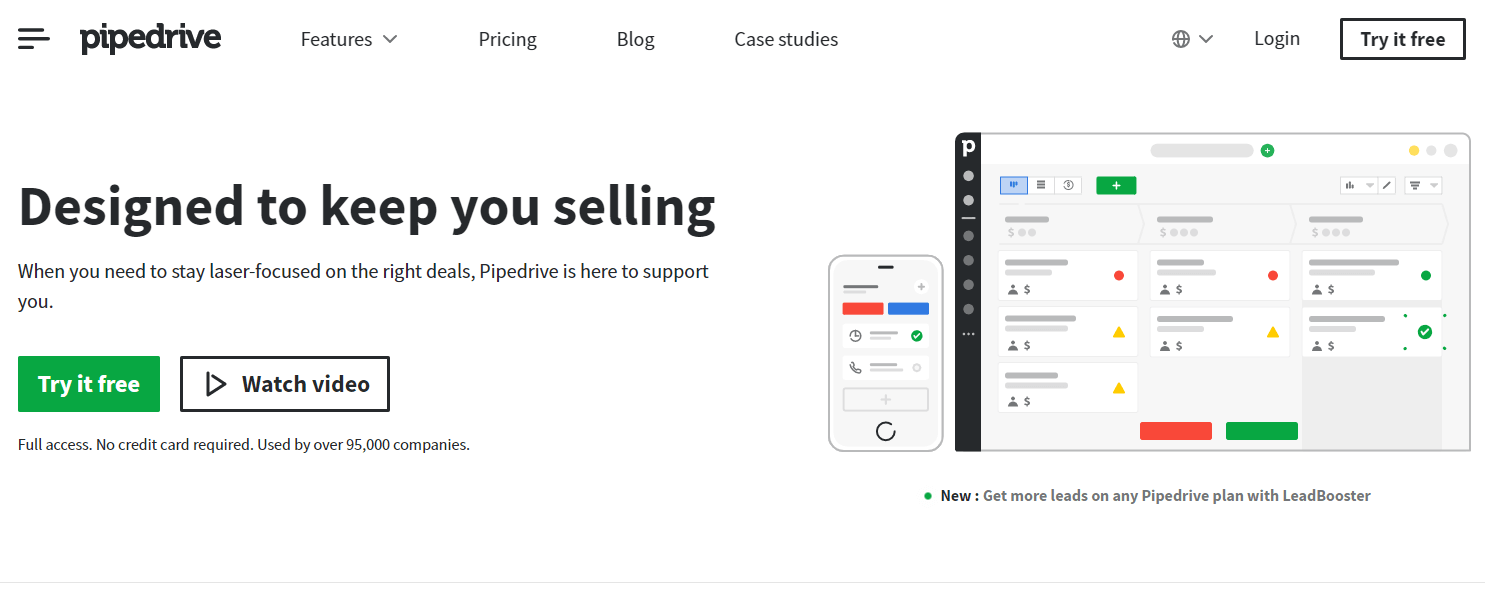
For small business owners who want a hands-on approach to managing and monitoring every movement, we believe Pipedrive is the perfect choice for you.
This CRM software offers a seamless and user-friendly interface that makes it easy to use.
Even if you have no marketing background, you will surely work your way around it, and that allows you to take control of how to manage your clients.
Also, Pipedrive offers a pipeline management system that gives you an overview of what’s happening around your business.
Its principal purpose is to implement a visible pipeline for sales.
When you first log in, Pipedrive CRM begins you off with a regular traffic pipeline.
But if you need to adjust the channel or build a brand-new one, your pipeline can be massively customized to make your life more manageable.
Making the right tweaks in your settings will let you move deals along the channel with no more than a click and drag.
Because of this software’s minimalist approach to client relationship management, you get to maximize your time and focus on other important tasks.
And that’s a step towards building a great reputation for your brand.
Key Features:
- It offers email templates and integrations for easier email marketing management.
- It has mobile apps.
- It offers an AI-powered Sales Assistant to help improve your sales performance.
- It offers comprehensive and customizable reports.
- Users can easily set and track goals.
- It offers Open API and smooth integrations.
Pros:
- It is very easy to use.
- The pipeline system makes campaigns easy to manage.
- It is easy to customize.
- It helps automate certain processes.
Cons:
- More experienced users feel like the UI is too simple for their liking.
- It only offers limited marketplace integrations.
Pipedrive CRM Pricing :
Pipedrive CRM offers four plans that start at $19.90 per user per month which is billed annually. But if you want to try the software first, the company offers a 30-day free trial.
7. Nutshell CRM
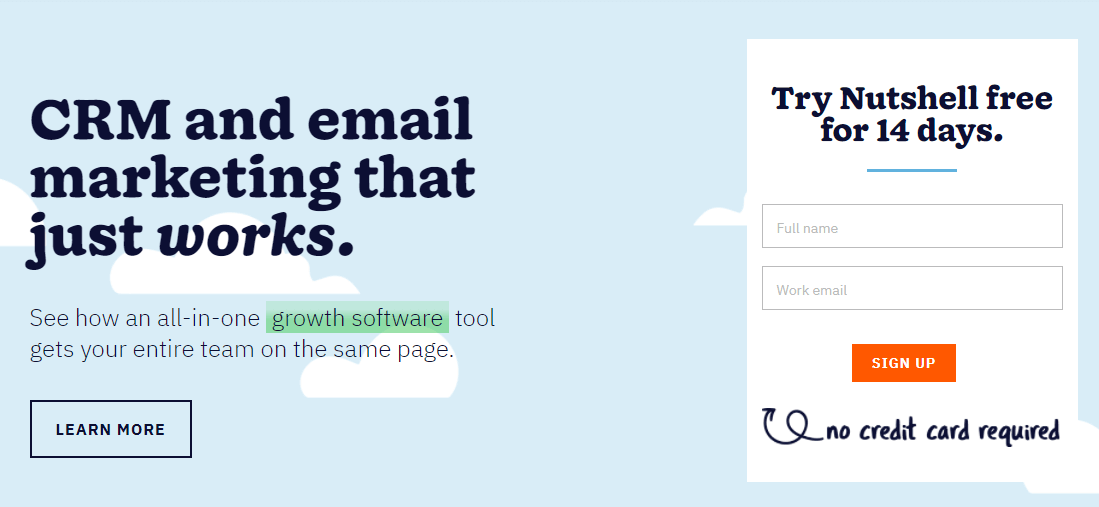
Nutshell is another CRM software that you should look out for.
Despite its reasonable price, it offers an engaging interface that’s customizable yet easy to use. That’s how we know it’s one of the best in the market – especially for small businesses.
One of the best things about this software is that it can grow with your business.
While its interface is mainly designed for smaller teams, you can customize and make changes as your business grows – so you don’t have to transfer to another software as your team and clients multiply.
While most CRM services assign potentials deals into events and leads, Nutshell lumps them collectively.
You design information and allow companies, people, products, and opponents so that you can follow it through the sales pipeline.
You can track records with a reference, such as whether the lead started from a cold call, a referral, or some other median.
We also love how simple the Nutshell interface is. Admittedly, its offerings aren’t as extensive as those offered by more complex CRM software. But for new business owners who want to stay hands-on, Nutshell will be the perfect tool to grow your business.
Key Features:
- It has a comprehensive reporting system to help you keep track of sales.
- It offers a sales automation feature to improve your business’s performance.
- It offers integrations with common 3rd party apps.
- The database allows you to easily manage and monitor contact details.
- The company offers live support, email support, phone support, and more.
- It comes with pipeline management to get a better overview of the processes.
Pros:
- Data is continuously backed up.
- It makes contacts easy to manage.
- It is highly customizable.
- It has a fast UI to optimize your performance.
- It is GDPR-compliant.
Cons:
- As of writing, it is only available in English.
- It can only be integrated with limited platforms.
Nutshell Pricing :
Nutshell CRM offers two plans: Starter and Pro. Starter plans are available for $19 per user per month if billed annually, or at $22 per user per month if billed monthly.
On the other hand, Pro plans are available at $35 per month if billed annually; or at $39 if billed monthly. This software is also available for a 14-day free trial
8. Insightly
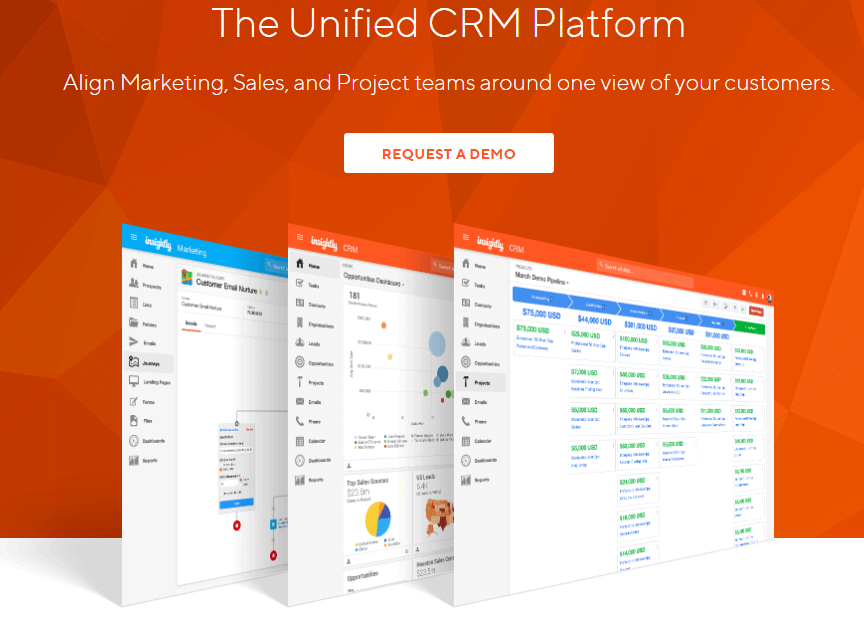
For those interested in generating guaranteed leads, Insightly CRM will surely help you with that goal.
With its superior functionality and comprehensive list of features, this CRM software is developed to ensure customer relationship maintenance and growth.
If you're watching for a way to streamline and secure your client and operator networks, Insightly CRM is an excellent choice.
It may take a little getting used to, but after a brief time, the system will renew contacts and link projects for you externally.
Insightly CRM consolidates various tools into one dashboard, so all your business features are on one page.
It is an automatic, affordable, and easy-to-use platform that might be the precise fit for your business. And that’s why it’s included on this list.
Key Features:
- It features an automatic lead routing to ensure conversion.
- It has a comprehensive relationship system.
- It provides a streamlined interface to track workflows flawlessly.
- It is easily customizable.
- It has a mobile app.
- It can be integrated with the most common apps and tools.
Pros:
- Users can easily see the overview of all processes.
- It makes new contact tracking easier.
- It helps improve team monitoring.
- It offers easy lead creation.
Cons:
- The mobile app interface is not too user-friendly.
- Its automation feature needs improvement.
Insightly Pricing :
Insightly offers three plans that start at $29 per user per month which is billed annually. It also offers a free trial for a limited period.
9. SugarCRM

Superior customization is at the heart of SugarCRM.
It provides the user with a variety of customization options to truly help you build your brand – and that’s the first step to attract and maintain your customers.
This software-as-a-service product is packed with features like contact and lead control, selling tools, recording and analytics, call center inclinations, workflows and endorsements, and more.
These features tell us that there’s nothing you can’t do with SugarCRM.
At first, the interface will seem a little complicated. If your company already has an in-house tech team, this solution will allow you exceptional customization choices and tons of high-level support.
But even if you don’t, SugarCRM has multiple resources available to help you get the hang of it – and you will, in no time.
All things considered, SugarCRM is ideal for small and medium businesses with a dedicated sales team.
You can surely take advantage of all its features and watch your business grow right in front of your eyes.
Key Features:
- Scheduling appointments is made easy.
- Its leads control feature is quite impressive.
- Users can easily monitor workflows, campaigns, and processes.
- It allows for easy upgrades.
- It is cloud-hosted, making it easy to access across different devices.
Pros:
- It is highly customizable.
- It offers superior data recording.
- It is easy to use.
- It provides users with comprehensive reports.
Cons:
- The system is slow sometimes.
SugarCRM Pricing Structure:
For small businesses, SugarCRM offers the Sugar Professional Plan that starts at $52 per user per month for a minimum of 10 users.
This is only available for annual billing. SugarCRM also offers a 7-day free trial to help you see if it’s right for your business.
Related : What Is a CRM? The Ultimate Guide
10. Zapier CRM
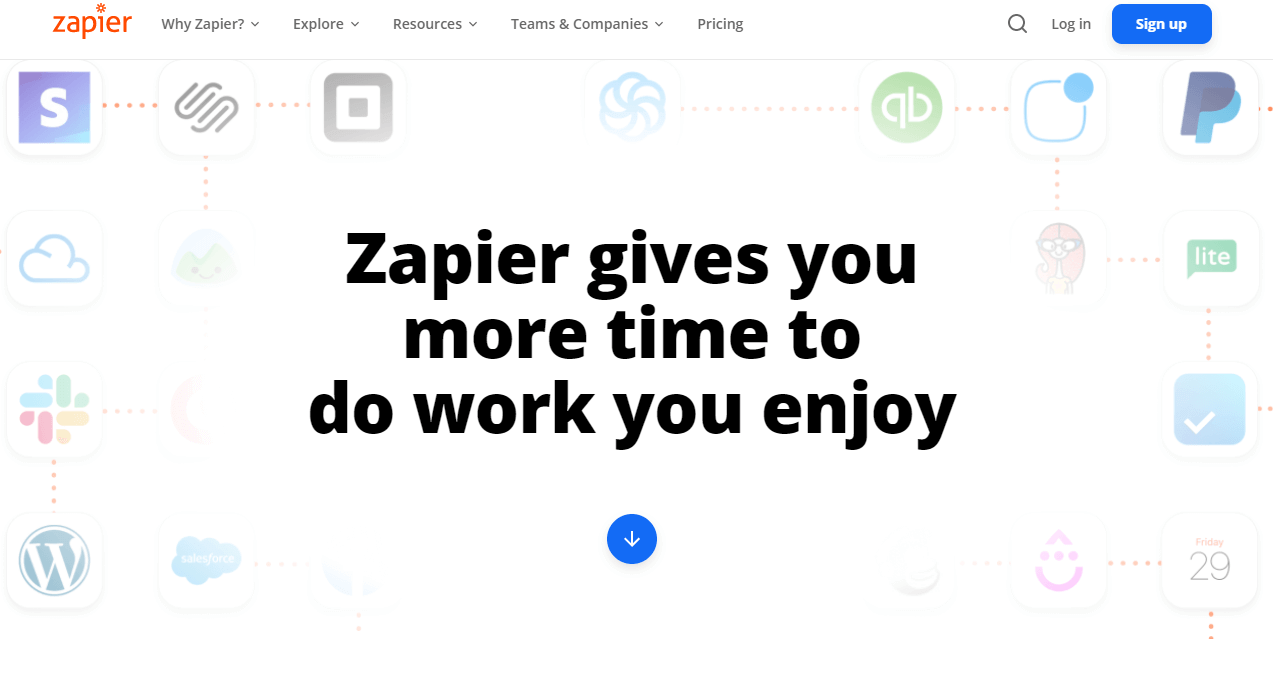
The Zapier CRM is another top contender for the best CRM for small business UK.
This software provides users with free client relationship-building tools to help improve their presence at the onset.
Once you’ve gained a solid footing, you can easily upgrade to the paid version to unlock more features as your business grows. Your wallet will surely thank you for that in the long run.
Thanks to its compatibility with over 3000 apps, Zapier allows you to control all of the processes within one convenient interface.
This makes it easier to track all your processes and eventually maximize your performance.
We also love how the Zapier app is straightforward and easy to use. It greatly improves productivity because of how fast it is.
No more long queues and lost time with this software! That’s why we believe it’s one of the best CRM software today.
Key Features:
- It can be integrated with over 3000 apps.
- It offers a smart automation feature to make tasks easier for users.
- The workflow editor offers do-it-yourself automation, even without a tech background.
- It offers an easy upgrade or downgrade.
Pros:
- It is easy to use.
- It offers easy CRM integrations.
- It offers hassle-free task tracking and monitoring.
- It offers good value for the money.
Cons:
- The dashboard feels cluttered and overwhelming.
- It is not recommended for users with no marketing or sales experience.
Zapier CRM Pricing :
Zapier CRM offers a free plan that allows access to basic tools and integrations.
To access more tools, you can upgrade to the premium plans that start at an affordable price of $20 per month.
If you want to head straight to the premium plans, you can try it for free for 14 days.
11. NetSuite

There’s no doubt that Netsuite CRM is one of the most versatile software in the market today.
It provides users with superior functionality that makes control and monitoring a lot easier than others.
What we love most about the software is its SaaS-deployment model. That means it's completely scalable and appropriate for both small and big businesses.
You can start small and just upgrade with the tools you need as your business expands.
On top of that, its characteristic set, even right out of the box, is comprehensive, making it beneficial for many distinctive kinds of companies.
Whether your business offers general retail services or construction and distribution services, you can rely on NetSuite to help you grow.
It is also worth noting that NetSuite has a special edition that best suits non-profit organizations. And that proves how versatile the software truly is.
Key Features:
- It features a comprehensive SaaS model.
- It is a cloud-based solution that allows real-time access for its users.
- It also offers customer service management, sales forecasting, and e-commerce capabilities.
- It is compatible with mobile devices.
- It has a Sales Force Automation feature to improve visibility and boost sales.
- It has a comprehensive Accounts Management system.
Pros:
- The dashboard is easy to navigate through.
- It offers multiple automation processes.
- It offers easy integration.
- It helps improve data recording.
Cons:
- Some users report a slow runtime.
- The Analytics function is hard to process.
NetSuite Pricing Structure:
At the moment, pricing information is only available if you contact NetSuite directly. You can contact them for a free consultation on their official website.
12. Salesforce

Another popular name in the world of CRM is Salesforce.
It is one of the most suitable CRM applications for start-up businesses because of its useful features, third-party combinations, and add-on benefits.
Users will be hard-pressed to discover another CRM with as many arbitrary features as Salesforce.
Aside from the basic sales, and selling tools you'd anticipate, this software allows access to a stunning dashboard, high-level broadcasting, and superior analytics. And the best part? It’s highly customizable.
That helps you own and grow your brand with ease.
Salesforce also offers integration with multiple apps and tools. This allows you to control and sync all data from different tools in one convenient place.
As a result, you don’t have to switch between apps to monitor the different processes.
But perhaps the biggest feature we love is its built-in project management features.
That allows you to maintain and grow workflows, consign and support tasks, and check off subscriptions.
You’ll stay hands-on and knowledgeable about each campaign, and that’s always a great way to manage any business.
Key Features:
- It offers superior management features, including Opportunity Management, Sales Performance Management, and Contact Management.
- It has a Visual Workflow system for easier tracking and monitoring.
- It is highly customizable.
- It is compatible with most operating systems.
- It is compatible with mobile devices.
- It has a built-in Einstein Lead Scoring feature.
Pros:
- It is easy to use.
- It can be easily integrated.
- It offers multiple languages and currencies.
- It is highly versatile.
Cons:
- The company offers poor aftersales support.
- It is quite pricey.
Salesforce CRM Pricing :
Salesforce CRM offers four plans that start at $25 per user per month which is billed annually. It also offers a free trial that’s good for 30 days.
Related: Simple CRM for small business
13. Infusionsoft by Keap

If you’re a one-man team, Infusionsoft by Keap will help you keep track of all of your business processes.
Thanks to its multiple integration feature, Keap unifies all the data from different apps and tools in one convenient software.
As a result, you get to see the big picture of what’s happening. You become more hands-on, and your customers will surely thank you for that.
If you don’t know where to start, Keap provides you with templates that you can send to potential clients. You can even customize these templates to give them a personal touch.
Without a doubt, Infusionsoft by Keap is specially developed to help small businesses and sole proprietors improve their client relationships in the digital age.
Key Features:
- The client management system is comprehensive and easy to set up.
- It can be integrated with the leading business tools in the market.
- It has an easy automation process to improve your reach and processes.
- It has a sales pipeline model for an improved overview of tasks and workflows.
- You can easily set, track, and monitor appointments.
- The reporting and analytics feature helps visualize traffic and improve campaigns.
Pros:
- It offers the best contact management system.
- Campaign building is made easy.
- It offers multiple app integrations.
- The email builder is easy to use.
Cons:
- The dashboard layout looks cluttered.
- More experienced users may find the features quite limiting.
Infusionsoft Pricing Structure:
Infusionsoft offers four plans starting from $79 per month. You can also try the service for free for 14 days.
14. Agile CRM
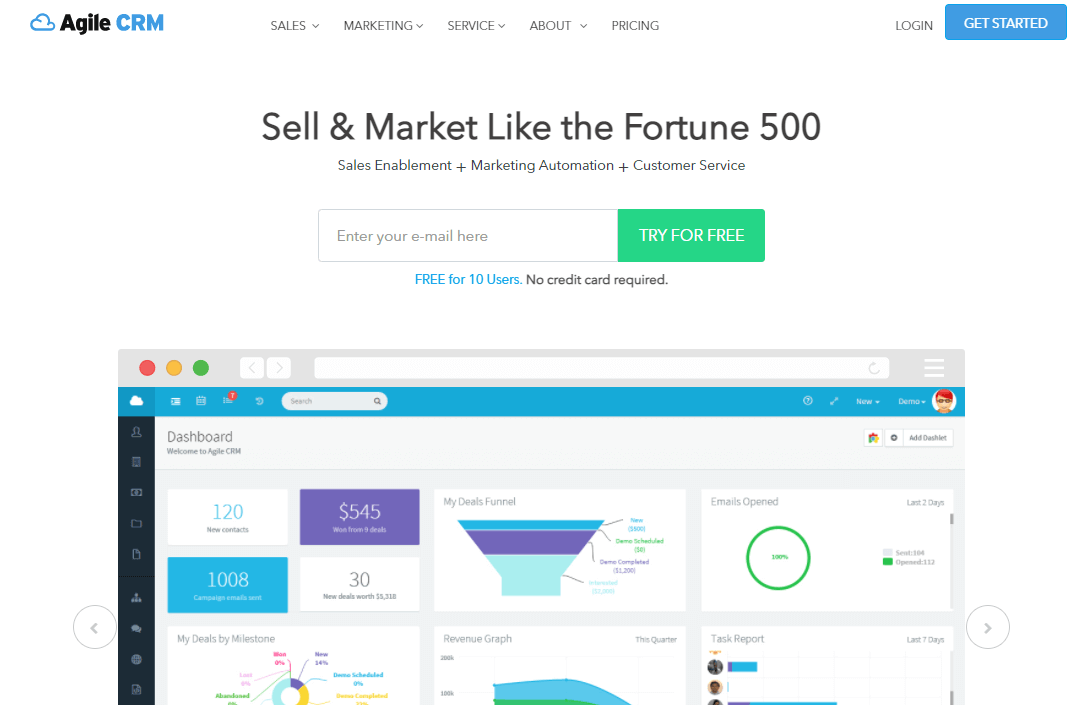
Another budget-friendly CRM software is Agile CRM.
This software is generally available for free, and you can just upgrade as your business expands and needs more features.
The free version allows you to enjoy basic CRM features such as contact management and email automation. And these are enough to help you improve your reach at the onset.
Additionally, Agile CRM allows you to keep track of website visitors to analyze customer behavior.
On the other hand, marketing automation tools help create marketing workflows with a drag-and-drop interface.
These features allow you to oversee what’s happening so you can improve or continue doing what’s driving lead conversions.
We also love how Agile CRM offers social media integrations.
This feature allows you to publish and respond to posts on social channels such as Facebook, Linked In, and Twitter.
As a result, you interact on a more personal level – and that’s a guaranteed start of a healthy client-business relationship.
Key Features:
- It has a comprehensive project management system.
- Its contact management feature keeps everything you need in one place while remaining highly organized.
- It offers calendar syncing for easier appointment scheduling and follow-ups.
- Users can easily personalize email marketing tools.
- It allows one-click calling, voicemail automating, and similar telephony features.
- It offers mobile marketing tools.
Pros:
- It offers a free version.
- It is easy to use.
- It has multiple integration options.
- The company offers excellent aftersales and customer support.
Cons:
- The mobile version needs improvement.
- As of writing, it is only available in English.
Pricing Structure:
Agile CRM offers a free version with basic features for up to 10 users. If you wish to upgrade and enjoy premium features, you can choose any of its three paid plans. The prices range between $8.99 users per month to $79.99 per month. You can get discounts if you wish to pay per year or every two years.
15. Freshworks
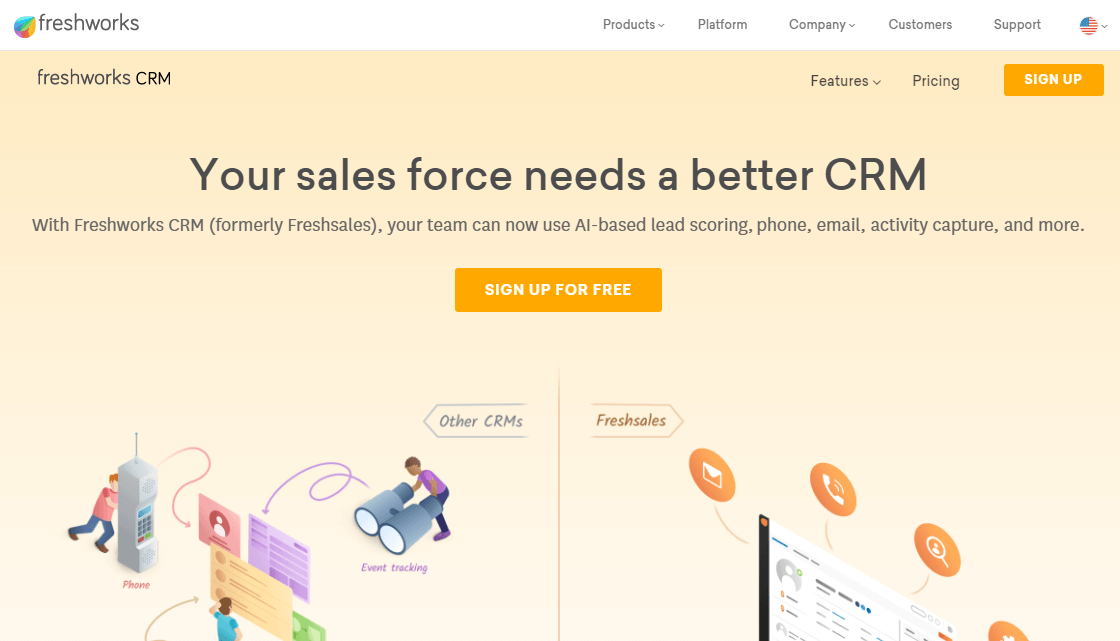
Freshsales CRM offers a lightweight and manageable solution for SMBs that want to get up and moving swiftly. Reasonable pricing tiers, an AI assistant, and customization options make it even more appealing for folks who value convenience above others.
Freshsales offers a centralized platform, so it’s designed to work with other marketing platforms.
It’s also available in over 30 languages, so you know it will work well with whatever tool you’re using. It also supports multiple currencies, and that helps you reach out to a global audience.
All things considered, Freshsales CRM is geared towards providing users with a clear 360-degree view of everything that’s happening in and around your business. And that’s why it’s one of the best CRM software for this year – especially for SMBs.
Key Features:
- It provides superior management systems for Lead Management, Contact Management, Deal Management, Email Management, and Territory Management.
- It offers Lead Scoring.
- It has comprehensive sales reports and sales sequences.
- It helps build Intelligent Workflow.
- Its Event Tracking feature allows you to stay on track of all processes and campaigns.
Pros:
- It is easy to use.
- It has one of the best automation features.
- It is versatile and highly customizable.
- It is GDPR-compliant.
Cons:
- It offers limited 3rd party integrations.
Pricing Structure:
Freshsales offers three plan options that start at $29 per user per month if billed annually, or at $35 per user per month if billed monthly. You can also avail of the 21-day free trial to see if it works for your business structure.
16. Nimble CRM
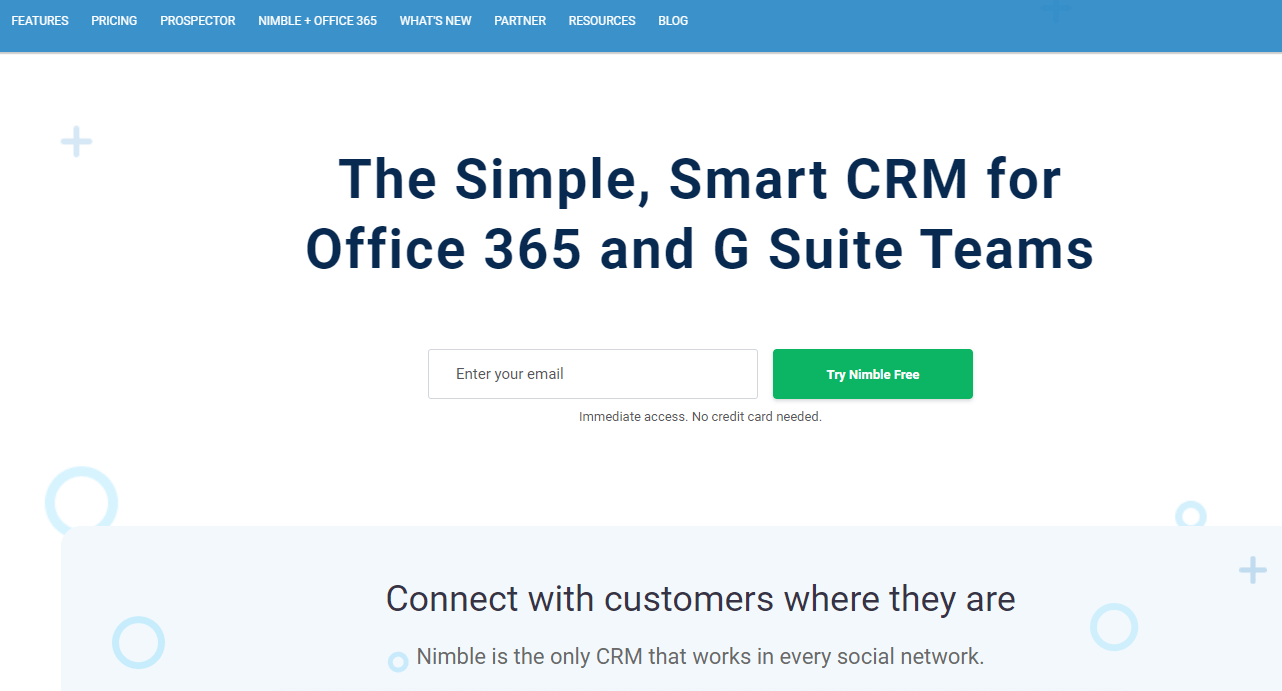
If there’s anything Nimble is known for, it is its comprehensive Relationship Building profile. And being a CRM software, we can say that it does the job pretty well.
This feature allows you to collect and combine all data from a single contact from various sources. That allows you to easily reach out to them and make personalized campaigns to ensure lead conversion.
Once you have connections in your database, you can segment them however you want. This is where Nimble's customized fields come into action.
Generate tags and then drag and drop them onto your contacts to create flexible lists.
You can also create live profiles out of these contacts so you can access and track information whenever you need it.
And that helps you maintain great relationships with your current customers while also building rapport in case of new ones. That’s how you know the CRM software works.
Key Features:
- The Relationship Management feature helps collate data from different communications and social media connections.
- You can create Live Profiles that track information and transactions.
- It has a convenient Group Messaging Feature.
- It has a Pipeline Management Model that gives users an overview of every transaction.
- It is GDPR-compliant.
Pros:
- It has a clean and simple interface.
- It allows for detailed tagging.
- It helps build comprehensive customer profiles.
- It offers easy access to tasks and to-do lists.
Cons:
- It offers limited customization features.
- It offers limited 3rd party integrations.
NimbleCRM Pricing
NimbleCRM costs $19 per user per month if billed annually; or at $25 per user per month if billed monthly. It also offers a 14-day free trial so you get an idea of how it works before you make a purchase.
17. Streak CRM for Gmail
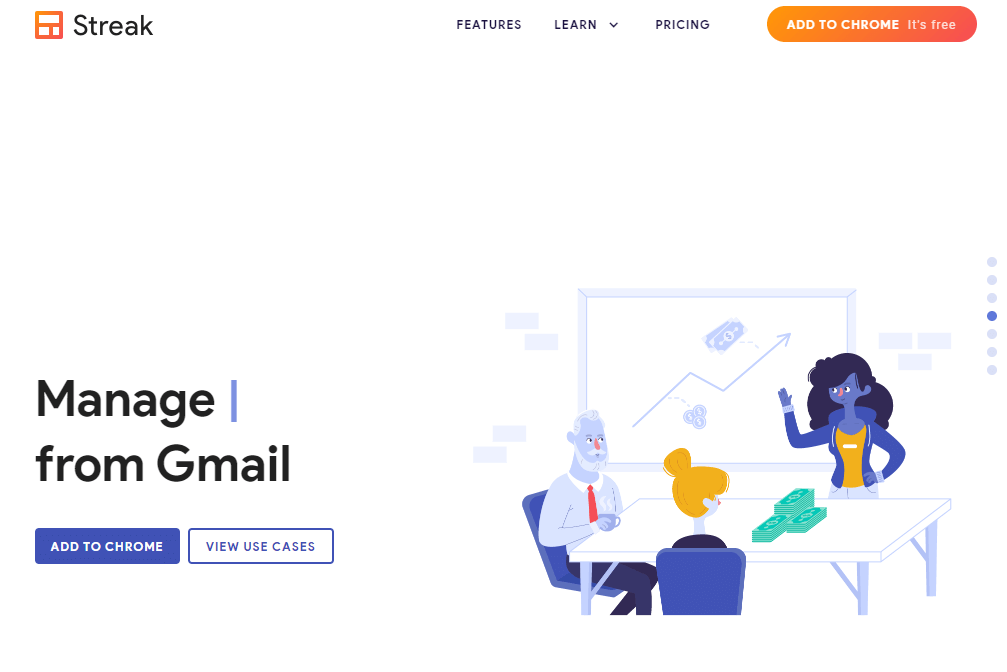
If all your business transactions are within G Suite, then Streak CRM is perfect for you.
Streak is a unique CRM blended entirely inside your Gmail inbox and is compatible with all your other G Suite applications.
It adds a set of email tools, such as email tracking and custom pipelines, that lets you manage contacts and leads without leaving your email.
While it may not seem like much, at first sight, Streak has some significant peculiarities under the shade that can streamline your email workflow and increase productivity.
Because of this convenient and lightweight integration, Streak is perfect for start-ups, SMBs, and small teams within large enterprises.
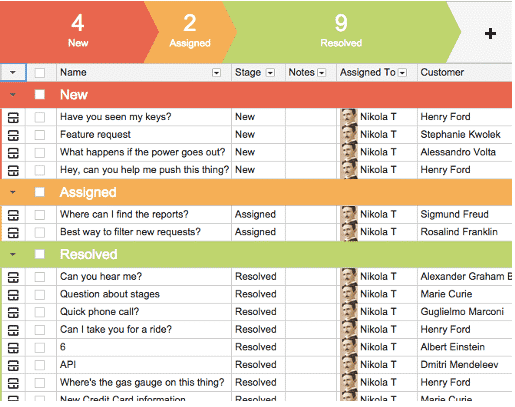
Key Features:
- It is a lightweight browser add-on.
- It is compatible with mobile devices.
- It offers custom pipeline views.
- Users can easily import and export data from Gmail and other Gsuite applications.
- It allows mass email sending with ease.
Pros:
- It offers a free plan.
- It makes emails easier to organize.
- It is highly customizable.
- It offers superior email tracking.
Cons:
- It has limited features.
- It does not have its dashboard, making it quite tricky at first.
Streak CRM Pricing :
Generally, Streak CRM offers a free plan with limited features. If you wish to unlock more features, you can try any of its three paid plans that start at $15 per user per month.
18. Less Annoying CRM
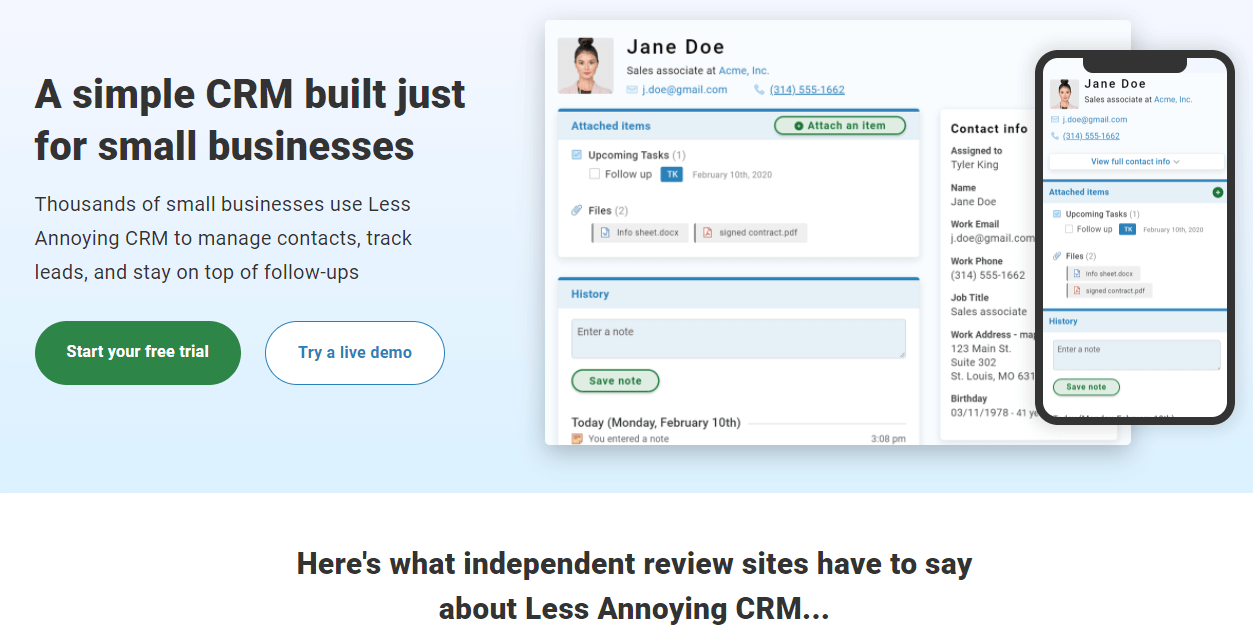
From its name, you can tell that Less Annoying CRM offers a hassle-free interface that’s fit for beginners. And we’re here to tell you that it truly lives up to its name.
Less Annoying CRM is a simplistic CRM developed from the ground up for little businesses. It helps you maintain your contacts, heads, notes, calendar, and to-do lists in one uncomplicated web app.
Because of its minimalist UI, you'll begin using the CRM in minutes – without the frustrating trial-and-error approach.
We guarantee that even if you have zero tech background and marketing experience, Less Annoying CRM will help you get things done.
Key Features:
- Everything about the contact is available on one convenient screen.
- The calendar feature helps keep track of events and tasks.
- It provides a simple yet comprehensive lead report to improve campaigns and strategies.
- It offers hassle-free customization options.
- It is web-based and is accessible through any device.
Pros:
- It is easy to use.
- It has a simple and clean interface.
- It is highly customizable.
- It offers excellent value for the money.
Cons:
- It offers limited integrations.
Less Annoying CRM Pricing :
Less Annoying CRM has a single plan at $15 per user per month. You can also try it free for 30 days.
Try Less Annoying CRM Free for 30 days,
No credit card required.
It's a full account
Invite your whole team
19. Microsoft Dynamics 365 CRM
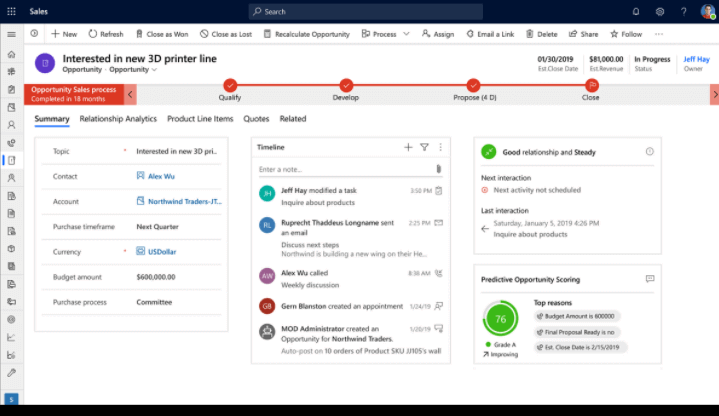
Microsoft Dynamics 365, is a CRM solution for every budget.
Microsoft Microsoft Dynamics 365 is an extensive suite of cloud-based tools.
The software giant offers versions of the tool for all types of departments, from sales teams to salespeople and even HR.
When it comes to CRM, Microsoft says Dynamics 365 can help sales and marketing teams create a seamless customer experience through marketing automation, data sharing, and connecting business processes.
Microsoft Dynamics 365 has several well-established. clients and the tool is highly ranked by market analysts, including Gartner, which places Microsoft in the "Leaders Quadrant" of its "Magic Quadrant" on CRM.
Pros
- All the things said above
- Very straightforward to customize
- UI is a pretty plain and obvious, friendly experience across all entities.
- Complete integration with Outlook emails and calendars.
- Excellent project integrating with major third-party apps
- The sales module runs exceptionally.
Cons
- Extra training is needed on the tool.
- Lack of the usage of templates.
- Poor reporting, you ought to have Power BI
- Could do better in terms of performance
Pricing :
Microsoft gives a wide range of benefits, the price of which varies depending on the function and the number of users.
The monthly price for Dynamics 365 applications starts at 60$ for the first "sales" employee. (example : Sale Function )

20.Sage CRM
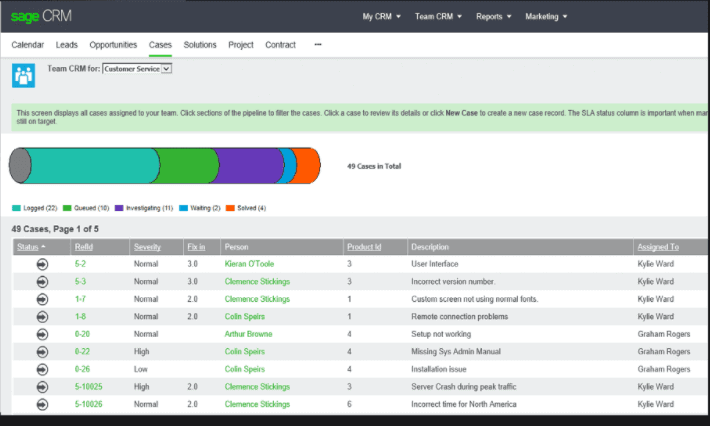
Sage CRM, cloud data management software
Sage is a leading player in the cloud software market, offering a range of applications for business functions.
Sage CRM is a platform for small businesses to manage multiple components of their customer relationships.
SMBs can pick from fully integrated CRM modules or adopt Sage Sales, Marketing, and Service modules to satisfy their business needs.
Sage states that the aim of its CRM software is to support SMBs make knowledgeable business decisions.
It anticipates sales and marketing experts to use its cloud data management software to assist them identify leads and opportunities.
SMBs can broadcast email campaigns in MailChimp and track their progress using Sage CRM.
In terms of prices, there is little information on the Sage website. The company favors that interested SMEs get in touch directly to find out more about its proposals.
Pros
- Very clean and easy-to-use interface and smooth to navigate throughout.
- Reporting and dashboard. CRM has excellent reporting and dashboard capacities that enable you to visualize key sales performance metrics.
- Integration to accounts and sales activities.
- Great and Reliable Support.
- Multi pricing - picking various price plans.
- Custom dashboards
Cons
- Limited integration
- Could improve Onsite coaching and Training
- Could improve Statistic reporting
- A bit slow
- No encouragement for information distribution.
21. Salesmate

Salesmate is an ideal CRM and customer journey platform that enables you to automate your sales, marketing, and customer support processes.
It's an advanced sales CRM powered with intuitive features that improve customer engagement, help create optimized marketing strategies, streamline your sales process, and manage all your customer data in one place.
By using email automation, you can create highly targeted emails that help you engage better with your prospects and customers. You can also automate your outreach and connect with customers based on their behavior and actions.
Salesmate's marketing automation feature is highly advanced and allows you to automate various processes such as lead scoring, sending email blasts, conducting NPS surveys, A/B testing, and much more!
Overall, Salesmate provides end-to-end solutions for all your sales and marketing needs.
Key features:
- Salesmate offers powerful features such as sales automation and marketing automation.
- Meeting scheduler, live chat, and chat journeys help in improved customer engagement.
- Smart web forms help in capturing quality leads.
- Built-in calling and power dialer help increase calling productivity.
- Provides a centralized database for managing all contacts.
- It offers a 360-degree view of your entire sales pipeline.
- Salesmate integrates with over 700 apps.
Pros:
- It offers an easy-to-use drag and drop builder for creating automation journeys.
- It's ideal for businesses of all sizes and industries.
- The user-friendly interface makes it more accessible.
- Salesmate offers a free demo.
Cons:
As Salesmate offers a lot of features, it might take a little while for you to get acquainted with the platform.
Salesmate Pricing:
Salesmate provides a 15-days free trial.
Salesmate offers four paid plans – Starter, Growth, Boost, and Enterprise. The paid plan starts at $12 per month, billed annually.
22. HoneyBook CRM
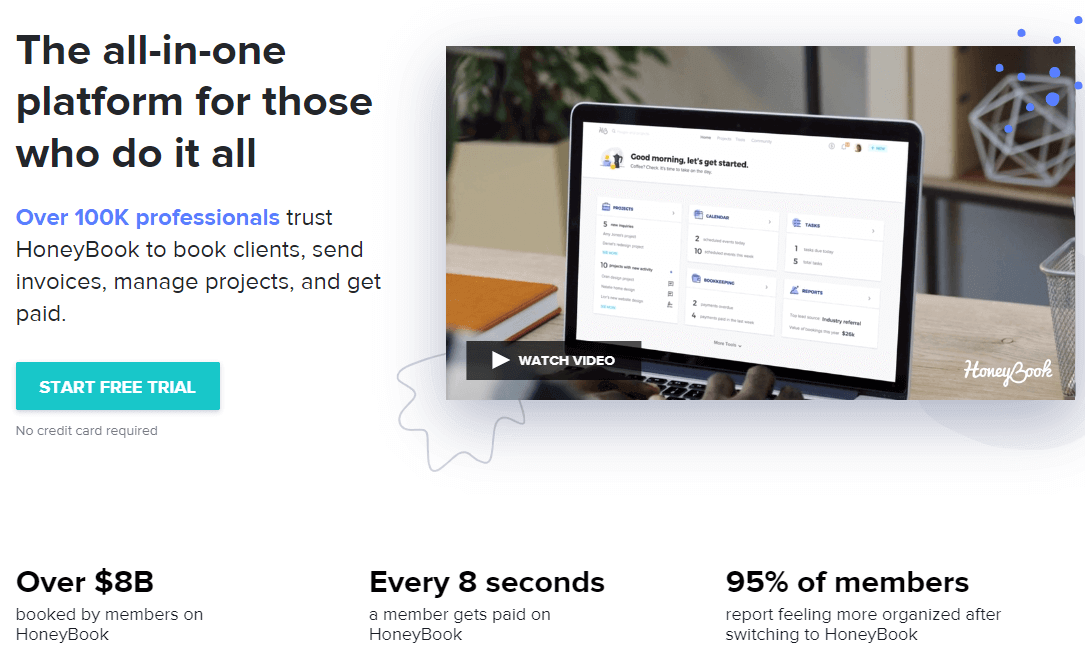
By combining tools like invoices, contracts and project management features all in one place, HoneyBook helps service-based small business owners manage, streamline and scale their business with less legwork.
Whether it’s capturing leads, building on-brand brochures or easily processing payments, HoneyBook has the capabilities to do it all so that business owners can spend less time on administrative tasks and more time practicing the craft they love.
HoneyBook's client management system is a great way to keep track of your clientele in one convenient location. Information such as names, email addresses, and project specifics are all part of this. Users can also make their own booking and inquiry forms to collect data from customers.
HoneyBook's project management features allow customers to keep tabs on ongoing endeavors, establish due dates and responsibilities, and delegate work to appropriate personnel, all while keeping track of their clientele. The tool also allows users to streamline the sales process by generating and sending proposals, contracts, and bills.
HoneyBook's financial management system is also useful for keeping tabs on cash flow, setting up budgets, and putting together reports. Users can have a clearer picture of their business' financial situation and be able to make more educated choices as a result.
The calendar in HoneyBook can be synchronised with other calendars like Google Calendar. This facilitates the setting of client appointments and meetings and keeps the user's calendar current.
23. EngageBay

EngageBay is the go-to CRM platform for small businesses owing to its affordability and comprehensive set of features.
The all-in-one marketing, sales, and customer support software with unified CRM eliminates the need for multiple standalone software while minimizing data inconsistencies and mismanagement of information.
In addition, EngageBay’s user interface is quite easy and intuitive to use: separate sections called ‘Bays’ make it easy for different users to navigate the platform.
It also offers an impressive suite of automation features that increase productivity, and by extension, revenue.
Key Features:
It offers multichannel marketing to help you connect with your audience across email, phone, social media, SMS, and the web.
Email marketing tools include drip campaigns, newsletters, autoresponders, contact management, email personalization, and a library of templates.
It offers deal management, multiple sales pipelines, appointment scheduling, proposals, and quotes.
You also get a suite of customer support tools, including service automation, helpdesk, live chat, ticket prioritization and routing, and more.
Pros:
One of the most affordable in the market.
CRM is completely free to use.
Integrated all-in-one software.
Ideal for small businesses, startups, and solopreneurs.
Cons:
Offers limited third-party integrations, but EngageBay is adding them at a rapid pace.
EngageBay Pricing:
EngageBay offers a free-forever plan, and three paid plans. The Basic Plan costs $14.99/month, the Growth plan costs $49.99/month, and the Pro plan costs $99.99/month. You also get a 10% discount on annual plans and a 20% discount on biennial plans.
How Do You Choose the Best CRM Software?
Now that you know our top picks for the best CRM software for small business, we know that you may still be torn between two or more options.
That’s why we’ve also decided to add this buying guide for your added reference.
With that said, here are the factors you have to consider to help you choose the best CRM tool for your business.
Features
A CRM software is packed with features that will help you make the most of reaching out to current and prospective clients.
However, you must understand that different providers offer different features – not one is identical.
With that said, you have to make sure to pick the one that best reflects what you need for your business.
You don’t want to purchase the cheapest one with marketing features that are not compatible with your business structure.
Similarly, buying the most expensive one with a lot of features you don’t need can be a big waste of money.
Thus, we recommend assessing your CRM needs first then make a purchase based on these needs.
Interface
Another factor you have to consider is the software’s user interface.
If you’re a beginner, you have to go for one that is intuitive and easy to navigate. This is especially true if you have no marketing experience because all the options can be quite intimidating.
As much as possible, make sure that the software won’t keep you guessing what a specific button does. Otherwise, you won’t be able to enjoy the full potential of the software.
If the provider offers a free demo, take advantage of that offer as much as you can. That will give you an idea of what’s it like to use CRM.
Customization Options
For those who are more experienced in marketing, you might want to go for a CRM with customization options.
This feature allows you to edit the built-in templates and make them your own. Doing so will help you improve your brand’s image, which is always a great feature for any business.
Customer Services
Also, make sure that the software provider offers excellent customer aftersales services.
When you have questions or concerns about your CRM, you have to contact the provider’s customer service center for assistance.
As much as possible, they must have a responsive and knowledgeable staff to help you with your concerns as much as possible.
If the company has excellent aftersales services, then you know you’re getting the best value for what you paid for.
Business Compatibility
Another factor you have to consider is business compatibility.
Some CRMs offer features and services that best suit specific businesses. Before you purchase CRM software, look for one that can cater to the specific needs of your business. This allows you to fully maximize its offerings to your advantage and growth.
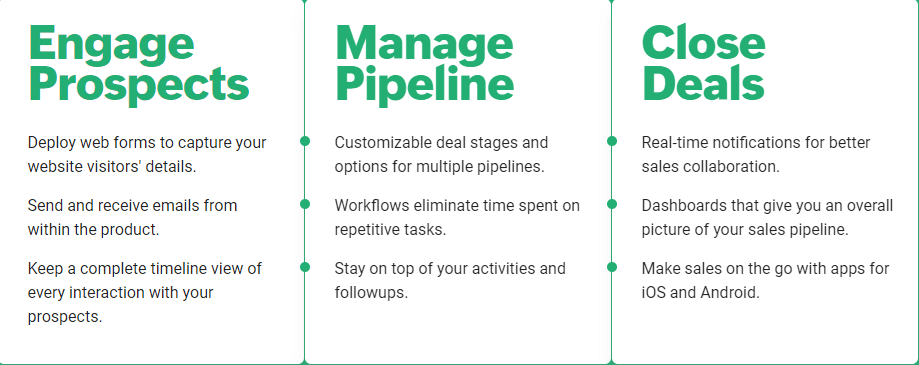
Potential For Growth
Speaking of growth, the CRM software should be versatile enough to adjust to the changing needs of your business.
Sure, you will start with a small business. But as it expands, you have to make sure that the software you have will still be able to accommodate its growing needs.
Transferring all that data to another software can be quite a headache, so you want to stay with the one you have for the long haul.
What Should You Look for in CRM Software?
To complement the factors listed above, here are the features you should look for before you purchase CRM software.

Management Capability
We all know that CRM stands for Customer Relationship Management – so it’s obvious that the primary feature you have to look out for is how well it can manage client data vis-à-vis all its functions.
As much as possible, it should help keep everything organized and easily accessible for you when you need it. If you’re new to handling CRMs, it should also come with a user-friendly interface that you can breeze through with no issues.
Marketing
CRM software often comes with marketing tools that will help you reach out to potential clients. At the same time, this feature helps you keep in touch with your old ones so they are reminded of your services from time to time.
The best CRM for small business should have all the marketing tools you need in one software. This way, you don’t have to use multiple apps – and all the data you’ve received from the campaigns stays in one convenient storage.
Reports
Similarly, good CRM software should be able to send you reports from time to time. This will give you an overview of the results of your campaigns. This is an excellent tool for conducting market research, so you can work on ways to improve your next marketing strategy.
3rd Party Integration
Admittedly, not all of your marketing tools are instantly available on your CRM software as soon as you buy them. In most instances, you have to take advantage of the 3rd Party Integration services to make it visible on your desired platform.
Thus, make sure that the CRM tool you purchase is compatible with the 3rd party software you’re using for your marketing campaigns.
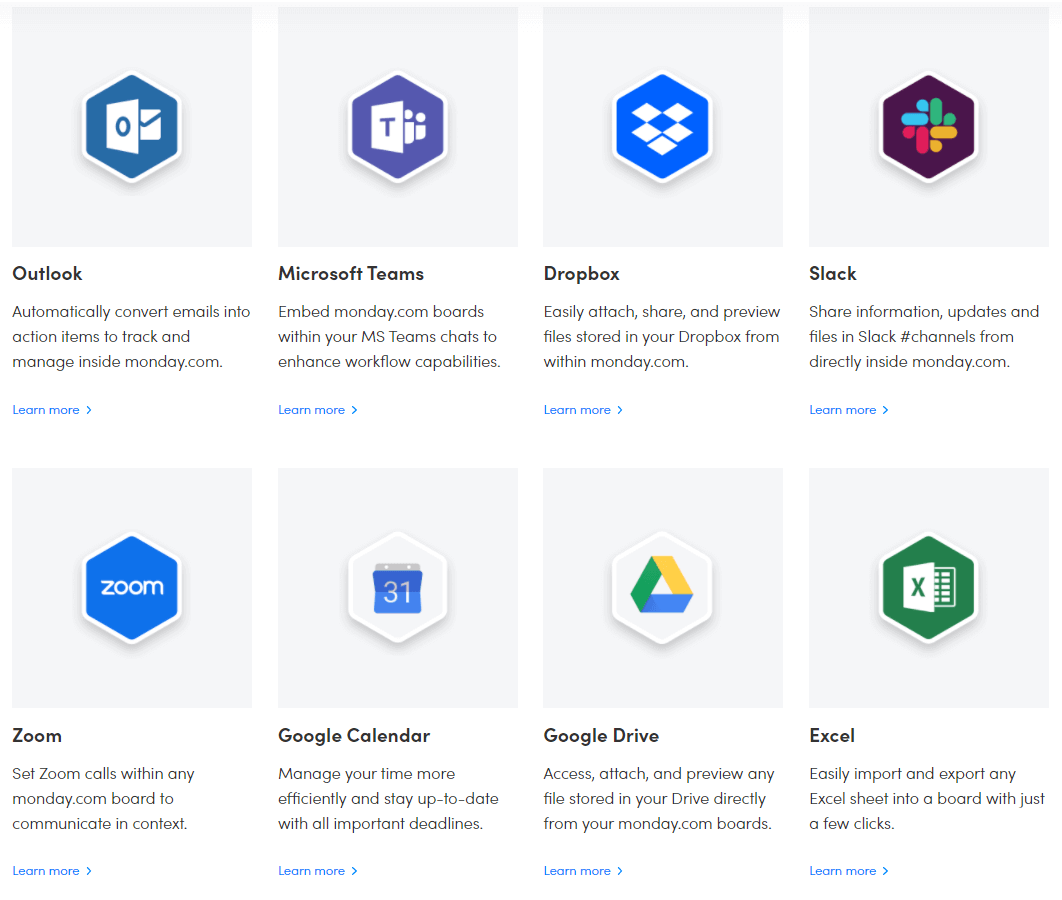
Customer Care Center
You should also consider if the software offers a customer care center. Since your goal is to maintain and develop a good relationship with your clients, then establishing this center is at the heart of your business.
With this feature, you can easily address your clients’ concerns and inquiries. And when they’re satisfied with how you respond to them, the more that they will trust you as a brand. As a result, you not only build a great reputation, but you can also gain more referrals from satisfied clients.
Frequently Asked Questions (FAQ)
Which CRM is best for small businesses?
Overall, SharpSpring is the first name that comes to mind when asked about the best CRM for small business 2020. This software offers superior marketing, synchronization, and integration tools that help keep everything you need in one place.
This makes it easier to reach out to clients and a new audience, and that will surely help you grow your business.
What is the best free CRM for small businesses?
We believe that Hubspot CRM is the best free CRM for small business 2020. Aside from being free, this software offers a comprehensive set of features that’s ideal for those who are only starting up.
What are the top 5 CRM systems?
From our selection above, we believe the top 5 CRM systems are SharpSpring, FreshWorks, Hubspot, Monday, and Zoho. All of these offer excellent features that can surely strengthen the relationship with clients.
For the top 10 CRM systems, Insightly, Less Annoying, Pipedrive, Nimble, and InfusionSoft made the cut, thanks to their intuitive UI and services.
What is the easiest CRM?
When it comes to ease of use, no other CRM comes close to the minimalist interface offered by Pipedrive CRM. This simple UI makes it easy to navigate so setting up forms and similar interactive elements won’t be a problem, even if you’re new to the software.
Does Google have a CRM product?
At the moment, Google does not have its own CRM tool. Nevertheless, multiple providers allow their software to easily integrate with Google’s services. As a result, you can get access to the entire G-Suite without leaving your CRM – and that’s quite convenient.
Conclusion
We can all agree that purchasing the best CRM software for small business CRM would make a great investment.
With its simplified data management processes features, it can help you improve your campaigns and reach a wider audience while retaining your current clientele. And that’s a great way to stay in business.
We hope that the detailed information in this article helped you pick the software that’s most compatible with your business structure.
We picked them based on performance, quality, uptime, and customer satisfaction, so you know they’re all reliable.
Remember that as long as you’ve set your eyes to success, nothing can ever take you down.
So while you’re on your journey to the top, make sure that you’re armed with the right tools to help you get there.
Affiliate Disclosure
This article may contain affiliate links: means , if you click on one of these links and make a purchase ( which we appreciated ), then I'll receive a small commission without affecting the original price ( without costing you anything extra ).
Further readings :
- 22 Best ClickFunnels Alternatives
- 17 Best Hosting For WordPress
- 18+ Reliable Email Marketing Services For Startups
- Your Guide To The Best Sales Funnel Software
- 19 Best Online Course Platforms (Ultimate Review )
- The 22 Best Shopping Cart Software You Can Try Today
- 20+ Best Podcast Hosting Platforms You Can’t Afford To Miss
