Do you want to get your website ranked higher on the search engine?
If yes, then congratulations! You are at the right place, because we are going to make you the master of the tool that assists you a lot in improving the rank of your web site on the search engine.
You will be well aware of the fact that, for ranking your website higher on the search engine, you need to perform certain researches like; keyword research, keyword difficulty, and keyword search volume.
All these things determine whether your site will go higher or not.
So, here we are intended to teach you the proper use of Kwfinder, which is a fantastic keyword analyzer.
This SEO keyword research tool paves the way for you to get your site on the right track.
Moreover, Kwfinder is one of the best free keyword research tools, as it provides its users with a free trial for ten days, and in this trial period, five keywords can be analyzed through Kwfinder.
In this article, we will tell you how to find keywords and 21 different ways of using Kwfinder.
Keyword Analysis
Before going into the details of this amazing SEO keyword Research tool, in the first step, you have to make an account on the Kwfinder.
You may have a free trial for ten days, but for proper use, you have to buy your Kwfinder account.
So, after having bought the account, you have to add Kwfinder extension on your search engine. This Kwfinder extension will save you from logging in again and again for every use.
The first challenge to rank your website higher on the search engine comes in the form of a keyword.
The keyword you choose must have high search volume and low difficulty.
So, once you have extracted some keywords, do no go forward without checking keyword’s search volume and difficulty.
For example, you extracted a keyword ‘Car insurance’, and you want to know this keyword’s search volume and difficulty, then you will have two methods of doing these through Kwfinder.
The first method is to search by keyword, and the second method is to search by domain;
21 Ways To Use Kwfinder
1. Search by Keyword:
This is how it looks like:
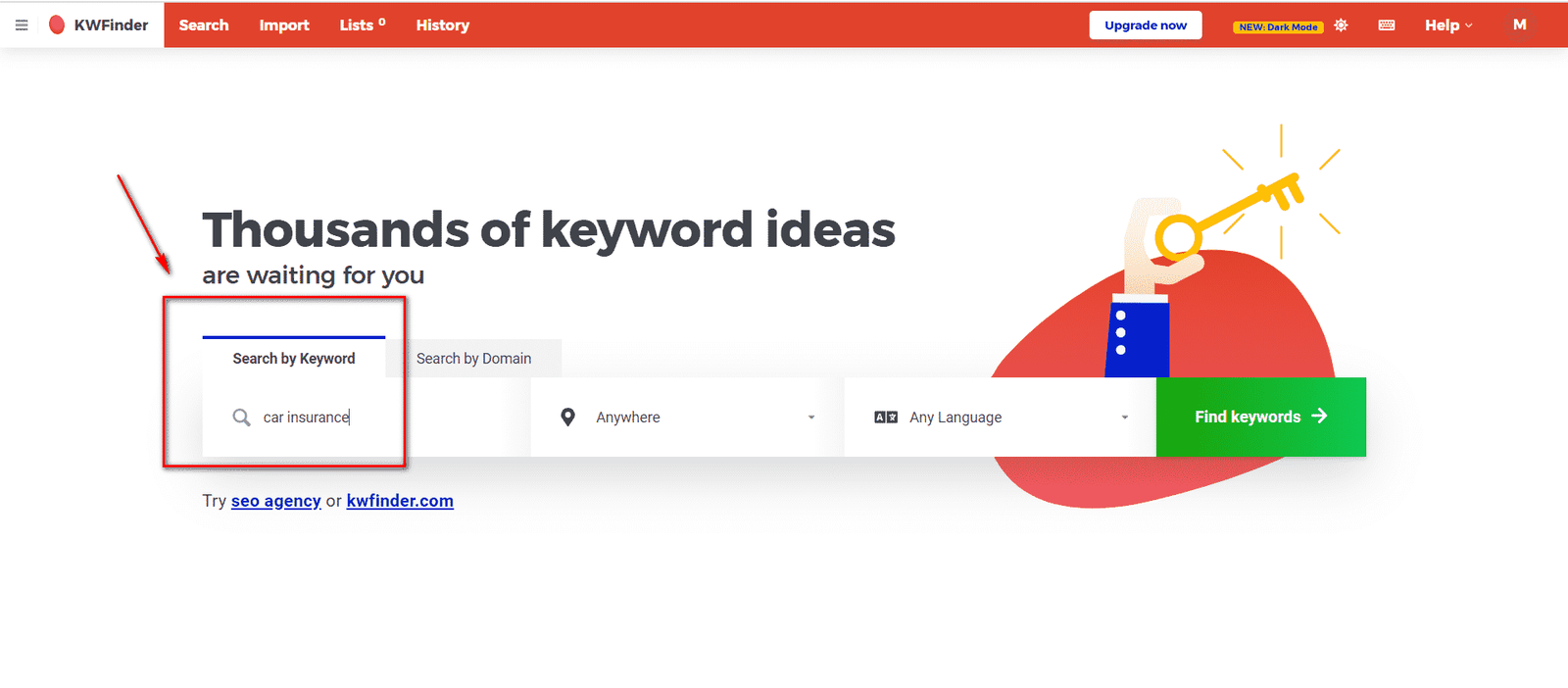
Here you enter your keyword, and it gives you your desired result, which has also been shown below.
2. Search by Domain:
On the other hand, if you want to search by domain, you need to have the link URL of the website, which is highly ranked on the search engine.
Putting that URL in Search by domain option, you will have a list of ranking keywords, and from that list, you can choose your desired keyword, and put that back into the search by Keyword option.
This process of picking the keywords from the competitor’s website is referred to as the ‘reverse engineering’ process. This is how it functions;

This is one of the best SEO keyword research tools that shows you the results of the keyword search volume and keyword difficulty. This is how it shows the results;

So, that is the keyword search volume and keyword difficulty. Both of these things indicate whether your idea is going to work or not.
3. The trend of the Keyword:
Now, this keyword analyzer again provides you with a beneficial figure, which is called the trend of the Keyword.
This trend of the Keyword gives you an estimate of the research trend of Keyword so that there is left no doubt in your choice.

That is how the graph of trend looks like, and you can have this graph by just clicking on the option of the trend.
So, you have noticed that it’s much easy to use, without involving any technicality. Therefore, passing your high school has never been a matter of concern in SEO.
4. Related Keywords Suggestions:
Extending the answer to the question of how to find keywords, here we have another suggestion for you that can provide you with profitable keywords.
When you enter the keyword in the research bar, you have a list of related keywords on the right side of the screen.
Moreover, you can also have the trend and keyword difficulty of the related keywords in the same list.
So, it becomes much easy for you to invent a new keyword for your website’s ranking.

That is how the screen looks like. So, this keyword finder allows you to have a number of related keywords that have the potential to improve the ranking of your website.
5. SERP Overview:
The concept of search engine result pages (SERP) is unavoidable to understand before we move forward.
Search engine result pages are the pages that are returned from the search engine in the response of the keywords research.
SERPs are displayed on the basis of selected keywords of the user.

DA (Domain Authority):
It presents a comparison with competitors that how the domain will rank in SERP.
PA (Page Authority):
It predicts the specific page's ranking in the SERP by comparing it with others.
CF (Citation Flow):
It predicts the influence of the website's URL, and this influence is determined on the basis of the backlinks.
TF (Trust Flow):
It predicts the influence of the website's URL on the basis of the quality of backlinks associated with the webpages.
LPS (Over link Profile strength):
It predicts the difficulty of ranking the website in a certain position.
EV (Estimated Visit):
It predicts the estimated visits on SERP per month.
You might have estimated the veracity of this keyword finder, as it provides you with the diverse and necessary information.
6. For analyzing number of Keywords:
Kwfinder, being an authentic keyword analyzer, offers you an opportunity to know the keywords’ search volume, their trends and difficulty.
If you have a number of keywords to be analyzed, you need not repeating the process again and again, but just upload the file of the keywords, and leave the rest on the tool.

It is evident that you can upload a file with a maximum of 25 keywords, and a lot of your time and effort will be reduced.
On the other hand, once you are done with your trial period and go for buying Kwfinder, you can have information about 700 keywords at one time.
Link Miner
Under this category of Kwfinder, you may have information regarding the following aspects, which comes our 7th way of using kwfinder:
Related: KWFinder Review: Increase Your Website Traffic 10X
7. Backlinks:
What is the most important thing in improving the ranking of your website on a search engine?
This is a common question that most people ask.
There are about 200 factors that Google keeps into consideration for improving the ranking of a site on the search engine.
Among the factors, Backlinks are considered the factor of fundamental importance.
Whatever techniques you apply for the ranking, those will be of no use unless you make strong backlinks.
The backlinks are made on sites that are already enjoying a higher ranking on the search engine.
You have to make internal links on sites of High Domain authority, and this act increases the traffic on your site too.
So, when it comes to backlinks, Kwfinder again takes this responsibility and provides you with the complete information of the site the analysis of which you want to perform.
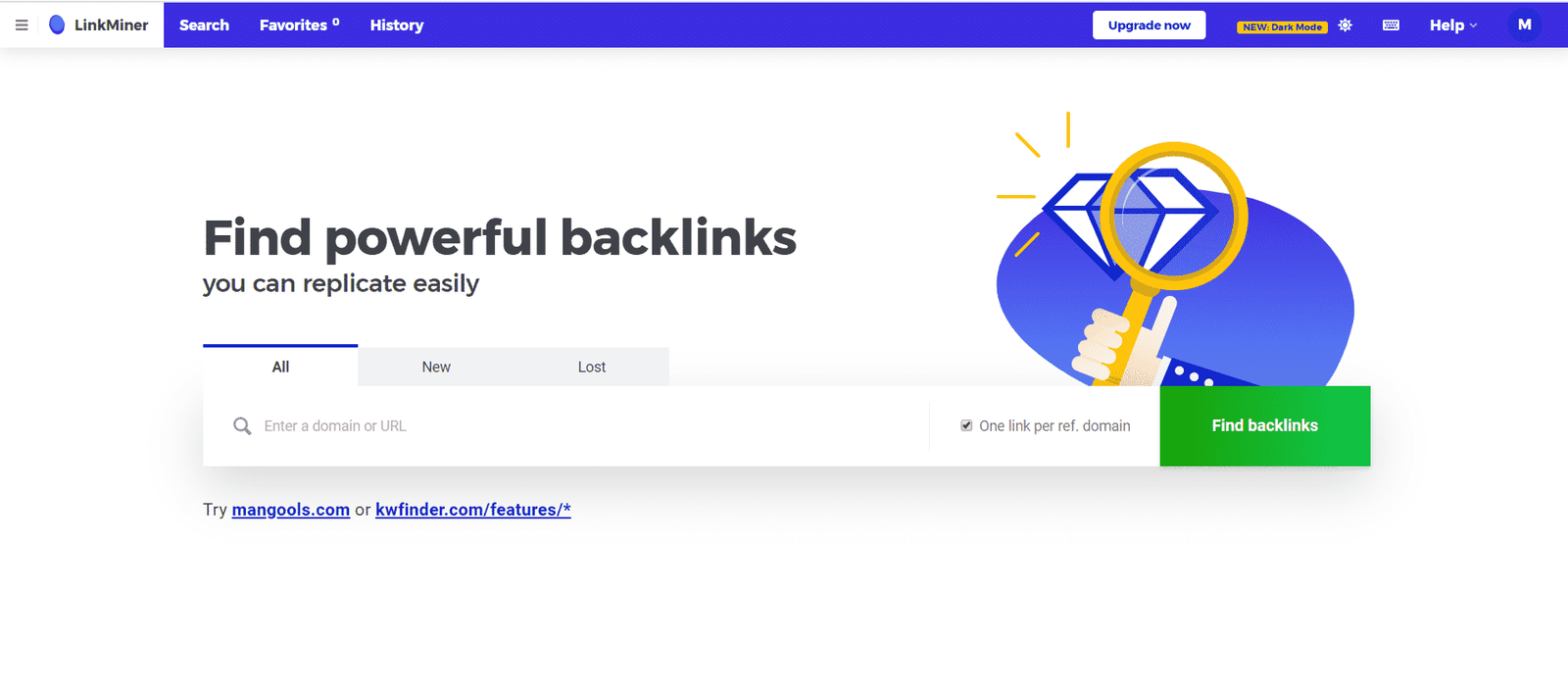
That is how the screen of your computer looks like when you want to know the backlinks of any of the websites.
You just need the URL of the site, paste that URL in a search bar, and the remaining work will be performed by the Kwfinder itself.
In short, this keyword analyzer provides you with the huge comfort related to the improvement of your website’s ranking.

For example, you want to analyze the website of SEO master ‘Neil Patel’, so you need to put the URL of the site in the search bar, and then click the green option on the right side.
Having done with all of these things, the result is obvious. If we talk about backlinks, there are 6.1 million backlinks, which is a huge number indeed.
So, having seen the number of backlinks, we can say that Neil Patel’s site will be ranking on higher numbers on Google.
Because, greater will be the number of backlinks, higher will be the rank of website on the search engine.
Now, in the above screenshot, there is a term referring domain, which is referred to as a number of webpages where your site is getting backlinks from.
Referring domains and backlinks decide the fate of your site.
Now, here is one more concept, which is mandatory to understand. It is related to Do follow, and No-follow backlinks;
8. Do-follow and No-follow Backlinks:
Here, we have details regarding do-follow and no-follow backlinks;
Do-Follow Backlinks:
Do-follow backlinks pass the authority from the referring domain to your linked website.
These Do-follow backlinks immediately put an impact on your backlink profile.
In short, do-follow backlinks are made to improve the ranking of the site.
No-Follow Backlinks:
No follow backlink does not pass any of the authority from the referring domain to the linked website.
As a result, there is no influence of the No follow links on your backlink profile. In simple words, No follow backlinks play no role in improving the rank of a website.
9. Reference IPs:
For sure, you meet all the requirements of the search engine to get your site ranked higher on the search engine.
Therefore, you must have strong information about the strategies of your competitors' websites that are ranking higher on the search engine.
So, other than extracting keywords through reverse engineering from your competitor's website, you also have to know about the backlinks, referring domains, and reference IPs.
These will give you a clear idea of how to outrank your competitor's website.
Now, here is a term Reference IPs, which is equally important to know as referring domains.
Reference IPs are referred to as an address of the website where your site is getting a backlink from.
So, now you have a clear idea of how your competitor is ranking higher on the search engine.
10. SERP Analysis of the Keyword:
SERP Analysis is referred to as a process in which you look at the sites that are higher on the search engine result pages, and the purpose behind this is to evaluate whether your chosen keyword could outrank the existed ranked websites or not.
If you find that your keywords do not have the capability to outrank the existing sites, it may be problematic for you.
But, you need not worry, as we also have the solution to this problem of yours.
You may perform reverse engineering to extract the keywords from the competitor's website with lower keyword difficulty and higher keyword search volume.
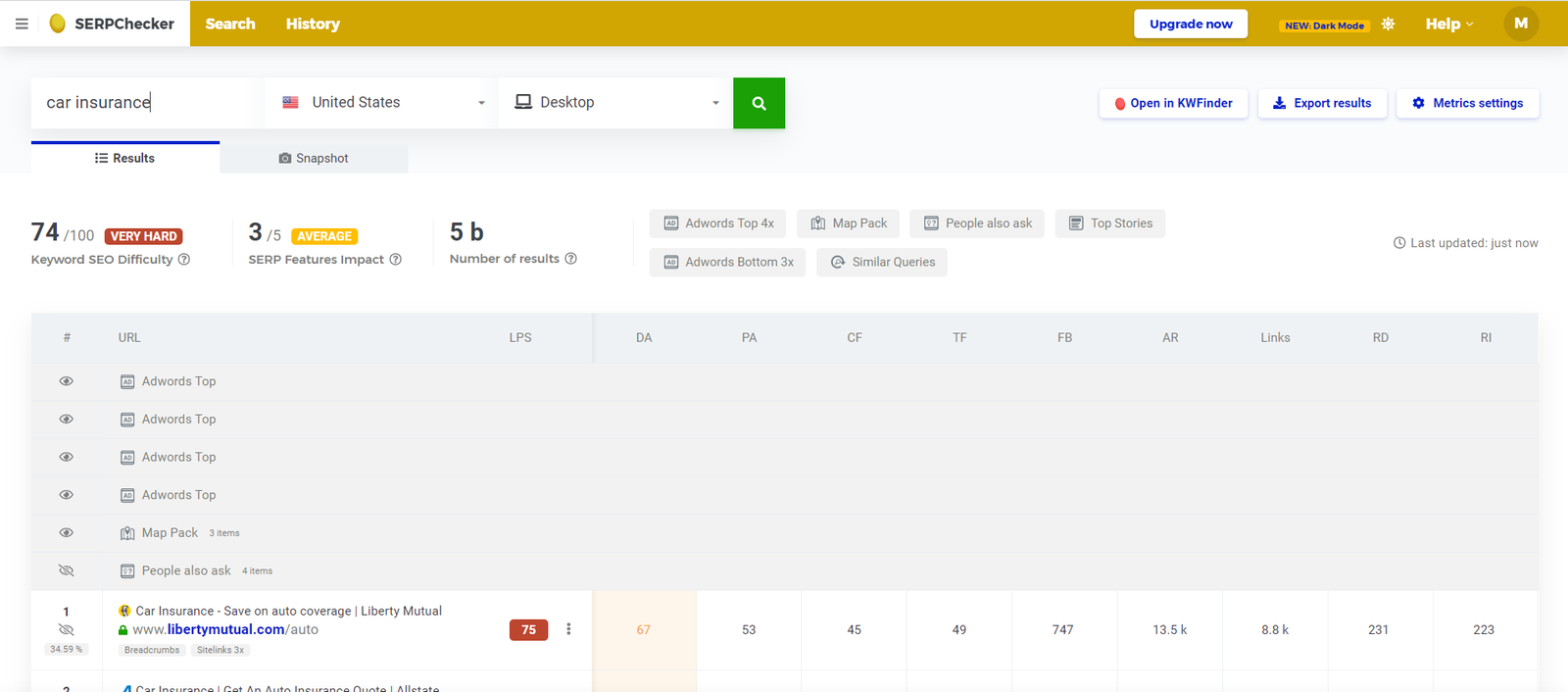
Now, here is the term SERP feature impact, which is necessary to understand.
11. SERP Feature:
SERP features are related to additional things utilized in Google Search engine result pages.
These are the things that are outside of the paid listing or standard organic. It can also involve any of the things from site links on a particular result.
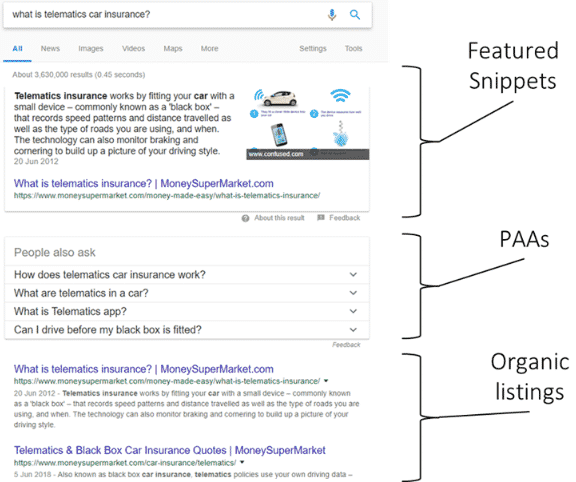
Moreover, if we consider the percentage of Featured snippet, PAAs and Organic listing, it is as below;

So, in the upper screenshot, the SERP feature impact has a value of 3 out of 5, which means that it can assist you in improving the ranking of your site.
12. SERP Analysis of Keywords through Competitor’s site:
As you are moving forward in this article, you are becoming a master of the things that have been related up till now.
So, you have become familiar with the process of reverse engineering, and now this SEO keyword research tool will facilitate you further in viewing the full details of your competitor’s website.

That is how it looks like when you enter the URL of your competitor’s website in the SERP Checker.
All related details of your competitor’s site will be obvious within seconds.
Up till now, you would have analyzed the importance of this Keyword analyzer. What you are learning here must be applied on your own.
13. SERPWatcher:
SERPWatcher is a tool that tracks ranking by focusing aggregate data on showing the overall progress.
What you can track through SERPWatcher have been given below;
- Only ten keywords for ten days in a free-trial plan
- Two hundred keywords, if you choose the basic plan
- Seven hundred keywords, if you choose the Premium Plan
- 1500 Keywords, if you choose the Agency Plan
14. Tracking:
The tracking tab will be changed on the basis of the previous tracking projects.
So, when you go to SERPWatcher application, you will be automatically redirected to the tab that leads you towards your first tracking.
For having the results out of the tracking, you have to fill the following information;
- Domain
- Location
- Search Platform
- Keyword to track
In the last option of Keyword to track, you have to upload the list of the keywords if you have a number of Keywords.
15. Tracking Tab:
This page will let you know about all your tracking that you have performed up till now. The page involves how many keywords you have tracked.
Meanwhile, tabs relate the basic information along with the performance index chart.
In order to visit this section, you have to Click on the option of ‘Tracking’ in the menu bar. Now, click on the white tab area to open the tracking.
Moreover, if you want to delete the record of your previous tracking, you can do this by clicking on the lines present at the upper left of the screen.
Here, you have two options; one is the mobile, and the second one is desktop. You can switch to any of them.
Now, you can see that results are according to our research, because it was the domain that we analyzed.
Here, the option of Desktop is in active.

While, here we have switched to the option of mobile.
Similarly, if you want to add new tracking, you have to click on the Green option present on the right side of the screen.
You might have understood the fact that this SEO keyword research tool is very convenient to use and provides you with amazing results.
Related: Best Keyword Research Tools (Free And Premium)
16. Site Profile:
Site Profile is one of the most beneficial features of Kwfinder.
This feature allows you to have each and every information regarding any of the websites you want.
Most of the time, users use these features to have maximum information about their competitors’ website. So, that is how it appears on the screen;
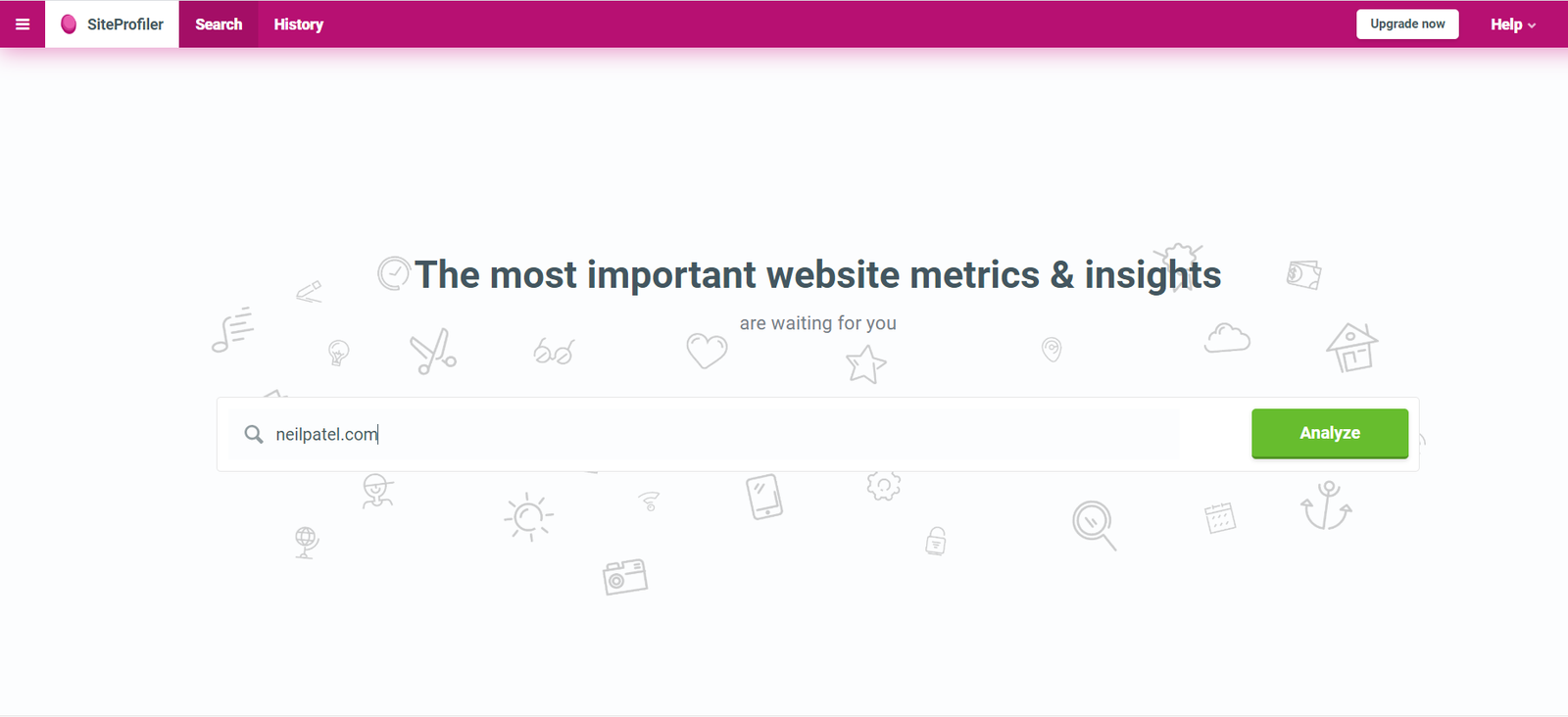
Having entered the URL of the desired website, you have a number of options that contain diverse information. The first option is about the overview of the site.
17. Overview of the site:
Once you have taken the option of an overview of the site, now your screen will be showing you something like this;

So, here you have all the details related to your search. You are already familiar with all of the terms except one; Alexa Rank.
Alexa rank is referred to as a measure of website’s authenticity and popularity.
This information provides you with a solid idea of how you should move forward to outrank your competitor on the search engine.
18. Backlinks Using Site Profile:
For sure, you might need backlinks to understand the position of your competitor on the search engine. So, moving to the backlinks, you will have an exact figure of backlinks along with the graph;
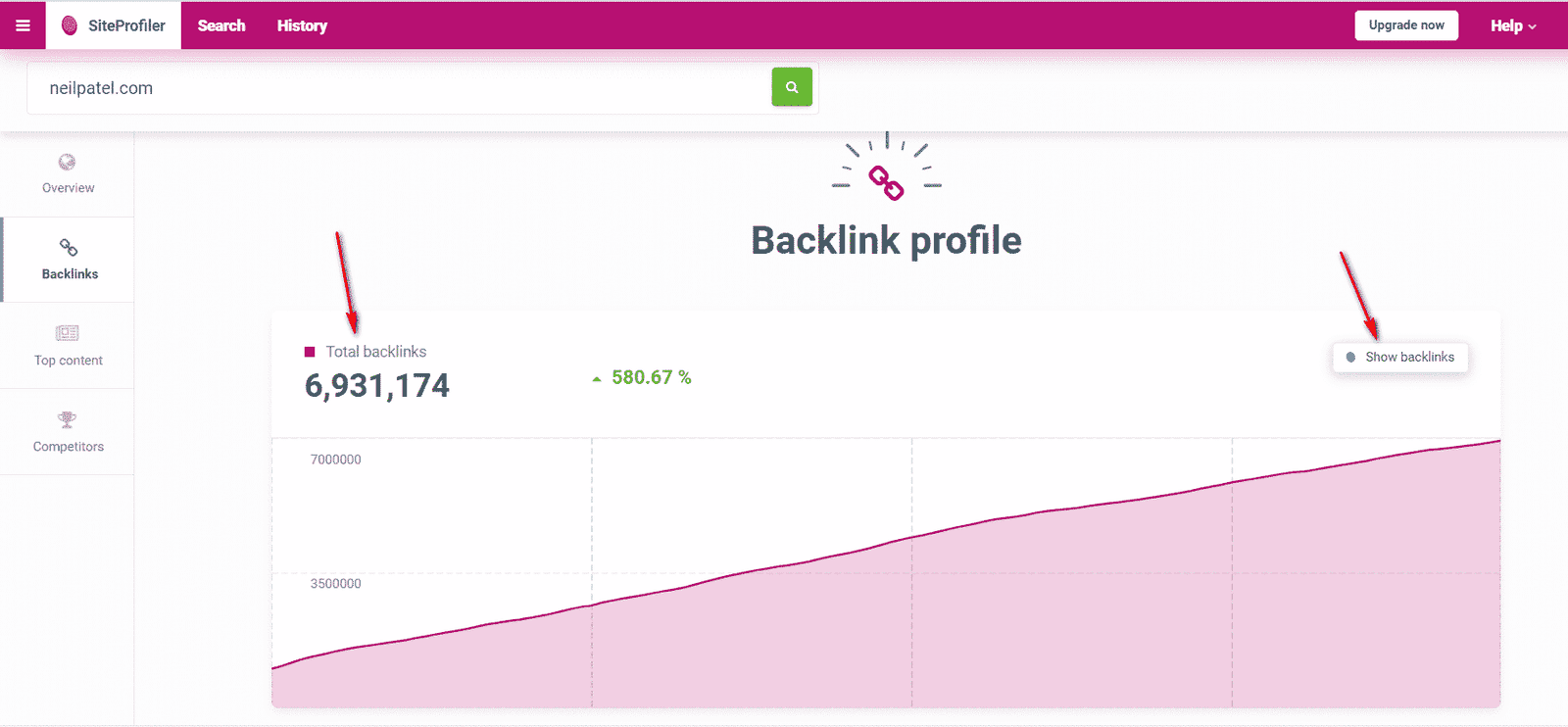
That is your screen when you switch to backlinks from the option of overview.
Moreover, here you can also have complete keywords analysis with exact figures of how many do-follow links are associated with your competitor’s website.
In the same way, links distribution further helps you in determining the strategy of your competitor.

That is how the complete backlink analysis looks on your screen.
19. Referring Domains of Competitors:
As you are already familiar with the concept of referring domains.
So, in order to add in your comfort, this amazing SEO keyword research tool provides you with the full details regarding the referring domains of your competitor’s website.
It helps you in drafting your strategy to make your competitor out-ranked.
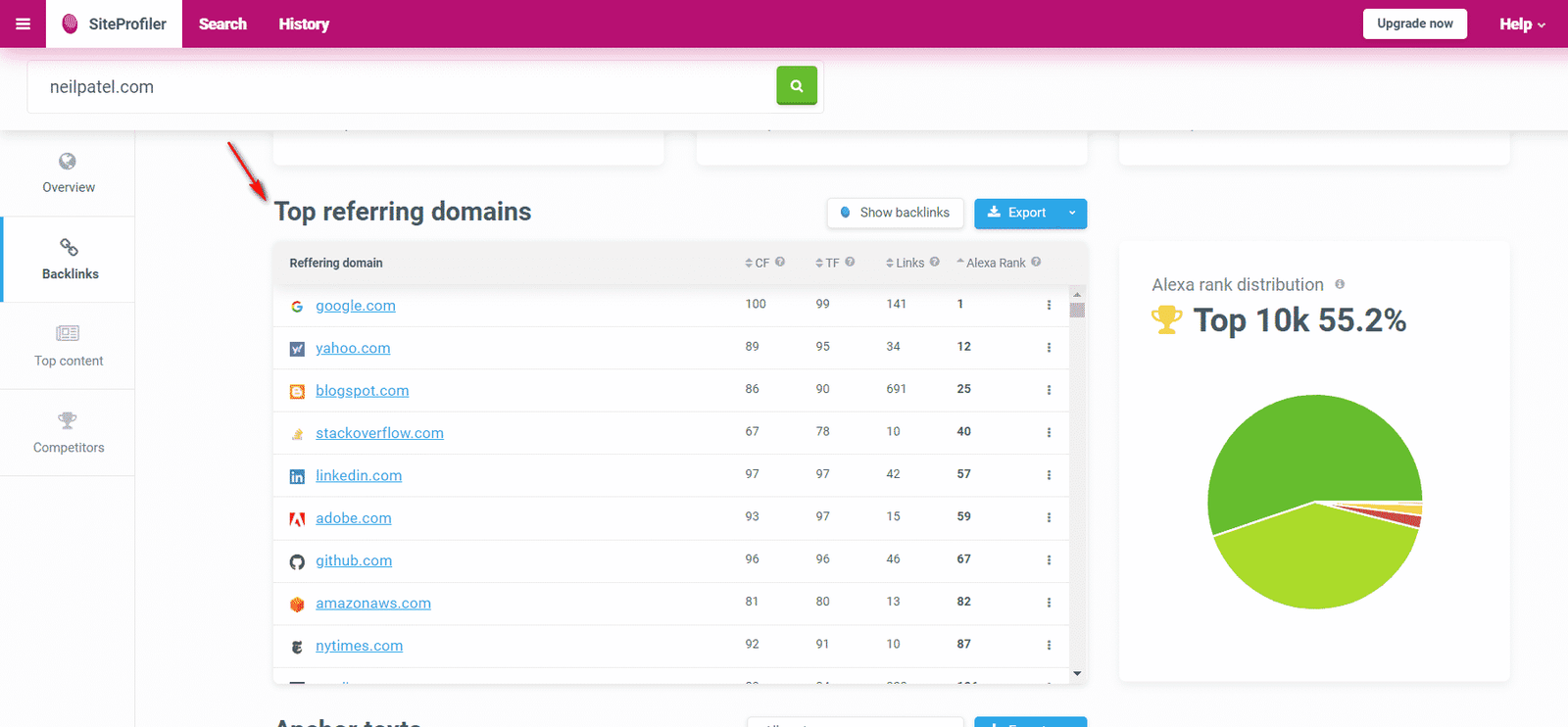
It should be kept in mind that it provides you with the top 10 thousand referring domains, which is still quite a huge number to be analyzed one by one.
May be you will Like : Ahrefs Vs Semrush: Which Is The Most Suitable SEO Tool For You, 2021?
20. Top Content of Competitor’s Website:
Further adding in your comfort, Kwfinder also lets you know about the top content of your competitor’s website.
You can have an amazing help through this information, and you can utilize this information to outrank your competitors on search engine.

That is how your screen looks when you enter the option of top content.
21. Competitors:
Do you want to know your competitors?
Of course, you will be there to make your competitors outranked, and you need to understand their strategy.
So, this keyword analyzer offers you to know your competitors.
In the option of site profile, you have to choose the last tab of competitors, and then put the URL of your site in the search bar.
Within seconds, you will have names of the sites that are competing you on the search engine or ranking on the same keywords on SERP.
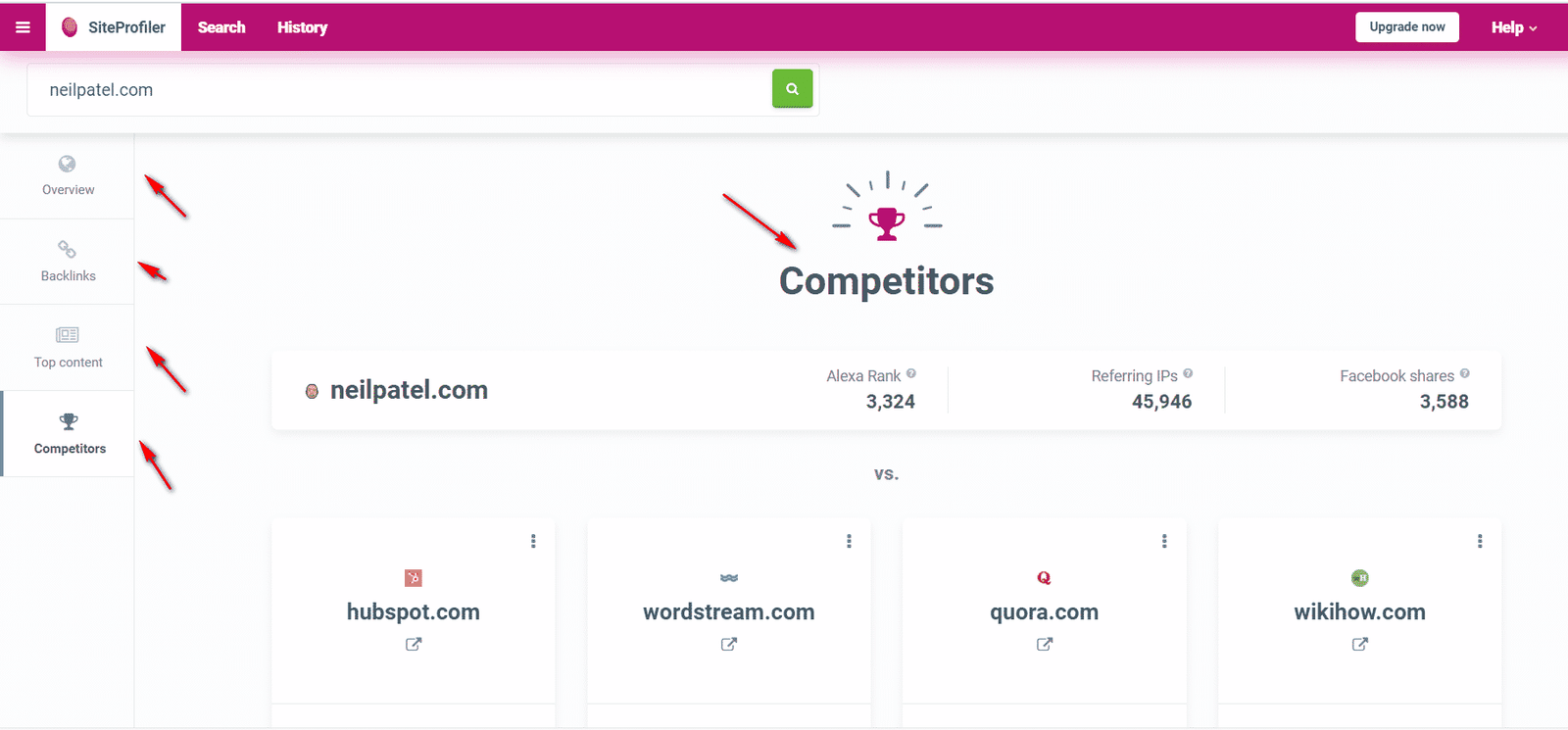
That is how you can find your competitors using Kwfinder.
Overview
So, that’s all you need to know about the Kwfinder.
Now, you must be very well convinced that Kwfinder is an amazing tool that meets all your requirements regarding search engine optimization.
These are the details and features that we have gone through in this article:
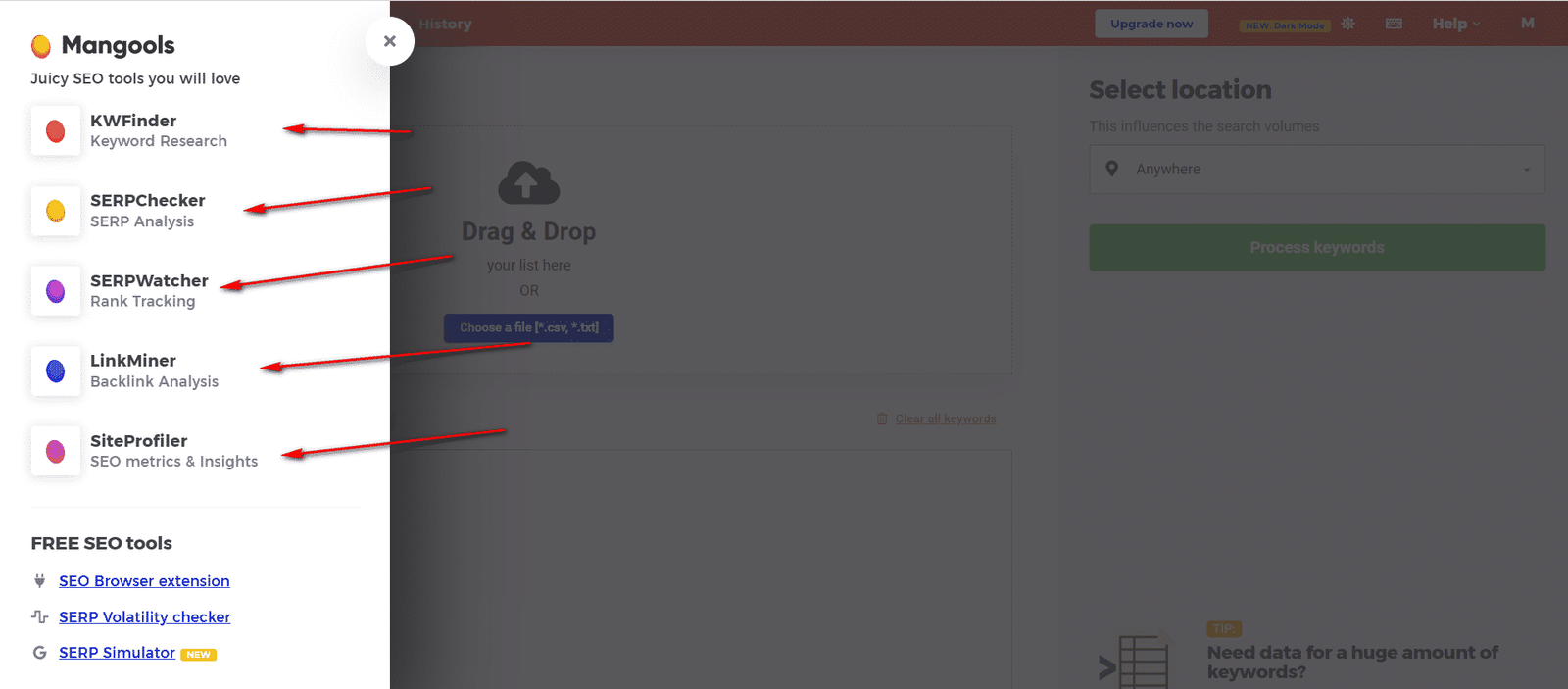
Now, you are master in finding the keywords, even if you have to extract those keywords from your competitor’s website.
Similarly, SERPChecker, SERPWatcher, LinkMiner, and SiteProfile have made you even more impregnable in the field of SEO.
In short, Kwfinder fulfills all the needs that you want to have in improving the ranking of your webpages on search engine optimization.
Find long tail keywords with low SEO difficulty
ALL the features for 10 days, for FREE
Final Words
Even if you have seen the screenshots of all features of Kwfinder, but still you are in desperate need of doing the practice on your own.
