All of you who use WordPress to create fabulously alluring websites and blogs, often have to go through the hassle of finding the right WordPress Plugins to get the job done.
These Plugins are an ultimate source of increasing conversions, providing security, enhancing the look and feel of your website and checking your grammar for common mistakes.
Despite the subjective nature of “Must Have” lists, we wanted to share what we considered the Must have WordPress plugins this year.
You can find both free and premium plugins for WordPress while most of the plugins are developed as freemiums.
Having too many WordPress plugins on your site is not recommended.
Only install the plugins that you recognize you need and update them frequently to repair any gaps in their security.
Redundant plugins can lead to security holes on your website, site crashes, poor performance, sluggish loading speeds, and more.
A great habit is to never pass 20 plugins. If your website is hosted on shared or budget hosting, TRY not to use more than 10 plugins.
15 Must Have WordPress Plugins list
Installing a proper set of WordPress plugins can support you improve your online business.
In this post, we will list our milky pick of the must-have WordPress plugins for websites this year.
1. WordPress SEO by Yoast (Freemium)

Yoast SEO is one of the most original and popular Plugins out of all WordPress Plugins.
It provides a toolset that optimizes your blog or website and makes it search-engine friendly. This, in turn, helps you get the top spot during search results.
The basic Yoast SEO Plugin is free, but the premium version comes with even more benefits.
It provides great flexibility over your site’s content on a per-post basis and attracts more visitors from social media sites.
Also, as it is very easy for beginners, it provides easy ways to set up sitemaps, titles, Meta descriptions, and social sharing information.
2. Thrive Architect (Premium)

Thrive Architect is a visual page builder built for businesses and conversion-focused websites.
It is highly convenient for companies and entrepreneurs who are busy and need a fast and easy tool to articulate their ideas onto sites, with minimal technical know-how.
It has great features such as click-to-edit, 100% conversion-focused landing page templates and pre-built conversion elements that don’t require a dozen WordPress Plugins to do the job.
It tackles most of your questions, such as, is it making a good impression? Is it landing enough visitors? Is it engaging visitors and boosting conversations?
Thrive Architect comes with whatever you need to make you look like a sales pro with minimal effort.
It also grows your mailing list, by providing landing pages to get leads and generate business growth. This is a must-have for all busy business owners out there.
3. Thirsty Affiliates (Freemium)

Unlike most WordPress Plugins, Thirsty Affiliates allows website and blog owners to add easily, manage, and insert affiliate links into their posts and landing pages.
This will enable bloggers, affiliate marketers or website owners to use their affiliate links easily and earn high commissions.
It’s a simple Plugin which will enable you to group your links into hierarchical categories, redirect your links to protect affiliate links from being replaced by malware, add images, and generate in-built reports.
It is an excellent source for Affiliate Programs to earn more money.
Related Topic : SEO for WordPress: The Beginner’s Guide (for 2019)
4. WP Rocket (Premium)

WP Rocket is a speed optimization and Caching Plugin which adds a variety of speed boosting features to your website or blog.
This allows your WordPress Plugin site to load faster so that users don’t have to wait for it to load.
As various WordPress Plugins can help your blog or website load more quickly, WP Rocket is the simplest to configure, which enhances loading time with the number of requests received.
Also, the latest version of WP Rocket has added features that optimize your database, making your website’s performance even better.
5. Thrive Leads (Premium)

Thrive Leads is a powerful lead generation Plugin that increases conversions superfast. It is the best list building solution out of all WordPress Plugins and focuses highly on conversion optimization.
This Plugin inhibits the most used conversion tactics by businesses and growth hackers and introduces them to your website in the easiest way possible.
The Plugin has the works of all opt-in forms, with a simple drag and drop editor.
It manages to target offers to visitors based on posts and has categories that boost conversions consistently.
Also, it has an added automatic A/B testing feature which is very easy to use, and analytics that provides business insights on traffic.
How To Start A Blog WordPress – Super Easy Guide 2019
6. Sucuri ( (Freemium)

Sucuri is a security Plugin which is free for all WordPress users. It creates multiple layers to safeguard your website from security threats.
Among various WordPress Plugins, this is built as a security suite to complement your website or blog, and protect it from malware.
It also monitors any changes that occur in the application, checks blacklist engines, keeps you updated with security alerts and keep your website clean and protected.
The PlugIn can also automate and guide you to follow certain processes to avoid hackers. This is a must-have if you are looking to recover a hacked website or keep your security at best.
7. SeedProd (Freemium)

SeedProd is the The Ultimate Coming Soon Page, Launch Page, Under Construction Page & Maintenance Mode Plugin for WordPress.
It has everything you need to create a stunning coming soon page, packed with all the information like integration with email marketing services, countdown timer, social media integration.
Thier Coming Soon Pro is a powerful coming soon and maintenance mode plugin designed to get readers excited about your upcoming launch, all while boosting your marketing efforts before your site even goes live.
8. Grammarly (Freemium)

Grammarly is a popular cloud-based spelling and grammar tool, which can be used as an extension in Chrome and Firefox.
Through this Plugin, you can proofread and correct any text which is inside a WordPress editor in real-time.
Grammarly is a tool used for various checks, such as reading through grammatical errors, checking the text for plagiarism or suggesting words for vocabulary use.
Even though WordPress has several Grammar Checker Tools, Grammarly is by far the most popular amongst WordPress Plugins.
9. UpdraftPlus (Freemium)

As a WordPress user, it’s critical for you to back up your WordPress files and databases regularly.
A good WordPress backup plugin like UpdraftPlus allows you to easily back up and restore your complete WordPress website.
With over a million active installs, UpdraftPlus makes it easy to set up and restore backup for even absolute newbie users. It supports more cloud backup options than most other plugins.
10. WooCommerce (Free)

WooCommerce is one of the most popular and WordPress eCommerce plugin. Packed full of features, perfectly integrated into your self-hosted WordPress website.
With WooCommerce, the whole idea of selling and a shopping cart becomes so much more easier.
Great integration with some of the best payment gateways, like PayPal or Stripe. Also with some powerful e-commerce tools such as MailChimp.
The best part of WooCommerce is that it is actually FREE!, this is the best plugin for people that wants to start up an online business/website with a very little capital
11. MonsterInsights (Freemium)

MonsterInsights is a WordPress plugin that makes managing/tracking Google Analytics data a lot easier.
The best part is that MonsterInsights comes with a Google Analytics Dashboard for WordPress that tells you actionable analytics reports right inside your dashboard.
Their team have created customized reports that eliminates the fluff and show you the stats that really matter, so you can see exactly what’s working.
Simply put, MonsterInsights is one of the most complete Google Analytics plugin for WordPress that’s both EASY and POWERFUL.
12. Akismet Anti-Spam (Freemium)

When operating a website, activating a spam blocker is essential . Without an anti-spam plugin , your website could be overtaken by malicious attacks.
This is where Akismet comes in, it catches spam comments sent to your site and blocks them from appearing.
It is a cloud based application, so the massive databases used to filter and catch spam reside on the cloud itself.
It is also the only other plugin that comes pre-installed with every WordPress website.
13. W3 Total Cache (Freemium)

If you are looking for an excellent Caching plugin to speed up your WordPress site, W3 Total Cache is one of the popular plugins for WordPress powered sites.
W3 Total Cache improves the SEO and your reader's experience of by increasing website performance, reducing load times through features like content delivery network (CDN).
14. Contact Form 7 ( Free )

If you’re looking to include a contact form in your WordPress site, Contact Form 7 is included on many lists of recommended WordPress plugins, so most likely to be one of the first solutions you’ll run into during your research.
Contact Form 7 is able to manage multiple contact forms, plus you can customize the style and the mail contents flexibly with easy markup.
The form supports Ajax-powered submitting, CAPTCHA, Akismet spam filtering ..etc
In short: Contact Form 7 is an excellent option for anyone who wants to quickly add a contact form to their WordPress website for free.

JetPack remains one of the best plugins out there. JetPack is a free WordPress plugin created by Automattic, the company behind WordPress.com. From one single place, This plugin helps you with:
- Tons of professional themes for any site
- Intuitive and powerful customization tools
- Unlimited and high-speed image and video content delivery network
- Lazy image load for a faster mobile experience
- Integration with official WordPress mobile apps
As you can see, Jetpack was designed to be the utility of all utilities to make sure that a user of WordPress could install a single plugin and then have access to tons of features that they might want.
16. RafflePress
RafflePress is an AI-based drag-and-drop tool created for bloggers, influencers, business owners, and agencies who are looking to run giveaway campaigns successfully without hiring a developer.
The entire design is built around the principle of hook and retainment to increase engagement, grow an email list, and get more sales.
You start by building a landing page using the RafflePress premade viral templates or design one that matches your brand from scratch with the RafflePress landing page designing tools.
From there, your potential subscriber takes a one-click entry in, subscribe to your mailing list, and refer a friend.
If you’re looking to leverage the power of a safe refer-a-friend word-of-the-mouth marketing, boost your social media following, as well as track your advanced success for retargeting, RafflePress is one of the best WordPress Plugins for you.
Key Features
Drag-and-drop landing page/giveaway page builder with templates
CRM and marketing integration
Social media integration and built-in viral sharing widgets
Real-time tracking of campaign success
Price
Basics: Pro and Plus plans; $79 and $39 respectively
Advanced : Ultimate and Growth plans; $359 and $159 respectively
17. WP-Optimize

A clunky database can affect the mobile-friendliness and even the overall loading speed of your site.
WP-Optimize, as the name suggests, is one of the best WordPress Plugins free to optimize your site by automatically dislodging unwanted data that eats up your database space in three simple, effective ways.
First, WP-Optimize integrates a cutting-edge lossy compression algorithm to automatically perform bulk compression of TIF, JPG, GIF, PNG, BMP images that are up to 5MG-64MB in size.
The information of the compressed images is saved up for use with a dedicated EXIF data-keeping feature.
Second, WP-Optimize features a device-specific browser caching functionality that saves up your visitors’ visited pages in an HTML file for fast loading when the same pages are visited again.
This caching feature also has a GZIP compression that compresses HTML, CSS, and Javascript in order to reduce the overall site loading time.
Finally, the data-cleansing feature scans your MYSQL table to retrieve spaces lost to data fragmentation.
Though it performs a weekly automatic cleansing, you can also set it up to notify you when a database is overloaded with irrelevant data for manual cleansing.
Features
- Caching and cleansing of tables in MYSQL database
- Bulk GIF, JPG, PNG, BMP, and TIF image compression of up to 5MG and 64MB
- Browser cashing of HTML, CSS, and Javascript
- WP-CLI Support
- Cache preloading and GZIP compression
Prices
- Free
18. Bloom
Bloom is an email marketing tool for mail building and services/products subscription purposes.
It allows you to create opt-in forms from over 100 premade templates for your reaches.
Or you may preferably design a completely new opt-in form in 3 distinct layouts that blend with your visitors’ demand.
Bloom integrates with 19+ email marketing plugins with the inclusion of MailChimp, Brevo , ConvertKit, GetResponce, etc…
Right on the dedicated, responsive Bloom dashboard, you can decide the layout, border/edges, images, and color combination of your opt-in form.
From there, you can either make your forms static on display or deicide that they pop up automatically either when a purchase is made or before or after a visitor comments on your outreach or when a user scrolls to the bottom of your page or based on time delay.
Bloom is quite dynamic so much that you can place your opt-in forms anywhere including; below your content, in the widget area, and even midway to your content ending.
Bloom is one of the best premium WordPress Plugins for all email marketers looking to create highly targeted content that converts over again with elegantly designed opt-in forms.
Features
- Integration with 19 email marketing systems
- AB-testing and conversion statistics
- 100+ premade templates
- Multiple fly-ins and pop-up automatic trigger with 6 display options
- Flexible custom design tools
Price
- Lifetime access; $249
- Yearly access; $89
19. WP Notification Bar Pro
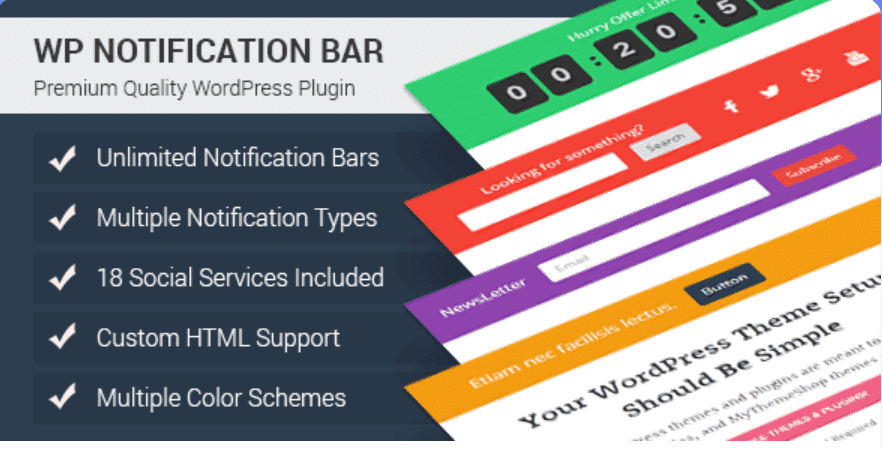
WP Notification is another opt-in form option for your marketing endeavors at a much lower cost. It allows you to create unlimited notifications bars in multiple types and designs.
Things you can include in your created notification bars include; newsletter box, texts, 18 different social media share buttons, YouTube Vimeo/video, Google translation, and images.
By preference, you can enable the integrated countdown timer to create a time-limited offer.
Or even add a search form that supports your visitors to easily search for information straight up on the notification bar.
WP Notification Bar Pro offers 14 distinct predefined color schemes for speed, ease, and flexibility through your design process.
If you’re expecting simple code work, WP Notification Bar Pro enables you to add individually created codes to your bars.
Another option to that is the pre-made shortcode with which you can easily insert widgets, forms, buttons, and other integrations to your notifications bars.
Other options include the ability to decide when or who or how a visitor interact.
Overall, this plugin is compatible with all WordPress themes while supporting a maximum of 12+ email services.
Features
- Countdown timer with a search form
- 12 email services integration with 18 social media shares
- Custom and premade shortcode insertion
- AB-testing with real-time conversion rate tracking
- 14 color schemes with multiple design options
Price
- Membership plan; $99 to $420
- Single Plan; $19 to $49
20. WP Subscribe Pro

As one of the most popularly used on my WordPress plugins list, WP Subscribe Pro is a powerful pop-up plugin that takes a minimalistic approach toward email subscribers’ growth.
With it, you’re able to create eye-catching designs of pop-up animations and pop-up triggers without having to code.
Though you may as well add the premade shortcode to insert custom features and even use custom code.
In the meanwhile, WP Subscribe Pro lets you create cookies, decide when cookies expire for a specific visitor, and there’s the Flush cookies functionality that opportune the display of major changes to all visitors.
This is important when you have an announcement to make about your newest products, services, or offers.
Also, WP Subscribe Pro provides unique features such as integration with Google’s FeedBurner and all available email service providers.
You can time the delay-display of your pop-ups, mix custom colors for widgets, control the text in your pop-up, add newsletter below or above your content, and use the built-in widget support to use this plugin on your sidebar.
Features
- Speed and SEO-optimized pop-up animations and triggers builder with delay-display option
- Feedburner integration, integration with all caching plugins and all email systems
- Built-in widget support plus custom/premade code
- Cookie expiration/Flush cookie
Price
- Membership plan: $99
- Single plan: $29
21. BuddyPress
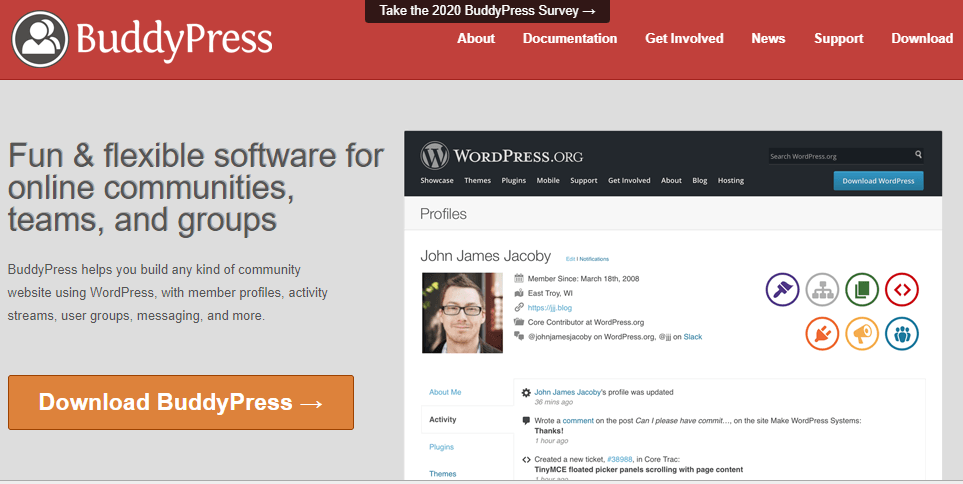
If you’re looking to structure an insider community for a special group of visitors for your brands or businesses or a school club, BuddyPress is one of the best WordPress plugins free to achieve that.
BuddyPress is built by a group of WordPress developers to offer all the needed widgets, tools, and code to construct an online community, forum, or platform that is highly interactive and dynamic.
It is a social media in a simple, lightweight box.
With your community designed from scratch or from any of the available templates on BuddyPress, members can create a professional user’s profile plus in and out of which they can sign and sign out every day.
Tools for adding user’s pictures and basic user’s info are provided. Members can make private interaction via a dedicated inbox.
Also, members can craft interactive groups, discussion pages, and make social connections more effectively like on social media like Facebook.
Finally, BuddyPress integrates with other social media plugins that you may want to set it up with.
It has inbuilt support for BBPress and Akismet whilst being compatible with all WordPress themes.
Features
- BB-Press, BuddyPress Docs, and Media integration
- Private messaging
- Group and sub-group creation
- Thread communication
Price
- Free
22. OptinMonster

OptinMonster is a conversion optimization tool for tapping into the leads that you already have to generate more sales, more traffic, and more subscribers in 3 simple steps.
In step 1, you will choose from the pre-built landing page templates or design one from the ground up using the provided drag-and-drop builder on a white canvas to create visually stunning offers that serve as a lead conversion magnet.
In step 2, you will use the targeting and segmentation engine to decide your target audience.
This is especially useful if you have a special offer for a special category of visitors/subscribers.
In the final step, you get to carry out an AB-test of your designed lead-generation strategy in real-time and adjust your setup on the fly.
OptinMonster features an Exit-Intent technology to personalize your campaign based on visitors’ behavior.
You are provided multiple types of forms such as slide-ins, pop-ups, full-screen overlays, and floating bars.
Finally, there’s a traffic redirection feature for sending traffic to the most crucial pages of your site.
Features
- Targeted campaign builder; cookie retargeting, device-based targeting, onsite retargeting, geo-location targeting, and page-level targeting
- Multiple campaign types; slide-in scroll box, floating bar, lightbox popup, fullscreen welcome mat, and slidebar forms
- Coupon wheel option, countdown timer, content locker, and inline forms
- Success tracking of conversion analytics, AB-testing, and real-time behavior automation
- Extensive integration with all email marketing tools
Price
- Basic and Plus plans: $9 and $19 per month respectively
- Pro and Growth: $29 and $49 per month respectively
23. MemberPress

MemberPress is a paid WordPress plugin to convert your site into a membership-based platform.
It equips you with all the needful tools, widgets, and add-ons to construct a beautifully professional-looking paid downloading platform that is super easy to manage.
You will be able to sell your digital products more securely with credit cards security and have complete control over memberships by granting/revoking access to your communities, feeds, posts, videos, podcasts, tags, feeds, categories, and other digital files based on the membership.
Also, if you’re running an affiliate program that requires integration with a 3rd party plugin, MemberPress is integration dynamic.
Finally, MemberPress has a coupon generating machine that allows you to generate or create custom coupons that don’t suck fro your business promotions.
Features
- Coupon generating engine for custom and automatic coupon generation
- Affiliate Royale technology to run affiliate programs
- Multiple payment gateway integrations
- Content access expiration, restrict/granting of access to products
- Premium community forums builder
Price
- Basic and Plus plans: $149 and $249 per year
- Pro plan : $349 per year
24. LiveChat

As the name suggests, LiveChat is a customer service tool designed to connect more with your customers for the best customer service experience 24/7.
You can automate your customer service with an AI-based inbuilt bot that will handle multiple queries in real-time like a real human.
LiveChat has a customization line of options with which you can add agent profiles, set languages, add more personalizations, plus chat boosters.
It offers multiple ways to engage your customers with eye-catchers, ticket forms, rich greetings, chat buttons, URL rules, and chat routings.
Likewise, more chatting tools allow each member on the customer service team to archive chats, make chat transfer from member to member, share files, make message sneak-peek, add chat tags and notifications and give your customer the possibility to rate your customer service.
There’s a dedicated ticketing system and a full-blown LiveChat APIs for sales and eCommerce activities.
Overall, the messaging channeling functionality plus the team management dashboard are the icing on the cake.
Features
- Livechat tools with customer engagement functions
- Security, customization, report, and analytics
- Livechat APIs system, ticketing systems, sales and eCommerce management
- Messaging channels and team management dashboard
- Personalized chatbot
Price
- Starter and Team plans; $16 and $33 per month respectively
- Business and Enterprise plans; $50 per month and custom price respectively
25. Insert Headers And Footers
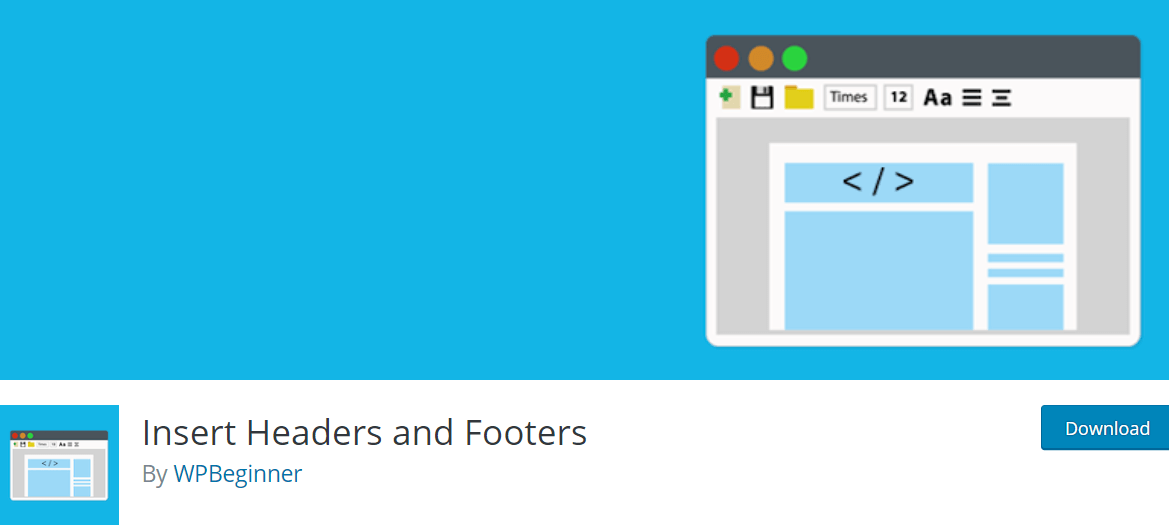
Insert Headers and Footers is one of the best WordPress plugins free to apply all widgets, features, tools, and plugins available on WordPress to your site.
It is a simple code-like plugin developed by WPBeginner in conjunction with two other developers to enable easy adaptation of Google Analytics, Google Adsense, Google forms, and more at both the footers and headers of your pages.
Other codes that this plugin allows you to insert at the two rears of your pages are; Facebook Pixel code,
Features
- Inserts HTML and Javascript
- Insert Facebook Pixel and custom CSS
- Inserts Google Analytics, Google
Price
- Free
26. Revive Old Post

If you want to put your social media content management on autopilot, this is for you.
Revive Old Post, as the name suggests, is an automated social manager designed to post your old blog content on your social media pages on autopilot.
Once you have it installed on your WordPress blog and have your social media pages links inserted into the plugin, it starts scanning all your blog pages together with your social handles for content correlation.
Contents on your blog that are yet to be on your Twitter, Facebook, Instagram, and all social media are then shared there. But that’s not all about it.
Revive Old Post offers the possibility to add hashtags, mentioning names or pages, and more.
And to make the shared content unique, Revive Old Post has been built to search through the net for fresh pictures that are relevant to each unique post and attach them in an eye-grabby way.
You have full control over your shares and can easily track the number of clicks each shared post gets.
Finally, regardless of the type of theme you’re using, Revive Old Post works fine on all WordPress versions.
Key Features
- Primetime and real-time sharing of media, pages, posts on all social media
- Custom field for tag/mention creation and insertion
- Real-time tracking of generated clicks on each shared post
- Multiple sharing and automatic picture sourcing
Prices
- Personal and Business plans; $75 and $149 per year
- Marketer plan; $299 per year
27. Elementor

Elementor is WordPress’s all-time great page builder that makes web development a walk in the park for a complete newbie.
Whether you’re looking to redesign/design your blog into a look-alike of a competitor’s or you want to maintain the outlook of a flipped site, this is for you.
Elementor equips you with 50+ widgets such as signal post widgets, conversion and marketing widgets, search bar/menu widgets, single post widgets, and a complete set of social share widgets.
You can customize unique themes from scratch with the powerful theme customization tool that allows you to design every part of your blog from header to footer without having to code.
There’s also the provision for a form building tool to design frontend converting forms which easily integrates with your favorite marketing plugins on which you can add advanced features like a spam filter.
Elementor also offers all the possible types of animations whilst letting you convert over 100 elements of each page into pop-ups.
Overall, if you are looking to craft a powerfully responsive WooCommerce store or a dynamic portfolio to showcase your work on a professional digital footprint with WordPress, Elementor is for you.
Features
- 300+ pro templates and 90+ pro widgets
- Pop-up builder, theme builder. Animation builder
- Built-in form builder with integration with all email tools
- Role manager and live custom CSS
- Custom field integration
Price
- Personal and Plus plans; $49 and $99 per year
- Expert plan; $199 per year
28. Sumo

If you want the best WordPress plugins free for use in one place, Sumo is a great choice. Sumo is not just a single plugin.
It is a full package of free plugins that are available for both a WordPress user and a non-user of WordPress to automate the growth of a digital footprint.
The first on the list of these plugins is AppSumo built exclusively for entrepreneurs to create live webinars and other similar tools.
Another plugin on the list is KingSumo, to build your email list through creating irresistible offers and giveaways.
And then you have SendFox that is an all-in-one email marketing toolset that makes email marketing easy for a newbie.
Final on the list is FAM, a fully automated marketing gear for a custom-built marketing strategy and process for your Shopify store without hiring a marketing agent.
While all of these plugins are free, Sumo has a paid version of each with more features to be unlocked.
Features
- Fully automated marketing setup for your Shopify store with FAM
- A complete email marketing toolset with SENDFox
- KingSumo for a viral giveaway campaign to build your email list
- AppSumo for a live webinar and more tools for entrepreneurs
Price
- Free but paid plans are available
29. Gravity Forms

Gravity Forms is a WordPress blog form builder developed from the ground up for your mail list building.
The installation of the plugin is pretty smooth, fast, and it is written to be lightweight. With Gravity Forms, you are equipped with a chunk load of form fields that are ready to use on the spot.
Each of the premade forms can also be tweaked by using the Gravity editor to flesh out a professional-looking form that is unique to your brand.
Once your forms are ready, you can start inserting your email subscription tool of choice at the click of a button. What’s great?
Gravity Forms is compatible with all email services whilst it will work just fine with no regard to the kind of WordPress theme you use.
Activities you can execute with Gravity Forms are; newsletter signups, subscription to an offer, email marketing, and more.
Features
- Over 30 form field ready for use
- File uploads and email notifications
- Integration with multiple payment gateways
- Conditional logic
Price
- Basic and Pro Licenses; $59 and $159 per year
- Elite license; $259 per year
30. Easy Digital Downloads

As the name suggests, Easy Digital Downloads is a must-have plugin for every online entrepreneur who sells digital products online.
It is a complete toolbox of every needed gear to advertise, sell, and manage your digital products online such as; eBooks, videos, audios, games, and more.
On the marketing side, Easy Digital Downloads features a discount code generating machine for exclusive offers that attract more customers.
On the side of selling, Easy Digital Downloads features multiple shopping carts for unlimited files download and a unique customer account page on which each customer can track their purchases.
For you, Easy Digital Downloads allows you to authorize/restrict access to your products, track the download activities of each customer in real-time, and generate full data reporting for analysis.
Finally, this plugin is compatible with all payment gateways and every marketing tool you wish to plug into it.
Features
- Download activity tracking and full data reporting
- Multiple shopping carts and a discount code generator
- Unique customer account page
- Unlimited file download, file access control, REST API
- All payment gateways integration
Price
- Personal pass and Extended pass plans; $99 and $199 per year
- Professional pass and All-access pass plans; $299 and $499 per year
31. UpdraftPlus

UpdraftPlus is a modern design backup tool to secure your blog from bugs, hackers, errors, dodgy updates, and server crashes.
UpdraftPlus saves your content in itself or your preferred storage box such as GoogleDrive from time to time.
You may decide to automate this process based on a schedule in time or even decide to do it manually as the case may turn out to be.
And whenever you need the backup files, Updrafts automatically restore them directly to the control panel of your WordPress blog.
An additional feature offers you the ability to clone your site without having to do any technical work.
This comes in handy for a freelance web developer who builds multiple sites from time to time. You can upload your backup files to Dropbox, GoogleDrive, and Amazon S3 accounts.
Features
- Incremental backup timing and scheduling for multisite
- Migration and cloning of blog
- Integration with non-WordPress database
- Encrypting and reporting
Price
- Personal and Business plans; $70 and $95 per year
- Agency and Enterprise plans; $145 and $195 per year
- Gold; $399 per year
32. Pretty Links

In a nutshell, pretty Links is a link management plugin for all websites whether WordPress or not.
It is an important tool in the arsenal of an affiliate marketer to create, group, brand, sort, assign, and track the activities of their affiliate links more accurately than doing it manually.
Also, if you have a podcast or a business blog, Pretty Links makes it easier when recommending or promoting an offer to a specific group of your audience.
Features
- Auto creation of links
- Keyword link creation
- Meta-fresh redirects and Javascript redirects
- Click reporting, exporting, forwarding, and conversion report
- Integration with Google Analytics
Price
- Beginner and Marketer plans; $49 and $99 per year
- Super affiliate plan; $199 per year
33. RankMath
Developed by the MyThemeShop team of programmers, RankMath is a lightweight WordPress plugin designed specifically for search engine optimization of your site.
It automates all the optimization process and makes your content ready for upload with a promising level of exposure.
The plugin has its own setup Wizard to automatically configure itself for SEO setup.
It will perform Google Schema Markup configuration, optimize your post for unlimited keywords, and add overlay icons on social images.
RankMath is multisite-ready with a 404 monitor on its role manager from which you can perform deep content analysis tests, integrate Google search console, perform up to 30 detailed SEO tests, and perform internal linking.
The great thing? RankMath is one of the best WordPress plugins free to all WordPress users.
Features
- Keyword optimization and analysis
- 4004 monitor
- Integration with; Google Schema Markup, Google search console, and LSI Keyword tools
- SEO optimized breadcrumbs
Price
- Free
34. MAXCDN

The final on the list is MAXCDN, a content delivery network (CDN) to channel your content distribution globally in the best way more effectively.
MAXCDN also accelerates the speed of your website to up to 68% so that you can reach more visitors at a great speed without doing any code related works.
By storing all your frequently distributed content on StackPath, your pages are closer to your visitors and are distributed faster.
This is a plugin to scale site loading speed and, at the bottom line, increase your ranking on Google.
Features
- Cache management and 301 redirects
- URL signing, footer, and header adding/removing
- Customize caching and intelligent caching
- Instant purge
Price
- Edge delivery 20 and Edge delivery 200 Plans: $20 and $200 per year
- Edge delivery 2000: $2000 per year.
35. WP Cookie consent

WP Cookie Consent is an advanced WordPress plugin to make your website compliant with CCPA and GDPR.
It helps you to comply with EU GDPR’s cookie consent and CCPA’s “Do not sell” opt-out regulations.
You can get visitors’ consent by adding a customizable cookie consent bar on your site. You can also display a customizable notice with a “Do not sell my personal information” link to your site.
The plugin has tons of easy to use features like powerful cookie detector tool, granular cookie consent, auto cookie categorization, etc. There are intelligent lookup databases and consent logs options. You may display location-based notices and edit cookie information.
WP Cookie Consent supports multiple languages. It is user friendly and well documented. There are free updates.
Features:
- Cookie detector (auto-scan)
- Third-party cookie details
- Manually add/edit cookie details
- Fully-customisable cookie notice
- And more
Price
- From: $17.00 / year with 30-day money back guarantee
36. GDPR Cookie Consent

GDPR Cookie Consent plugin is an excellent solution that helps you easily comply with the GDPR cookie consent requirements.
With the help of this plugin, you can enable automatic scan of your website for cookies and add them to the cookie list which you can display on your cookie policy using a shortcode.
Displaying a cookie banner that asks for users’ consent is one of the necessary requirements of the law and the plugin makes it possible by letting you choose one from the pre-built templates.
Its automatic script blocking feature allows you to block the scripts of third-party cookies until the visitor grants consent.
Geo IP based cookie banner exclusion (showing cookie banner to only EU countries), cookie policy generator, enabling granular control for cookies, storage of visitors consents (cookies consented to, timestamp, anonymized IP of the user), etc., are some of the other cool features of the plugin.
Pricing structure :
- $49 per year for single site
- $99 per year for 5 sites
- $199 per year for 25 sites
37. The New User Approve

The New User Approve plugin for WordPress is a fabulous tool that may simplify the process of approving registrations for new users. You can manually authorize new users within the WordPress admin area or do so by email.
As a result of this plugin, you will be able to accept or reject pending users either singly or in bulk. If necessary, administrators can manually resend verification emails to users. In addition, it comes with editable email templates for approving and rejecting users.
The "New User Approve" plugin for WordPress prompts users to wait for approval once they have submitted a registration request. Furthermore, this plugin will send users an email informing them of the status of their request, whether it was approved or declined.
Features:
● Make it easy for new users to sign up by automating the process.
● The plugin notifies users waiting for WordPress site registration approval.
● The New User Approve plugin emails the site administrator when a new user registers.
● The New User Approve plugin lets administrators approve or deny registration requests.
● The plugin sends an email to the user after they submit a new user request.
● Accepted users receive a welcome email with their credentials.
● Predefined template tags are available for site notifications and other emails.
● Automate new user invite codes. Invitation codes activate accounts immediately.
● Auto-approve white-listed users and auto-reject banned users.
Price:
- $39.00 /year for 1 Site License
- $99.00 /year for 5 Site License
- $199.00/year for 30 Site License
- One-time Payment
- $99.00 for 1 Site License
- $249.00 for 5 Site License
- $599.00 for 30 Site License
38. Currency Switcher for WooCommerce

If you're selling products online, it's essential to give your customers the option to pay in their local currency. With the Currency Switcher for WooCommerce plugin, you can do just that! This plugin lets you display unlimited selectable currencies on your shop, cart, or checkout page, making it easy for customers to pay in their preferred currency.
Plus, the plugin is fully compatible with all major payment gateways so that you can accept payments from anywhere in the world. Other than that, the team behind developing this fantastic plugin is always available for support and is working on making this plugin better than ever.
So why not give your customers the convenience of paying in their own currency? Install the Currency Switcher for WooCommerce plugin today!
Wrapping Up
This was a snapshot of the most useful plugins to use on your WordPress website.
These best wordpress plugins for blogs will not only create powerful and appealing layouts and landing pages; they will add security, optimize your site, generate leads and generate affiliate links
However, before you install these WordPress Plugins make sure that they answer your questions as to, why you need them?
- How will they enhance your website?
- Will they increase traffic?
- And are they comfortable for clients to use?
These wordpress plugins list are effective in their way and can contribute heavily towards user growth. So give it a mighty thought before going forward with which ones to install.
Did I miss any important wordpress plugins free or premium , please share in the comment.
Further Readings :
