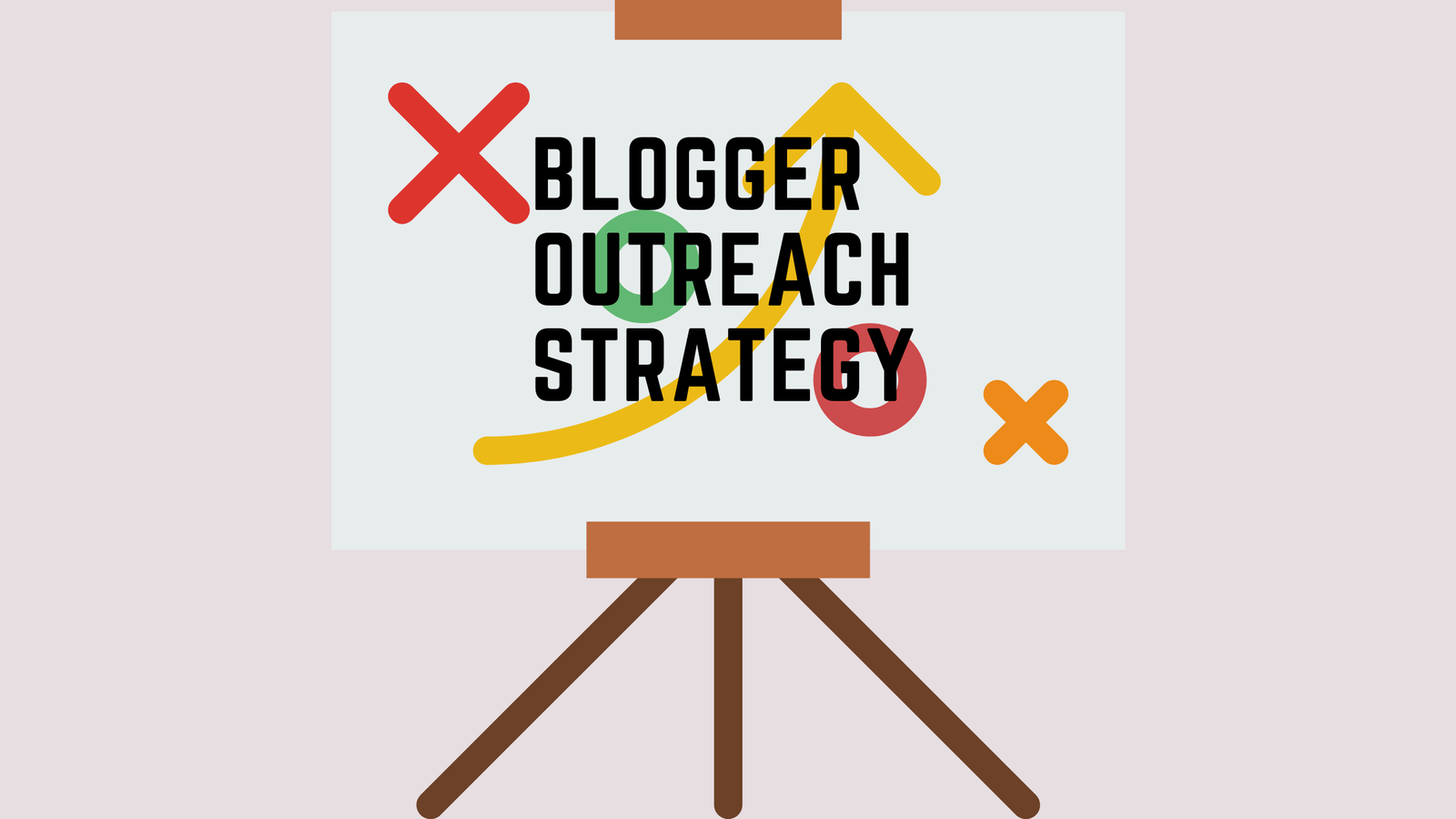This post walk you through how to actually get your blog posts to rank in Google and get you traffic via a practical blogger outreach strategy.
Years ago, when I was just starting out with content marketing, I used to spend a lot of time writing blog posts.
I’d spend a week crafting the perfect 2500+ word post, complete with pictures and cite relevant websites.
Then, I’d publish the post, and share it in my newsletter and social feeds.
And that’d be it.
I’d forget about the post after that.
If I was lucky, maybe 6 months to a year later, I’d see some traffic and rankings for that post.
If I was lucky.
Then, I found out about blog post promotion.
I came across an article that was telling me, “You should spend 2x the amount of time promoting your post as you spent writing your post.”
That sounded like a lot.
But, I tried it.
And, the thing is...
it worked.
My posts started ranking higher, more quickly, and got more traffic sooner.
So, in this post, I’m going to share with you exactly what I do to promote a blog post to build rankings and get traffic.
First, You Need A Blog Post Worth Promoting
I don’t want this to be an article all about writing a blog post for link-building. There are plenty out there already.
Instead, let’s summarize the key points of what you’ll need for your post:
Do your keyword research first to be sure you have a good blog post topic that is worth spending time writing, using a tool like Ahrefs, SEMRush, Ubersuggest, Buzzsumo, or others.

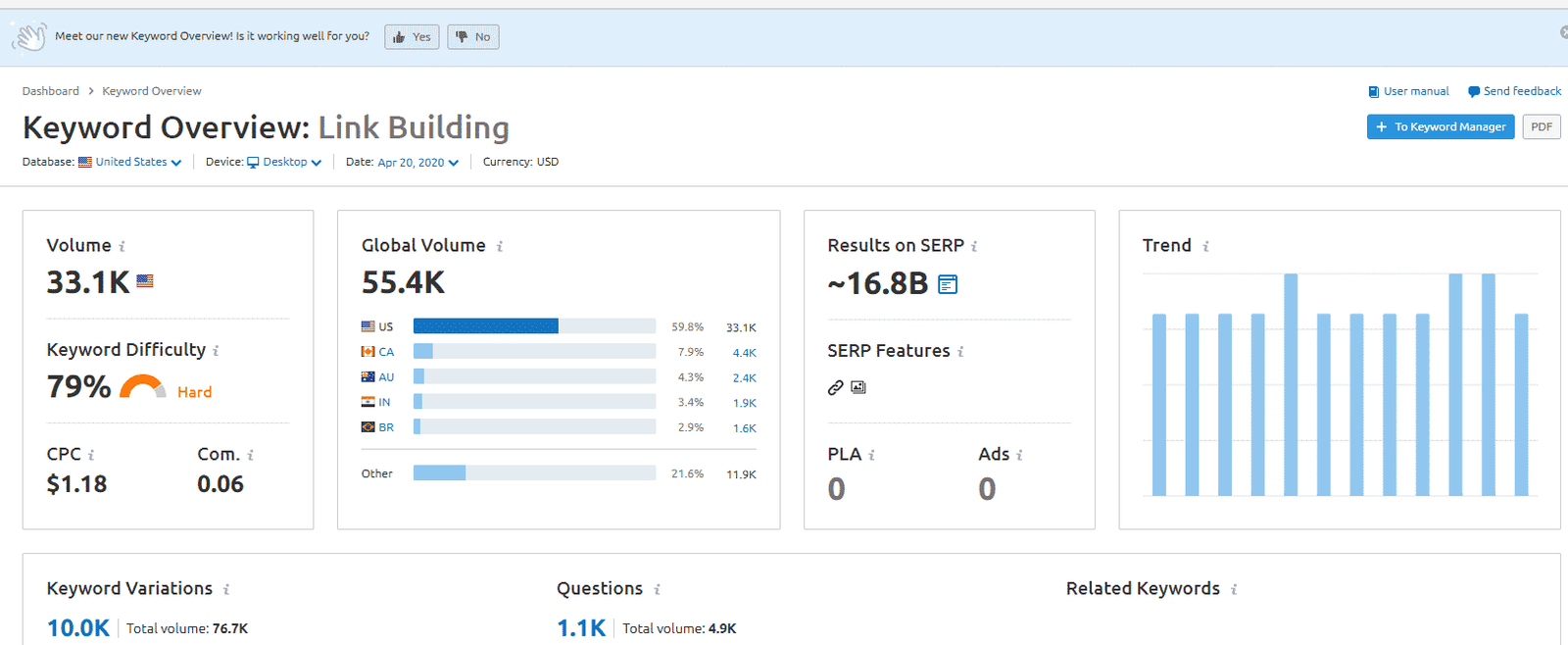

Your post should be long. 2000+ words long
Include images and other Psychological Marketing Tactics throughout your post
Visually, this is going to make your post more interesting and readable, rather than seeing just a wall of text.
Also, the more that people actually read your post, and spend time on your article page, the better you’ll rank.
Include outbound links from your post to other articles and websites
This is going to be relevant to a particular type of outreach that I’m calling Mention Outreach.
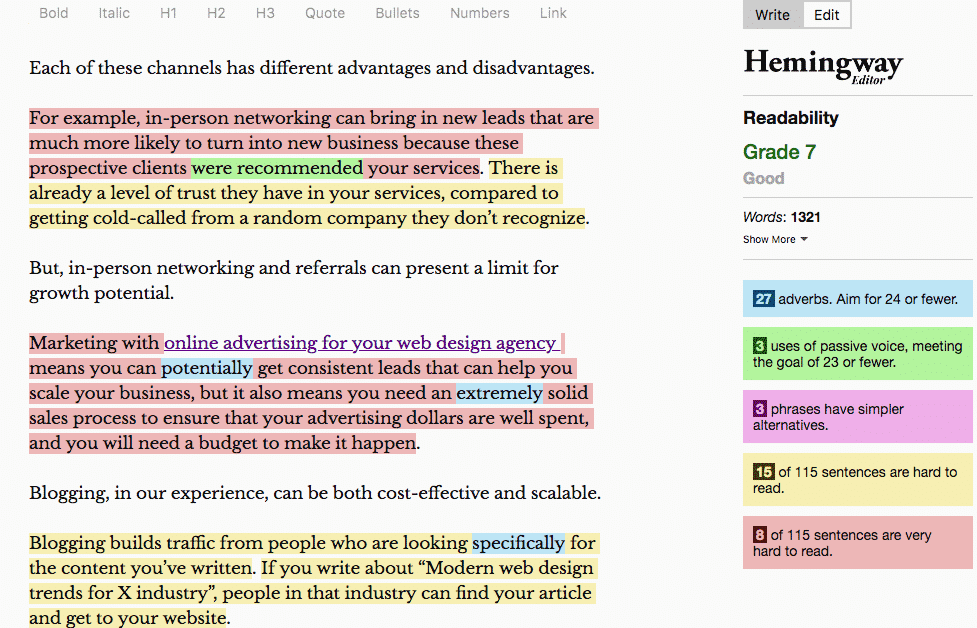
Optimize your post SEO with a tool like Yoast

And, just as simple as that, you have a decent blog post worth promoting.
Outreach Steps
Now that we have our blog post, we need to do outreach to promote our post to get links and shares.
With outreach, there are different strategies you can use to connect with other websites and get them to either link to or share your content.
The steps for doing outreach are:
- Research to find outreach opportunities (blog post URLs and website URLs)
- Find contact details (email addresses) for those websites
- Draft template emails for outreach
- Email the contacts (and send follow-ups if they don’t respond)
Next, let’s talk about each of these aspects.
1. Researching Outreach Opportunities
The first step of any outreach campaign is to find websites to reach out to.
You’ll need two things to do this:
- A spreadsheet to keep notes on different websites
We’ll get into the different types of outreach campaigns shortly, but as an example to illustrate for you, we might want to do Link Roundup outreach.
This involves finding websites that regularly publish “Link Roundup” articles on a topic related to your content.
If you’re not familiar, a link roundup is a blog article or newsletter that regularly publishes, sharing other people’s content; a good example is Big Apple Media’s roundup.
For the outreach research step, we need to find websites relevant to our content.
For researching relevant opportunities, usually the first place I go to is Google.
You can do a lot of magic using advanced search operators in Google.
You might be skeptical of Google’s search results, but using advanced search operators can have a significant impact.
Let’s use this link roundup campaign type as an example.
By typing in intitle:”link roundup” + your keyword in the search bar, we can get extremely relevant search results.
Using that search term, will get only results that have “link roundup” in the title.

This helps you exclude other blog posts that aren’t relevant to what you’re looking for.
One other advanced Google feature - limiting the date range.
At the top of the page, you’ll want to click Tools > Any Time and then choose Past Month from the drop-down list.
With this, you can ensure you only see results of posts that were published in the last month. This way, you don’t get link roundup articles that are not still currently publishing.

For every website you find that you want to reach out to, add them to a spreadsheet.
Related Topic : How to Find Someone's Email Address this year (Detailed Guide)
2. Finding Contacts
After you have a list of websites you want to reach out to, you’ll need to find email addresses for contacts at those websites.
Finding contact details manually can be a pain, so we’re going to use some free third-party tools.
Contact finders like Hunter.io and Norbert find email addresses for different websites.
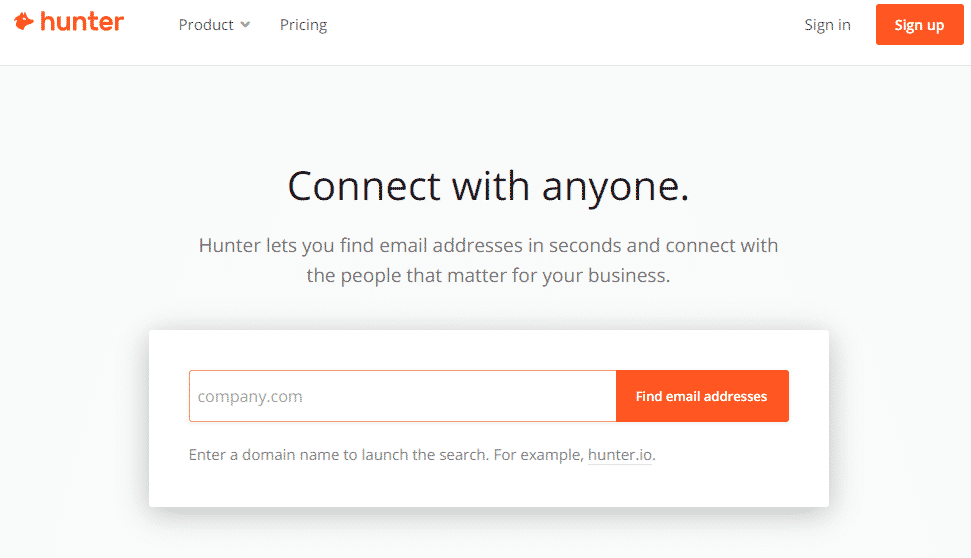
With Hunter, you just type in a website domain, and it will return any email addresses it finds at that domain.
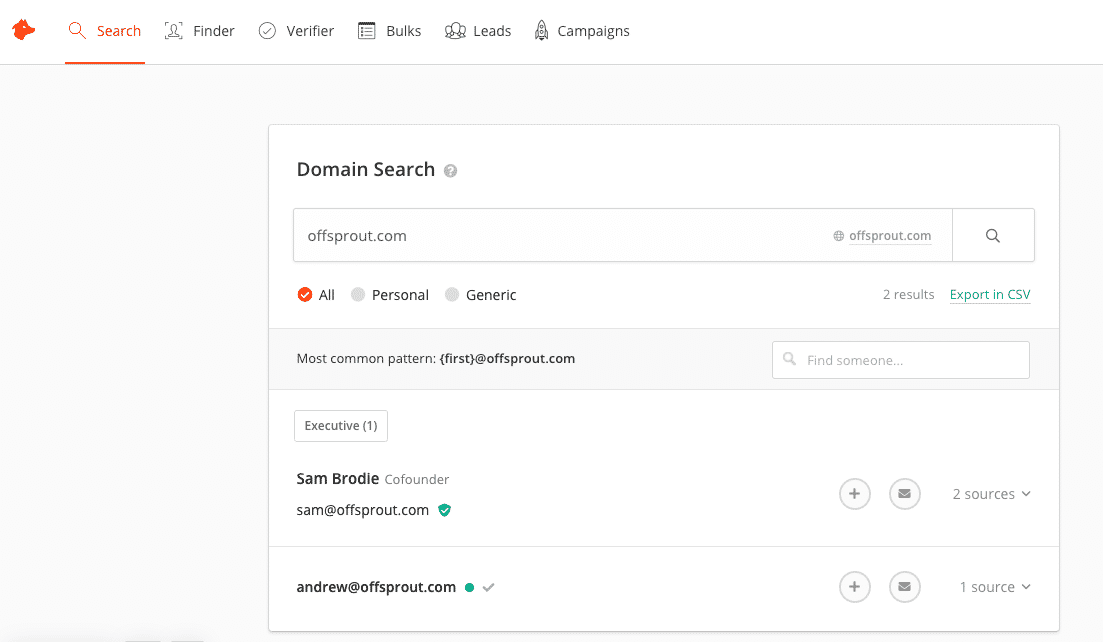
Add that email address and contact name to your spreadsheet.
Another great tool to try is AeroLeads.
Aside from basic data like email addresses, AeroLeads uncovers personal information of the prospects like their business name, contact details, location, title, site URL, company phone number, and several other data features.
Next, we’re going to need to create emails for these contacts.
Related Topic: Best Email Finder Tools to Find Emails Addresses And Phone Number
3. Emails for Outreach
The biggest challenge with outreach is getting people to open your email, read it, and then get a positive response from the recipient.
Each aspect of these has their own challenge though.
You have to get your email:
- Opened
- Read
- Responded to with something like, “Yes, I will do as you ask and link to or share your post.”
Let’s break down each of these:
Getting Emails Opened
What determines whether your email gets opened are a few things:
- Email From Name
- From Email Address
- Subject Line
For the first two pieces, it’s pretty simple:
The email should look like it comes from a real person who has a first and last name.
The From Name shouldn’t be something like “Jeff from Conglomo, Inc.”. It should be more like “Jeff Smith.”
This is what real human people use for personal emails. “Jeff from Conglomo, Inc.” might be fine if this was a newsletter email to an email list, but not if you want your personal email to a website to get opened.
For your From Email Address, you should also be sending from an email at your domain. It shouldn’t be something like jeff@conglomo VIA 123abc2.mailserver.com or whatever, because that looks fake and like it’s from a mass emailing service, not a personal email.
The last piece of the puzzle here is the Subject Line.
The Subject Line is the biggest challenge to getting your email opened.
You need a subject that is interesting enough that your recipient, who has never heard of you before, wants to open your email.
One word of caution: While you want your email to get opened, you don’t want to be deceptive.
You may get them to open your email, but if you trick them to open your email, you won’t get them to respond in-kind.
You want the subject line to pique the curiosity of the recipient to get them to open the email, and then make them actually read the contents.
My own method of coming up with subject lines is “The 6 E’s of Subject Lines”, which include:
You don’t need to use each of these E’s for all subject lines, but it can give you some ideas.
For example:
A Personality/Curiosity Subject Line: “Hey John, A Quick Question?”
When I was recently working on crafting outreach emails, I referred a lot to this lengthy case study on outreach emails from Authority Hacker.
I’ve tried many different subject lines with large sample sizes, admittedly though none as big as the Authority Hacker study.
I’ve also found that the subject line “Question?” gets a decent open rate (I’ve personally seen about 40% open rate with this subject line).
Accordingly to optinmonster, 47% of email recipients open an email due to the subject line only? Meanwhile, 69% of email recipients report email as spam based totally on the subject line.
Getting Emails Read
Once your email is opened, you need your recipient to actually read the email.
This may require some testing on your part.
Lots of authorities on cold emails have different opinions. Some suggest getting right to the point.
Plenty of blogs have their own approaches to what goes in an outreach email.
A problem with following these all too closely though is that once an article like this gets popular, people flock to that email template, overuse it, and its effectiveness drops significantly.
As an example, I’ve seen the same Brian Dean Skyscraper Technique email template probably a million times by this point.
But, one template I’ll recommend is from Norbert, which has their own recommended outreach email format of:
- 1Introduce Yourself
- 2Introduce Your Content
- 3Demonstrate Your Worth
- 4Pitch
It’s simple and it has room for you to tweak it for your audience and test out different variants to see what gets a response.
Really, every cold email should have these components, but you may find that rearranging the order may work for you in different contexts.
Here’s a sample email template that I use for Link Roundup Outreach:
Hey [First Name],
Andy from Postaga here.
I really enjoy your online marketing roundup posts over at [Blog Name].
I just published this piece of content that I think would be perfect for your next roundup.
https://postaga.com/how-to-host-a-virtual-summit/
Here's a brief summary of my post: This is an in-depth guide on how to host a virtual summit that goes through every aspect of hosting a summit, including a breakdown of different formats (live/pre-recorded and free/paid/freemium), tools and software, how to host a summit with little budget, and a ton more. There's also a companion video.
Let me know what you think! I’d be happy to share your roundup on my social media platforms. Thanks for the consideration!
Best regards,
Andy
Why does that email work?
A few reasons:
- I refer to them by their first name at the beginning of the email to demonstrate that I know who they are
- I show that I know about their blog (believe it or not, plenty of cold outreach emails are so bad they don’t even have this bit of information)
- I have a straightforward pitch
- I demonstrate my value and also show that I’m willing to help them out
Getting a Response
So, how do we get a response to your email request?
There are a few keys to ensuring a higher likelihood of getting a response.
This includes:
- Only have one request
- Your request should be specific
- Your request should be definitive
If your request is going to be something like “Can you link to my blog post?”:
It should be something like “Can you add a link to our blog post in your resources page?”
There is a clear ask.
If your request is, “Hey, I wanted to see if you’re open to collaborating with us”:
What does that even mean???
The easier it is for someone to say yes to you and fulfill the request, the more likely you get the yes.
Don’t try and pitch getting on a phone call to further discuss what you want; have the ask in your email.
4. Outreach Campaign Types
Now that we have a grasp on the outreach components, there’s one piece we’re missing, which is the different types of outreach campaigns.
There are a lot of different ways you can do outreach - some well-known ones (e.g. Skyscraper Technique), others less well-known (e.g. ).
You can even get creative and come up with your own outreach campaign types.
Let’s next talk about a few of the different outreach strategies.
Mention Outreach
With every article you write, you should have outbound links to other websites and blog posts.
This is generally recommended as an SEO best-practice, but it also serves a specific purpose for our outreach campaigns.
Here’s how it works:
After our blog post is published, we’re going to take note of every outbound link from our blog post.
Then, we’re going to reach out to those websites we linked to and ask them to share our post.
Since we’re linking to their content, hopefully they will be more amenable to obliging.
Skyscraper Technique
This popular form of outreach was pioneered by Brian Dean from Backlinko.
A lot has been written about this already, so I will be brief here.
Skyscraper Technique involves finding top-ranking blog posts on a given topic, writing a better blog post, and then reaching out to all the websites that are linking to that top-ranking post, to get them to switch their link from the current top-ranking post to yours.
For this method, you will need a third-party SEO tool like Ahrefs, SEMRush, or Ubersuggest to find top-ranking articles and get their backlink profiles, so you can then know what websites to reach out to.
Resources Outreach
Plenty of helpful websites have pages on their websites dedicated to sharing resources on a given topic.
With Resources Outreach, we are going to find relevant resources pages, and then reach out to those websites to get them to add your article to their page.
Doing research for Resources Outreach is pretty simple.
Just go to your favorite search engine, type in intitle:resources + your keyword
Then, you’ll find resource pages on your topic.
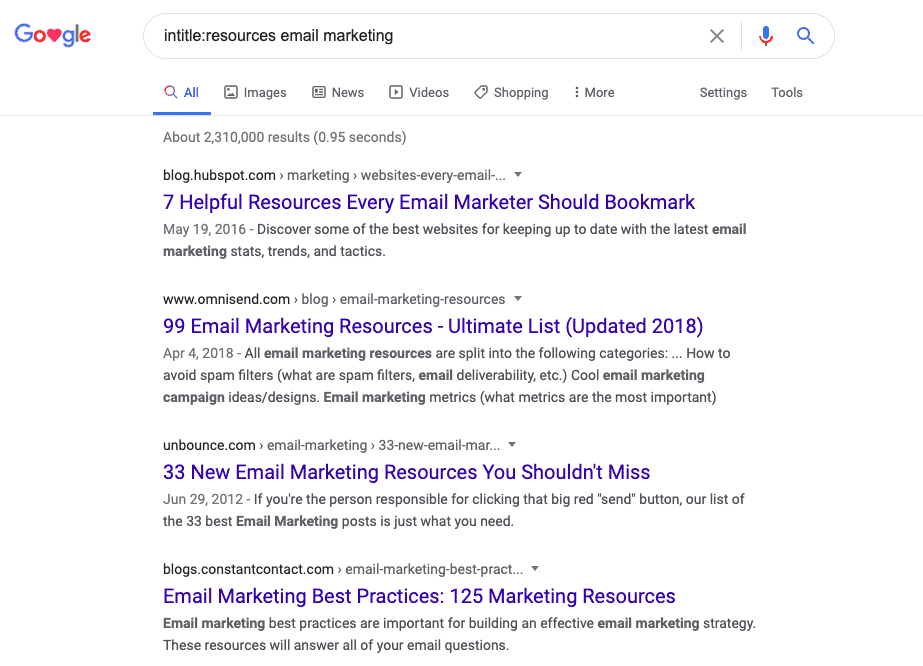
Broken Link Building
You might have heard of broken link building once or twice before.
This type of outreach involves finding articles with dead links (that were linking to content similar to yours), then emailing those websites to ask them to fix that dead link and link to your content.
Like Skyscraper Technique, broken link building cannot be easily done with just Google; you will likely need a paid tool like Ahrefs or SEMRush to find broken links.
Link Roundup Outreach
As mentioned earlier, Link Roundup outreach is all about getting your content added to link roundup articles and newsletters.
Plenty of websites regularly publish newsletters and posts on a given topic (like marketing, SEO, web design, and other industries and niches).
With Link Roundup outreach, we use Google to find link roundup posts and submit our content for their next roundup articles.
One thing I like in particular about Link Roundup outreach is for me it has had a very high success rate.
Compared to other types of outreach, your chance of getting a backlink is highest with link roundup outreach.
With Link Roundup outreach in particular, we are providing a lot of value to these websites - we are giving them content they are already looking for so they can share it with their audience.
Provided that our article is actually good, the recipient of our outreach is going to want to thank us for saving them time from having to scour the Internet to find articles.
And beyond that, once you get your content featured once in a Link Roundup, you can follow-up in the future to submit other articles you publish in the same genre.
5. Sending Out Emails
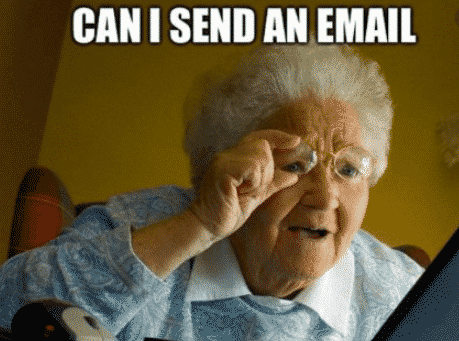
By now, you should have:
- Done your outreach campaign research to find opportunities at different websites
- Contact information for people you want to reach out to
- Email templates for your outreach campaigns.
Now, let’s put it all together.
Go into your email software.
Use your email templates.
Go contact by contact, and send out those outreach emails.
There are some tools that you can use to help you out speed things up in this process as well.
You can also use a third-party emailing service like Mailshake or Reply.io. You can also use an all-in-one tool like Postaga to do research, find contacts, and send emails (full disclosure: I am a co-founder at Postaga).
After you send your campaigns, you’ll need to make sure to follow up if you don’t get a response!
One email won’t always do the trick.
So, send a follow-up email a week after you send your first email.
I usually keep my follow-up emails simple:
Hey [FirstName],
I just wanted to follow up on my last email and see what you thought about my post for your next link roundup.
Thanks,
Andy
I don’t need follow-up emails to be complicated.
It’s just really to ping the contact to take another look at my initial email, which has more details.
If I am replying to my original email, the recipient should see my initial email nested below my brief follow-up email, so they will know exactly what I am talking about.
Oh, and one last thing:
Send your campaigns during the working week (never on weekends) and in the morning.
You want your emails to get read, so send them at a time when they will likely get read.
Conclusion
And that’s all there is to it.
By this point, we now know how to:
- Identify different types of outreach campaigns we can run to promote our content
- Do different types of opportunity research
- Track our opportunities
- Find email addresses
- Craft an email that gets opened, read, and a positive response
- Follow-up
If you have any questions for the above blogger outreach strategy, feel free to leave a comment!