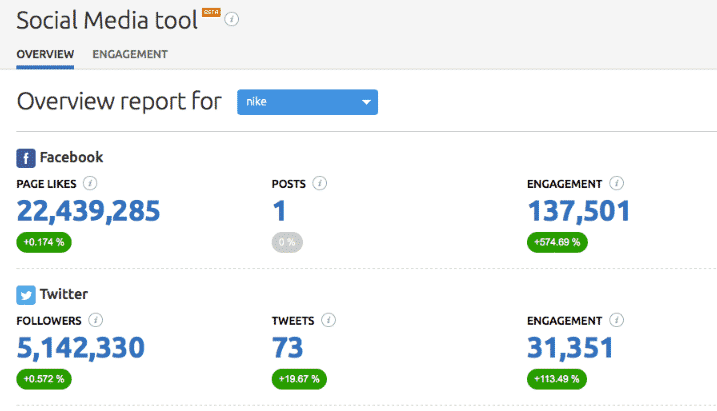SEMrush vs Ahrefs : Which SEO tool is deserving your hard-earned time and cash?
If you’re a blogger, entrepreneur, or marketer trying to compete in search engine optimization, and looking for an SEO tool to support you conduct keyword research, increase your organic traffic, and outrank your competition : Ahref and Semrush are the monsters in the market.
In this blog post, we are going to give you a fair and honest comparison breakdown of Ahrefs vs Semrush, after putting both to the test.
Use the Table of Contents below to jump around, or just continue reading.
What are SEMrush and Ahrefs?
SEMrush and Ahrefs are software as a service (SaaS) companies. They are both recognized as "SEO tools".
In other words, they help with stuff related to competitive analysis, keyword research, Backlink Analytics, evaluation of website ranking, Site auditing, and more.
That’s just touching the surface, there are several distinct features afforded by Ahrefs and SEMrush which are intended to support you increase your search rankings.
While these two SEO tools can both do all of these tasks excellently, they also have few definite distinctions to be known.
Ahrefs Quick Overview
Ahrefs is a suite of SEO tools used by big names like Uber, Facebook, Linkedin, Shopify, Netflix, and many others.
With Ahrefs, you can generate a ton of keyword ideas and see relevant keyword metrics like keyword difficulty, search volume, CPC, and more.
Not like other SEO tools, AHREFS provides link data by adopting its own crawlers like Googlebot.
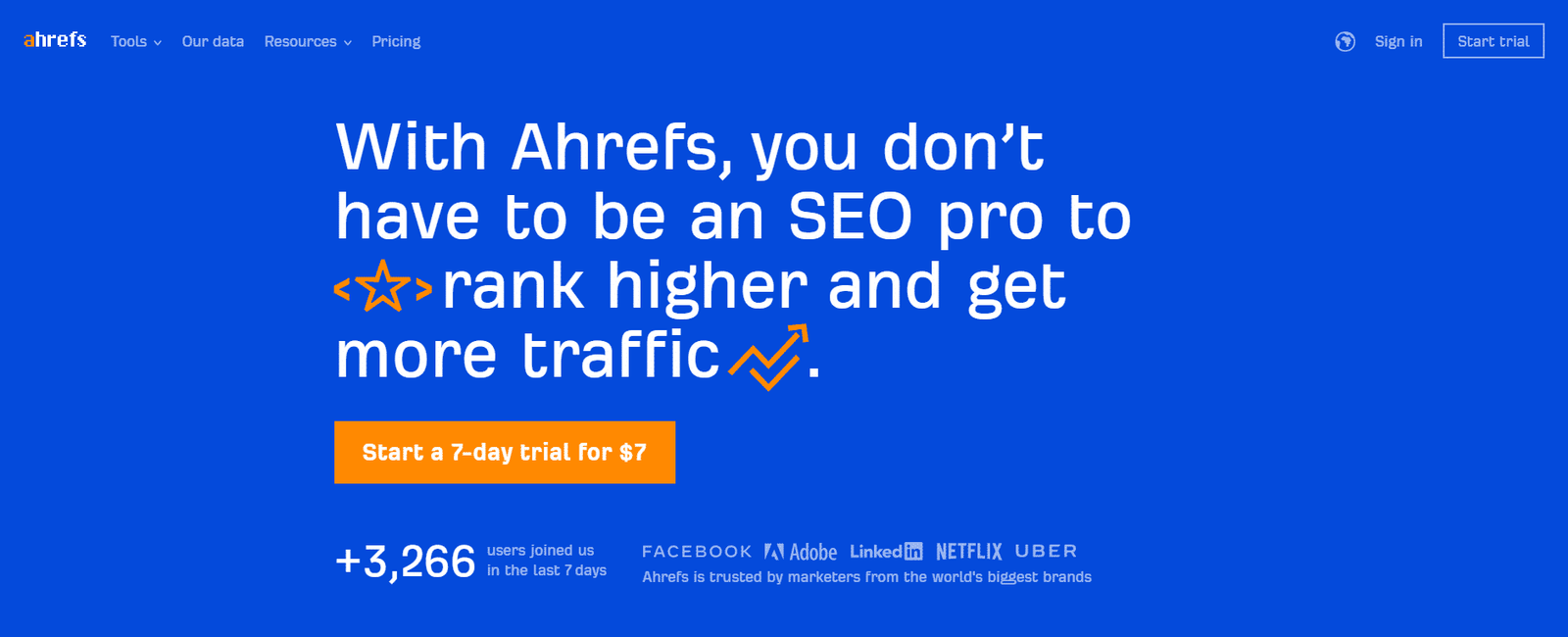
what is ahrefs used for:
The different plans range from $ 99, $ 179, $ 399 to $ 999 per month, with the possibility of 2 months offered for Free if you sign up for 12 months.
SEMRush Quick Overview
Trusted by Quora, eBay, HP and Booking.com, SEMrush is an SEO toolkit that allows you to perform your keyword research, to track the keyword tactics adopted by your competition, to run an SEO audit of your blog/Website, PPC and more.
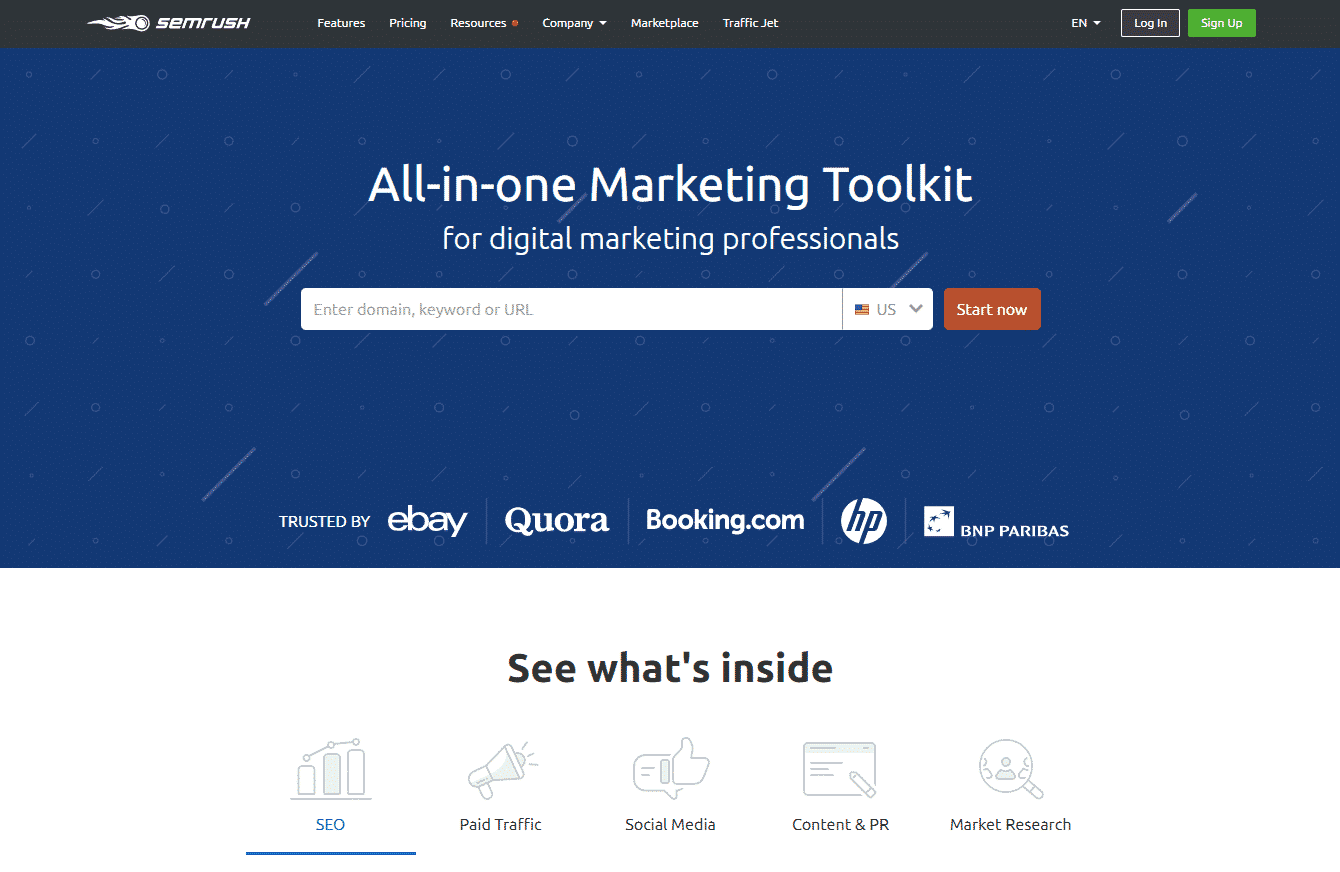
what is semrush used for:
The different plans range from $ 99, $ 179 to $ 399 per month, with the possibility of 2 months offered if you sign up for a 12 months package.
Comparison methodology - ahrefs vs semrush 2024
When preparing this comparison, we tried to put ourselves in the place of a typical SEO specialist and ask ourselves the following questions:
- What are the characteristics of an SEO tool?
- What do I need most?
The reality is that most of us actually only care about a handful of features. Therefore, I’ll be analyzing these two SEO tools only on the following parameters :
So we will compare Ahrefs and SEMRush on these 6 areas of functionality to define the best tool of the moment.
The price will be the 6th criterion in order to decide between these two SEO tools.
Let’s do it!KEY TAKEAWAYS
To obtain the most out of this study, I recommend that you sign up for trials for both Ahrefs and SEMrush. Take note at present Ahrefs is not providing a free trial, but you will get full 7 days access to any of their packages for $7.
1. Organic traffic analysis
When you analyze a competing domain, the first thing you want to examine is its organic traffic.
What is the volume of organic traffic it receives each month? What pages and keywords give them the most traffic?
It is important that the SEO tool we use is as precise as possible.
No tool can be 100% accurate on this part, because it does not have access to Google Analytics for the domain in question. But the more precise it is, the better.
We made a side-by-side comparison of SEMRush and Ahrefs for their Organic Traffic section (click to display):

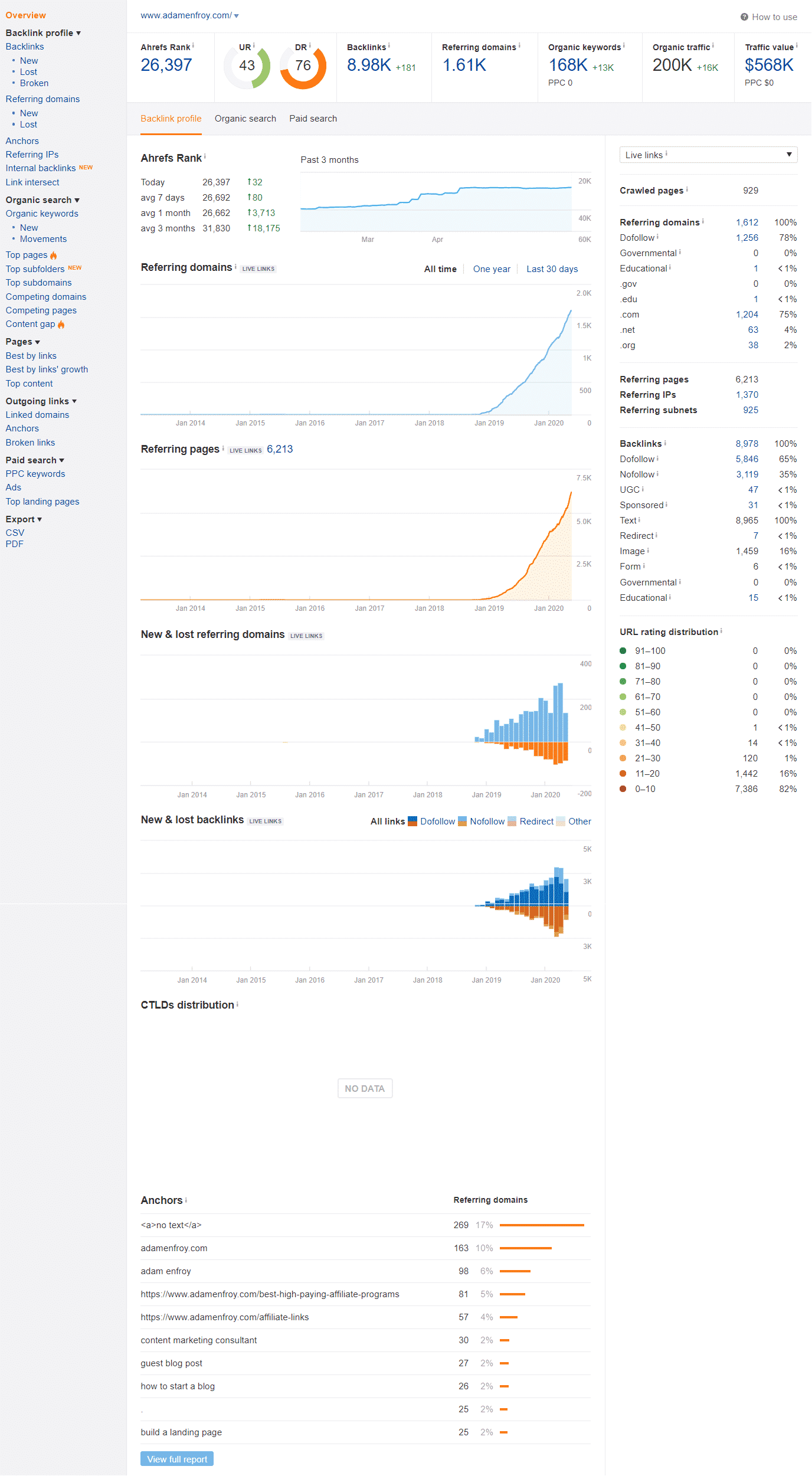
Both tools show organic traffic, divided by country, as well as keywords, traffic, monetary value, and more. The figures are a little different from each other, but generally quite close.
In my opinion, SEMrush is slightly more accurate than Ahrefs in assessing actual organic traffic.
We have analyzed a lot of websites. I have often found that, especially when I compare it to actual traffic, SEMrush is more accurate.
But to dive deeper inside SEMrush’s keyword research strengths, you’d use better these tools:
- Keyword Magic Tool
- Topic Research tool
Let’s explore the Keyword Magic Tool
The Keyword Magic Tool will help you get the best keywords to utilize in your blog posts and optimize them in a form that assists you to rank high in the SERP.
Insert your seed keyword and click on “Search.”
From there, the tool will help you make a listing of the keyword (s) that you can deploy in your next blog to help you generate SEO-friendly articles that have all the possibility of ranking high in the SERP.
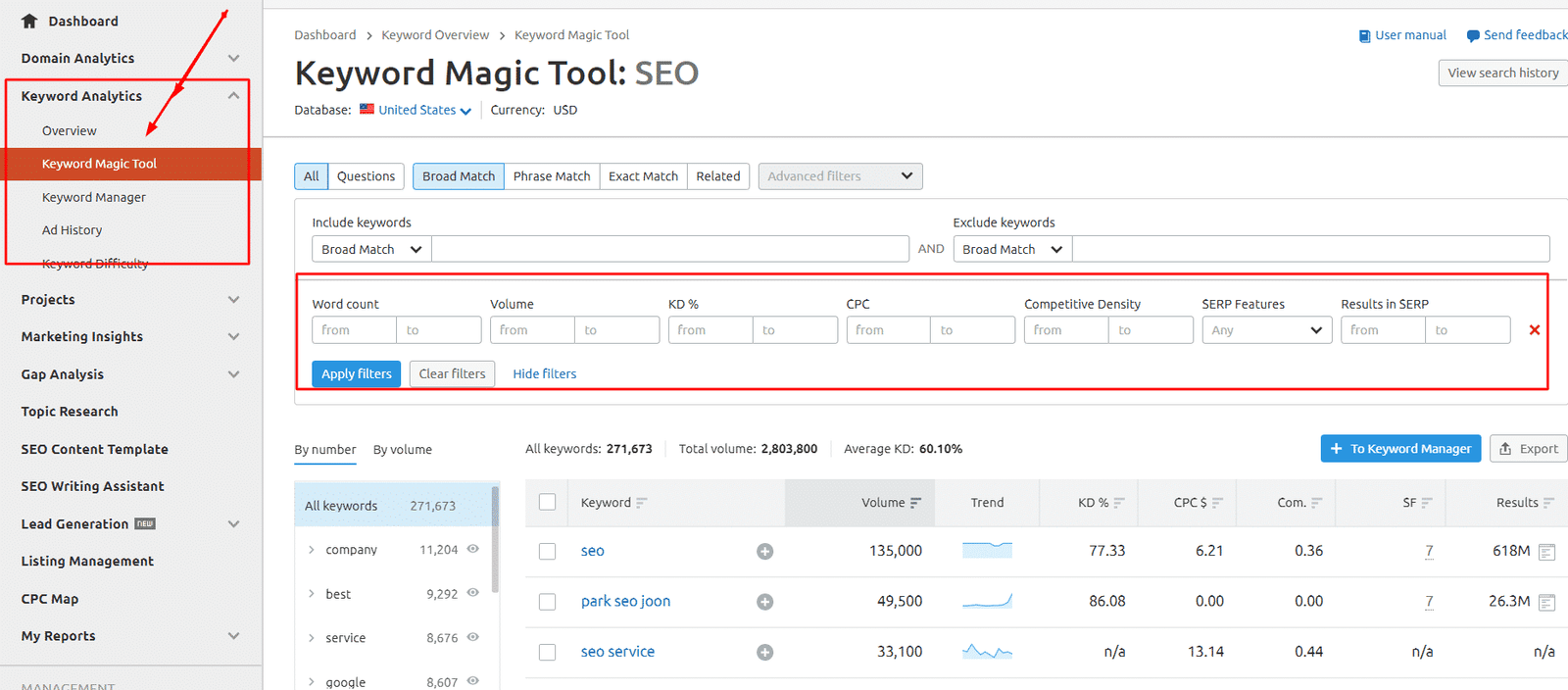
The next keyword research tool you can try in SEMrush is the Topic Research tool
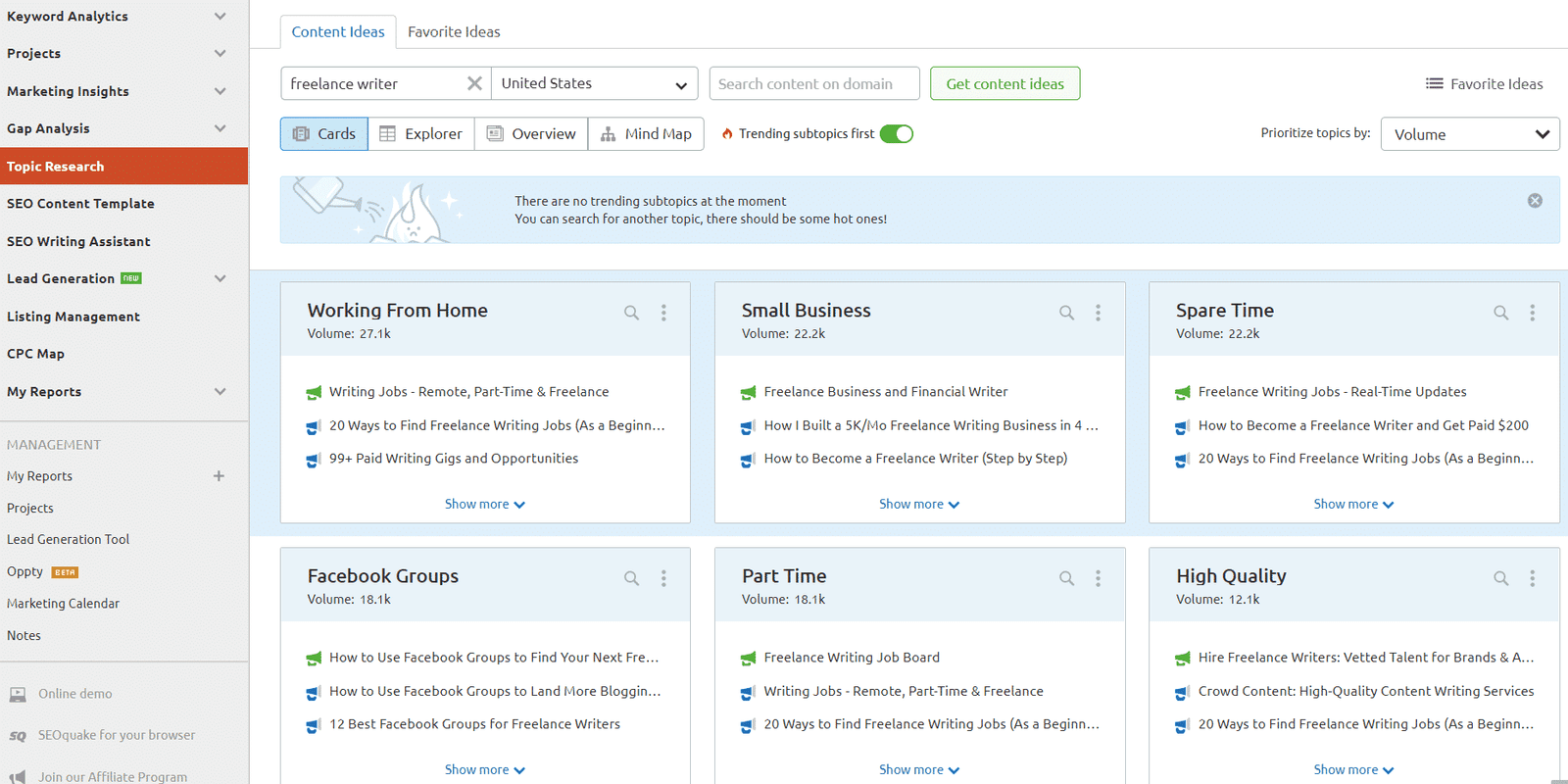
Topic Research allows you to produce a lot of content ideas for any topic you are searching for.
The menu of subtopics covers questions, long-tail headlines, related searches, and many more.

On the other hand, in my view, Ahrefs is a little faster to analyze the fluctuations in organic traffic.
Therefore, changes from one day to another or from one month to another will be updated more quickly. It also displays more keywords, but it is not always useful.
Let me quickly show you how Ahrefs’ Keywords Explorer works.
Go to the Keywords Explorer area from the dashboard and put in your desired keyword(s) in the box, pick the location and search engine you want to target and click the search icon.
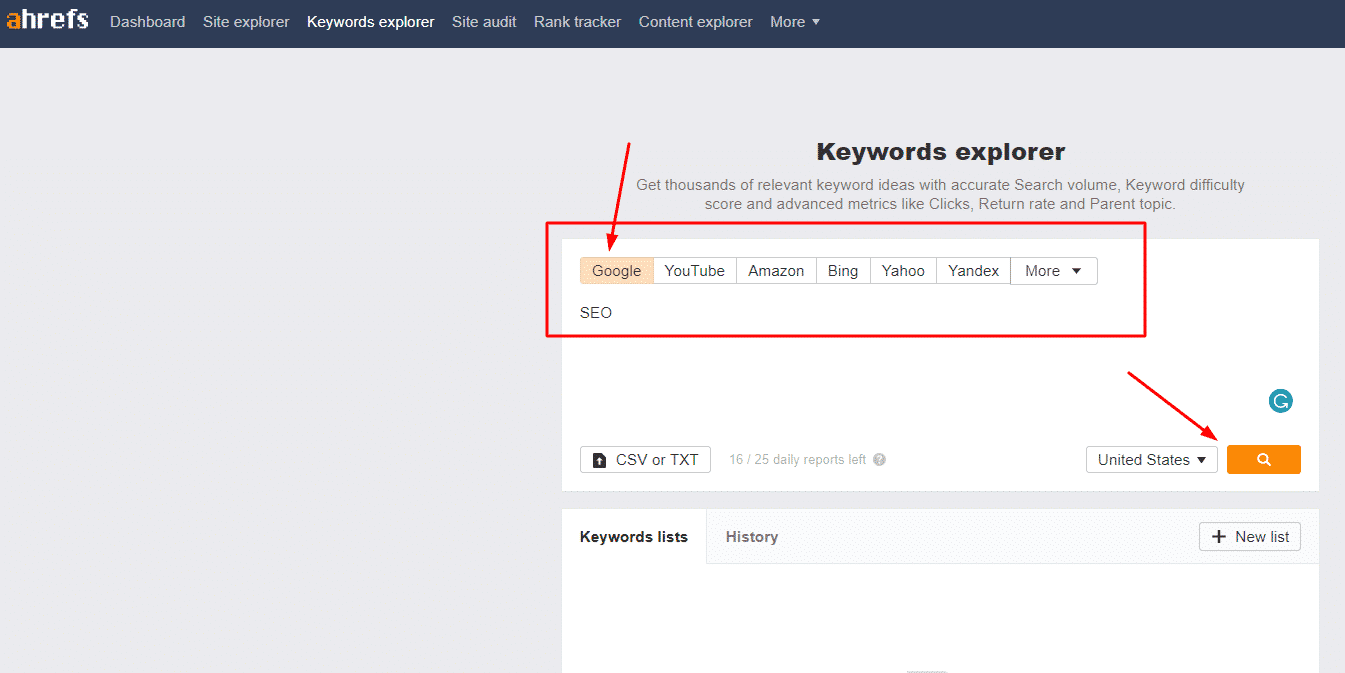
You’ll later see data for the given keyword(s) along with related keyword ideas, as well as search volume for every keyword.
This will allow you to reach thousands of important keyword ideas with correct Search volume, Keyword difficulty rate, and excellent metrics like Clicks, Return rate, and Parent topic
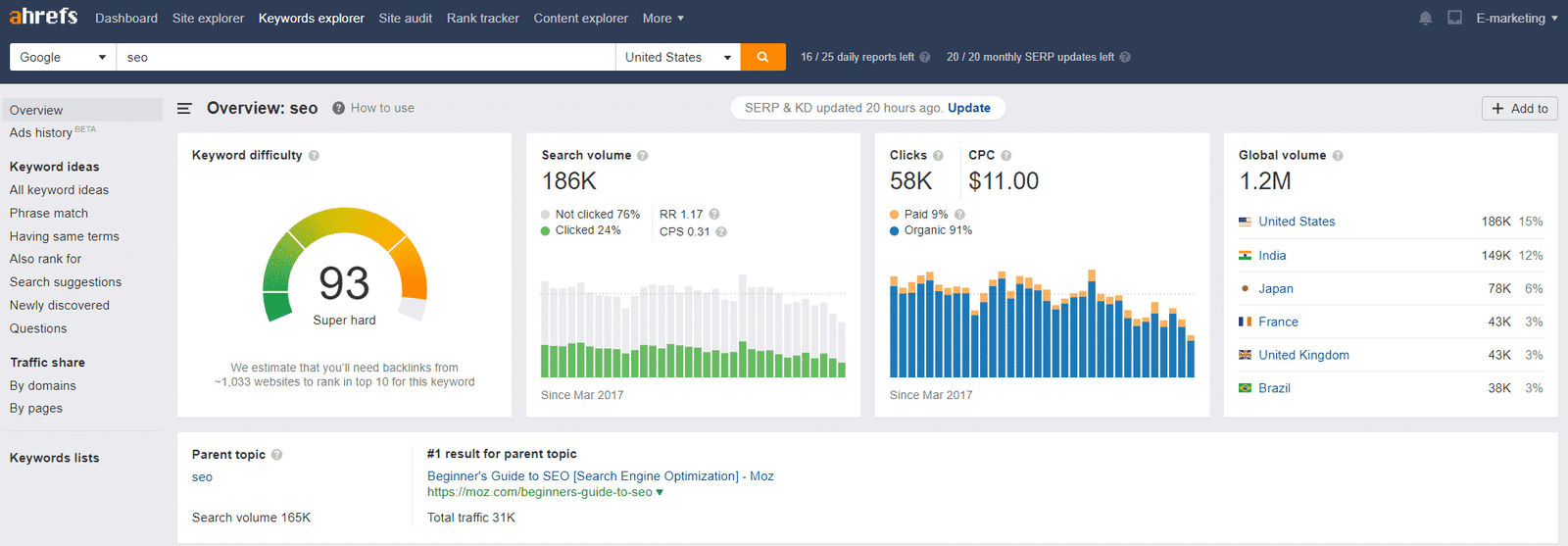
Both tools allow you to perform various functions.
For example, if you want to see which pages of a website are receiving the most organic traffic, you can do that on both SEMrush and Ahrefs.
You can also have access at a glance at the list of competitors in the same niche.
For each competitor, you will have access to a list of all the competing keywords and the respective rankings.
2. Keyword analysis and research
If you are a blogger, SEO consultant, or affiliate marketer, you know that keyword research is the most important part of your success.
You should plan your article before writing it. Only a good keyword research tool will help you effectively in this task.
Here is what I think should be important to get from a good SEO tool:
Here's what keyword research looks like on SEMrush and Ahrefs:

Keyword research in Ahrefs:
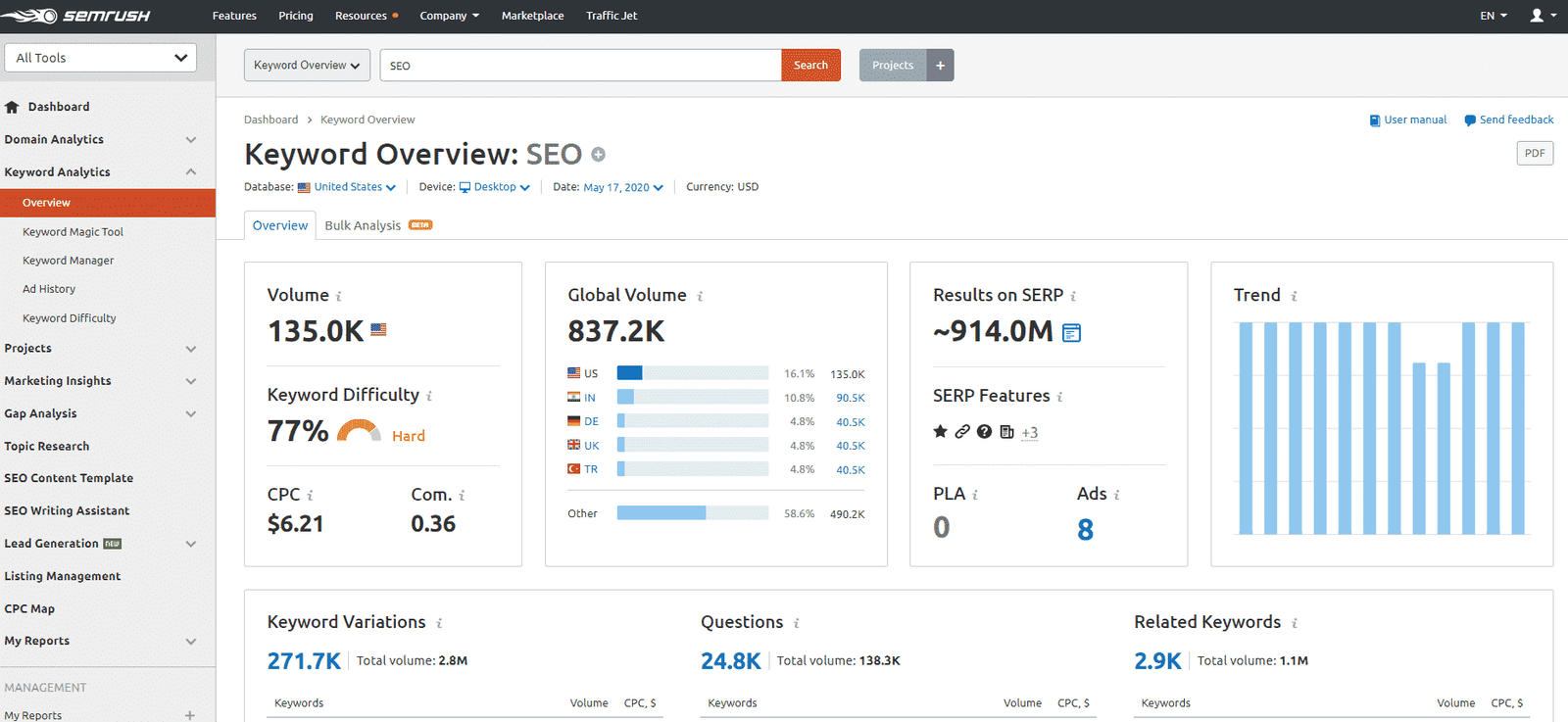
Keyword research in Semrush:
Again, I think these two tools are very helpful at keyword research. There are, however, differences in presentation and data quality which is important to mention.
Semrush
SEMRush is usually rated as one of the most useful keyword research tools. You can obtain distinct results for your target keyword – be it long-tail research, cost per click data, PPC, so you could make more knowledgeable keyword conclusions.
Interface
Visually, the interface is clean but dated, it allows you to have a quick overview of important metrics, including:
- Volume
- Trends
- Difficulty
- Characteristics of the SERP
- And More

One drawback is that you have two keyword difficulty settings displayed on the same page - KD (organic) and Comp (PPC).
If you understand the difference between the two, this is not a problem.
But if you are a new user, you might hesitate the first few times, which is never a good thing.
This is one of the general deficiencies of SEMrush - it tries to be perfect everywhere and for all types of use.
It's an admirable goal, but it also means that their interface lacks clarity, and it's starting to show.
That’s not to assume that SEMrush is difficult to navigate and to be fair to the tool, that possibly part of getting more data accessible to you than Ahrefs — in terms of PPC data, graphs, pipelines, and more.
Difficulty index/Score of a keyword
SEMrush uses the authority of a domain (DA) to assess how difficult it is to rank a given keyword.
So when we apply their metric to our test keyword ("dog breeds"), we find that it gets a difficulty score of 86.28.

In other words, it's an extremely competitive keyword, and it's probably not worth trying to rank for it.
The problem is that this result conflicts with the data we have found in other SEO tools, by far.
Depending on the query, it is between 47% and 57% higher than the score given by the other SEO tools:
- Ahrefs: 55/100
- Moz: 57/100
- Serpstat: 49.71/100
- Ubersuggest: 49/100
- KwFinder: 51/100
So either everyone is mistaken or SEMrush needs to update their keyword difficulty rating algorithm.
Keyword filtering
SEMrush has a very interesting filter that deserves to be mentioned: the filter by SERP characteristics.

Why is it important?
Because it allows you to eliminate keywords that have no SERP characteristics, which should make them easier to reference you.
The filter function will assist you with finding the essential data on your keywords you are looking to target and assist identify any unique keywords to meet the criteria of genuine keywords for you to target.
Suggested keywords
SEMRush returns 73,035 suggestions of additional keywords on our request "dog breeds".

You will need to filter through this amount of data to find really interesting long-tail keywords, but this huge number of keyword suggestions gives you plenty of room to start with.
Ahrefs :
Ahrefs is a hybrid tool much like SEMRush. It offers keyword research, content marketing, ranking tracking, and site audit tools.
But its real strength is to help you find the long-tail keywords that will allow you to identify the best SEO opportunities.
Interface
Ahrefs' UI is excellent, less cluttered than that of SEMrush’s. Other than their site audit, all of their different SEO tools display information in an easy-to-understand fashion with the primary menu at the top of the page.
Overall, despite a large amount of data, it's easy on the eyes and easy to follow.
There are many SEO tools just cram the most data and keywords into one screen to show the power of their database.
Ahrefs does not make this mistake.
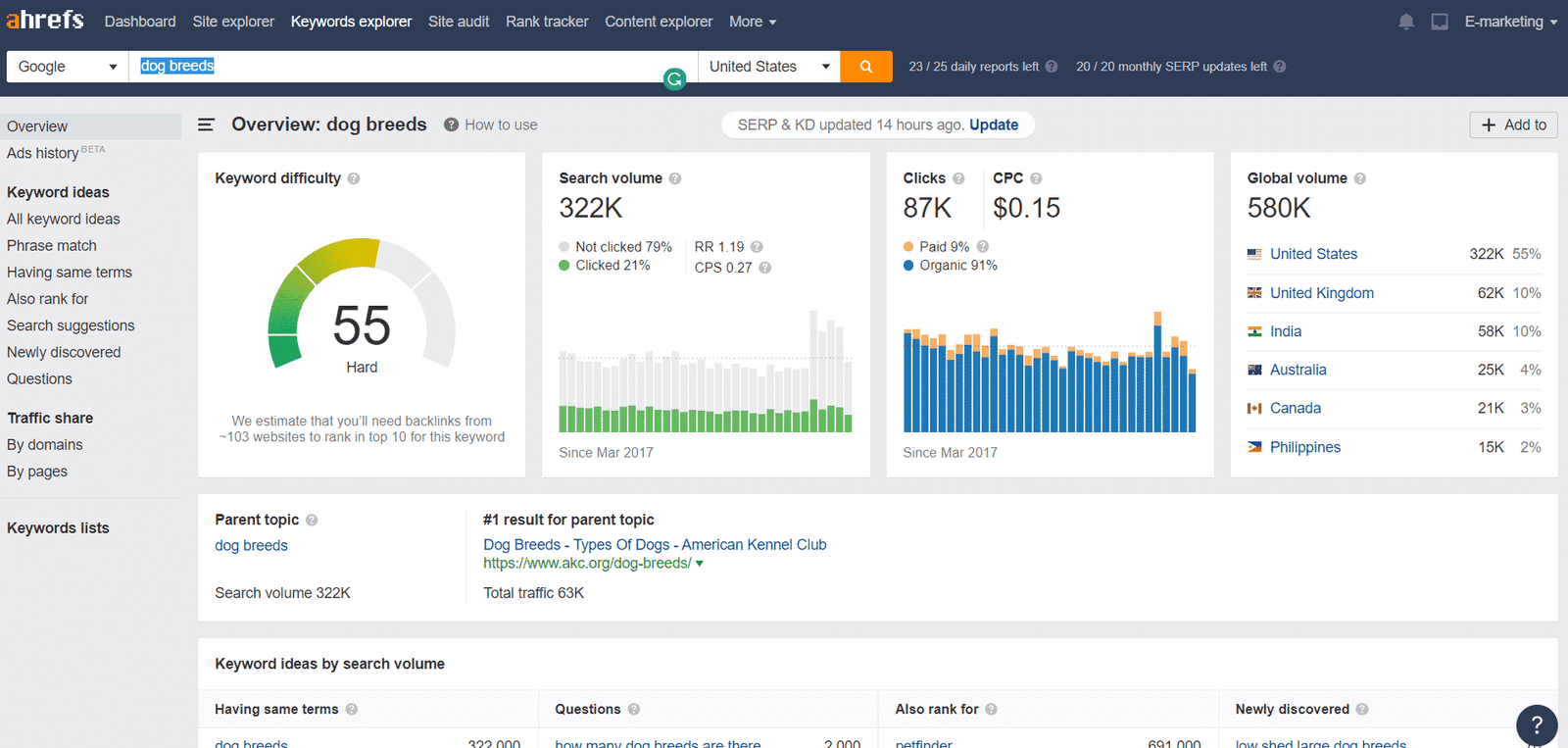
Difficulty index / rating
Ahrefs bases its keyword difficulty score (KD) on the number of inbound links from a given URL referenced on this keyword.
The tool also takes other factors into account, but the easiest way to understand their algorithm is to know that it is based on the "page authority" model.
For our test request "dog breeds" the difficulty is 57/100, almost like that of Moz.
Again, this kind of calculation is not to be followed blindly.
It is nevertheless reassuring to see that the values of Ahrefs are closer to other tools than those of SEMRush.

Keyword filtering
Personally, I like the filtering opportunities offered by Ahrefs.
This is probably partly because the filters are displayed horizontally with the results of the keywords.
You can filter by keyword difficulty, search volume, number of words, SERP characteristics (snippets, etc.), include and also exclude certain words.

Suggested keywords
Ahrefs proves once again that it is the best tool for keyword research.
Our query "dog breeds" returns 96,403 keyword suggestions, compared to 73,035 from SEMRush.
Another thing I like about Ahrefs is that it also identifies the parent topic ("Parent Topic") for a particular keyword.
Why is this feature useful?
Because these "parent" topics represent an entire branch of keywords that you might never have considered before.
A perfect example is the "dog breeds" in our test query - which would be a great additional category for a niche site focused on dog breeds, puppyfinder, and dog pictures.
So you can use this feature as a guide for creating your content.

Similar Topic : 21+ Best Keyword Research Tools (Free And Premium)
3. Backlink Analysis : semrush vs ahrefs
Link analysis is an extremely important part of competitor analysis.
If you do not know the profile of your competitors' backlinks, you cannot accurately assess what you need to do to beat/outrank them in terms of SEO.
I'm not going to get into a detailed analysis of the two tools this time, because if Ahrefs is known to have the best link analysis tool, SEMRush is also known to have a moderately precise one.
To give you a better idea, here is a comparison made between Ahrefs, SEMRush, on backlinks.
Here's Ahrefs backlink report for an example of a big website in online marketing ( Neil Patel ). It returns 2.21M backlinks from 80.6K referring domains.
Ahrefs vs SEMrush: Which SEO Tool Should You Use?

Now let's examine this to SEMrush:

SEMrush pulled up 4.2M backlinks but just 53.8K referring domains. From what I can understand, SEMrush may miss a lot including big Authority sites.
The problem here does not come from the interface which is rather excellently presented, but from the results we got.
If you choose SEMRush but need to check backlinks in detail from time to time, I advise you to use Ahrefs or Majestic.
So I will rather dwell on the backlinks research and analysis tool provided by Ahrefs, to show you why it is the most reliable.
It is this function that made Ahrefs famous in the first place.
It is also a bit of a problem because for a very long time people have not considered Ahrefs as anything more than a backlink checker; that is why they excel in it.
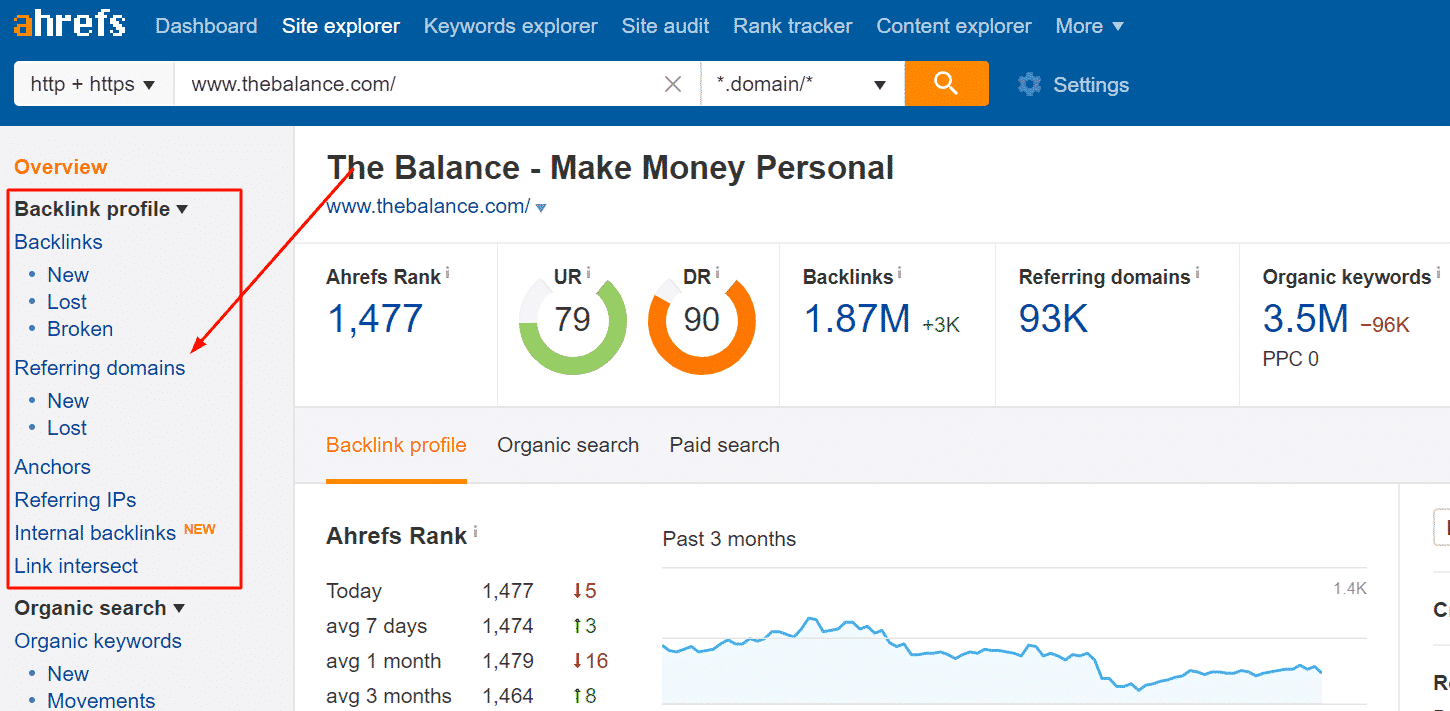
With this tool, you get tons of data on new links acquired by a site, which is ideal for spotting new opportunities.
In addition, there is a tool to disavow links, which is a big time saver if you get a lot of bad links.
It's no struggle—Ahrefs has the more comprehensive backlink information by far. SEMrush can, however, serve as a backlink checker, but it's not nearly as solid.
Filtering links
Ahrefs has pretty clever tools to filter links in different categories.

The link filters offered by Ahrefs allow you to precisely analyze the backlink profile of any website based on criteria such as:
These filters are mostly used to dig deep into a backlink profile and find out which links that make a difference in the positioning of this site.
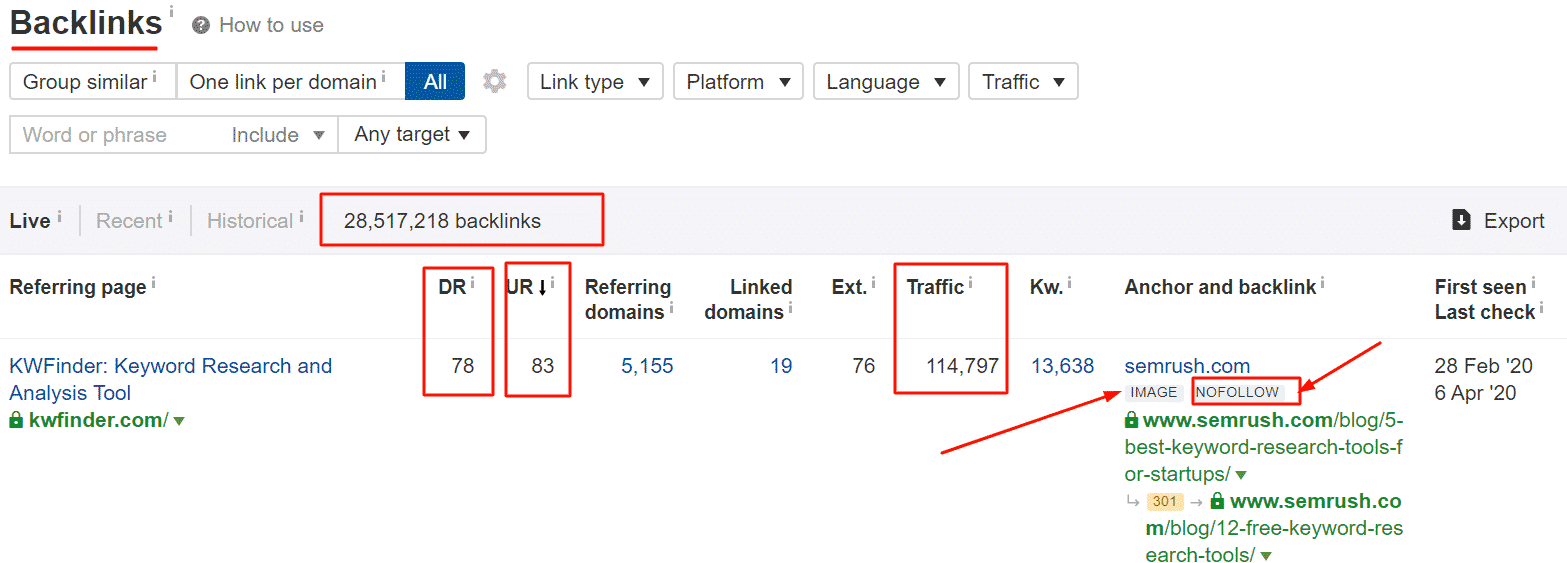
New or lost links
This section will give you a list of newly acquired and recently lost backlinks and domains on the website.
Ahrefs is once again very comprehensive and offers useful filtering options here.
You can, for example, find links in a specific period, or sort the links acquired in the week, month, or the last 60 days.

I like to use this feature to contact people who link to my sites and build a real relationship, as part of my blogging outreach strategy.
I also use it to try to recover lost links when possible.
New Links: If someone liked your content enough to link to you, this is a great opportunity to connect and build a relationship for additional links, cross-promotions, etc.
Lost / Broken Links: We rarely speak about it, but the links disappear gradually.
Very often, a quick email to notify the person who linked to you to correct and maintain the presence of your link ( correct one).
I suggest that you check your links every two to three months and take action.
Broken outbound links : Ahrefs is quite effective at showing all broken inbound and outbound links on a site, causing a 404 error.
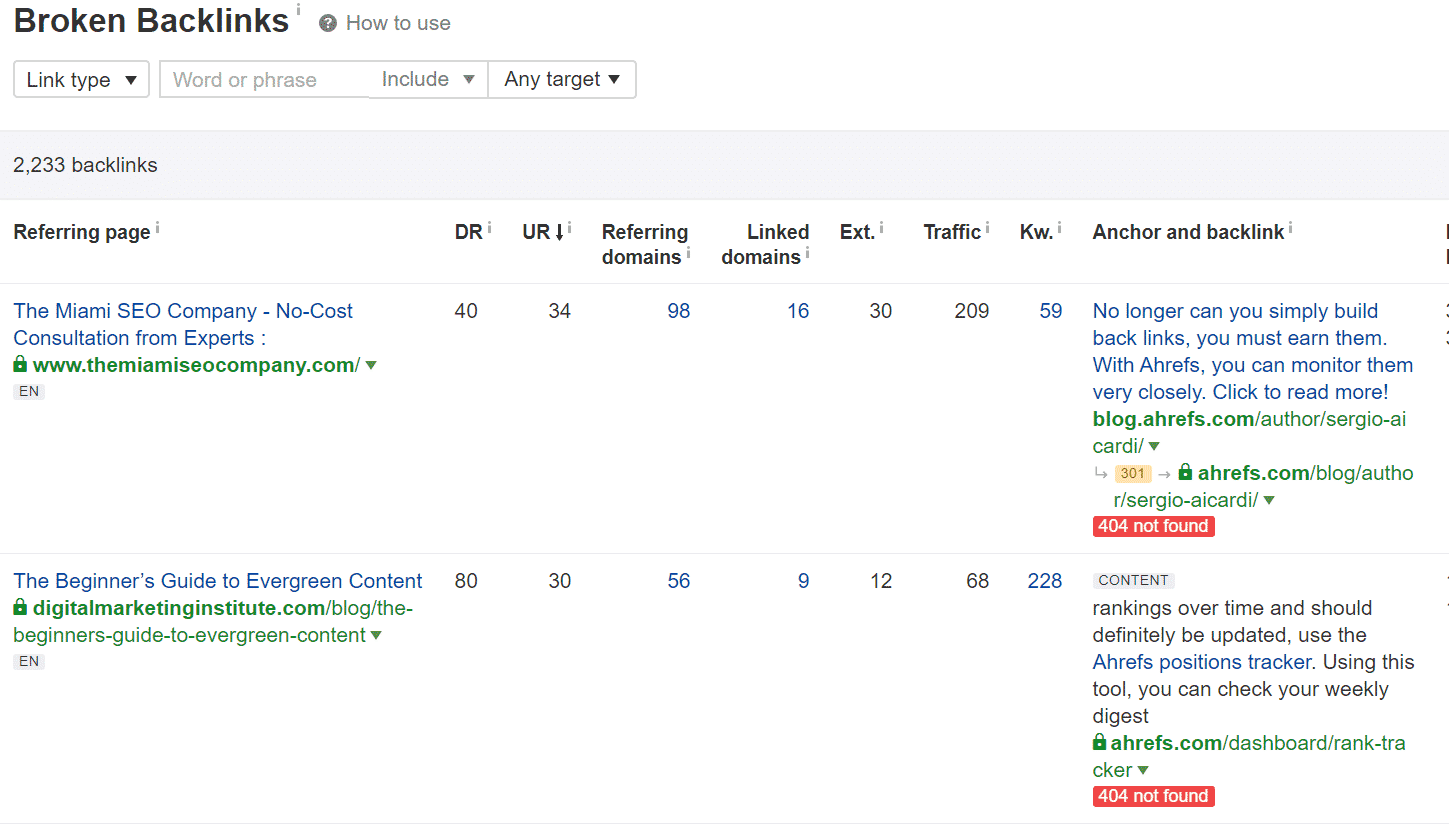
This is another great opportunity to gain additional backlinks.
If you REALLY want a link from a given site, just find broken links on pages that could host links to your site, and email the publisher to let them know that you found broken links on his/her site.
Then, offer him/her replacement links from the pages of your site when he/she answers you. It is a derivative of the famous technique of "Content Skyscraping".
Besides, broken backlinks on your own site are bad from a user experience standpoint, so cleaning them up is also a good idea.
4. Reporting ( Report creation )
Normally, this feature is not what I look for first in an SEO tool.
However, when I pay $ 99 a month, I expect to get a little more than link and keyword analysis.
This functionality also quickly becomes essential if you are a small team or an agency, with clients to keep informed, or SEO optimization tasks to distribute.
Ahrefs and SEMRush offer the possibility of exporting your data, but with different ways.
Indeed, the debate will be quite short on this part, because Ahrefs simply does not offer the ability to create reports as far as Semrush.
Instead, they ( Ahrefs ) offer the option to export any data that you generate from the different modules in CSV format. Over the last months they’ve added a great new features.
You generally have the choice of exporting the current list in review, the first 1000 lines, or all of the responses.
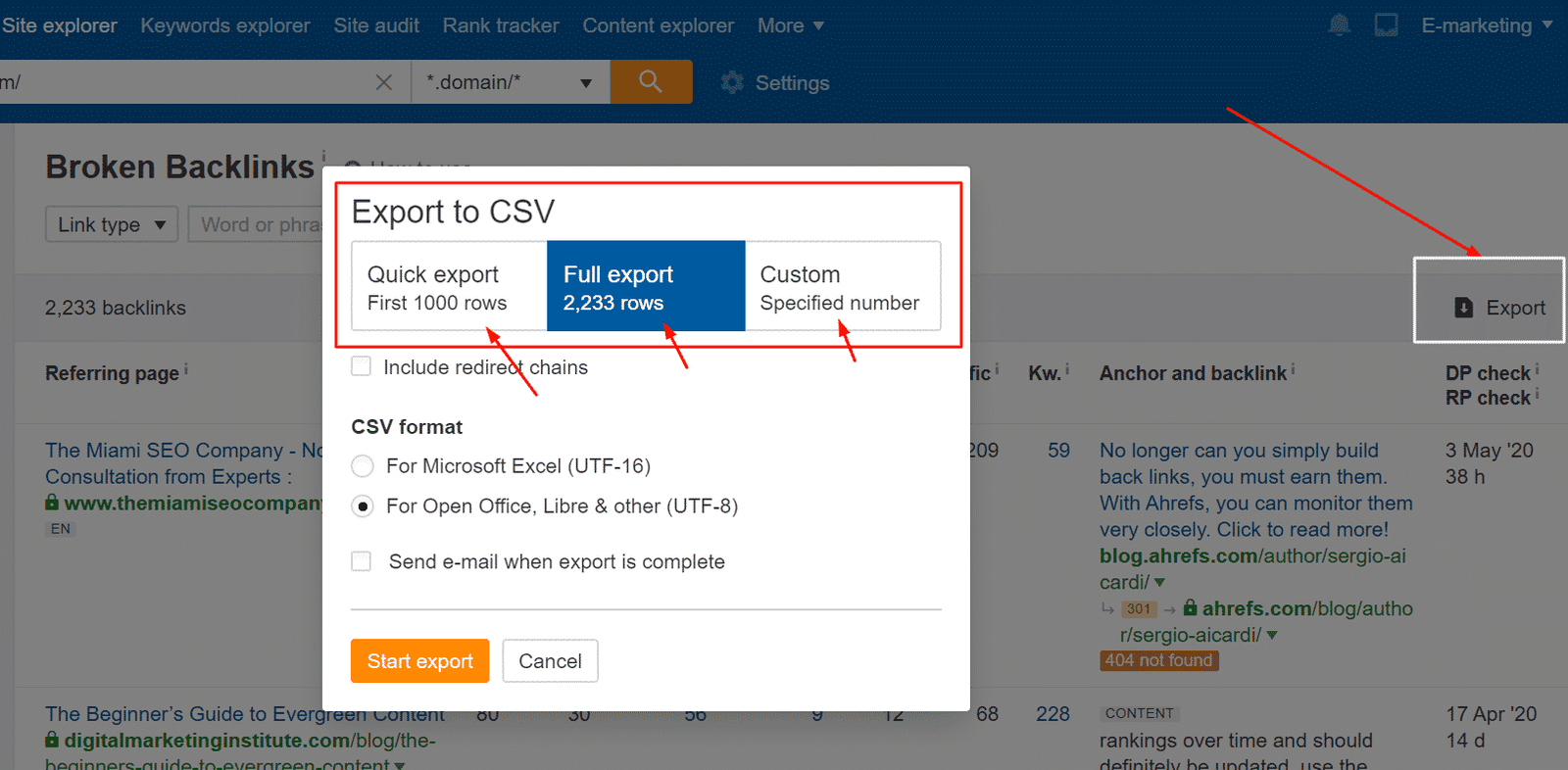
Once the file is exported, it is up to you to manage to create a report manually.
SEMRush is definitely much more reliable.
First of all, it allows you, like Ahrefs, to export all your data in CSV format, but also XLS.
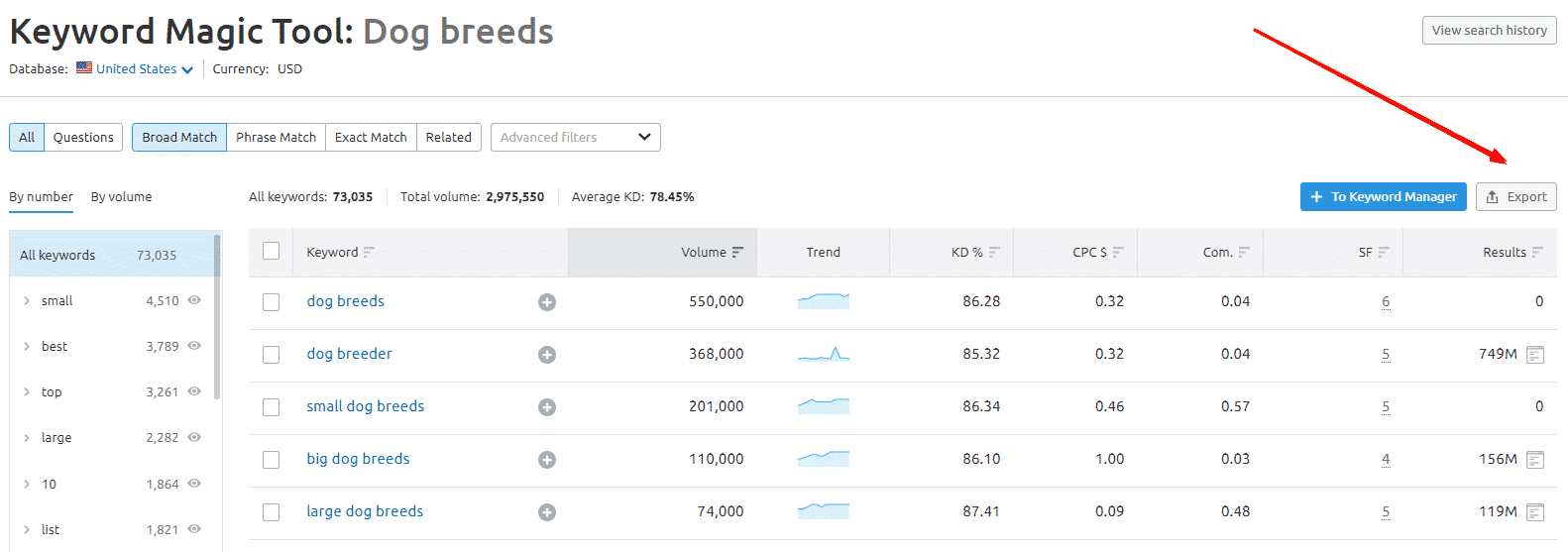

For screens for which a CSV or XLS export is not possible (such as a dashboard for example), SEMRush instead offers export in PDF format. ( update : it is also developed in Ahrefs )
You can opt for several options:
- Immediate PDF generation
- Email PDF
- Automatic and recurring scheduling of the report
- Customization of the report
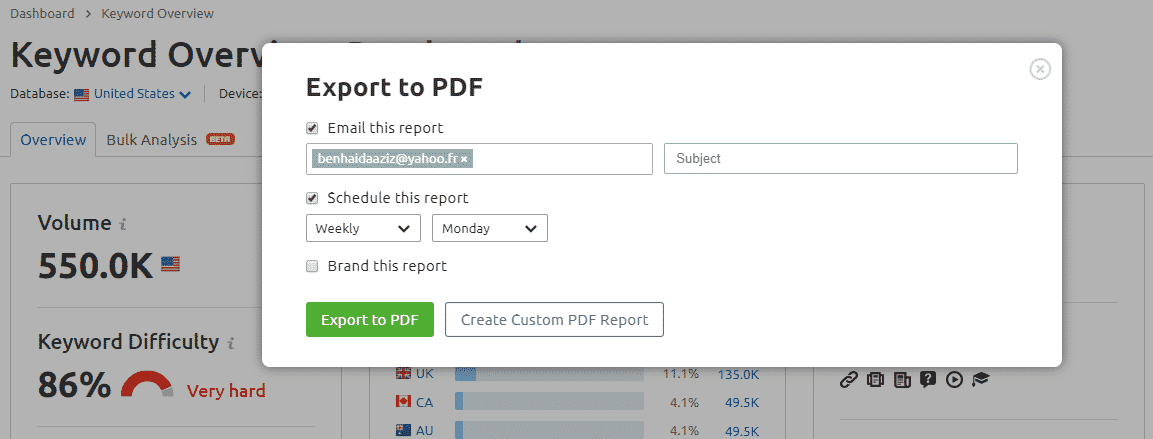
SEMRush also offers the creation of PDF reports from scratch.
You will be able to report the results of a website audit, present a competitive analysis, or show the progress made after a marketing campaign.
You will also be able to integrate into your reports the modules of the SEMrush tools, but also of Google Analytics, Google Search Console, Google My Business, and also your own data or images.
Note that white-label reports are only available with the Business subscription at $ 399 per month.
When creating a new report, you can choose to start from scratch (1), from a pre-existing model (2) or from your own custom templates (3).
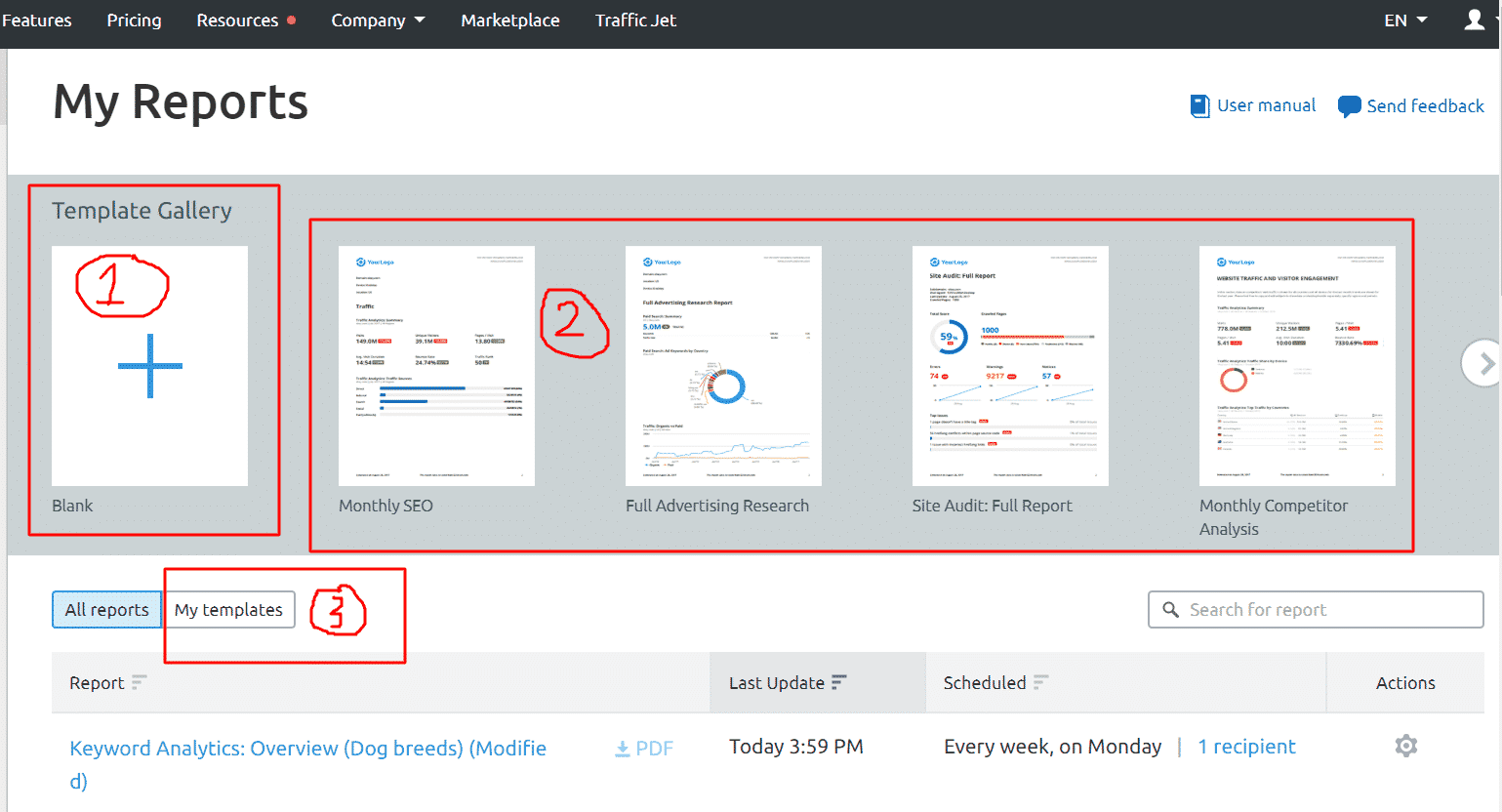
To use a template, select the one you want to use from the menu and enter the domain and database you want to report on.
After entering this information, SEMrush will fill the template with your domain data.
You can then continue to customize your report in the Report Builder as if you were doing it from scratch.
To create your own custom template for customer reports, select the Create Template option from the drop-down menu.
Once you have created your own custom template, you will find it in the My Templates tab.
Once in the edition of your report, everything happens in drag-and-drop, it's super simple.
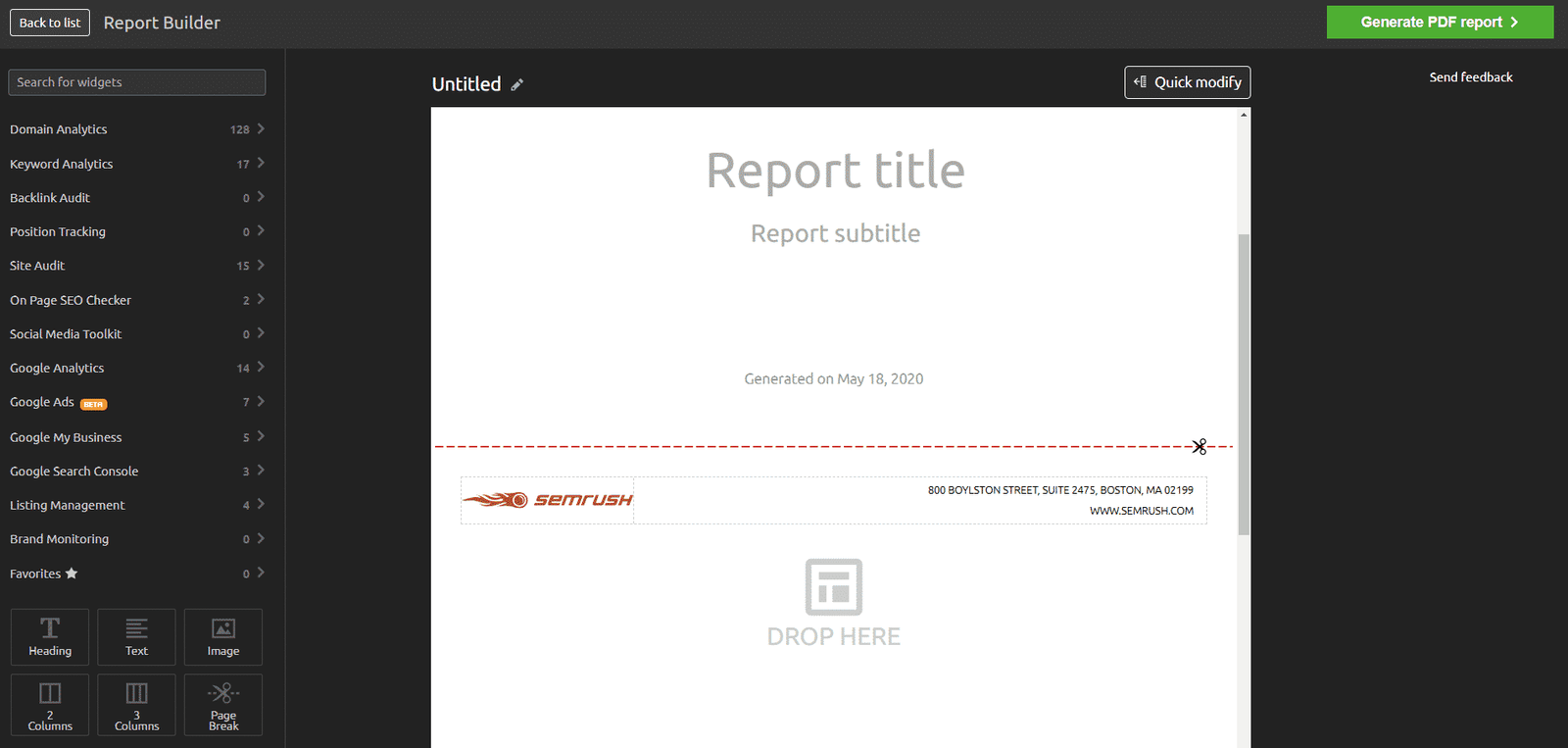
You have the possibility of adding a certain number of widgets, taking their source in the various modules of SEMRush:
- Audit Site
- Position Tracking
- Backlink Audit
- On-Page SEO Checker
- Social Media Tracker
The Site Audit widget allows you to access your overview data, as well as the problem report, the page browsed report, the detailed problem list, and more.
The Position Tracking widget can display the visibility trend as well as the keyword ranking table.
The On-Page SEO Checker widget allows you to add a list of content ideas that SEMrush has generated for your site, as well as a graph of the trend of recommended ideas.
The Backlink Audit widget allows you to include the summary of your audit, a graphical representation of the referring domains by toxicity score, the types of anchors, and the report of the follow and no-follow links.
The Social Media Tracker widget can add data about your competitors' posts, audience, activities, and engagement on Facebook, Twitter, Pinterest, Instagram, and YouTube.
You can also integrate Google Analytics and Search Console data widgets into your custom report.
The available Google Analytics widgets include:

The Google Search Console widget is more limited, but still allows you to integrate:
- Overview (1)
- Keyword search performance (2)
- Overall search performance (3)

If one of your activities is to work on referencing local businesses, you will like the following.
You can indeed integrate Google My Business widgets.
You will be able to present how search engine users find and interact with information from a local business on the Web.
This is great information to include in a local SEO client report.
The 5 widgets available present the following elements:
An overview of the actions that the site has received during the defined period: website visits, requests for directions, calls, and photo views.
How users found the business: direct search or indirect search
What Google services are used to find the business: Google Search vs. Google Maps
How users interact with the ad once they find it: website clicks, directions, and phone calls
Telephone calls: What day of the week and what time of day does the company receive the most telephone calls?
Finally, you can automate the sending of reports and schedule them.
The settings allow you to define the specific email to which you want the reports to be sent to, as well as the day and the frequency.
Reports can be sent any day of the week, on a daily, weekly, or monthly basis.

5. Site audit : semrush vs ahrefs
If you are on this page, you are aware that maintaining a healthy site is crucial in the SEO performance.
Therefore, you need a robust tool allowing you to regularly test different areas:
Ahrefs and SEMRush both offer audit functionality for your site.
Their principle is identical: the tool scans all the pages of your site, lists the problems found, calculates a health score, and presents you all the data in a report.
Ahrefs claims to analyze more than 100 criteria, while SEMRush displays 120+.
In reality, I did not find a big difference between the two.
First, let's start with the Audit tool offered by Ahrefs.
Ahref Audit :
After adding your site to Ahrefs, you can do a site audit that will tell you how your site is performing from the perspective of a search engine robot.
In other words, it will show all the SEO issues on your site that affect your ranking in the search engines.
The tool will scan all the pages of your website and create a log where you can review any issues. You can also schedule a regular crawl that Ahrefs will repeat periodically.
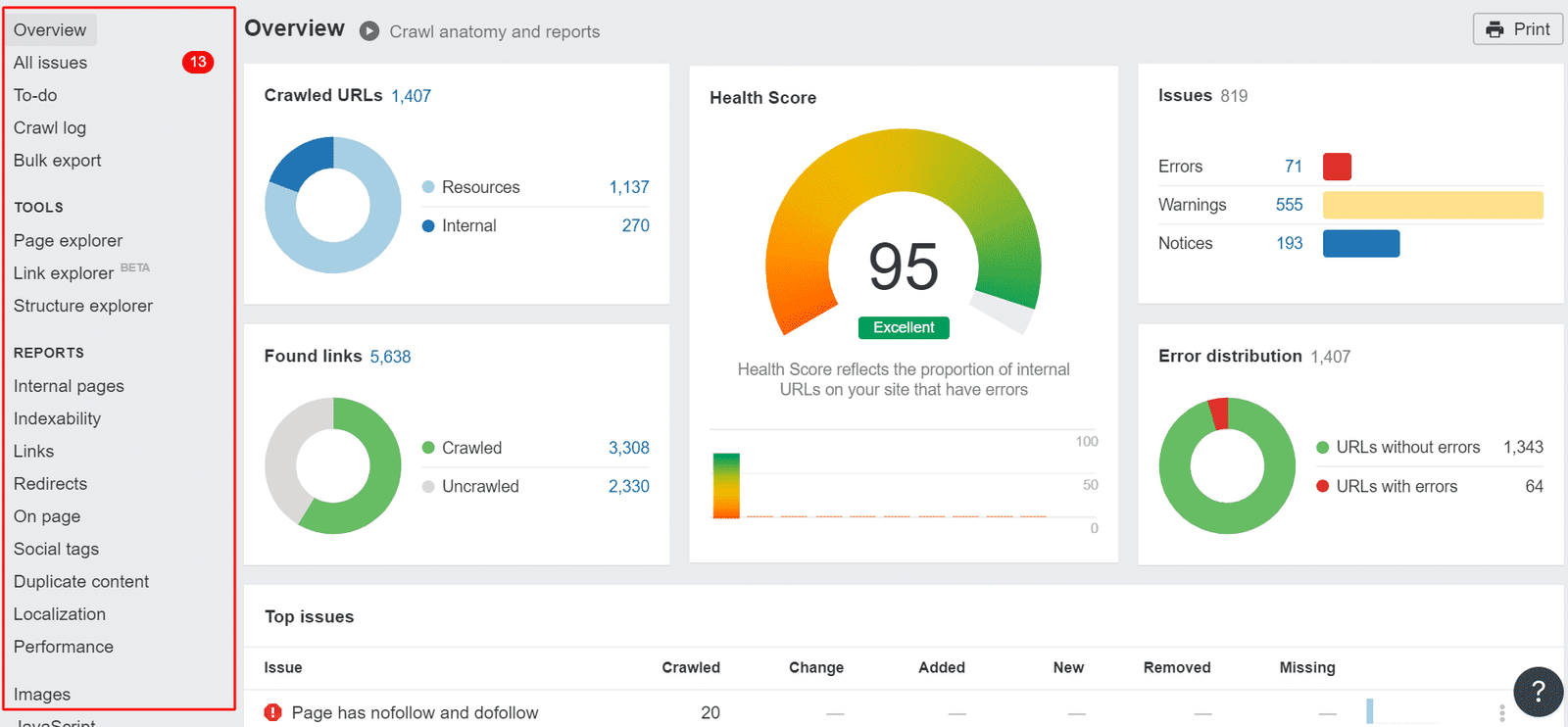
A high load time means that there is something wrong with the page.
This is bad for your users' experience and critical for SEO since Google places loading speed as an increasingly significant factor in SEO.

You can also use it to find pages with 4xx errors (like 404 errors) and fix broken pages on your site very easily.
Missing pages and error codes are bad for your users and SEO as well.
If your visitors can't find the content they're looking for, you can bet Google won't reward you.
A large number of 404 error pages can have a negative impact on SEO, so it is always advisable to delete or correct them as soon as possible.

The most useful feature, however, is the ability to analyze all of your content at a glance.
This feature helps you find duplicate titles, missing meta descriptions, multiple H1 tags on a page, all those little 1% of Onpage SEO can make a difference and are easy to fix.

Now let's go to the site audit tool offered by SEMRush.
SEMRush Audit
Once you have completed your site audit, you can see your results in the dashboard.
You will see an estimate of the health status of your website, indicating all the problems detected during the last crawl.
From there, you can access different reports:
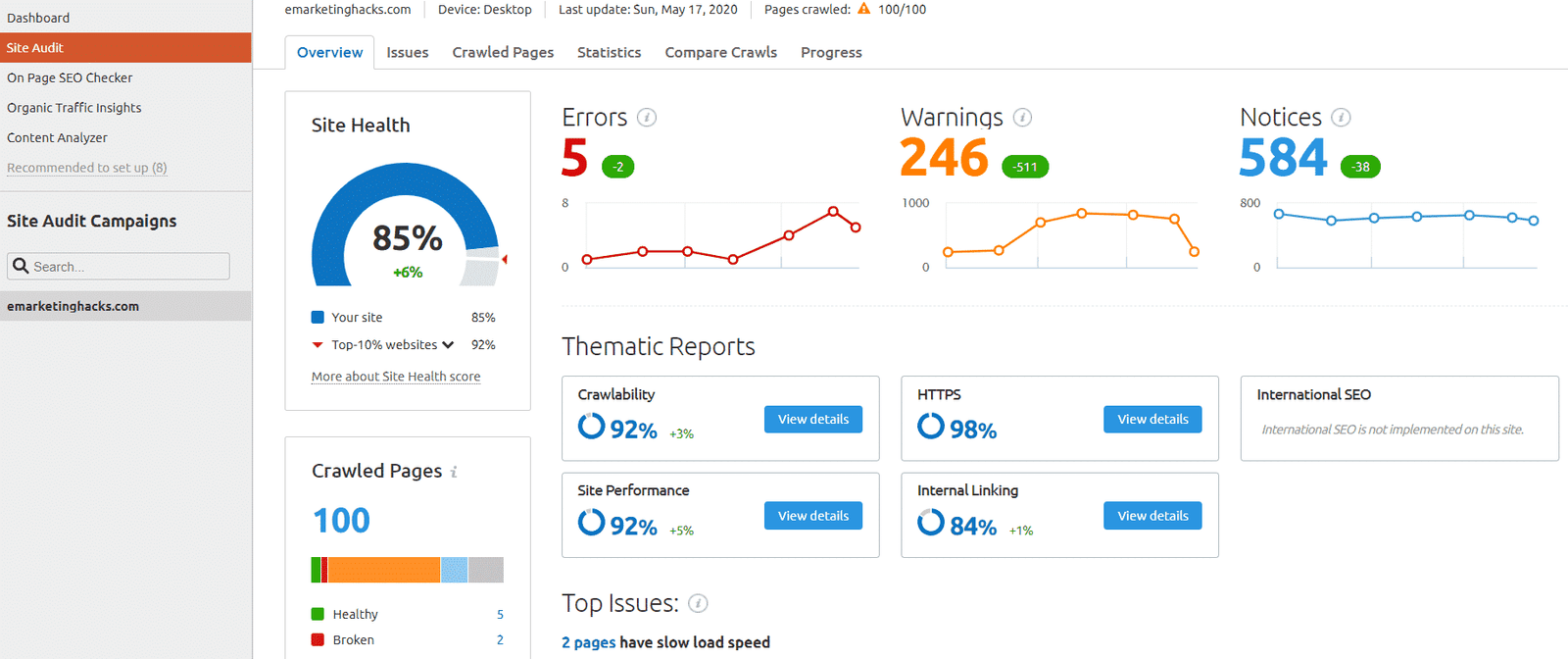
Under the "Thematic Reports" section, you will see five preview sections: crawlability, HTTPS, SEO International, Performance, and Internal Links.

By clicking on a widget, you will have access to the detailed report.
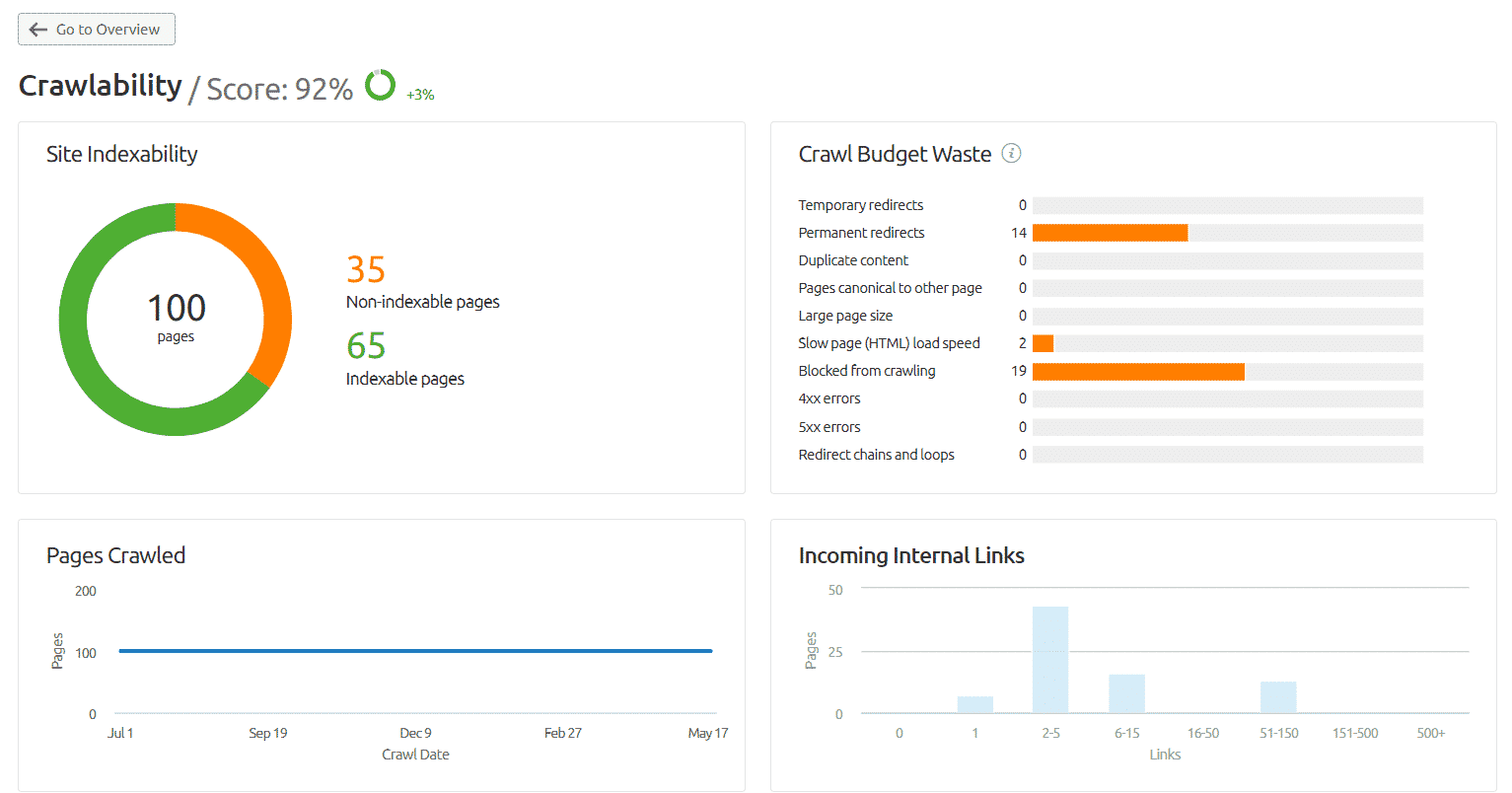
HTTPS implementation
The HTTPS report will provide you with a list of all potential issues regarding certificate registration (1), server support (2), and website architecture (3).
Just click on one of the blocks for an explanation of the problem and how to solve it
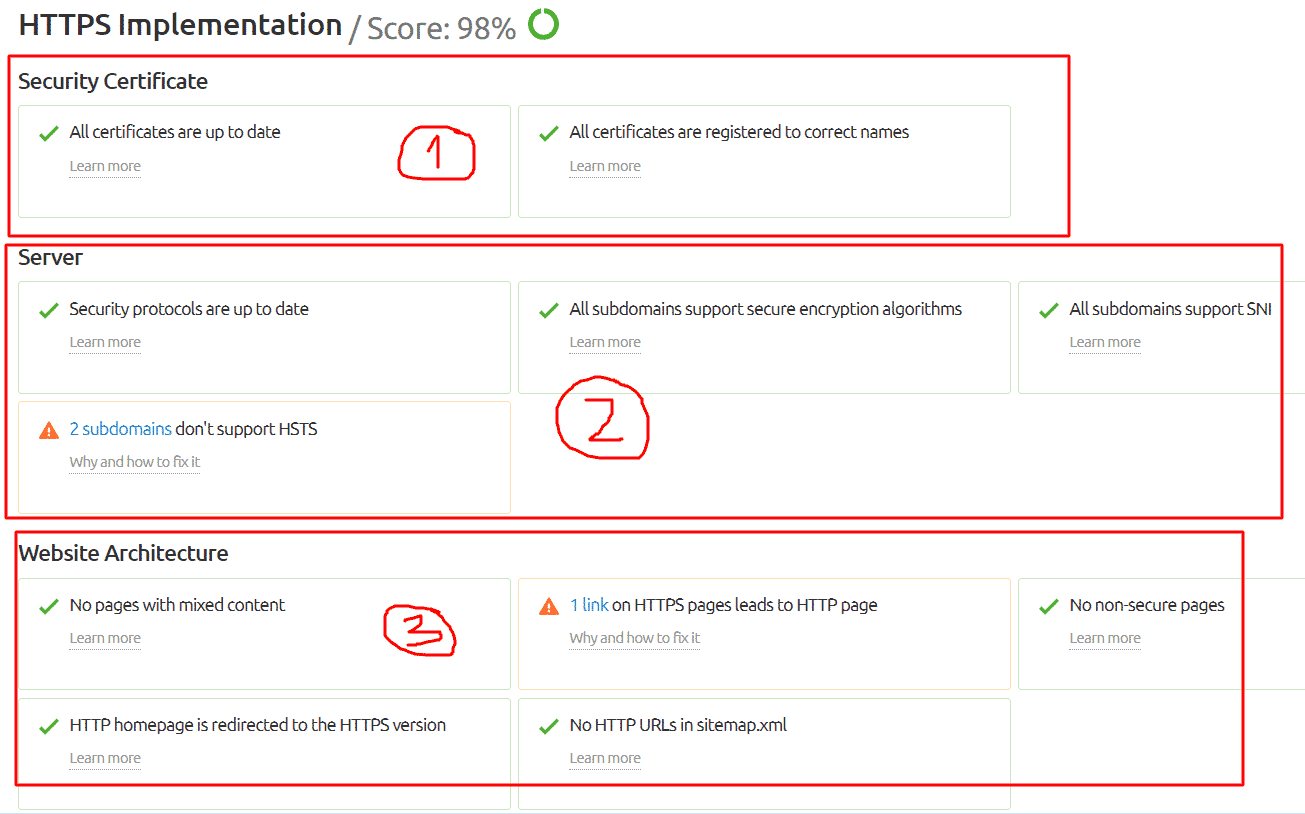
Performance
The performance report will analyze the resources of the pages of your site and will list all the performance, loading, and speed issues related to it.
You will be able to quickly see the average HTML loading speed of the pages of your site as well as a breakdown by loading time (0-0.5s, 0.5-1s, 1-3s, and >> s).
In the case of the planned and recurring crawl, you will also have an indicator of the evolution of the overall performance compared to the previous crawl.

The overall rating indicated is calculated based on the number of errors and warnings related to the crawl of your website.
Internal links
Like external links, internal links can also help strengthen the authority of a page.
The site audit allows you to see the broken internal or external links, as well as their distribution per page.
An interesting function of the report will allow you to see if a page receives/sends too many / not enough links and therefore "juice".
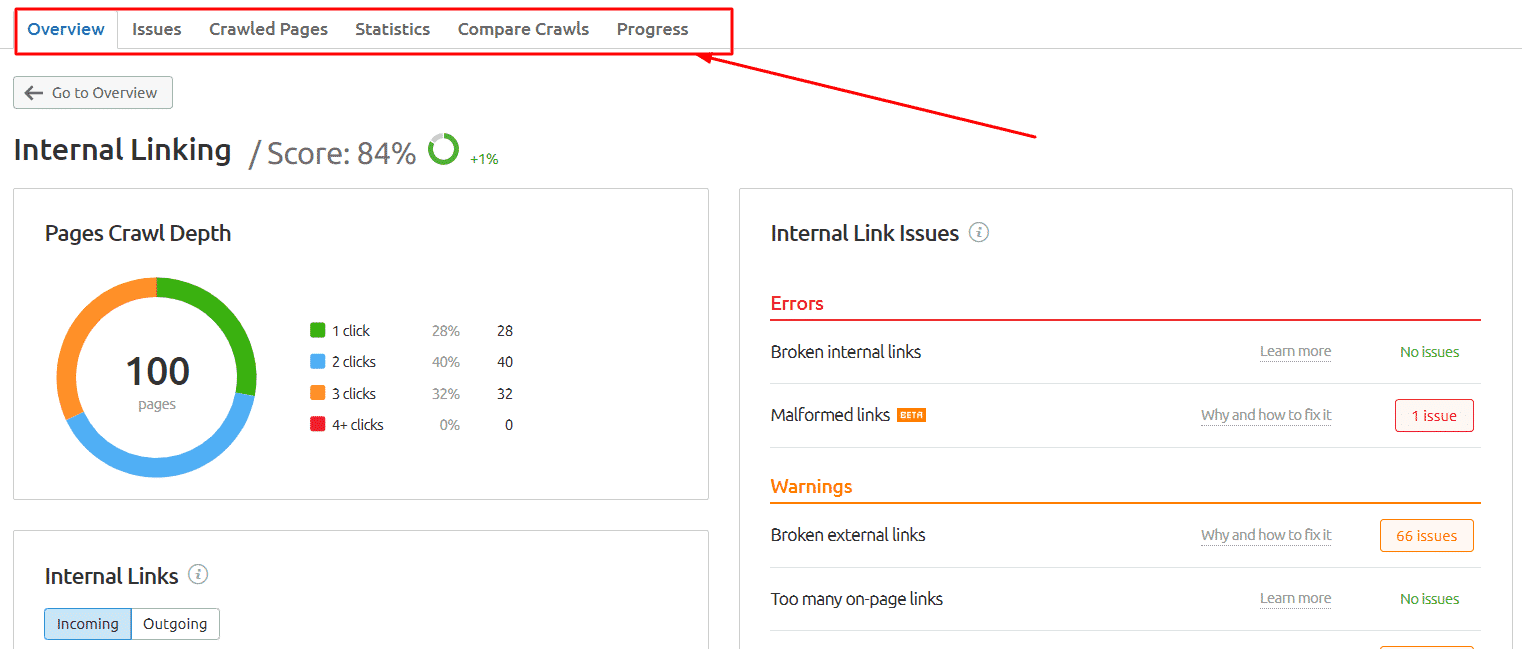
Internal LinkRank is a proprietary metric of SEMRush, based on the number of internal incoming links and the depth of exploration of the page.
The higher the score, the easier the page is to access.
The lower the score, the more maintenance the page needs thanks to better internal networking.
It is an extremely interesting metric in the context of monitoring the implementation of a semantic cocoon.
Ahrefs presents a beautiful site audit tool, with a wealth of data and information.
Besides, their integrated "To-do" tool allows you to easily distribute the problems to be solved within the framework of teamwork.
However, I find the SEMRush site audit tool better.
It offers more metrics and more reports. The reports are also better presented, with more graphics, and more readability.
Note :
Let's be honest—both of these tools were not developed 100% to be a technical auditing engine. They have the attribute, yet it's just a basic review. For extensive specialized SEO audits, you're more reliable off utilizing a tool like DeepCrawl or Screaming Frog.
Related Topic : Semrush Site Audit Tool And How To Use It
6. Ahrefs vs SEMrush pricing
So far, I have focused only on a comparison of the features of each tool. Now lets look at the pricing.
But let's be honest, whether it's Ahrefs or SEMRush, both tools are not affordable for everyone.
And it is obvious that when you are going to decide which one to buy, one of the main elements that everyone wants to know about is the price.
Generally, SEMrush and Ahrefs charge very similar prices. Yet, the features tied into both of the tools should unquestionably justify the cost.Here is the current price table for Ahrefs ( Ahrefs Pricing ) :
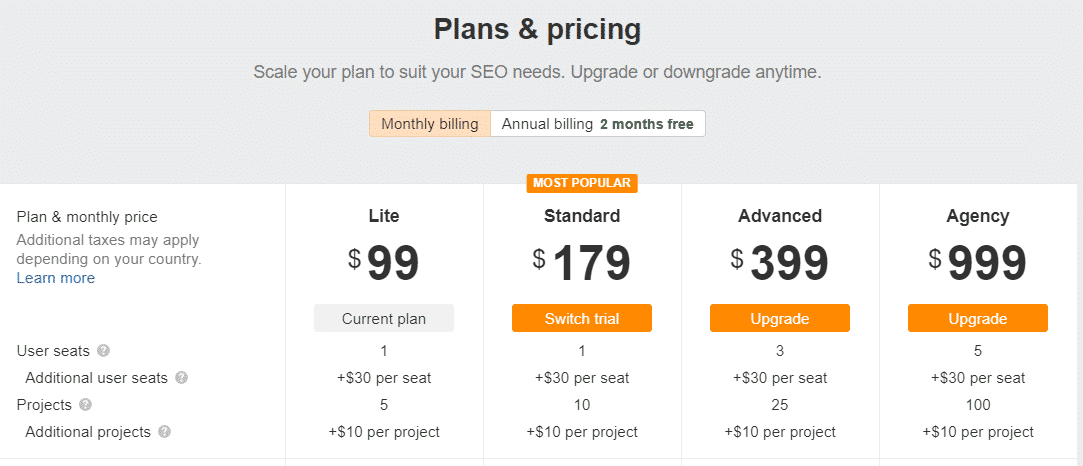
And here is that of SEMRush Pricing:

As we mentioned Ahrefs offers 4 different tariff plans : the Lite plan costs $ 99 per month and gives you access to several searches and reports.
You will be able to use all of the features, but you will have several limitations:
There are also other limits, which are all mentioned on the Ahrefs pricing page.
You can reduce or eliminate these limitations by purchasing upgrading to more expensive plans.
The most expensive plan is the Agency plan, it will be more suitable for SEO agencies or sites with high organic traffic (1 million visits per month minimum).
Notes: Opting for annual billing saves you 20%. This reduces the costs to $82, $149, $332, and $832 per month, respectively.
SEMrush's pricing structure is somewhat similar.
The basic plan costs $ 99.95 per month, and also has some limitations, but less restrictive than those of Ahrefs:
There are other limits in the Pro plan to check out on their pricing page.
However, at an equivalent price, you will have the opportunity to do a lot more keyword research or analysis of your competitors during the day compared to Ahrefs which is very limiting on these aspects in the Lite package.
However, this advantage is confirmed in the most expensive plans: the possibility of choosing your à la carte options and negotiating them according to your use is a real plus.Ahrefs lite vs standard
The Lite Plan provides access to full Ahrefs tools with some data limitations in the reports. The Standard Plan will allow a higher amount of daily and monthly researches, track site rankings into many places, and will do SEO audits on more big sites.
The SEMRush Enterprise Plan is intended for large companies and its price is negotiable.
I personally prefer this strategy. Indeed, I think that each company, agency or site has different needs depending on its use of the tool.
So, rather than paying a monstrous fixed price to have everything unlimited, I like the possibility of being able to pay only for the additional resources I need.
Overall, I think SEMrush has a better pricing structure, with less restrictive limitations for the base plan.
This is obviously a slight advantage because the access price is identical to that of Ahrefs.
Notes: Opting for annual billing reduces these costs to $83, $166, and $333 per month, respectively.
At this stage, we’ve examined the key features of each of the tools. it’s time Now to see a few unique characteristics that make SEMrush and Ahrefs unique.
Ahrefs' Unique Features
There are several Ahrefs-distinct functionalities that solely Ahrefs can perform :
1. Get traffic estimations for the top 10 pages.
To get that, go to Ahrefs’ Keywords Explorer and head to the “SERP overview” report to review the estimated monthly organic traffic in the highest-ranking pages, for a given keyword (SEO in our example):

Useful right, why?
Most of the pages, if not all, do not only rank for one single keyword, and usually rank for several other related long-tail keyword variations, which tend to be a great opportunity for you to rethink about how misleading is search volumes.
2. Content Explorer
One of the cool tools that makes Ahrefs unique is: “Content Explorer”.
If you tried Socialanimal or BuzzSumo before, you recognize how this piece works.
Type any keyword inside the search bar :

The tool will generate a list of most popular pages doing great in terms of social shares, backlinks, Organic traffic, Traffic value, and more ( That will assist you to get top-performing content for research and inspiration )
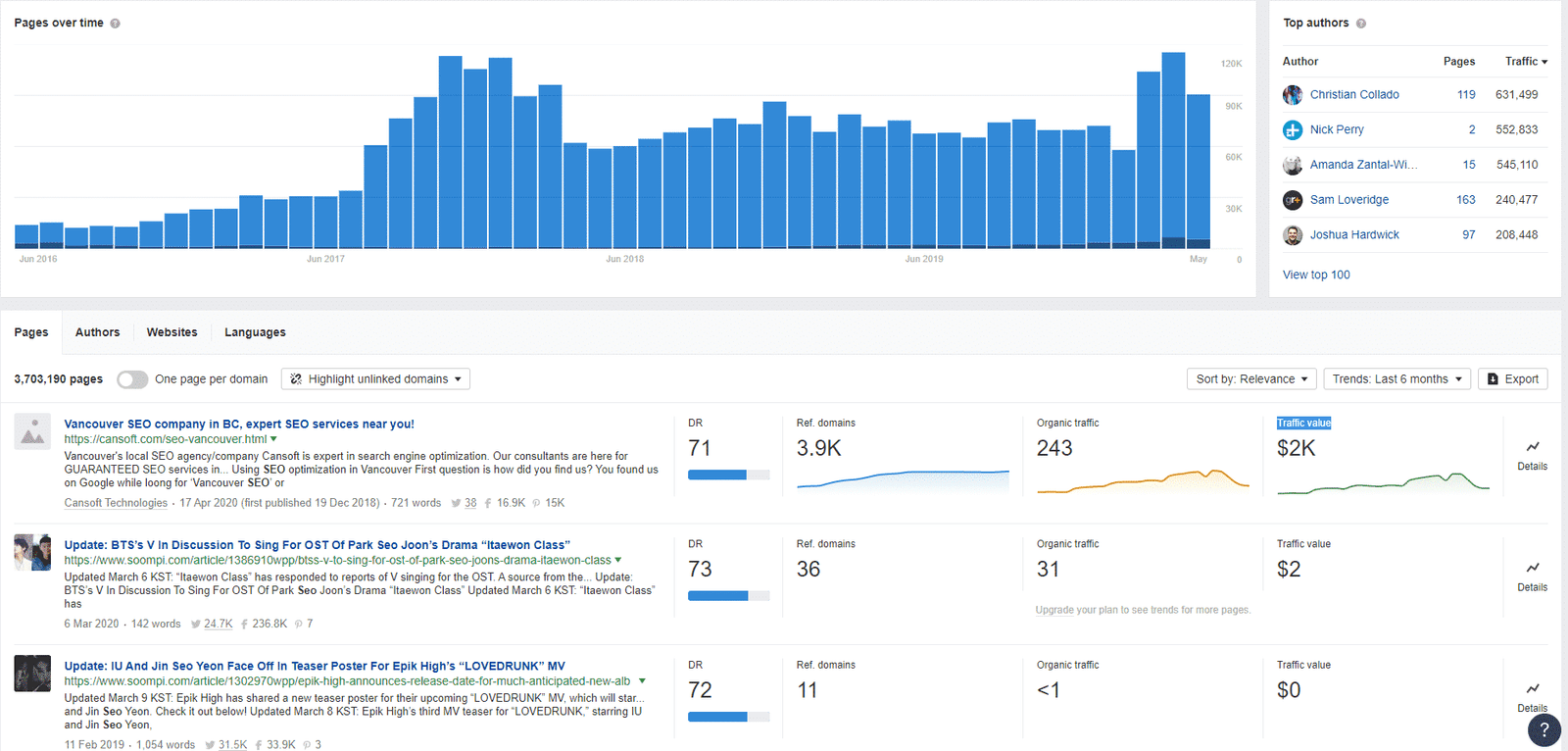
3. See the ranking history of any website
It is a great SEO asset to have insights on how your webpages managed to rank for a given keyword.
Go to Site Explorer >> insert website >> Organic keywords >> pick a keyword >> click the “history” icon

Ahrefs owns numerous more unique tools and data points, which I can't cover all in this article.
SEMrush' Unique Features
There are also many cool SEMrush tools you can use that you can't find in Ahrefs.
1. Search Engine Marketing Tools
SEMrush has many PPC competitor analysis features to help you shape and set up an optimized Google Ads campaign.
You can build keywords at campaigns and ad group level, instantly set up negative keywords, and export the campaign map to smoothly send to Google Ads Editor.

Semrush will also offer you a detailed Display Advertising reports that will show you a ton of information about your competitor's performance of online display ads.
From there, you can analyze your competitor's banners, sidebars, and text ads placed through Google Ads
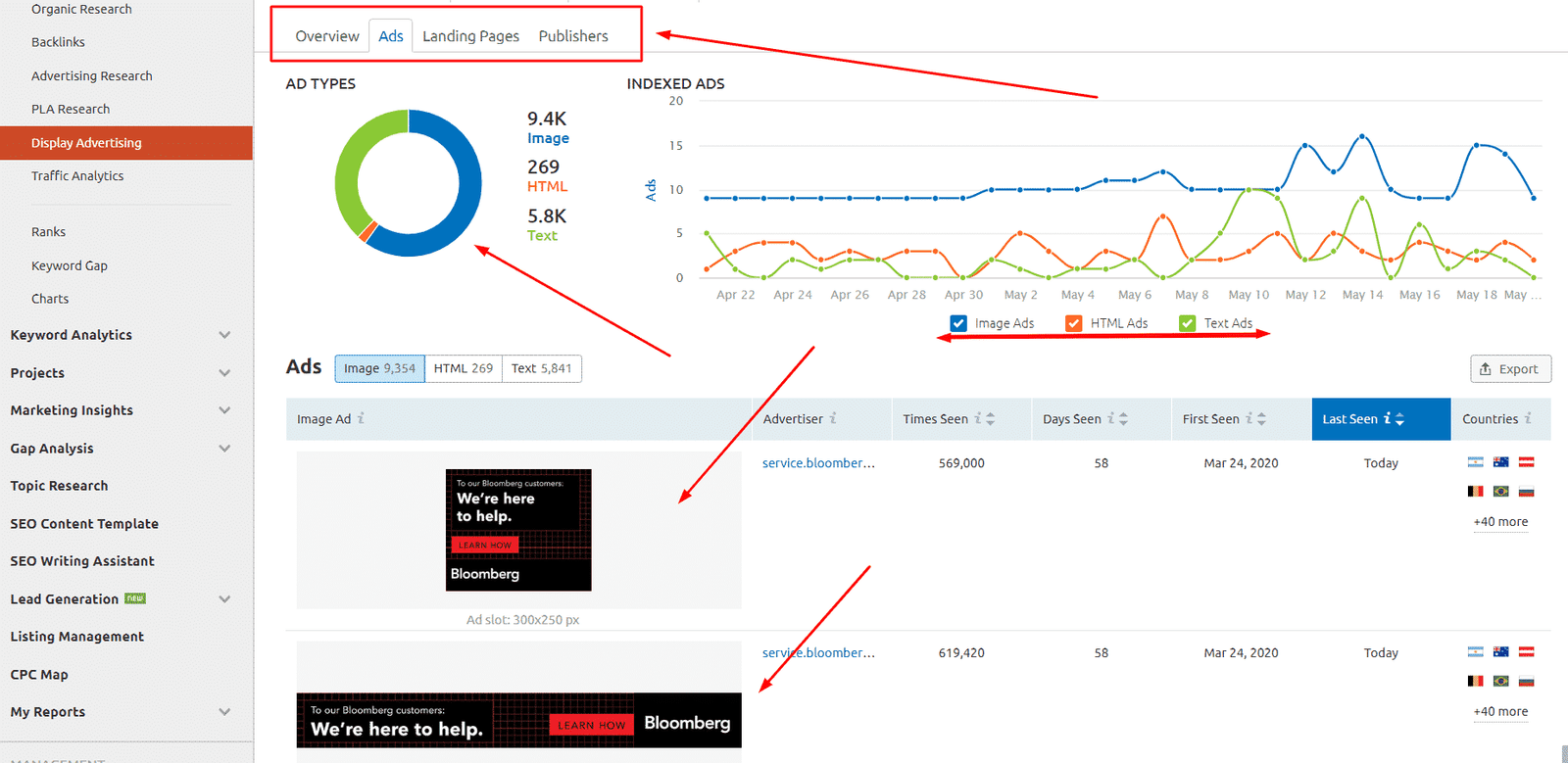
Where Ahrefs provides CPC data for single keywords, SEMrush exceeds beyond that and giving you a complete CPC competition and distribution figures, live ads, and PPC campaign outlining means.

2. Content Marketing Features
SEMrush also has some excellent content marketing to help you: 1) give value to your readers via a modern content experience and 2) develop your content strategy found on real data?
- Find a Topic
- Create a plan
- Write and optimize
- Analyze
- Measure
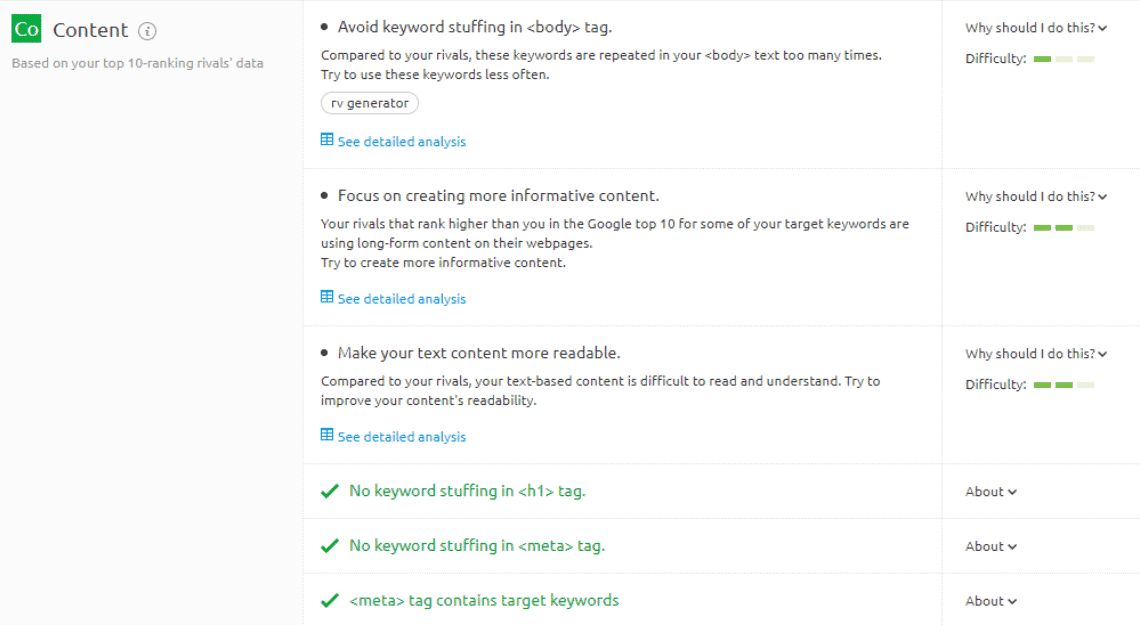
I like also to use their SEO Writing Assistant. It gives you the facility to control the SEO potential and authenticity of your content in real-time (live)

3. Social Media Features
SEMrush’s analytics and social posting platform are some of the cool tools that increase their value.
You can do a lot of things using this social media toolkit including :
- The Social Media Poster for publishing and scheduling
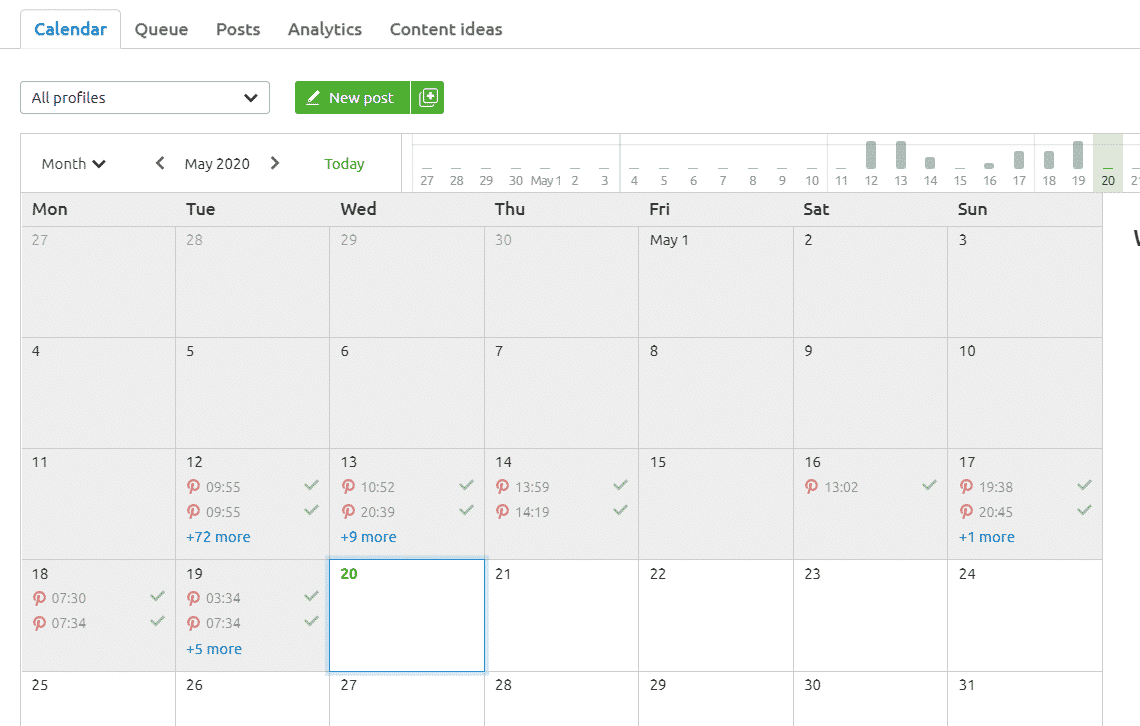
In short, these features will assist you to create, schedule, control, and know the influence of posts that will resonate with your readers.
In my opinion, SEMrush is the winner in this section. Sincerely, both of them have great distinct features that no other tool got.
However, SEMrush’s full-powered PPC tools are a necessity if you’re working on Google Ads campaigns alongside SEO.
SEMrush Killer Features -Summary
You may often ask —“what makes SEMrush stronger than others competitions?”
It’s a good question, but a hard one to explain because there are just so several elements to compare.
So rather than carrying out one of those above traditional “Tool VS. Tool” matching tables, we chose to go a distinct path and showcase some of SEMrush’ss killer features and functionalities.
1. Most accurate search volume data
SEMrush provides the most accurate search volume figures you can find, especially in the light of Jumpshot’s recent shutdown.
If you didn’t know, Avast Jumpshot was used as a data source by some SEO tools – most notably, Ahrefs, another big player on the SEO tool market.
After the shutdown, SEMrush didn’t seem to be impacted – partly thanks to great management and probably because it uses other data sources too. Competitors like Moz and Ahrefs, however, saw a major dip in available data.
For the time being, SEMrush stays much more accurate and reliable than Ahrefs and Moz. These tools will bounce back up sooner and later, but now, they are close to useless.
But even before the shutdown, SEMrush maintained excellent accuracy thanks to frequent data updates and reliable databases.
2. Huge keyword database
SEMrush has a vast keyword database as well, totaling about 20 billion keywords as of August 2021. In contrast, Ahrefs has half the keywords – about 10.2 billion.

And interestingly, compared to May 2019, SEMrush keywords have nearly doubled!
Although 10.2 billion keywords is still a lot, SEMrush provides you with double the ideas for content writing. Well, potentially double because not all of those 20 billion will be useful. But you get our point.
The more keywords you have, the more ideas you can get to improve your SEO and PPC strategies.
With the largest database on the market, it’s safe to say that SEMrush is the best tool to work with if you are always feeling a lack of keywords.
3. Most accurate position tracking
What’s also very nice about SEMrush is that it updates data on your rankings daily. In fact, you do not have to make any additional payments to access this frequent update functionality.

In contrast, Ahrefs performs updates every 3 to 7 days, depending on which plan you choose.
If you want 3-day updates, then you’ll have to pay $399 for the Advanced plan. The Advanced plan also gives you access to mobile rankings.
To get daily updates with Ahrefs (and also mobile rankings with lower-tier plans), you will have to upgrade to Rank Tracker Pro.
However, this tool’s pricing starts from $50 for every 500 keywords. So you will have to pay at least $449 to get daily ranking updates with Ahrefs.
With that, SEMrush provides you with fresher data and allows you to make decisions quicker.
Aside from that, you will be able to see the impact of any SEO changes much faster than with Ahrefs or many other competing tools.
This isn’t all though – the SEMrush Position Tracking tool also shows local search volume for all subscribers no matter the plan, which is great for local SEO.
4. Advanced SEO reporting
After implementing your new super-advanced strategy, how do you know if it worked or not? You need to be able to track certain KPIs to assess your performance and make changes to your strategy if necessary.
Well, thanks to its analytics tools, SEMrush does provide you data on some KPIs. The reporting functionality of SEMrush includes but is not limited to:
SEO reports with traffic, keyword, backlink, and issue overview.
Competitor research reports to help you solidify your marketing strategy.
Technical SEO reports to let you know of any SEO issues on your website.
Organic search reports with detailed data on the keywords that any website is ranking for.
To provide reports on keyword rankings, backlinks, technical issues, social media engagement, and paid search performance, SEMrush also connects with Google Analytics, Google Search Console, and Google My Business.
SEMrush allows you to create good-looking custom PDF reports too, including branded and white-label reports. We explained all of these above in details.
Now, what about Ahrefs – SEMrush’ main competitor?
It doesn’t have dedicated functionality for reports – you will have to gather data manually. You cannot create and schedule custom reports too.
Considering how advanced Ahrefs is in other areas, its poor reporting functionality is quite underwhelming.
5. Toxic link monitoring & penalty recovery
With the Backlink Audit tool, SEMrush allows you to check the health of your backlinks and identify toxic backlinks that may negatively impact your rankings.
Backlink Audit also provides functionality for reaching out to toxic domain owners so that you can ask them to delete the backlink.
If this doesn’t work, then you may put the toxic links into a .txt file and send it to Goggle Disavow to deal with the issue.

In contrast, Ahrefs doesn’t have any toxic link metrics at all, so you will have to use third-party tools to get that functionality.
Aside from toxicity reports, Backlink Audit provides general backlink data too, including your backlink profile, lost & new domains, and more.
6. Content marketing functionality
Both SEMrush and Ahrefs have content research functionality, but SEMrush Might be a little more attractive to you in this area.
In its Content Explorer, Ahrefs allows you to do the following:
Research billions of webpages for content ideas, link-building opportunities, and more.
Use filters or sort results to narrow down your search.
Get in-depth statistics on each piece of content.
Quickly find broken link-building opportunities.
Discover what competitors have done for content marketing.
SEMrush also has content research functionality, but it goes in a slightly different direction. Its content marketing platform allows you to:
Find a content topic, subtopics, headlines, and questions to answer in your content.
Create a content plan with activities and assigned roles.
Write your content with real-time tips on SEO optimization and readability, as well as keyword optimization.
Find and evaluate resources for content distribution and analyze mentions.
Ahrefs is a little more focused on link-building, while SEMrush is more content-oriented. In this area, both tools could work for you, depending on what your goals are and what your content strategy is.
Recap
SEMrush is an excellent all-around tool and is the best if you want to have more flexibility for content creation.
Keyword research is also very easy with SEMrush thanks to frequent updates, vast data, and higher accuracy.
Tools like Ahrefs, in contrast, shine when it comes to link-building. They have decent keyword reporting functionality as well, but SEMrush is far ahead in this area.
SEMrush vs Ahrefs : Which Is Best For You?
If we factually take the best tool from each category, this gives us:
3 to 2, SEMRush wins in points on this comparison.
However, the reality is a little more nuanced.
Ahrefs has a real head start on the keyword and link/backlink parts.
It can make a difference if your business success is only focused on these two areas.
My Final Verdit
If you are looking for a tool that is a little more complete in its functionalities, with a slightly more advantageous price, SEMRush is made for you.
It will certainly be less precise than Ahrefs on the analysis of keywords and links but will offer you a more complete set of information and functionalities overall.
From my point of view, an SEO agency or consultant will prefer SEMRush so that we can quickly:
Generally performing multiple tasks (SEO, social media, SEM, and content marketing) in one single place.
Conversely, SEO professionals whose businesses are focused on niche sites, backlink and link building analysis, then go with Ahrefs.
I truly think you can’t go wrong with any of them. They all have their uniqueness ( it all depends on your needs ).
What do you consider? Are you going with Ahrefs or SEMrush? Did I miss any primary feature? Let me know what you think in the comments here!
Affiliate Disclosure
This article may contain affiliate links: means , if you click on one of these links and make a purchase ( which we appreciated ), then I'll receive a small commission without affecting the original price ( without costing you anything extra ).